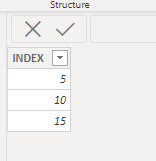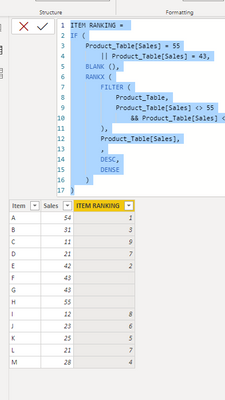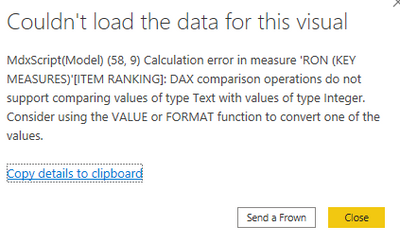- Power BI forums
- Updates
- News & Announcements
- Get Help with Power BI
- Desktop
- Service
- Report Server
- Power Query
- Mobile Apps
- Developer
- DAX Commands and Tips
- Custom Visuals Development Discussion
- Health and Life Sciences
- Power BI Spanish forums
- Translated Spanish Desktop
- Power Platform Integration - Better Together!
- Power Platform Integrations (Read-only)
- Power Platform and Dynamics 365 Integrations (Read-only)
- Training and Consulting
- Instructor Led Training
- Dashboard in a Day for Women, by Women
- Galleries
- Community Connections & How-To Videos
- COVID-19 Data Stories Gallery
- Themes Gallery
- Data Stories Gallery
- R Script Showcase
- Webinars and Video Gallery
- Quick Measures Gallery
- 2021 MSBizAppsSummit Gallery
- 2020 MSBizAppsSummit Gallery
- 2019 MSBizAppsSummit Gallery
- Events
- Ideas
- Custom Visuals Ideas
- Issues
- Issues
- Events
- Upcoming Events
- Community Blog
- Power BI Community Blog
- Custom Visuals Community Blog
- Community Support
- Community Accounts & Registration
- Using the Community
- Community Feedback
Register now to learn Fabric in free live sessions led by the best Microsoft experts. From Apr 16 to May 9, in English and Spanish.
- Power BI forums
- Forums
- Get Help with Power BI
- Desktop
- Exclude items from TOPN
- Subscribe to RSS Feed
- Mark Topic as New
- Mark Topic as Read
- Float this Topic for Current User
- Bookmark
- Subscribe
- Printer Friendly Page
- Mark as New
- Bookmark
- Subscribe
- Mute
- Subscribe to RSS Feed
- Permalink
- Report Inappropriate Content
Exclude items from TOPN
Hello.
I have a report with TOP N. I created a new TOP TABLE and put the index top 5, top 10 and top 15. I created a measure to add in the filter of the report:
- Mark as New
- Bookmark
- Subscribe
- Mute
- Subscribe to RSS Feed
- Permalink
- Report Inappropriate Content
Hi @Oros ,
Has your problem been solved, if so, please consider Accept a correct reply as the solution or share your own solution to help others find it.
Best Regards
Lucien
- Mark as New
- Bookmark
- Subscribe
- Mute
- Subscribe to RSS Feed
- Permalink
- Report Inappropriate Content
Hi @Oros ,
Due to without your data ,I create a sample:(rank the below data ,and except 55,43)
base table:
index table:
Step 1, use the below dax to create a new column:
ITEM RANKING =
IF (
Product_Table[Sales] = 55
|| Product_Table[Sales] = 43,
BLANK (),
RANKX (
FILTER (
Product_Table,
Product_Table[Sales] <> 55
&& Product_Table[Sales] <> 43
),
Product_Table[Sales],
,
DESC,
DENSE
)
)You will get the below:
Step 2, use the following dax to create a new measure:
ITEM TOP in SelectedN =
IF (
MAX ( Product_Table[ITEM RANKING] )
<= SELECTEDVALUE ( 'ITEM TOPSELECTED'[INDEX] ),
MAX ( Product_Table[ITEM RANKING] ),
BLANK ()
)Then you will see :
You could download my pbix file if you need.
Wish it is helpful for you!
Best Regards
Lucien
- Mark as New
- Bookmark
- Subscribe
- Mute
- Subscribe to RSS Feed
- Permalink
- Report Inappropriate Content
Hello @v-luwang-msft ,
Thank you for your reply.
I am getting the error a circular dependency was detected when I followed Step 1.
Any ideas?
Thanks.
- Mark as New
- Bookmark
- Subscribe
- Mute
- Subscribe to RSS Feed
- Permalink
- Report Inappropriate Content
Hi @Oros ,
Could you pls share your pbix file ?And change confidential data to sample data.
This may vary due to differences in the underlying data and will need to be adjusted to your specific file.
Best Regards
Lucien
- Mark as New
- Bookmark
- Subscribe
- Mute
- Subscribe to RSS Feed
- Permalink
- Report Inappropriate Content
- Mark as New
- Bookmark
- Subscribe
- Mute
- Subscribe to RSS Feed
- Permalink
- Report Inappropriate Content
Hi @Oros ,
Test the below,and don not forget change the tablename (if Item data type is number) :
TEST =
RANKX (
FILTER (
ValueEntries,
ValueEntries[Item] <> 1623
&& ValueEntries[Item] <> 5435
),
ValueEntries[Sales],
,
DESC,
DENSE
)if Item data type is text:
TEST =
RANKX (
FILTER (
ValueEntries,
ValueEntries[Item] <> "1623"
&& ValueEntries[Item] <> "5435"
),
ValueEntries[Sales],
,
DESC,
DENSE
)
Wish it is helpful for you!
Best Regards
Lucien
- Mark as New
- Bookmark
- Subscribe
- Mute
- Subscribe to RSS Feed
- Permalink
- Report Inappropriate Content
Hi @v-luwang-msft ,
Unfortunately the first TES measure gives this error.
The second TEST measure did not give error BUT lost all the top items. All items show instead of just the selected top (5, 10, 15, 20...). Hundreds of items show.
Any ideas?
Thanks.
- Mark as New
- Bookmark
- Subscribe
- Mute
- Subscribe to RSS Feed
- Permalink
- Report Inappropriate Content
Hi @Oros
You are using this measure in Filters pane to filter [ITEM TOP in SelectedN]=1 to display the Items you need, modify this one a little bit
ITEM TOP in SelectedN =
IF (
SELECTEDVALUE ( yourTable[yourItemColumn] )
IN { "yourItem1Name", "yourItem2Name" },
0,
IF ( [ITEM RANKING] <= [ITEM TOPSELECTED], 1, 0 )
)- Mark as New
- Bookmark
- Subscribe
- Mute
- Subscribe to RSS Feed
- Permalink
- Report Inappropriate Content
Hi @Vera_33 ,
Thank you very much for your reply. It works in filtering out the items to be excluded. But it is not replacing those excluded items.
For example if the Top 5 items are A, B, C, D, E and you would like to exclude items D and E, the TOP 5 should be items A, B, C, F, G and not just A, B, and C. The Top 5 items should still show 5 items and not 3 itmes.
The same thing if Top 10 is selected, if any there are two (2) items excluded, the Top 10 should take the 11th and the 12th to replace the excluded items.
Thanks again.
- Mark as New
- Bookmark
- Subscribe
- Mute
- Subscribe to RSS Feed
- Permalink
- Report Inappropriate Content
- Mark as New
- Bookmark
- Subscribe
- Mute
- Subscribe to RSS Feed
- Permalink
- Report Inappropriate Content
Hi @Vera_33 ,
Where exactly should I filter the items here? Thanks.
- Mark as New
- Bookmark
- Subscribe
- Mute
- Subscribe to RSS Feed
- Permalink
- Report Inappropriate Content
Hi @Oros
try it
ITEM RANKING = RANKX(FILTER(ALL(Product_Table[Item]),Product_Table[Item])<>"yourItem1"&&Product_Table[Item])<>"yourItem2"),Product_Table[Sales],, DESC)- Mark as New
- Bookmark
- Subscribe
- Mute
- Subscribe to RSS Feed
- Permalink
- Report Inappropriate Content
Hi @Vera_33 ,
It does not look like it's working. Maybe it's just missing some characters?
Attached is the screenshot directly from Power Bi. Just for the purpose of this example, I replaced the original table name to 'Product_Table'. Please ignore the spaces atthe beginning and end of 'Product_Table'. But how it looks in Power Bi with the original table name is the same.
Thanks.
- Mark as New
- Bookmark
- Subscribe
- Mute
- Subscribe to RSS Feed
- Permalink
- Report Inappropriate Content
Hi @Oros
Yes, && is missing between the two items, highlighted here
ITEM RANKING = RANKX(FILTER(ALL(Product_Table[Item]),Product_Table[Item])<>"yourItem1"
&&
Product_Table[Item])<>"yourItem2"),Product_Table[Sales],, DESC)
- Mark as New
- Bookmark
- Subscribe
- Mute
- Subscribe to RSS Feed
- Permalink
- Report Inappropriate Content
Hello @Vera_33 ,
Thank you for your reply.
I tried it and still did not work. The second item to exempt is greyed out.
Please see attached.
Thanks again.
- Mark as New
- Bookmark
- Subscribe
- Mute
- Subscribe to RSS Feed
- Permalink
- Report Inappropriate Content
Hi @Oros
There is a hint, the syntax "," is not correct. You may to go to format your DAX code and try to find out your problem. Or I will pm you my email, you can send me your DAX measure or sample file if you want.
Helpful resources

Microsoft Fabric Learn Together
Covering the world! 9:00-10:30 AM Sydney, 4:00-5:30 PM CET (Paris/Berlin), 7:00-8:30 PM Mexico City

Power BI Monthly Update - April 2024
Check out the April 2024 Power BI update to learn about new features.

| User | Count |
|---|---|
| 107 | |
| 100 | |
| 80 | |
| 63 | |
| 58 |
| User | Count |
|---|---|
| 148 | |
| 111 | |
| 94 | |
| 84 | |
| 67 |