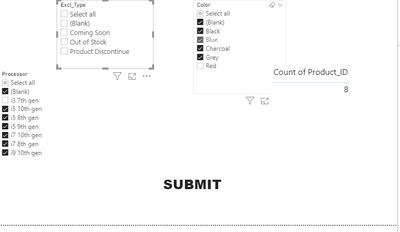- Power BI forums
- Updates
- News & Announcements
- Get Help with Power BI
- Desktop
- Service
- Report Server
- Power Query
- Mobile Apps
- Developer
- DAX Commands and Tips
- Custom Visuals Development Discussion
- Health and Life Sciences
- Power BI Spanish forums
- Translated Spanish Desktop
- Power Platform Integration - Better Together!
- Power Platform Integrations (Read-only)
- Power Platform and Dynamics 365 Integrations (Read-only)
- Training and Consulting
- Instructor Led Training
- Dashboard in a Day for Women, by Women
- Galleries
- Community Connections & How-To Videos
- COVID-19 Data Stories Gallery
- Themes Gallery
- Data Stories Gallery
- R Script Showcase
- Webinars and Video Gallery
- Quick Measures Gallery
- 2021 MSBizAppsSummit Gallery
- 2020 MSBizAppsSummit Gallery
- 2019 MSBizAppsSummit Gallery
- Events
- Ideas
- Custom Visuals Ideas
- Issues
- Issues
- Events
- Upcoming Events
- Community Blog
- Power BI Community Blog
- Custom Visuals Community Blog
- Community Support
- Community Accounts & Registration
- Using the Community
- Community Feedback
Register now to learn Fabric in free live sessions led by the best Microsoft experts. From Apr 16 to May 9, in English and Spanish.
- Power BI forums
- Forums
- Get Help with Power BI
- Desktop
- Exclude Product count based on selected filter
- Subscribe to RSS Feed
- Mark Topic as New
- Mark Topic as Read
- Float this Topic for Current User
- Bookmark
- Subscribe
- Printer Friendly Page
- Mark as New
- Bookmark
- Subscribe
- Mute
- Subscribe to RSS Feed
- Permalink
- Report Inappropriate Content
Exclude Product count based on selected filter
Hello Folks,
I am stuck in my Power BI visualization. Please help...
Product Table Data:
| Product_ID | Product_name | Color | Processor | Ram (GB) | HDD (GB) | SSD (GB) | Price (Rs) |
| 100 | Dell Xps | Red | i9 7th gen | 32 | 512 | 256 | 2,00,000 |
| 101 | Hp Omen | Black | i5 10th gen | 16 | 1024 | 128 | 1,50,000 |
| 102 | Hp Pavilion 15 | Blue | i5 9th gen | 8 | 512 | 128 | 60,000 |
| 103 | Dell Inspiron | Grey | i3 7th gen | 16 | 256 | 0 | 55,000 |
| 104 | ASUS ROG | Black | i5 10th gen | 16 | 512 | 256 | 83,000 |
| 105 | Dell Vostro | Grey | i9 10th gen | 4 | 512 | 0 | 49,000 |
| 106 | Acer Aspire | Charcoal | i7 8th gen | 8 | 1024 | 0 | 59,999 |
| 107 | Dell Alienware | Black | i5 8th gen | 16 | 2048 | 128 | 2,99,999 |
| 108 | MSI GF63 | Grey | i9 10th gen | 8 | 512 | 265 | 69,999 |
| 109 | Acer Nitro | Red | i9 10th gen | 16 | 254 | 0 | 1,59,000 |
| 110 | Lenovo Legion | Blue | i7 10th gen | 8 | 1024 | 256 | 1,29,000 |
Exclusion Table Data:
| Product_ID | Product_name | Color | Processor | Ram (GB) | HDD (GB) | SSD (GB) | Excl_Type |
| 104 | ASUS ROG | Black | i5 10th gen | 16 | 512 | 256 | Out of Stock |
| 108 | MSI GF63 | Grey | i9 10th gen | 8 | 512 | 265 | Coming Soon |
| 109 | Acer Nitro | Red | i9 10th gen | 16 | 254 | 0 | Product Discontinue |
| 120 | Dell Lattitude | Black | i3 5th gen | 8 | 256 | 0 | Product Discontinue |
| 125 | IBM thinkpad | Grey | I5 7th geb | 4 | 512 | 0 | Out of Stock |
These are 2 tables Product table and Exclusion table, both have a primary key Product_ID, my requirement is I want to subtract the count of Products that belong to exclusion table and matching to Products table through Excl_Type selections from the count of Color and Processor.
Sample Visualization:
Filter selection:
count of selection from (Processor and Color)=8
Excl_Type= Out of Stock and coming Soon (Count=2) because only 1 record is matching from both Excl_type on Products table.
After clicking SUBMIT Button
Desired Output (count of Product_ID)
=(count from processor and count from color)(Multi selection)- count from Excl_type (Multi selection)
= 8-2
=6
NOTE: All the filters have multi selection and select all option both.
Thanks,
Abhinay
- Mark as New
- Bookmark
- Subscribe
- Mute
- Subscribe to RSS Feed
- Permalink
- Report Inappropriate Content
Hi @Anonymous
Not entirely sure what you are trying to achieve, but can you see if this measure returns what you need:
number of products =
VAR _intersection =
INTERSECT (
VALUES ( 'product table'[Product_ID] ),
VALUES ( 'exclusion table'[Product_ID] )
)
RETURN
COUNTROWS (
FILTER (
VALUES ( 'product table'[Product_ID] ),
NOT ( 'product table'[Product_ID] IN _intersection )
)
)
Cheers,
Sturla
Helpful resources

Microsoft Fabric Learn Together
Covering the world! 9:00-10:30 AM Sydney, 4:00-5:30 PM CET (Paris/Berlin), 7:00-8:30 PM Mexico City

Power BI Monthly Update - April 2024
Check out the April 2024 Power BI update to learn about new features.

| User | Count |
|---|---|
| 109 | |
| 98 | |
| 77 | |
| 66 | |
| 54 |
| User | Count |
|---|---|
| 144 | |
| 104 | |
| 100 | |
| 86 | |
| 64 |