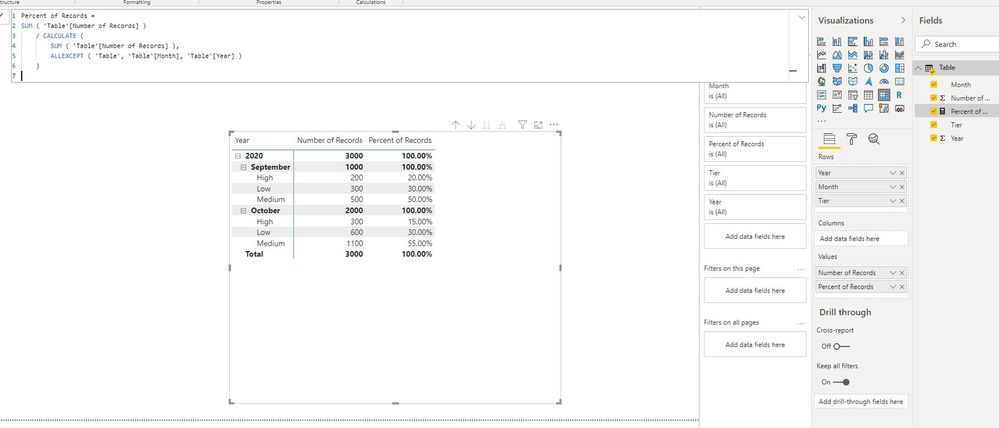- Power BI forums
- Updates
- News & Announcements
- Get Help with Power BI
- Desktop
- Service
- Report Server
- Power Query
- Mobile Apps
- Developer
- DAX Commands and Tips
- Custom Visuals Development Discussion
- Health and Life Sciences
- Power BI Spanish forums
- Translated Spanish Desktop
- Power Platform Integration - Better Together!
- Power Platform Integrations (Read-only)
- Power Platform and Dynamics 365 Integrations (Read-only)
- Training and Consulting
- Instructor Led Training
- Dashboard in a Day for Women, by Women
- Galleries
- Community Connections & How-To Videos
- COVID-19 Data Stories Gallery
- Themes Gallery
- Data Stories Gallery
- R Script Showcase
- Webinars and Video Gallery
- Quick Measures Gallery
- 2021 MSBizAppsSummit Gallery
- 2020 MSBizAppsSummit Gallery
- 2019 MSBizAppsSummit Gallery
- Events
- Ideas
- Custom Visuals Ideas
- Issues
- Issues
- Events
- Upcoming Events
- Community Blog
- Power BI Community Blog
- Custom Visuals Community Blog
- Community Support
- Community Accounts & Registration
- Using the Community
- Community Feedback
Register now to learn Fabric in free live sessions led by the best Microsoft experts. From Apr 16 to May 9, in English and Spanish.
- Power BI forums
- Forums
- Get Help with Power BI
- Desktop
- Exclude Matrix Column from Subtotal
- Subscribe to RSS Feed
- Mark Topic as New
- Mark Topic as Read
- Float this Topic for Current User
- Bookmark
- Subscribe
- Printer Friendly Page
- Mark as New
- Bookmark
- Subscribe
- Mute
- Subscribe to RSS Feed
- Permalink
- Report Inappropriate Content
Exclude Matrix Column from Subtotal
Hi All,
I am using a Matrix visual to display my data. My data is broken out into five columns provided by the customer:
- Year
- Month
- Tier
- Number of Records
- Percent of Records
The Percent of Records adds up to 100% for each month. However, the 100% is being summed for each month, showing a much larger number in the Subtotals row. My matrix currently looks like this:
Year Number Percent
2020 3,000 200%
September 1,000 100%
High 200 20%
Low 300 30%
Medium 500 50%
October 2,000 100%
High 300 15%
Low 600 30%
Medium 1,100 55%
Total 3,000 200%
As you can see, each month has their tiers, as well as numbers and percentages associated with them. Everything looks good except for the subtotal row. This correctly totals the 1,000 and 2,000 from the two months to get 3,000 total records. However, it is summing the 100% from each month as well to get 200%, which is not relevant. Is there any way to simply remove/exclude the Percent column from the subtotal display?
Thanks!
Matt
- Mark as New
- Bookmark
- Subscribe
- Mute
- Subscribe to RSS Feed
- Permalink
- Report Inappropriate Content
Hi @Anonymous ,
How is your measure written?
I don't know your data structure and create a simple example. Try to create a measure like so:
Percent of Records =
SUM ( 'Table'[Number of Records] )
/ CALCULATE (
SUM ( 'Table'[Number of Records] ),
ALLEXCEPT ( 'Table', 'Table'[Month], 'Table'[Year] )
)
If it doesn't work, please share us some sample data for test.
Best Regards,
Icey
If this post helps, then please consider Accept it as the solution to help the other members find it more quickly.
- Mark as New
- Bookmark
- Subscribe
- Mute
- Subscribe to RSS Feed
- Permalink
- Report Inappropriate Content
It is likely going to be some combination of using HASONEFILTER(), ISINSCOPE(), HASONEVALUE, or other similar functions that will resolve this. But we need data to work with in a decent format. I cannot copy your matrix sample into usable data.
How to get good help fast. Help us help you.
How to Get Your Question Answered Quickly
How to provide sample data in the Power BI Forum
Did I answer your question? Mark my post as a solution!
Did my answers help arrive at a solution? Give it a kudos by clicking the Thumbs Up!
DAX is for Analysis. Power Query is for Data Modeling
Proud to be a Super User!
MCSA: BI ReportingHelpful resources

Microsoft Fabric Learn Together
Covering the world! 9:00-10:30 AM Sydney, 4:00-5:30 PM CET (Paris/Berlin), 7:00-8:30 PM Mexico City

Power BI Monthly Update - April 2024
Check out the April 2024 Power BI update to learn about new features.

| User | Count |
|---|---|
| 111 | |
| 97 | |
| 82 | |
| 67 | |
| 61 |
| User | Count |
|---|---|
| 148 | |
| 113 | |
| 97 | |
| 84 | |
| 67 |