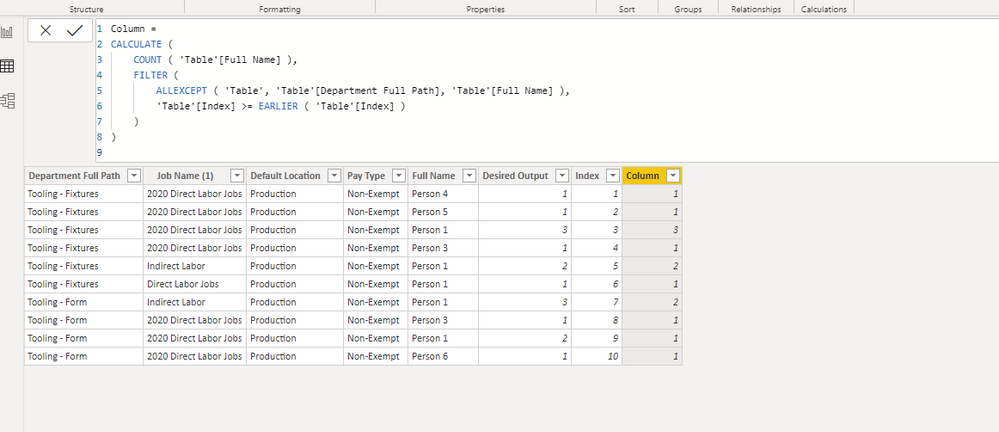- Power BI forums
- Updates
- News & Announcements
- Get Help with Power BI
- Desktop
- Service
- Report Server
- Power Query
- Mobile Apps
- Developer
- DAX Commands and Tips
- Custom Visuals Development Discussion
- Health and Life Sciences
- Power BI Spanish forums
- Translated Spanish Desktop
- Power Platform Integration - Better Together!
- Power Platform Integrations (Read-only)
- Power Platform and Dynamics 365 Integrations (Read-only)
- Training and Consulting
- Instructor Led Training
- Dashboard in a Day for Women, by Women
- Galleries
- Community Connections & How-To Videos
- COVID-19 Data Stories Gallery
- Themes Gallery
- Data Stories Gallery
- R Script Showcase
- Webinars and Video Gallery
- Quick Measures Gallery
- 2021 MSBizAppsSummit Gallery
- 2020 MSBizAppsSummit Gallery
- 2019 MSBizAppsSummit Gallery
- Events
- Ideas
- Custom Visuals Ideas
- Issues
- Issues
- Events
- Upcoming Events
- Community Blog
- Power BI Community Blog
- Custom Visuals Community Blog
- Community Support
- Community Accounts & Registration
- Using the Community
- Community Feedback
Register now to learn Fabric in free live sessions led by the best Microsoft experts. From Apr 16 to May 9, in English and Spanish.
- Power BI forums
- Forums
- Get Help with Power BI
- Desktop
- Excel SUMPRODUCT formula in DAX or PowerQuery (M)
- Subscribe to RSS Feed
- Mark Topic as New
- Mark Topic as Read
- Float this Topic for Current User
- Bookmark
- Subscribe
- Printer Friendly Page
- Mark as New
- Bookmark
- Subscribe
- Mute
- Subscribe to RSS Feed
- Permalink
- Report Inappropriate Content
Excel SUMPRODUCT formula in DAX or PowerQuery (M)
Hello,
I have a report in excel that has a column with a sumproduct formula to calculate the count the number of times remaining a person's name shows up in a specific department.
Example data is below with a desired output column.
| Department Full Path | Job Name (1) | Default Location | Pay Type | Full Name | Desired Output |
| Tooling - Fixtures | 2020 Direct Labor Jobs | Production | Non-Exempt | Person 4 | 1 |
| Tooling - Fixtures | 2020 Direct Labor Jobs | Production | Non-Exempt | Person 5 | 1 |
| Tooling - Fixtures | 2020 Direct Labor Jobs | Production | Non-Exempt | Person 1 | 3 |
| Tooling - Fixtures | 2020 Direct Labor Jobs | Production | Non-Exempt | Person 3 | 1 |
| Tooling - Fixtures | Indirect Labor | Production | Non-Exempt | Person 1 | 2 |
| Tooling - Fixtures | Direct Labor Jobs | Production | Non-Exempt | Person 1 | 1 |
| Tooling - Form | Indirect Labor | Production | Non-Exempt | Person 1 | 3 |
| Tooling - Form | 2020 Direct Labor Jobs | Production | Non-Exempt | Person 3 | 1 |
| Tooling - Form | 2020 Direct Labor Jobs | Production | Non-Exempt | Person 1 | 2 |
| Tooling - Form | 2020 Direct Labor Jobs | Production | Non-Exempt | Person 6 | 1 |
The SUMPRODUCT formula used is =SUMPRODUCT((E2:$E$10001=E2)*(A2:$A$10001=A2)).
Person 1 is the best example of what I would like to achieve, either as a custom column in PQ or as a measure in DAX. You can see Person 1 starts off as a count of 3 as there are 3 person 1's in Tooling - Fixtures. This number then decreases 2, 1 as the next records containing person 1 are found in the Tooling - Fixtures department.
After reading forums on here I messed around with SUMX however, I could not achieve the desired output.
I greatly appreciate any help.
Thanks,
Solved! Go to Solution.
- Mark as New
- Bookmark
- Subscribe
- Mute
- Subscribe to RSS Feed
- Permalink
- Report Inappropriate Content
Hi @Anonymous ,
Please check:
Column =
CALCULATE (
COUNT ( 'Table'[Full Name] ),
FILTER (
ALLEXCEPT ( 'Table', 'Table'[Department Full Path], 'Table'[Full Name] ),
'Table'[Index] >= EARLIER ( 'Table'[Index] )
)
)
BTW, .pbix file attached.
Best Regards,
Icey
If this post helps, then please consider Accept it as the solution to help the other members find it more quickly.
- Mark as New
- Bookmark
- Subscribe
- Mute
- Subscribe to RSS Feed
- Permalink
- Report Inappropriate Content
Hi @Anonymous ,
Please check:
Column =
CALCULATE (
COUNT ( 'Table'[Full Name] ),
FILTER (
ALLEXCEPT ( 'Table', 'Table'[Department Full Path], 'Table'[Full Name] ),
'Table'[Index] >= EARLIER ( 'Table'[Index] )
)
)
BTW, .pbix file attached.
Best Regards,
Icey
If this post helps, then please consider Accept it as the solution to help the other members find it more quickly.
- Mark as New
- Bookmark
- Subscribe
- Mute
- Subscribe to RSS Feed
- Permalink
- Report Inappropriate Content
@Anonymous - See this article:
https://community.powerbi.com/t5/Community-Blog/Excel-to-DAX-Translation/ba-p/1060991
Which will then take you to here:
https://community.powerbi.com/t5/Community-Blog/S-Excel-to-DAX-Translation/ba-p/1061121
Which provides this equivalent:
SUMPRODUCT =
VAR __Table =
ADDCOLUMNS(
'Table1',
"Value",[Value1] * RELATED(Table2[Value2])
)
RETURN
SUMX(__Table,[Value])@ me in replies or I'll lose your thread!!!
Instead of a Kudo, please vote for this idea
Become an expert!: Enterprise DNA
External Tools: MSHGQM
YouTube Channel!: Microsoft Hates Greg
Latest book!: The Definitive Guide to Power Query (M)
DAX is easy, CALCULATE makes DAX hard...
Helpful resources

Microsoft Fabric Learn Together
Covering the world! 9:00-10:30 AM Sydney, 4:00-5:30 PM CET (Paris/Berlin), 7:00-8:30 PM Mexico City

Power BI Monthly Update - April 2024
Check out the April 2024 Power BI update to learn about new features.

| User | Count |
|---|---|
| 113 | |
| 97 | |
| 80 | |
| 69 | |
| 59 |
| User | Count |
|---|---|
| 150 | |
| 119 | |
| 104 | |
| 87 | |
| 67 |