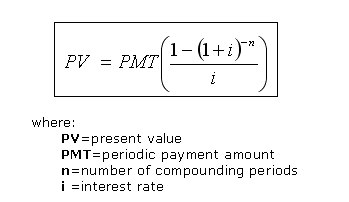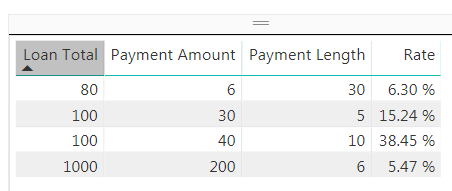- Power BI forums
- Updates
- News & Announcements
- Get Help with Power BI
- Desktop
- Service
- Report Server
- Power Query
- Mobile Apps
- Developer
- DAX Commands and Tips
- Custom Visuals Development Discussion
- Health and Life Sciences
- Power BI Spanish forums
- Translated Spanish Desktop
- Power Platform Integration - Better Together!
- Power Platform Integrations (Read-only)
- Power Platform and Dynamics 365 Integrations (Read-only)
- Training and Consulting
- Instructor Led Training
- Dashboard in a Day for Women, by Women
- Galleries
- Community Connections & How-To Videos
- COVID-19 Data Stories Gallery
- Themes Gallery
- Data Stories Gallery
- R Script Showcase
- Webinars and Video Gallery
- Quick Measures Gallery
- 2021 MSBizAppsSummit Gallery
- 2020 MSBizAppsSummit Gallery
- 2019 MSBizAppsSummit Gallery
- Events
- Ideas
- Custom Visuals Ideas
- Issues
- Issues
- Events
- Upcoming Events
- Community Blog
- Power BI Community Blog
- Custom Visuals Community Blog
- Community Support
- Community Accounts & Registration
- Using the Community
- Community Feedback
Register now to learn Fabric in free live sessions led by the best Microsoft experts. From Apr 16 to May 9, in English and Spanish.
- Power BI forums
- Forums
- Get Help with Power BI
- Desktop
- Re: Excel Rate function to build in Power BI
- Subscribe to RSS Feed
- Mark Topic as New
- Mark Topic as Read
- Float this Topic for Current User
- Bookmark
- Subscribe
- Printer Friendly Page
- Mark as New
- Bookmark
- Subscribe
- Mute
- Subscribe to RSS Feed
- Permalink
- Report Inappropriate Content
Excel Rate function to build in Power BI
Hello,
I am trying to streamline the process if I can create a calculation similar to Excel Rate function.
Currently, I have to do the calculation in Excel first, then I import the data to power bi for visualization.
I am hoping someone can suggest a way to minic this calcualtion so that I can skip this process when data is refreshed.
In my dataset, I have payment and term, I need to calcualte the loan interest.
Any help is much appreciated.
Thanks.
Solved! Go to Solution.
- Mark as New
- Bookmark
- Subscribe
- Mute
- Subscribe to RSS Feed
- Permalink
- Report Inappropriate Content
Hi @Anonymous
Interesting - yes I think you can modify this to do what you're looking for.
First off, both the RATE function in Excel and my earlier DAX code return a per period interest rate, that is the interest rate per period that will result in the loan being paid of in the specified number of periods.
From your description, you would like an annualized version of this rate, assuming each period is a month.
As a starting point, if we treat a month as 365/12 days, then this formula should give you the answer you want
(I replaced 365 in the original formula with the PeriodLengthDays variable which is 365/12):
Rate =
VAR PeriodLengthDays = 365 / 12
VAR Cashflow =
SELECTCOLUMNS (
GENERATESERIES (
1,
Loans[Payment Length] * PeriodLengthDays + 1,
PeriodLengthDays
),
"Date", [Value],
"Cashflow", IF ( [Value] = 1, - Loans[Loan Total], Loans[Payment Amount] )
)
RETURN
XIRR ( Cashflow, [Cashflow], [Date] )Let's call the rate returned by this formula R_annual, an annual rate.
Then the rate in each period (i.e. month) is
R_period = (1+R_annual)^(1/12) - 1
That is, if you compounded interest at the rate R_period over 12 periods, you would get an overall rate of R_annual
If you wanted to get this rate in Excel, you could use the formula
R_annual = (1+RATE(Payment Length, Payment Amount, Loan Total))^12 - 1
If you need something slightly different, I'm sure you could tweak the above formula.
Regards,
Owen
- Mark as New
- Bookmark
- Subscribe
- Mute
- Subscribe to RSS Feed
- Permalink
- Report Inappropriate Content
The Excel RATE function is an iterative calculation so in all likelihood you won't get there via DAX unless you use nested VAR statements and that's just going to be ugly. You could potentially get there via M (Power Query) code using recursion. I do not understand how the RATE function manually calculates. If I had that formula, I could probably whip up a solution.
@ me in replies or I'll lose your thread!!!
Instead of a Kudo, please vote for this idea
Become an expert!: Enterprise DNA
External Tools: MSHGQM
YouTube Channel!: Microsoft Hates Greg
Latest book!: The Definitive Guide to Power Query (M)
DAX is easy, CALCULATE makes DAX hard...
- Mark as New
- Bookmark
- Subscribe
- Mute
- Subscribe to RSS Feed
- Permalink
- Report Inappropriate Content
Thanks for the reply.
Basically, I am looking for i in the formula, the others are given.
Webpage reference: http://www.frickcpa.com/tvom/TVOM_PV_Annuity.asp
There is no equation for in terms of i as the reult usually need to reference from a table.
- Mark as New
- Bookmark
- Subscribe
- Mute
- Subscribe to RSS Feed
- Permalink
- Report Inappropriate Content
@Anonymous & @Greg_Deckler
This is an interesting one - you can actually use XIRR to perform the same job as the Excel RATE function by preparing the function arguments appropriately.
Let's suppose you have a table called Loans with columns:
- Loan Total
- Payment Length
- Payment Amount
Then create a calculated column in DAX as follows:
Rate =
VAR Cashflow =
SELECTCOLUMNS (
GENERATESERIES ( 1, Loans[Payment Length] * 365 + 1, 365 ),
"Date", [Value],
"Cashflow", IF ( [Value] = 1, - Loans[Loan Total], Loans[Payment Amount] )
)
RETURN
XIRR ( Cashflow, [Cashflow], [Date] )
This code creates a series of dates that are 365 days apart (i.e. time intervals of 1.0), with a cashflow of -Loans[Loan Total] on the first date (time 0), and Loans[Payment Amount] on the subsequent yearly dates.
This gives the same result as the Excel RATE function:
Hopefully that's what you were looking for?
Regards,
Owen 🙂
- Mark as New
- Bookmark
- Subscribe
- Mute
- Subscribe to RSS Feed
- Permalink
- Report Inappropriate Content
Thanks for the suggestion.
Looks like my interest rates is 1/12 of it supposed to be, because my payment length is "no. of months".
What should I change in the formula GENERATESERIES to accomdate if length of payment is "month"?
Thanks again.
- Mark as New
- Bookmark
- Subscribe
- Mute
- Subscribe to RSS Feed
- Permalink
- Report Inappropriate Content
Hi @Anonymous
Interesting - yes I think you can modify this to do what you're looking for.
First off, both the RATE function in Excel and my earlier DAX code return a per period interest rate, that is the interest rate per period that will result in the loan being paid of in the specified number of periods.
From your description, you would like an annualized version of this rate, assuming each period is a month.
As a starting point, if we treat a month as 365/12 days, then this formula should give you the answer you want
(I replaced 365 in the original formula with the PeriodLengthDays variable which is 365/12):
Rate =
VAR PeriodLengthDays = 365 / 12
VAR Cashflow =
SELECTCOLUMNS (
GENERATESERIES (
1,
Loans[Payment Length] * PeriodLengthDays + 1,
PeriodLengthDays
),
"Date", [Value],
"Cashflow", IF ( [Value] = 1, - Loans[Loan Total], Loans[Payment Amount] )
)
RETURN
XIRR ( Cashflow, [Cashflow], [Date] )Let's call the rate returned by this formula R_annual, an annual rate.
Then the rate in each period (i.e. month) is
R_period = (1+R_annual)^(1/12) - 1
That is, if you compounded interest at the rate R_period over 12 periods, you would get an overall rate of R_annual
If you wanted to get this rate in Excel, you could use the formula
R_annual = (1+RATE(Payment Length, Payment Amount, Loan Total))^12 - 1
If you need something slightly different, I'm sure you could tweak the above formula.
Regards,
Owen
- Mark as New
- Bookmark
- Subscribe
- Mute
- Subscribe to RSS Feed
- Permalink
- Report Inappropriate Content
Thanks very much for the explanation.
- Mark as New
- Bookmark
- Subscribe
- Mute
- Subscribe to RSS Feed
- Permalink
- Report Inappropriate Content
Thanks for reply, but XIRR function won't work in my dataset.
My records are row basis, each row is distinct record with loan total, payment length, payment amount, I need to calculate the interest rate based on those three varaibles.
- Mark as New
- Bookmark
- Subscribe
- Mute
- Subscribe to RSS Feed
- Permalink
- Report Inappropriate Content
maybe XIRR will do?
https://msdn.microsoft.com/en-us/query-bi/dax/xirr-function-dax
haven't used it myself, but I found this post
http://community.powerbi.com/t5/Desktop/Solution-to-XIRR-with-Terminal-Values/td-p/26957
Thank you for the kudos 🙂
Helpful resources

Microsoft Fabric Learn Together
Covering the world! 9:00-10:30 AM Sydney, 4:00-5:30 PM CET (Paris/Berlin), 7:00-8:30 PM Mexico City

Power BI Monthly Update - April 2024
Check out the April 2024 Power BI update to learn about new features.

| User | Count |
|---|---|
| 117 | |
| 105 | |
| 69 | |
| 67 | |
| 43 |
| User | Count |
|---|---|
| 148 | |
| 103 | |
| 103 | |
| 88 | |
| 66 |