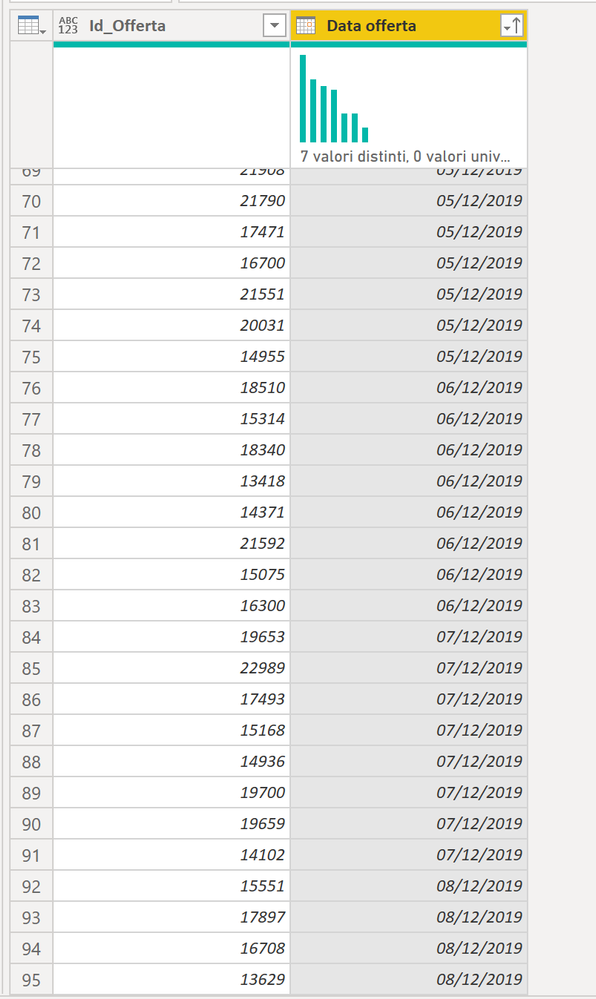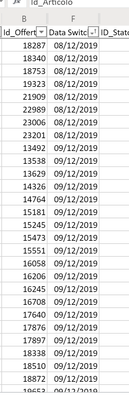- Power BI forums
- Updates
- News & Announcements
- Get Help with Power BI
- Desktop
- Service
- Report Server
- Power Query
- Mobile Apps
- Developer
- DAX Commands and Tips
- Custom Visuals Development Discussion
- Health and Life Sciences
- Power BI Spanish forums
- Translated Spanish Desktop
- Power Platform Integration - Better Together!
- Power Platform Integrations (Read-only)
- Power Platform and Dynamics 365 Integrations (Read-only)
- Training and Consulting
- Instructor Led Training
- Dashboard in a Day for Women, by Women
- Galleries
- Community Connections & How-To Videos
- COVID-19 Data Stories Gallery
- Themes Gallery
- Data Stories Gallery
- R Script Showcase
- Webinars and Video Gallery
- Quick Measures Gallery
- 2021 MSBizAppsSummit Gallery
- 2020 MSBizAppsSummit Gallery
- 2019 MSBizAppsSummit Gallery
- Events
- Ideas
- Custom Visuals Ideas
- Issues
- Issues
- Events
- Upcoming Events
- Community Blog
- Power BI Community Blog
- Custom Visuals Community Blog
- Community Support
- Community Accounts & Registration
- Using the Community
- Community Feedback
Register now to learn Fabric in free live sessions led by the best Microsoft experts. From Apr 16 to May 9, in English and Spanish.
- Power BI forums
- Forums
- Get Help with Power BI
- Desktop
- Excel Online Data source with calculated columns
- Subscribe to RSS Feed
- Mark Topic as New
- Mark Topic as Read
- Float this Topic for Current User
- Bookmark
- Subscribe
- Printer Friendly Page
- Mark as New
- Bookmark
- Subscribe
- Mute
- Subscribe to RSS Feed
- Permalink
- Report Inappropriate Content
Excel Online Data source with calculated columns
Hello,
I have the following scenario.
My data source is an exce spreadsheet online (I am using it online so that I don't need a gateway).
Some of columns have formulas to give value to the cell.
An example would be If(Date<Today();1;0).
This is a very easy case, but to give to idea of a cell's value updating with time.
What I have noticed, however, is that this logic of updating with time seems not to work with automated refresh.
What I mean is that inside PowerBI, I don't get the actual value of the cell, but rather the value that the cell had when it was firstly uploaded, even though on the excel online ( the data source) the value is updated correctly.
Is this working as intended or did I miss something?
Solved! Go to Solution.
- Mark as New
- Bookmark
- Subscribe
- Mute
- Subscribe to RSS Feed
- Permalink
- Report Inappropriate Content
Hi @gellmann94 ,
AFAIK, power bi service will convert DateTime values to UTC format instead keep the original format(local timezone). I think your scenario may be related to DateTime UTC conversion, you can check the following blog to know more about this:
Convert UTC to Local Time with Daylight Savings Support in Power BI
Regards,
Xiaoxin Sheng
If this post helps, please consider accept as solution to help other members find it more quickly.
- Mark as New
- Bookmark
- Subscribe
- Mute
- Subscribe to RSS Feed
- Permalink
- Report Inappropriate Content
Hi @gellmann94 ,
As the document said, it seems like related to your workbook and refresh settings, can you please share more about your refresh settings?
How to Get Your Question Answered Quickly
DAX TODAY function
Regards,
Xiaoxin Sheng
If this post helps, please consider accept as solution to help other members find it more quickly.
- Mark as New
- Bookmark
- Subscribe
- Mute
- Subscribe to RSS Feed
- Permalink
- Report Inappropriate Content
I would like to add some pictures to my words, to clarify what I mean:
In the first picture you can see the offers that are included in the data model.
Please note that there aren't any offers whose data is later than 8/12/2019 (8th of December)
The second picture shows what happens if I apply the same selection criteria to the data on the excel online data source.
As you can see there are plenty offers with date greater than 8/12/2019.
Finally, please note that I manually refreshed the dataset before taking these screenshots and nothing changed.
- Mark as New
- Bookmark
- Subscribe
- Mute
- Subscribe to RSS Feed
- Permalink
- Report Inappropriate Content
Hi @gellmann94 ,
AFAIK, power bi service will convert DateTime values to UTC format instead keep the original format(local timezone). I think your scenario may be related to DateTime UTC conversion, you can check the following blog to know more about this:
Convert UTC to Local Time with Daylight Savings Support in Power BI
Regards,
Xiaoxin Sheng
If this post helps, please consider accept as solution to help other members find it more quickly.
- Mark as New
- Bookmark
- Subscribe
- Mute
- Subscribe to RSS Feed
- Permalink
- Report Inappropriate Content
Hello Xiaoxin, thank you for your answer.
I am not sure if I made it clear enough in my original post, but all the time logic is implemented in the online excel data source, therefore I don't understand why you linked the article about the TODAY() function in DAX.
Anyway, I am glad to provide the details about my refresh setting, if you can clarify what those are.
Do you mean how the refresh is scheduled for the Power BI Data Set in the Service?
In this case, the data is refreshed daily at midnight.
Helpful resources

Microsoft Fabric Learn Together
Covering the world! 9:00-10:30 AM Sydney, 4:00-5:30 PM CET (Paris/Berlin), 7:00-8:30 PM Mexico City

Power BI Monthly Update - April 2024
Check out the April 2024 Power BI update to learn about new features.

| User | Count |
|---|---|
| 111 | |
| 100 | |
| 80 | |
| 64 | |
| 58 |
| User | Count |
|---|---|
| 148 | |
| 111 | |
| 93 | |
| 84 | |
| 66 |