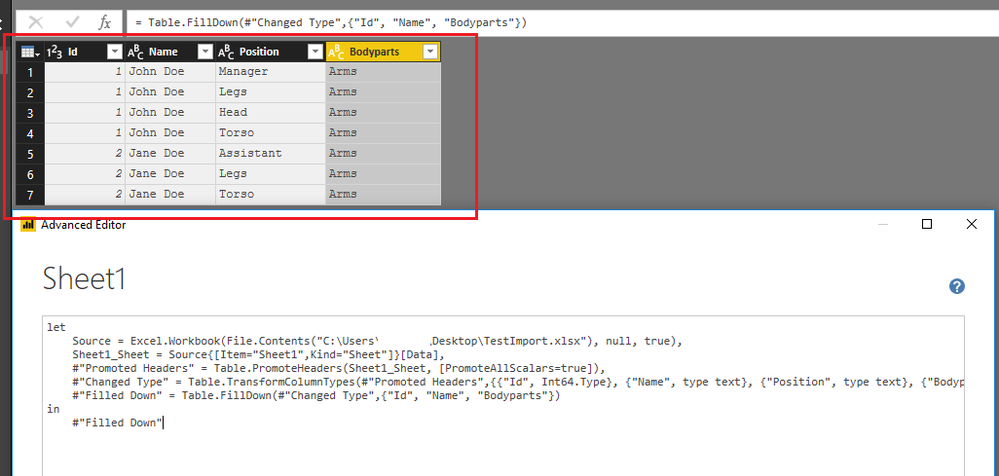- Power BI forums
- Updates
- News & Announcements
- Get Help with Power BI
- Desktop
- Service
- Report Server
- Power Query
- Mobile Apps
- Developer
- DAX Commands and Tips
- Custom Visuals Development Discussion
- Health and Life Sciences
- Power BI Spanish forums
- Translated Spanish Desktop
- Power Platform Integration - Better Together!
- Power Platform Integrations (Read-only)
- Power Platform and Dynamics 365 Integrations (Read-only)
- Training and Consulting
- Instructor Led Training
- Dashboard in a Day for Women, by Women
- Galleries
- Community Connections & How-To Videos
- COVID-19 Data Stories Gallery
- Themes Gallery
- Data Stories Gallery
- R Script Showcase
- Webinars and Video Gallery
- Quick Measures Gallery
- 2021 MSBizAppsSummit Gallery
- 2020 MSBizAppsSummit Gallery
- 2019 MSBizAppsSummit Gallery
- Events
- Ideas
- Custom Visuals Ideas
- Issues
- Issues
- Events
- Upcoming Events
- Community Blog
- Power BI Community Blog
- Custom Visuals Community Blog
- Community Support
- Community Accounts & Registration
- Using the Community
- Community Feedback
Register now to learn Fabric in free live sessions led by the best Microsoft experts. From Apr 16 to May 9, in English and Spanish.
- Power BI forums
- Forums
- Get Help with Power BI
- Desktop
- Excel Import with many to many relationship
- Subscribe to RSS Feed
- Mark Topic as New
- Mark Topic as Read
- Float this Topic for Current User
- Bookmark
- Subscribe
- Printer Friendly Page
- Mark as New
- Bookmark
- Subscribe
- Mute
- Subscribe to RSS Feed
- Permalink
- Report Inappropriate Content
Excel Import with many to many relationship
Hi,
I am currently trying to import data from an Excel sheet. I have a huge dataset hosted in Azure (I don't have server credentials), so my only option is to export all entities to an Excel sheet.
One entity export could look something like:
ID
| Id | Name | Position | Bodyparts |
| 1 | John Doe | Manager | Arms |
| Legs | |||
| Head | |||
| Torso | |||
| 2 | Jane Doe | Assistant | Arms |
| Legs | |||
| Torso |
*Where each body part is a type of the entity (so we have an entity called bodyparts as well).
Therefore, the standard import option clearly fails. How do I work around this?
Best,
Tommy
- Mark as New
- Bookmark
- Subscribe
- Mute
- Subscribe to RSS Feed
- Permalink
- Report Inappropriate Content
Hi @kofoedandreas,
I'm not sure I can understand your problem totally. Did you receive any error when importing the Excel file.
What's your expected result? Is it like below?
let
Source = Excel.Workbook(File.Contents("C:\Users\user1\Desktop\TestImport.xlsx"), null, true),
Sheet1_Sheet = Source{[Item="Sheet1",Kind="Sheet"]}[Data],
#"Promoted Headers" = Table.PromoteHeaders(Sheet1_Sheet, [PromoteAllScalars=true]),
#"Changed Type" = Table.TransformColumnTypes(#"Promoted Headers",{{"Id", Int64.Type}, {"Name", type text}, {"Position", type text}, {"Bodyparts", type text}}),
#"Filled Down" = Table.FillDown(#"Changed Type",{"Id", "Name", "Bodyparts"})
in
#"Filled Down"
If not, could you post the expected result against the sample data? ![]()
Regards
- Mark as New
- Bookmark
- Subscribe
- Mute
- Subscribe to RSS Feed
- Permalink
- Report Inappropriate Content
Hi PBI,
I want to import a huge dataset from a data source in Azure, but I don't have the server credentials which is why, I am exporting it all to Excel.
My problem happens in relation to relationships. Look at the below:
| Id | Name | Position | Bodyparts |
| 1 | John Doe | Manager | Arms |
| Legs | |||
| Head | |||
| Torso | |||
| 2 | Jane Doe | Assistant | Arms |
| Legs | |||
| Torso |
*The bodypart column is a entity itself and Torso is e.g. a type hereof.
Then, the standard excel import clearly fails. How do I work around this?
Best,
Andreas
Helpful resources

Microsoft Fabric Learn Together
Covering the world! 9:00-10:30 AM Sydney, 4:00-5:30 PM CET (Paris/Berlin), 7:00-8:30 PM Mexico City

Power BI Monthly Update - April 2024
Check out the April 2024 Power BI update to learn about new features.

| User | Count |
|---|---|
| 113 | |
| 97 | |
| 85 | |
| 70 | |
| 61 |
| User | Count |
|---|---|
| 151 | |
| 121 | |
| 104 | |
| 87 | |
| 67 |