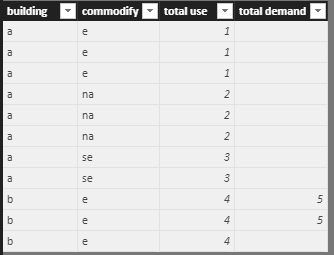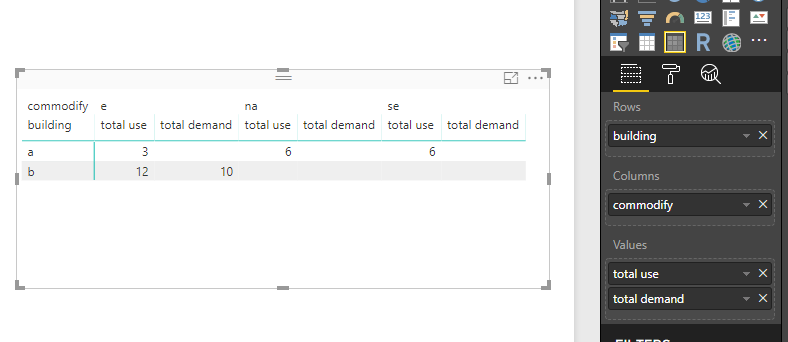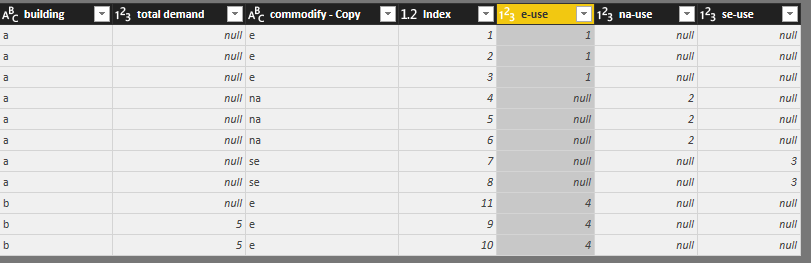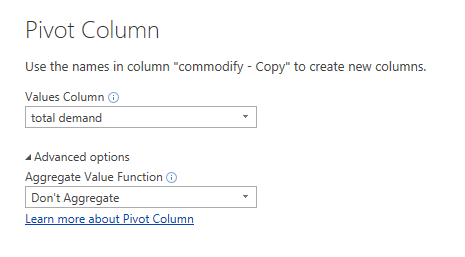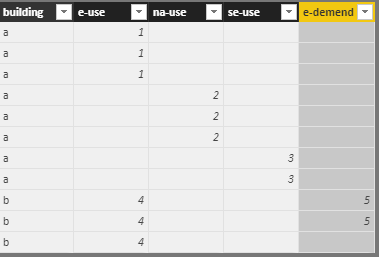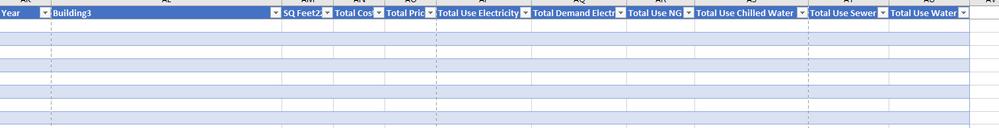- Power BI forums
- Updates
- News & Announcements
- Get Help with Power BI
- Desktop
- Service
- Report Server
- Power Query
- Mobile Apps
- Developer
- DAX Commands and Tips
- Custom Visuals Development Discussion
- Health and Life Sciences
- Power BI Spanish forums
- Translated Spanish Desktop
- Power Platform Integration - Better Together!
- Power Platform Integrations (Read-only)
- Power Platform and Dynamics 365 Integrations (Read-only)
- Training and Consulting
- Instructor Led Training
- Dashboard in a Day for Women, by Women
- Galleries
- Community Connections & How-To Videos
- COVID-19 Data Stories Gallery
- Themes Gallery
- Data Stories Gallery
- R Script Showcase
- Webinars and Video Gallery
- Quick Measures Gallery
- 2021 MSBizAppsSummit Gallery
- 2020 MSBizAppsSummit Gallery
- 2019 MSBizAppsSummit Gallery
- Events
- Ideas
- Custom Visuals Ideas
- Issues
- Issues
- Events
- Upcoming Events
- Community Blog
- Power BI Community Blog
- Custom Visuals Community Blog
- Community Support
- Community Accounts & Registration
- Using the Community
- Community Feedback
Register now to learn Fabric in free live sessions led by the best Microsoft experts. From Apr 16 to May 9, in English and Spanish.
- Power BI forums
- Forums
- Get Help with Power BI
- Desktop
- Excel Formatting Help!
- Subscribe to RSS Feed
- Mark Topic as New
- Mark Topic as Read
- Float this Topic for Current User
- Bookmark
- Subscribe
- Printer Friendly Page
- Mark as New
- Bookmark
- Subscribe
- Mute
- Subscribe to RSS Feed
- Permalink
- Report Inappropriate Content
Excel Formatting Help!
Hello!
I am lookiing for some excel help or tips! I currently am reciveving data i the following form. I eventually am going to to be sorting the information by building. I am looking for an efficient way to combine each row to eventually contain all of the values in one row ( to eventually be put in powerbi). I can go through and indivdually change each row but I will be recieving many years of data and this will talk an INSANE amount of time.
Any tips, tricks, or comments could be extremly useful. Thanks!!
Solved! Go to Solution.
- Mark as New
- Bookmark
- Subscribe
- Mute
- Subscribe to RSS Feed
- Permalink
- Report Inappropriate Content
Hi @Anonymous
For a simple dataset which i use for a test, you can easily get something like your screenshot by using a matrix.
But, if you want to make some changes on the data model, you could go to Query Editor
1.Duplicate Column of “commodify”
2.AddIndexColumn
3.pivot column “commodify” based on “total use”
4.Rename Columns with “use” as suffix.
5.pivot column “copy of commodify” based on “total demend”
6.Remove Columns which is all null value and “index” column after step5
Please refer to my pbix (look at sheet3)
Best Regards
Maggie
- Mark as New
- Bookmark
- Subscribe
- Mute
- Subscribe to RSS Feed
- Permalink
- Report Inappropriate Content
Hi @Anonymous
For a simple dataset which i use for a test, you can easily get something like your screenshot by using a matrix.
But, if you want to make some changes on the data model, you could go to Query Editor
1.Duplicate Column of “commodify”
2.AddIndexColumn
3.pivot column “commodify” based on “total use”
4.Rename Columns with “use” as suffix.
5.pivot column “copy of commodify” based on “total demend”
6.Remove Columns which is all null value and “index” column after step5
Please refer to my pbix (look at sheet3)
Best Regards
Maggie
- Mark as New
- Bookmark
- Subscribe
- Mute
- Subscribe to RSS Feed
- Permalink
- Report Inappropriate Content
Thanks Maggie, this was super helpful ... AND worked!
- Mark as New
- Bookmark
- Subscribe
- Mute
- Subscribe to RSS Feed
- Permalink
- Report Inappropriate Content
Still seems pretty unclear but I'd guess you can just make some measures to sum where you need to sum and drop everything into a matrix visualisation
- Mark as New
- Bookmark
- Subscribe
- Mute
- Subscribe to RSS Feed
- Permalink
- Report Inappropriate Content
It's not clear exactly what you're wanting to combine, what's your desired end result? You could probably find that a lot of what you want to do could be done in Power BI itself
- Mark as New
- Bookmark
- Subscribe
- Mute
- Subscribe to RSS Feed
- Permalink
- Report Inappropriate Content
I apologize, it isn't very clear. Eventually I want to be able to have the building data for each "commodity" formatted to one row and each commodity having it's own column like ...
Helpful resources

Microsoft Fabric Learn Together
Covering the world! 9:00-10:30 AM Sydney, 4:00-5:30 PM CET (Paris/Berlin), 7:00-8:30 PM Mexico City

Power BI Monthly Update - April 2024
Check out the April 2024 Power BI update to learn about new features.

| User | Count |
|---|---|
| 110 | |
| 96 | |
| 77 | |
| 63 | |
| 55 |
| User | Count |
|---|---|
| 143 | |
| 109 | |
| 89 | |
| 84 | |
| 66 |