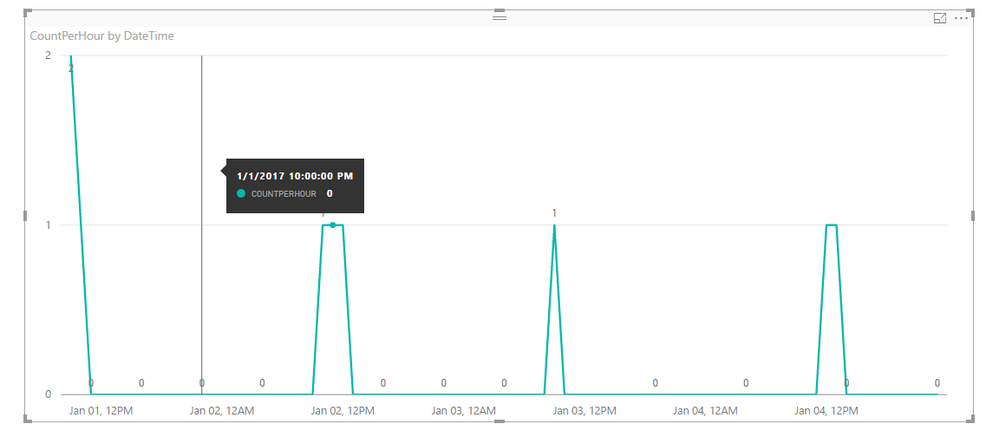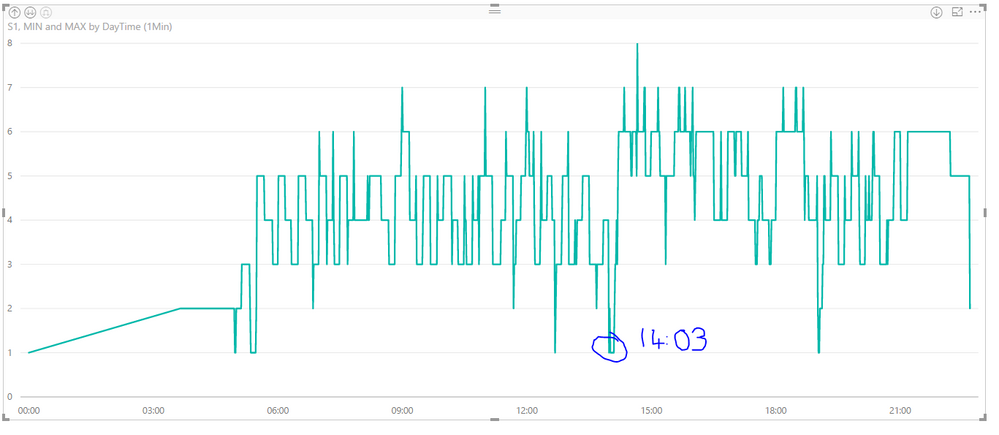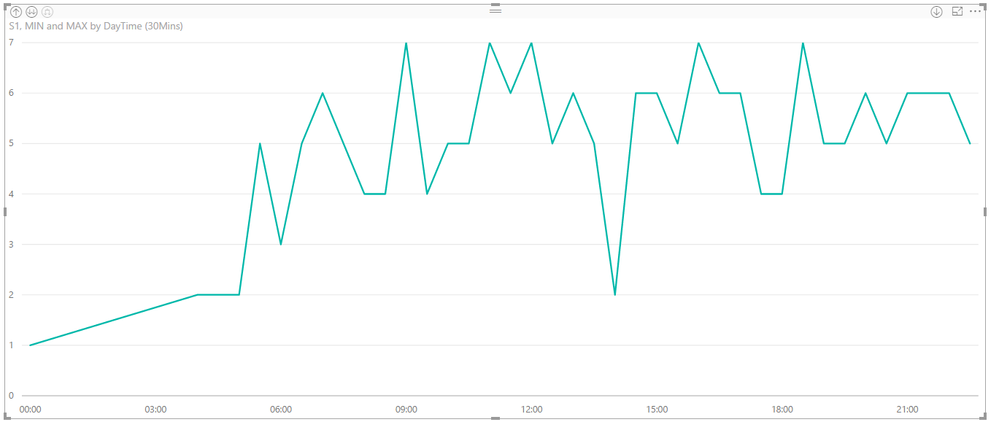- Power BI forums
- Updates
- News & Announcements
- Get Help with Power BI
- Desktop
- Service
- Report Server
- Power Query
- Mobile Apps
- Developer
- DAX Commands and Tips
- Custom Visuals Development Discussion
- Health and Life Sciences
- Power BI Spanish forums
- Translated Spanish Desktop
- Power Platform Integration - Better Together!
- Power Platform Integrations (Read-only)
- Power Platform and Dynamics 365 Integrations (Read-only)
- Training and Consulting
- Instructor Led Training
- Dashboard in a Day for Women, by Women
- Galleries
- Community Connections & How-To Videos
- COVID-19 Data Stories Gallery
- Themes Gallery
- Data Stories Gallery
- R Script Showcase
- Webinars and Video Gallery
- Quick Measures Gallery
- 2021 MSBizAppsSummit Gallery
- 2020 MSBizAppsSummit Gallery
- 2019 MSBizAppsSummit Gallery
- Events
- Ideas
- Custom Visuals Ideas
- Issues
- Issues
- Events
- Upcoming Events
- Community Blog
- Power BI Community Blog
- Custom Visuals Community Blog
- Community Support
- Community Accounts & Registration
- Using the Community
- Community Feedback
Register now to learn Fabric in free live sessions led by the best Microsoft experts. From Apr 16 to May 9, in English and Spanish.
- Power BI forums
- Forums
- Get Help with Power BI
- Desktop
- Events in progress - Users logged in at anyone tim...
- Subscribe to RSS Feed
- Mark Topic as New
- Mark Topic as Read
- Float this Topic for Current User
- Bookmark
- Subscribe
- Printer Friendly Page
- Mark as New
- Bookmark
- Subscribe
- Mute
- Subscribe to RSS Feed
- Permalink
- Report Inappropriate Content
Events in progress - Users logged in at anyone time - Query
Hi All,
New to Power Bi and struggling with a measure that i hope someone can help me with...
I have some user login and logout data, on separate tables and it repeat throughout the day, bit like this.
Date Time Action User Date Time Action User
01/01/2017 08:30 Login 1234 01/01/2017 09:00 Logoff 1234
01/01/2017 08:45 Login 1233 01/01/2017 09:30 Logoff 1233
01/01/2017 09:00 Login 1238 01/01/2017 10:00 Logoff 1238
01/01/2017 09:15 Login 1234 01/01/2017 10:10 Logoff 1234
02/01/2017 10:00 Login 1234 02/01/2017 13:00 Logoff 1234
03/01/2017 08:30 Login 1334 03/01/2017 10:00 Logoff 1334
04/01/2017 11:30 Login 1238 04/01/2017 14:00 Logoff 1238
What i am trying to do is produce a graph that shows me a count of the number of users logged in at any one time, i have date and time keys and can plot the logouts vs logins but i can figure out what the measure would be to do the count for online at any one time. For example, at 8.50 there are 2 users logged in.
Can anyone point me in the right direction? Many Thanks
- Mark as New
- Bookmark
- Subscribe
- Mute
- Subscribe to RSS Feed
- Permalink
- Report Inappropriate Content
Hi @roscoegray,
You can create a table which stored the Date and Time value for a reference table. I wouldn't suggest you create a date time table with minute interval, as it will contains much many rows maybe cause performance issue. Take a sample to create a hourly table, means calculate how many users are on status at each hour. You can create a DateTime table below:
DateTime = SELECTCOLUMNS (
ADDCOLUMNS (
CROSSJOIN (
CALENDAR ( "2017-01-01", "2017-01-04" ),
SELECTCOLUMNS (
ADDCOLUMNS ( CALENDAR ( "2016-01-01", "2016-01-24" ), "DAY", DAY ( [Date] ) ),
"DAY", [DAY]
)
),
"dateTime", [Date]
+ IF ( [DAY] = 24, 0, [DAY] )
/ 24
),
"Date", [Date],
"DateTime", [dateTime]
)
Then create DateTime column via combine the Date and Time column in Login and Logoff tables:
DateTime = 'Login'[Date] & " " & 'Login'[Time]
Create a measure below:
CountPerHour = var m=MAX('DateTime'[DateTime])
return
CALCULATE(COUNTROWS('Login'),FILTER(ALL('Login'),'Login'[DateTime]<=m ))- CALCULATE(COUNTROWS('Logoff'),FILTER(ALL('Logoff'),'Logoff'[DateTime]<=m))
Best Regards,
QiuyunYu
If this post helps, then please consider Accept it as the solution to help the other members find it more quickly.
- Mark as New
- Bookmark
- Subscribe
- Mute
- Subscribe to RSS Feed
- Permalink
- Report Inappropriate Content
Thank you @v-qiuyu-msft, your example was of great help!
I had to do it slightly differently in the end to get my desired outcome but i do have one more question...
I have now combined the tables to give me one record per event (user logged in and logged out).
I have my number of users online at anyone time and i have Bins of time (1min,15mins,30mins ect) and that works well for graphs, apart from i would really like to also show the minimum for any given time range. For example if the 1min Bin is showing a period with 1 user logged in, even in the 30min bin i would like to overlay that minimum value over the calculated value for that time period. (14:03 is my example)
This is one of the measures i am now using to give me users logged in (i play with the min/max and >< as it shows me a slightly different picture) Found from here classifying-and-solving-events...
S1 = Calculate ( CountRows ( events), Filter (Values ( events[LoginDateTime] ), events[LoginDateTime] <= Min ( DateTime[DateTime] ) ), Filter (Values ( events[LogoutDateTime] ), events[LogoutDateTime] >= Min ( DateTime[DateTime] ) ) )
and i get this for example...
And for the 30mins...
But i would like to plot the min for each 30min period, for example 14:00-14:30 would be 1...
Can you help again or can anyone else?
Thank You
- Mark as New
- Bookmark
- Subscribe
- Mute
- Subscribe to RSS Feed
- Permalink
- Report Inappropriate Content
Hi @roscoegray,
You can create a DateTime[DateTime] contains date time value with 30 minutes interval, eg: 8/1/2017 1:00:00, 8/1/2017 1:30:00, 8/1/2017 2:00:00, etc. then drag this column to the line chart X- axis.
Best Regards,
QiuyunYu
If this post helps, then please consider Accept it as the solution to help the other members find it more quickly.
- Mark as New
- Bookmark
- Subscribe
- Mute
- Subscribe to RSS Feed
- Permalink
- Report Inappropriate Content
May I know how to create a date time table with 30 mins or even 1 min interval? This is what i require to solve my PowerBI problem.
Thanks!
Helpful resources

Microsoft Fabric Learn Together
Covering the world! 9:00-10:30 AM Sydney, 4:00-5:30 PM CET (Paris/Berlin), 7:00-8:30 PM Mexico City

Power BI Monthly Update - April 2024
Check out the April 2024 Power BI update to learn about new features.

| User | Count |
|---|---|
| 112 | |
| 100 | |
| 80 | |
| 64 | |
| 57 |
| User | Count |
|---|---|
| 146 | |
| 110 | |
| 93 | |
| 84 | |
| 67 |