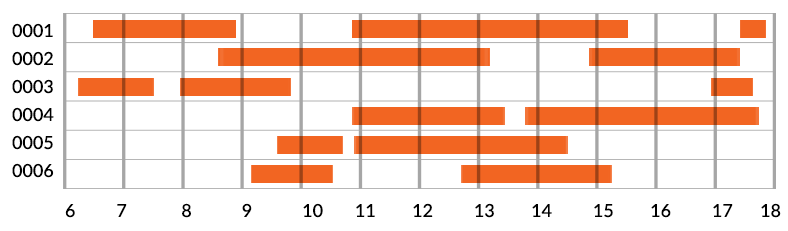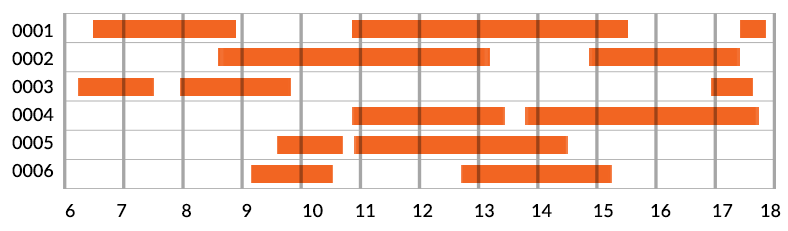- Power BI forums
- Updates
- News & Announcements
- Get Help with Power BI
- Desktop
- Service
- Report Server
- Power Query
- Mobile Apps
- Developer
- DAX Commands and Tips
- Custom Visuals Development Discussion
- Health and Life Sciences
- Power BI Spanish forums
- Translated Spanish Desktop
- Power Platform Integration - Better Together!
- Power Platform Integrations (Read-only)
- Power Platform and Dynamics 365 Integrations (Read-only)
- Training and Consulting
- Instructor Led Training
- Dashboard in a Day for Women, by Women
- Galleries
- Community Connections & How-To Videos
- COVID-19 Data Stories Gallery
- Themes Gallery
- Data Stories Gallery
- R Script Showcase
- Webinars and Video Gallery
- Quick Measures Gallery
- 2021 MSBizAppsSummit Gallery
- 2020 MSBizAppsSummit Gallery
- 2019 MSBizAppsSummit Gallery
- Events
- Ideas
- Custom Visuals Ideas
- Issues
- Issues
- Events
- Upcoming Events
- Community Blog
- Power BI Community Blog
- Custom Visuals Community Blog
- Community Support
- Community Accounts & Registration
- Using the Community
- Community Feedback
Register now to learn Fabric in free live sessions led by the best Microsoft experts. From Apr 16 to May 9, in English and Spanish.
- Power BI forums
- Forums
- Get Help with Power BI
- Desktop
- Event Duration Analysis
- Subscribe to RSS Feed
- Mark Topic as New
- Mark Topic as Read
- Float this Topic for Current User
- Bookmark
- Subscribe
- Printer Friendly Page
- Mark as New
- Bookmark
- Subscribe
- Mute
- Subscribe to RSS Feed
- Permalink
- Report Inappropriate Content
Event Duration Analysis
Hi all! My previous post somehow got lost in the abyss of the interwebs, so I'm making it again.
I have a table which records device usage in my business. It records the device name, the time in, and time out.
| time out | time in | device name |
| 31/3/17 13:28 | 31/3/17 13:39 | 0001 |
| 31/3/17 13:31 | 31/3/17 14:38 | 0002 |
| 31/3/17 13:49 | 31/3/17 14:25 | 0001 |
The long and short of our goal is this: to be able to calculate how many hours each day the devices are being used (not each individual device, I don't think, but all devices together), and to be able to isolate which times of day in particular they are being under-used.
A device has a 12 hour period each day where it can be used, and there are 6 devices, so in total we're comparing time the devices checked out to 72 hours (maybe with some kind of pie chart or something showing what percent of 72 hours the sum of use-time is).
I was also envisioning some sort of graph that looks like this, to illustrate device checkout times:
Anything powerBI can do to make these tasks easy for me?
- Mark as New
- Bookmark
- Subscribe
- Mute
- Subscribe to RSS Feed
- Permalink
- Report Inappropriate Content
I think you can create a calculated column to get the during seconds of each record. And then aggregate the duration by day to calculate the utilization percentage.
duration = DATEDIFF('Table'[time out],'Table'[time in],SECOND)
As to the gantt chart, AFAIK, there's no offical visuals that support time level. The gantt visual in @dkay84_PowerBI link is for date level. If you still prefer that kind of visual, you can submit your idea at Power BI Ideas and vote it up.
- Mark as New
- Bookmark
- Subscribe
- Mute
- Subscribe to RSS Feed
- Permalink
- Report Inappropriate Content
https://app.powerbi.com/visuals/show/Gantt1448688115699
Also, you can easily extract a duration and/or hour of the day to get a summary of usage by hour. Not sure exactly what your requirements are but this should get you started.
- Mark as New
- Bookmark
- Subscribe
- Mute
- Subscribe to RSS Feed
- Permalink
- Report Inappropriate Content
Hi all!
I have a table which records device usage in my business. It records the device name, the time in, and time out.
| time out | time in | device name |
| 31/3/17 13:28 | 31/3/17 13:39 | 0001 |
| 31/3/17 13:31 | 31/3/17 14:38 | 0002 |
| 31/3/17 13:49 | 31/3/17 14:25 | 0001 |
The long and short of our goal is this: to be able to calculate how many hours each day the devices are being used (not each individual device, I don't think, but all devices together), and to be able to isolate which times of day in particular they are being under-used.
A device has a 12 hour period each day where it can be used, and there are 6 devices, so in total we're comparing time the devices checked out to 72 hours (maybe with some kind of pie chart or something showing what percent of 72 hours the sum of use-time is).
I was also envisioning some sort of graph that looks like this, to illustrate device checkout times:
Anything powerBI can do to make these tasks easy for me?
Helpful resources

Microsoft Fabric Learn Together
Covering the world! 9:00-10:30 AM Sydney, 4:00-5:30 PM CET (Paris/Berlin), 7:00-8:30 PM Mexico City

Power BI Monthly Update - April 2024
Check out the April 2024 Power BI update to learn about new features.

| User | Count |
|---|---|
| 113 | |
| 99 | |
| 80 | |
| 70 | |
| 59 |
| User | Count |
|---|---|
| 149 | |
| 114 | |
| 107 | |
| 89 | |
| 67 |