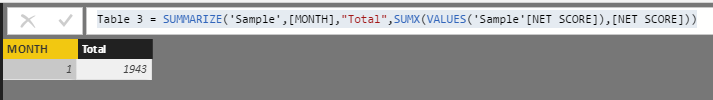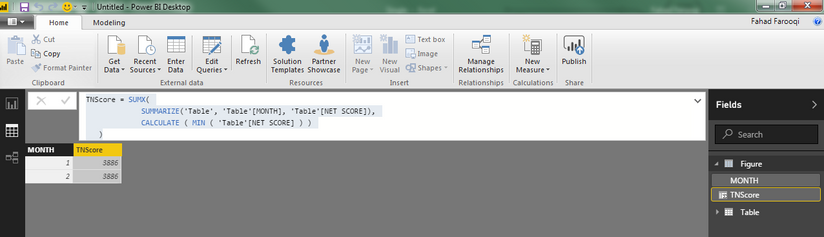- Power BI forums
- Updates
- News & Announcements
- Get Help with Power BI
- Desktop
- Service
- Report Server
- Power Query
- Mobile Apps
- Developer
- DAX Commands and Tips
- Custom Visuals Development Discussion
- Health and Life Sciences
- Power BI Spanish forums
- Translated Spanish Desktop
- Power Platform Integration - Better Together!
- Power Platform Integrations (Read-only)
- Power Platform and Dynamics 365 Integrations (Read-only)
- Training and Consulting
- Instructor Led Training
- Dashboard in a Day for Women, by Women
- Galleries
- Community Connections & How-To Videos
- COVID-19 Data Stories Gallery
- Themes Gallery
- Data Stories Gallery
- R Script Showcase
- Webinars and Video Gallery
- Quick Measures Gallery
- 2021 MSBizAppsSummit Gallery
- 2020 MSBizAppsSummit Gallery
- 2019 MSBizAppsSummit Gallery
- Events
- Ideas
- Custom Visuals Ideas
- Issues
- Issues
- Events
- Upcoming Events
- Community Blog
- Power BI Community Blog
- Custom Visuals Community Blog
- Community Support
- Community Accounts & Registration
- Using the Community
- Community Feedback
Register now to learn Fabric in free live sessions led by the best Microsoft experts. From Apr 16 to May 9, in English and Spanish.
- Power BI forums
- Forums
- Get Help with Power BI
- Desktop
- Evaluation of data
- Subscribe to RSS Feed
- Mark Topic as New
- Mark Topic as Read
- Float this Topic for Current User
- Bookmark
- Subscribe
- Printer Friendly Page
- Mark as New
- Bookmark
- Subscribe
- Mute
- Subscribe to RSS Feed
- Permalink
- Report Inappropriate Content
Evaluation of data
I have a sample data table to understand a problem.
| PLAYER NAME | TEAM | YEAR JOINED | MONTH | YEAR | GROSS SCORE | NET SCORE | Category |
| ABC | XXX | 2012 | 1 | 2016 | 444 | 1 | 649 |
| ABC | XXX | 2012 | 1 | 2016 | 444 | 1 | 658 |
| ABC | XXX | 2012 | 1 | 2016 | 444 | 1 | 668 |
| ABC | XXX | 2012 | 1 | 2016 | 444 | 1 | 671 |
| ABC | XXX | 2012 | 1 | 2016 | 444 | 1 | 1031 |
| ABC | XXX | 2012 | 1 | 2016 | 234 | 67 | 594 |
| ABC | XXX | 2012 | 1 | 2016 | 234 | 67 | 625 |
| ABC | XXX | 2012 | 1 | 2016 | 234 | 67 | 649 |
| ABC | XXX | 2012 | 1 | 2016 | 234 | 67 | 658 |
| ABC | XXX | 2012 | 1 | 2016 | 234 | 67 | 671 |
| ABC | XXX | 2012 | 1 | 2016 | 234 | 67 | 1031 |
| ABC | XXX | 2012 | 1 | 2016 | 234 | 67 | 1045 |
| ABC | XXX | 2012 | 1 | 2016 | 721 | 432 | 658 |
| ABC | XXX | 2012 | 1 | 2016 | 721 | 432 | 671 |
| ABC | XXX | 2012 | 1 | 2016 | 721 | 432 | 1031 |
| ABC | XXX | 2012 | 1 | 2016 | 972 | 654 | 625 |
| ABC | XXX | 2012 | 1 | 2016 | 972 | 654 | 658 |
| ABC | XXX | 2012 | 1 | 2016 | 972 | 654 | 668 |
| ABC | XXX | 2012 | 1 | 2016 | 972 | 654 | 671 |
| ABC | XXX | 2012 | 1 | 2016 | 972 | 654 | 1031 |
| ABC | XXX | 2012 | 1 | 2016 | 321 | 789 | 658 |
| ABC | XXX | 2012 | 1 | 2016 | 321 | 789 | 667 |
| ABC | XXX | 2012 | 1 | 2016 | 321 | 789 | 668 |
| ABC | XXX | 2012 | 1 | 2016 | 321 | 789 | 671 |
| ABC | XXX | 2012 | 1 | 2016 | 321 | 789 | 672 |
| ABC | XXX | 2012 | 1 | 2016 | 321 | 789 | 1031 |
| ABC | XXX | 2012 | 1 | 2016 | 321 | 789 | 1032 |
| ABC | XXX | 2012 | 1 | 2016 | 321 | 789 | 1072 |
I need to get the below table from the above one automatically.
| TABLE 1 | |
| MONTH | TOTAL NET SCORE |
| 1 | 1+67+432+654+789 |
| 2 | SIMILARLY ALL DISTINCT VALUE |
| 3 | SIMILARLY ALL DISTINCT VALUE |
Not sure where I am missing. But I have a very long data table consisting of various years and months...
I am unsure how to write the DAX function to create the second table from the first one.
Solved! Go to Solution.
- Mark as New
- Bookmark
- Subscribe
- Mute
- Subscribe to RSS Feed
- Permalink
- Report Inappropriate Content
Hi @fahadfarooqi,
You can use SUMMARIZE, VALUES and CONCATENATEX functions to work through your issue:
Table = SUMMARIZE('Sample Data',[MONTH],"Value",CONCATENATEX(VALUES('Sample Data'[NET SCORE]),[NET SCORE],"+"))
Update: modify the formula to calculate the total value.
Table = SUMMARIZE('Sample',[MONTH],"Total",SUMX(VALUES('Sample'[NET SCORE]),[NET SCORE]))
Regards,
Xiaoxin Sheng
If this post helps, please consider accept as solution to help other members find it more quickly.
- Mark as New
- Bookmark
- Subscribe
- Mute
- Subscribe to RSS Feed
- Permalink
- Report Inappropriate Content
Hi @fahadfarooqi,
You can use SUMMARIZE, VALUES and CONCATENATEX functions to work through your issue:
Table = SUMMARIZE('Sample Data',[MONTH],"Value",CONCATENATEX(VALUES('Sample Data'[NET SCORE]),[NET SCORE],"+"))
Update: modify the formula to calculate the total value.
Table = SUMMARIZE('Sample',[MONTH],"Total",SUMX(VALUES('Sample'[NET SCORE]),[NET SCORE]))
Regards,
Xiaoxin Sheng
If this post helps, please consider accept as solution to help other members find it more quickly.
- Mark as New
- Bookmark
- Subscribe
- Mute
- Subscribe to RSS Feed
- Permalink
- Report Inappropriate Content
Just for months regardless of years
ADDCOLUMNS (
VALUES ( theTable[Month] ),
"Total Net Score", CALCULATE ( SUMX ( DISTINCT ( theTable[Net Score] ), theTable[Net Score] ) )
)
OR if you want month/year ....
ADDCOLUMNS (
SUMMARIZE ( theTable, TheTable[YEAR], theTable[Month] ),
"Total Net Score", CALCULATE ( SUMX ( DISTINCT ( theTable[Net Score] ), theTable[Net Score] ) )
)
- Mark as New
- Bookmark
- Subscribe
- Mute
- Subscribe to RSS Feed
- Permalink
- Report Inappropriate Content
=SUMX(
SUMMARIZE(MyTable, MyTable[Month], MyTable[Net Score]),
CALCULATE ( MIN ( MyTable[Net Score] ) )
)
I would try the above, ... understanding that MIN/MAX/AVG/WHATEVER shouldn't matter, there is only 1 value anyway...
- Mark as New
- Bookmark
- Subscribe
- Mute
- Subscribe to RSS Feed
- Permalink
- Report Inappropriate Content
Appreciate your response,
I have added same data for month 2 just to check if its working.
The expression is giving me sum of all distinct values for months consolidated.
It should have been 1+67+432+654+789 = 1943 for the first month.
Its giving me 3886 instead of 1943.
- Mark as New
- Bookmark
- Subscribe
- Mute
- Subscribe to RSS Feed
- Permalink
- Report Inappropriate Content
@v-chuncz-msft Have a look at this one.. I am trying to figure out DAX expression to get the table down below from the first one.
Helpful resources

Microsoft Fabric Learn Together
Covering the world! 9:00-10:30 AM Sydney, 4:00-5:30 PM CET (Paris/Berlin), 7:00-8:30 PM Mexico City

Power BI Monthly Update - April 2024
Check out the April 2024 Power BI update to learn about new features.

| User | Count |
|---|---|
| 111 | |
| 96 | |
| 80 | |
| 68 | |
| 59 |
| User | Count |
|---|---|
| 150 | |
| 119 | |
| 104 | |
| 87 | |
| 67 |