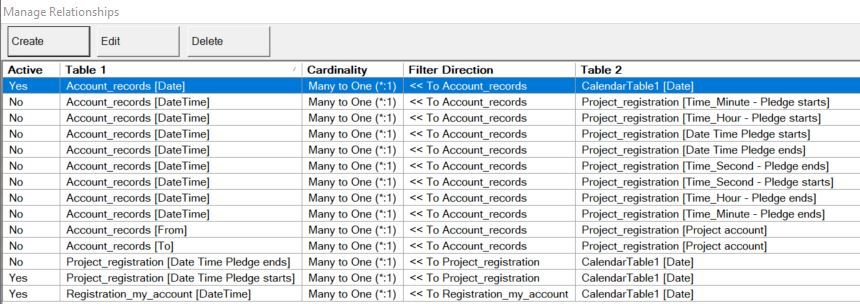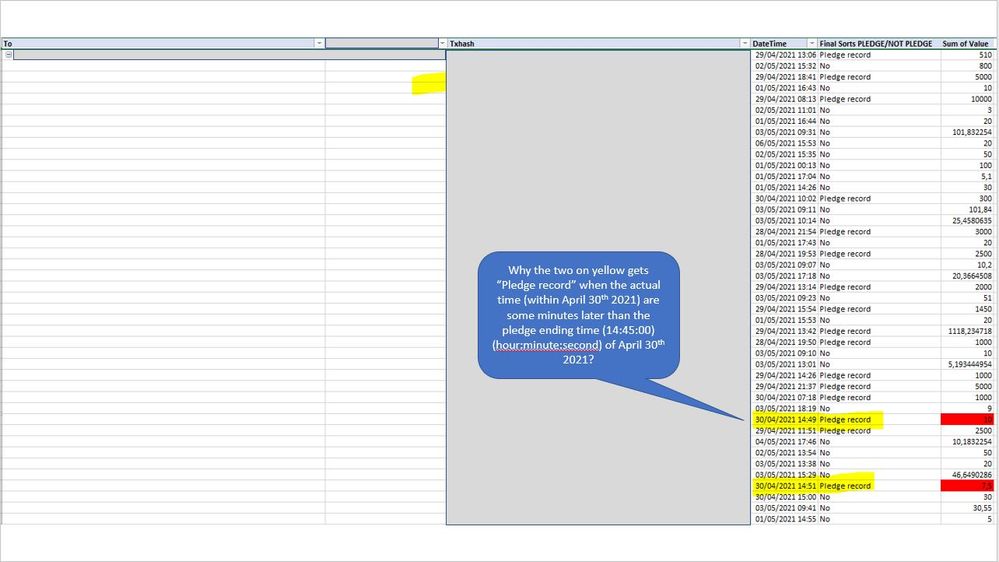- Power BI forums
- Updates
- News & Announcements
- Get Help with Power BI
- Desktop
- Service
- Report Server
- Power Query
- Mobile Apps
- Developer
- DAX Commands and Tips
- Custom Visuals Development Discussion
- Health and Life Sciences
- Power BI Spanish forums
- Translated Spanish Desktop
- Power Platform Integration - Better Together!
- Power Platform Integrations (Read-only)
- Power Platform and Dynamics 365 Integrations (Read-only)
- Training and Consulting
- Instructor Led Training
- Dashboard in a Day for Women, by Women
- Galleries
- Community Connections & How-To Videos
- COVID-19 Data Stories Gallery
- Themes Gallery
- Data Stories Gallery
- R Script Showcase
- Webinars and Video Gallery
- Quick Measures Gallery
- 2021 MSBizAppsSummit Gallery
- 2020 MSBizAppsSummit Gallery
- 2019 MSBizAppsSummit Gallery
- Events
- Ideas
- Custom Visuals Ideas
- Issues
- Issues
- Events
- Upcoming Events
- Community Blog
- Power BI Community Blog
- Custom Visuals Community Blog
- Community Support
- Community Accounts & Registration
- Using the Community
- Community Feedback
Register now to learn Fabric in free live sessions led by the best Microsoft experts. From Apr 16 to May 9, in English and Spanish.
- Power BI forums
- Forums
- Get Help with Power BI
- Desktop
- Evaluate if transaction datetime (also the time ma...
- Subscribe to RSS Feed
- Mark Topic as New
- Mark Topic as Read
- Float this Topic for Current User
- Bookmark
- Subscribe
- Printer Friendly Page
- Mark as New
- Bookmark
- Subscribe
- Mute
- Subscribe to RSS Feed
- Permalink
- Report Inappropriate Content
Evaluate if transaction datetime (also the time matters!) sits within datetime interval
I have three tables:
1) Project_registration: Basically a stand alone table that sets the start and end of a pledge. Important it is not only the date that matters, but the exact time within the day both for the starting and ending date-time.
2) CalendarTable1: A calendar table which basically does not consider specifically (or at least does not break) into time (hour, minute, second). I am unsure if this is causing my problem - the lack of time granularity.
3) Account_records: Transactions which include specific DateTime field (so every tx happens within a specific date and exact time (hour, minute, second).
I have set the relationships (hopefully correctly) and after a lot of attempts managed to "add" the time component to the date so that the formula checks to the level of row if the transaction happens within the project pledge time interval.
Problem: Why are there two specific values that normally would retrieve "No" (because they happen slightly later than 14 (hour) 45 (minute) 0 (second) of April 30th 2021? All the rest seems to work (all the tx label as "Pledge record" if they fall into the project pledge intervals) but these two in red colour... I am getting mad!
Any suggestion? Or any wiser way to do the whole formula more stable (and obviously accurate)?
Formula built:
=
IF(
MAXX( Account_records, DATEVALUE( Account_records[DateTime] ) )
+ MAXX(
Account_records,
TIME( Account_records[Time (Hour)], Account_records[Time (Minute)], Account_records[Time (Second)] )
)
>= MAXX(
RELATEDTABLE( Project_registration ),
DATEVALUE( [Date Time Pledge starts] )
)
+ MAXX(
RELATEDTABLE( Project_registration ),
TIME( Project_registration[Time_Hour - Pledge starts], [Time_Minute - Pledge starts], [Time_Second - Pledge starts] )
)
&& MAXX( Account_records, DATEVALUE( Account_records[DateTime] ) )
+ MAXX(
Account_records,
TIME( Account_records[Time (Hour)], Account_records[Time (Minute)], Account_records[Time (Second)] )
)
<= MAXX(
RELATEDTABLE( Project_registration ),
DATEVALUE( [Date Time Pledge ends] )
)
+ MAXX(
RELATEDTABLE( Project_registration ),
TIME( Project_registration[Time_Hour - Pledge ends], Project_registration[Time_Minute - Pledge ends], Project_registration[Time_Second - Pledge ends] )
),
"Pledge record",
"No"
)
- Mark as New
- Bookmark
- Subscribe
- Mute
- Subscribe to RSS Feed
- Permalink
- Report Inappropriate Content
Hi, @Giorgio2021
Measure1 =
IF (
A + B >= C_Start + D_Start
&& A + B <= C_end + D_end,
"Pledge record",
"No"
)
Sorry,I did not find any problems with your formula.
It is suggested that you split your original measure into multiple measures(A,B,C_Start, D_Start,C_end , D_end), and troubleshoot step by step through the returned results of each measure.
Best Regards,
Community Support Team _ Eason
- Mark as New
- Bookmark
- Subscribe
- Mute
- Subscribe to RSS Feed
- Permalink
- Report Inappropriate Content
Hi,
Thanks I will do that and see if I can make it to work fully accurately.
Kind regards,
Jore
Helpful resources

Microsoft Fabric Learn Together
Covering the world! 9:00-10:30 AM Sydney, 4:00-5:30 PM CET (Paris/Berlin), 7:00-8:30 PM Mexico City

Power BI Monthly Update - April 2024
Check out the April 2024 Power BI update to learn about new features.

| User | Count |
|---|---|
| 107 | |
| 98 | |
| 78 | |
| 65 | |
| 53 |
| User | Count |
|---|---|
| 144 | |
| 103 | |
| 98 | |
| 85 | |
| 64 |