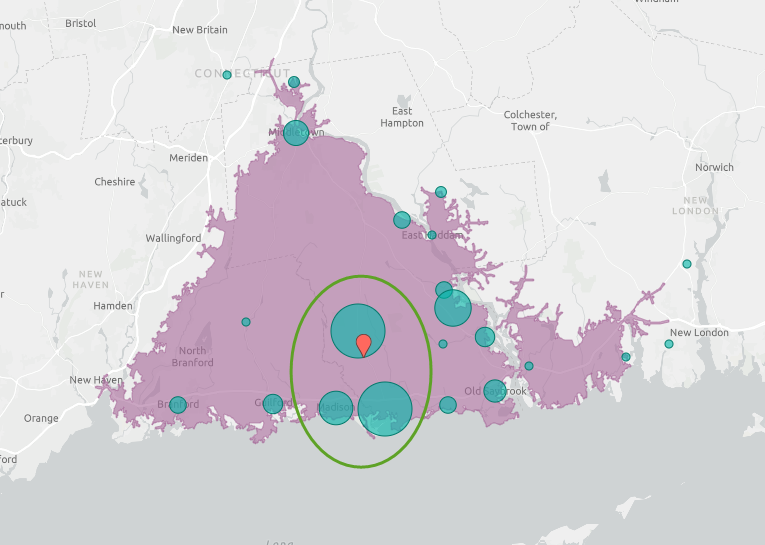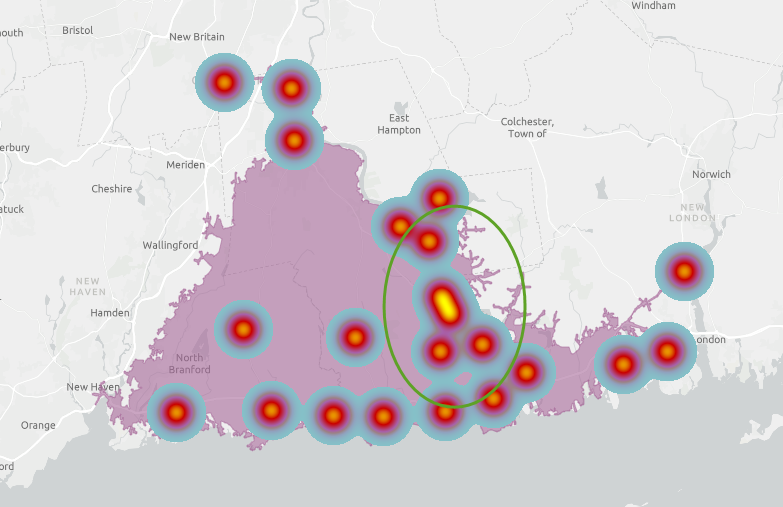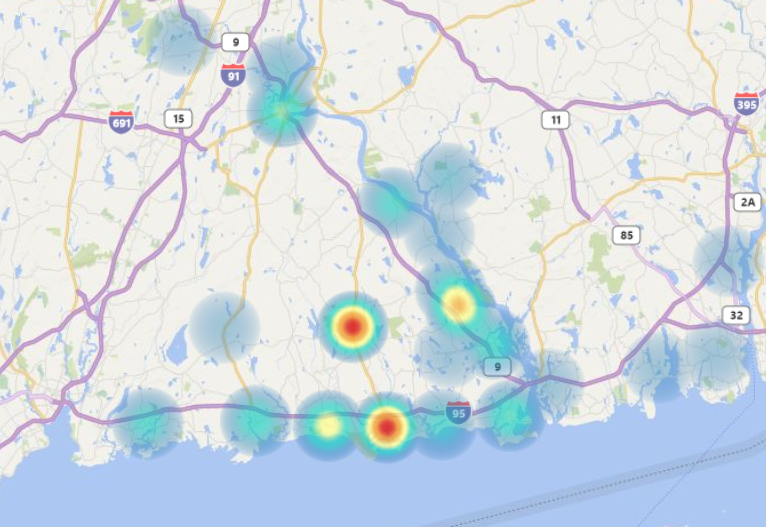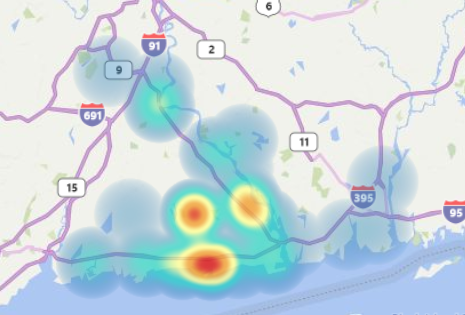- Power BI forums
- Updates
- News & Announcements
- Get Help with Power BI
- Desktop
- Service
- Report Server
- Power Query
- Mobile Apps
- Developer
- DAX Commands and Tips
- Custom Visuals Development Discussion
- Health and Life Sciences
- Power BI Spanish forums
- Translated Spanish Desktop
- Power Platform Integration - Better Together!
- Power Platform Integrations (Read-only)
- Power Platform and Dynamics 365 Integrations (Read-only)
- Training and Consulting
- Instructor Led Training
- Dashboard in a Day for Women, by Women
- Galleries
- Community Connections & How-To Videos
- COVID-19 Data Stories Gallery
- Themes Gallery
- Data Stories Gallery
- R Script Showcase
- Webinars and Video Gallery
- Quick Measures Gallery
- 2021 MSBizAppsSummit Gallery
- 2020 MSBizAppsSummit Gallery
- 2019 MSBizAppsSummit Gallery
- Events
- Ideas
- Custom Visuals Ideas
- Issues
- Issues
- Events
- Upcoming Events
- Community Blog
- Power BI Community Blog
- Custom Visuals Community Blog
- Community Support
- Community Accounts & Registration
- Using the Community
- Community Feedback
Register now to learn Fabric in free live sessions led by the best Microsoft experts. From Apr 16 to May 9, in English and Spanish.
- Power BI forums
- Forums
- Get Help with Power BI
- Desktop
- Esri Heat Map doesn't show what you would expect
- Subscribe to RSS Feed
- Mark Topic as New
- Mark Topic as Read
- Float this Topic for Current User
- Bookmark
- Subscribe
- Printer Friendly Page
- Mark as New
- Bookmark
- Subscribe
- Mute
- Subscribe to RSS Feed
- Permalink
- Report Inappropriate Content
Esri Heat Map doesn't show what you would expect
One would expect that a 'heat map' would show the areas of hottest activity. After all, it is a "heat" map. But playing around with the Esri version, I discovered something strange: It does NOT indicate the aggregated Value. Instead, it shows the 'heat' by the number of points concentrated in any one area. There's a big difference.
Consider the following two maps, both with the same data, both by Esri. First up is the Size (map theme) that shows a relative bubble size related to the AGGREGATED Value. In this I have drawn a circle around three point that make up the majority of the aggregation:
Next up the the 'Heat Map' version of the same data:
Notice that all points, if spread out far enough, have the same relative 'heat signature' regardless of their Value, and that, according to THIS version, the concentration of data is shifted to the right. THIS IS MISLEADING. The Heat Map does NOT take into consideration the AGGREGATION of the Value field (even though it is set to SUM), it simply weights each point the same, and the greater concentration of points in one area shows higher 'heat'.
Now look at the Power BI Custom Visual by Weiwei Cui (https://appsource.microsoft.com/en-us/product/power-bi-visuals/WA104381072?src=office&tab=Overview😞
Each point on the map is the same size, but higher values generate a brighter heat indication based on the SUM of the Value. Same data here, zoomed out one level:
Nice. Clean, Informative, ACCURATE.
Proud to be a Super User! |  |
Solved! Go to Solution.
- Mark as New
- Bookmark
- Subscribe
- Mute
- Subscribe to RSS Feed
- Permalink
- Report Inappropriate Content
Hi @ToddChitt,
Regarding to the issue that the Esri Heat Map does not consider the data value, it just consider the concentration of the data
I have reported this issue internally, I will update here once I get any information.
Regards,
Daniel He
If this post helps, then please consider Accept it as the solution to help the other members find it more quickly.
- Mark as New
- Bookmark
- Subscribe
- Mute
- Subscribe to RSS Feed
- Permalink
- Report Inappropriate Content
Hi @ToddChitt,
Regarding to the issue that the Esri Heat Map does not consider the data value, it just consider the concentration of the data
I have reported this issue internally, I will update here once I get any information.
Regards,
Daniel He
If this post helps, then please consider Accept it as the solution to help the other members find it more quickly.
- Mark as New
- Bookmark
- Subscribe
- Mute
- Subscribe to RSS Feed
- Permalink
- Report Inappropriate Content
Hi @v-danhe-msft ,
Any news about this issue? As it seems that almost two years later it is still not solved.
Thanks in advance and best regards.
- Mark as New
- Bookmark
- Subscribe
- Mute
- Subscribe to RSS Feed
- Permalink
- Report Inappropriate Content
I have not done any mapping in quite a while so have no idea if this is fixed or not.
I'm also pretty sure that I did not mark the previous response as a Solution. Simply stating that you have sucessfully submitted a bug ticket to get it fixed is NOT, in my opinion a SOLTION. If I, as the original post author, could UN-mark that response from being a solution, I would.
My best suggestion at this point: Use the custom visual as mentioned in the original post.
Sorry I don't have more to offer.
Proud to be a Super User! |  |
Helpful resources

Microsoft Fabric Learn Together
Covering the world! 9:00-10:30 AM Sydney, 4:00-5:30 PM CET (Paris/Berlin), 7:00-8:30 PM Mexico City

Power BI Monthly Update - April 2024
Check out the April 2024 Power BI update to learn about new features.

| User | Count |
|---|---|
| 109 | |
| 99 | |
| 77 | |
| 66 | |
| 54 |
| User | Count |
|---|---|
| 144 | |
| 104 | |
| 102 | |
| 87 | |
| 64 |