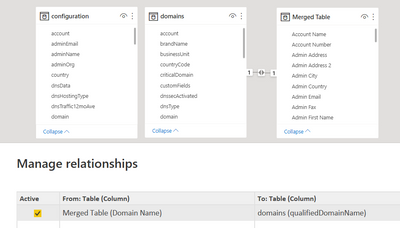- Power BI forums
- Updates
- News & Announcements
- Get Help with Power BI
- Desktop
- Service
- Report Server
- Power Query
- Mobile Apps
- Developer
- DAX Commands and Tips
- Custom Visuals Development Discussion
- Health and Life Sciences
- Power BI Spanish forums
- Translated Spanish Desktop
- Power Platform Integration - Better Together!
- Power Platform Integrations (Read-only)
- Power Platform and Dynamics 365 Integrations (Read-only)
- Training and Consulting
- Instructor Led Training
- Dashboard in a Day for Women, by Women
- Galleries
- Community Connections & How-To Videos
- COVID-19 Data Stories Gallery
- Themes Gallery
- Data Stories Gallery
- R Script Showcase
- Webinars and Video Gallery
- Quick Measures Gallery
- 2021 MSBizAppsSummit Gallery
- 2020 MSBizAppsSummit Gallery
- 2019 MSBizAppsSummit Gallery
- Events
- Ideas
- Custom Visuals Ideas
- Issues
- Issues
- Events
- Upcoming Events
- Community Blog
- Power BI Community Blog
- Custom Visuals Community Blog
- Community Support
- Community Accounts & Registration
- Using the Community
- Community Feedback
Register now to learn Fabric in free live sessions led by the best Microsoft experts. From Apr 16 to May 9, in English and Spanish.
- Power BI forums
- Forums
- Get Help with Power BI
- Desktop
- Errors in Merged Table: Detected Type Mismatches
- Subscribe to RSS Feed
- Mark Topic as New
- Mark Topic as Read
- Float this Topic for Current User
- Bookmark
- Subscribe
- Printer Friendly Page
- Mark as New
- Bookmark
- Subscribe
- Mute
- Subscribe to RSS Feed
- Permalink
- Report Inappropriate Content
Errors in Merged Table: Detected Type Mismatches
Hello Power BI forums,
I have a report where I pull JSON data from two URLs, and then process them as follows:
1. Convert both JSON dictionaries to tables
2. Merge them based on text columns
3. Do lots of processing on the merged table
Everything works fine on my machine, but when the report is refreshed on my collegue's machine and the processing is re-done, there is an error "Detected Type Mismatches". This appears as a brand new table (under Errors) where Power BI has seemingly decided to do unnecessary extra processing on the merged table. The advanced editor reveals this code:
let
Source = #"Merged Table",
#"Detected Type Mismatches" = let
tableWithOnlyPrimitiveTypes = Table.SelectColumns(Source, Table.ColumnsOfType(Source, {type nullable number, type nullable text, type nullable logical, ...})),
recordTypeFields = Type.RecordFields(Type.TableRow(Value.Type(tableWithOnlyPrimitiveTypes))),
fieldNames = Record.FieldNames(recordTypeFields),
fieldTypes = List.Transform(Record.ToList(recordTypeFields), each [Type]),
pairs = List.Transform(List.Poisitions(fieldNames, (i) => (fieldNames{i}, (v) => if v = null or Value.Is(v, fieldTypes{i}) then v else error [Message = "The type of value does not match the type of the column.", Detail = v], fieldTypes{i}))
in
...
I've copied this by hand, so excuse any typos. Why are type checks being done after the merge and all other processing is completed?
M.
- Mark as New
- Bookmark
- Subscribe
- Mute
- Subscribe to RSS Feed
- Permalink
- Report Inappropriate Content
Hi @mluleci,
Can you please share some result JSON data from the URL? They should help us clarify the data structure and testing to troubleshoot with your code.
How to Get Your Question Answered Quickly
BTW. does this device test with URLs with different credentials? If that is the case, power bi will cache used credentials at the local device. Please clean up these cached data and credentials at first to exclude the issues caused by cached data conflict.
Regards,
Xiaoxin Sheng
If this post helps, please consider accept as solution to help other members find it more quickly.
- Mark as New
- Bookmark
- Subscribe
- Mute
- Subscribe to RSS Feed
- Permalink
- Report Inappropriate Content
Mr. Sheng,
The API access uses a token and a key, which are included in the request headers, so the cache should not be affecting the results. I cleared the caches and tried again anyways, and it still works on my machine but not on my collegues. I have attached some JSON data samples for one row of the merged table, from each URL.
The tables are related as shown below:
Processing on the configuration data:
let
Source = Json.Document(Web.Contents("https://apis.registrar.com/api/v2/domains/configuration", [Headers=[Accept="application/json", Authorization="Bearer XXXX-XXXX-XXXX-XXXX", apikey="XXXXXXXXXXXXXXX"]])),
#"Converted to Table" = Record.ToTable(Source),
#"Kept Range of Rows" = Table.Range(#"Converted to Table",1,1),
#"Removed Columns" = Table.RemoveColumns(#"Kept Range of Rows",{"Name"}),
#"Expanded Value" = Table.ExpandListColumn(#"Removed Columns", "Value"),
#"Expanded Value1" = Table.ExpandRecordColumn(#"Expanded Value", "Value", {"domain", "domainLabel", ...}, {...})
in
#"Expanded Value1"
Processing on the domains data:
let
Source = Json.Document(Web.Contents("https://apis.registrar.com/api/v2/domains", [Headers=[Accept="application/json", Authorization="Bearer XXXX-XXXX-XXXX-XXXX", apikey="XXXXXXXXXXXXXXXXXXXXXX"]])),
#"Converted to Table" = Record.ToTable(Source),
#"Kept Range of Rows" = Table.Range(#"Converted to Table",1,1),
#"Removed Columns" = Table.RemoveColumns(#"Kept Range of Rows",{"Name"}),
#"Expanded Value" = Table.ExpandListColumn(#"Removed Columns", "Value"),
#"Expanded Value1" = Table.ExpandRecordColumn(#"Expanded Value", "Value", {"qualifiedDomainName", "domain", ...}, {...})
in
#"Expanded Value1"
Processing done on the merged table: [link]
As you can see, the merge is done based on the "qualifiedDomainName" and "domain" fields from the domains and configuration tables respectively.
Data samples:
[configuration] and [domains]
- Mark as New
- Bookmark
- Subscribe
- Mute
- Subscribe to RSS Feed
- Permalink
- Report Inappropriate Content
HI @mluleci,
Have you tried to use your formula on another device? (exclude the current two devices)
If these formulas only failed on your colleague's device, they may be a specific device issue. You can check the corresponding policy and firewall settings if they block the M query request. (you can use fiddler to trace power bi desktop client requests)
Fiddler Classic | Original Web Capturing Tool for Windows (telerik.com)
Regards,
Xiaoxin Sheng
If this post helps, please consider accept as solution to help other members find it more quickly.
Helpful resources

Microsoft Fabric Learn Together
Covering the world! 9:00-10:30 AM Sydney, 4:00-5:30 PM CET (Paris/Berlin), 7:00-8:30 PM Mexico City

Power BI Monthly Update - April 2024
Check out the April 2024 Power BI update to learn about new features.

| User | Count |
|---|---|
| 111 | |
| 95 | |
| 77 | |
| 68 | |
| 54 |
| User | Count |
|---|---|
| 144 | |
| 105 | |
| 102 | |
| 89 | |
| 63 |