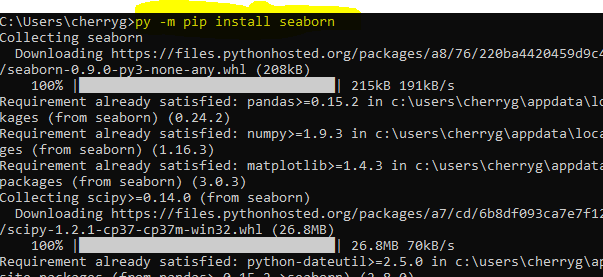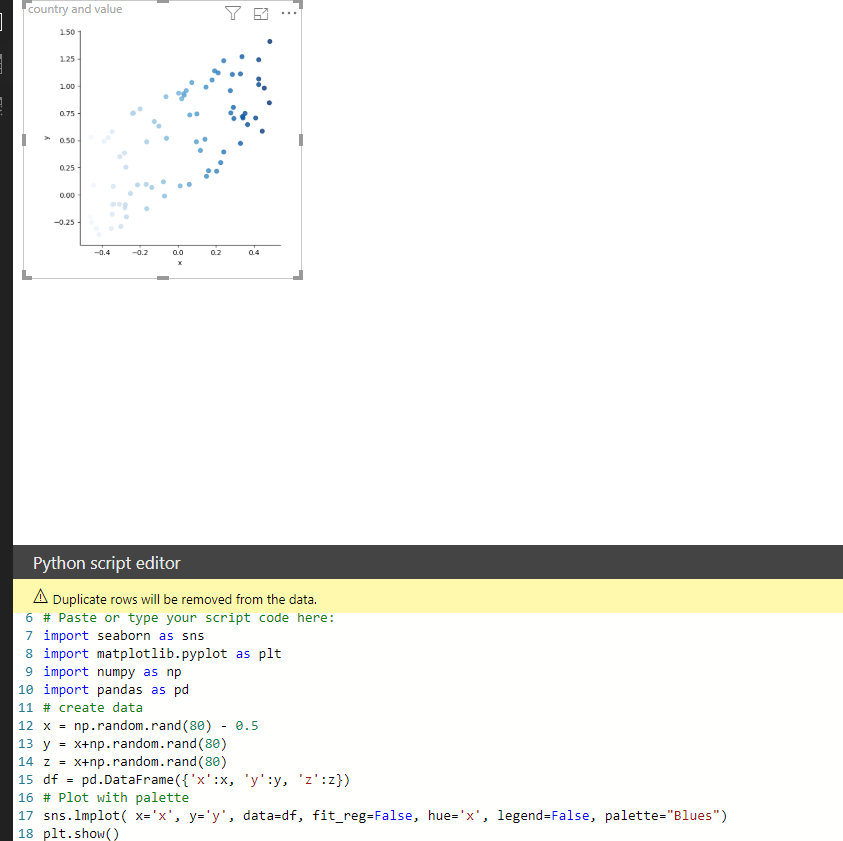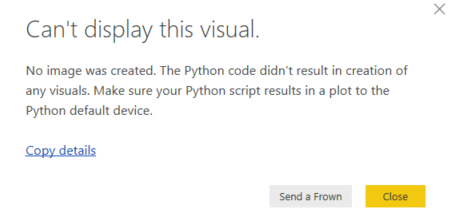- Power BI forums
- Updates
- News & Announcements
- Get Help with Power BI
- Desktop
- Service
- Report Server
- Power Query
- Mobile Apps
- Developer
- DAX Commands and Tips
- Custom Visuals Development Discussion
- Health and Life Sciences
- Power BI Spanish forums
- Translated Spanish Desktop
- Power Platform Integration - Better Together!
- Power Platform Integrations (Read-only)
- Power Platform and Dynamics 365 Integrations (Read-only)
- Training and Consulting
- Instructor Led Training
- Dashboard in a Day for Women, by Women
- Galleries
- Community Connections & How-To Videos
- COVID-19 Data Stories Gallery
- Themes Gallery
- Data Stories Gallery
- R Script Showcase
- Webinars and Video Gallery
- Quick Measures Gallery
- 2021 MSBizAppsSummit Gallery
- 2020 MSBizAppsSummit Gallery
- 2019 MSBizAppsSummit Gallery
- Events
- Ideas
- Custom Visuals Ideas
- Issues
- Issues
- Events
- Upcoming Events
- Community Blog
- Power BI Community Blog
- Custom Visuals Community Blog
- Community Support
- Community Accounts & Registration
- Using the Community
- Community Feedback
Register now to learn Fabric in free live sessions led by the best Microsoft experts. From Apr 16 to May 9, in English and Spanish.
- Power BI forums
- Forums
- Get Help with Power BI
- Desktop
- Error with SEABORN
- Subscribe to RSS Feed
- Mark Topic as New
- Mark Topic as Read
- Float this Topic for Current User
- Bookmark
- Subscribe
- Printer Friendly Page
- Mark as New
- Bookmark
- Subscribe
- Mute
- Subscribe to RSS Feed
- Permalink
- Report Inappropriate Content
Error with SEABORN
Hi,
I am getting error when trying to import seaborn and work with it.
import matplotlib.pyplot as plt
import numpy as np
import pandas as pd
x = np.random.rand(80) - 0.5
y = x+np.random.rand(80)
z = x+np.random.rand(80)
df = pd.DataFrame({'x':x, 'y':y, 'z':z})
sns.lmplot( x='x', y='y', data=df, fit_reg=False, hue='x', legend=False, palette="Blues")
import numpy as np
import pandas as pd
x = np.random.rand(80) - 0.5
y = x+np.random.rand(80)
z = x+np.random.rand(80)
df = pd.DataFrame({'x':x, 'y':y, 'z':z})
plt.show()
Python script error.
Traceback (most recent call last):
File "PythonScriptWrapper.PY", line 16, in <module>
import seaborn as sns
File "C:\Users\paeres\AppData\Local\Continuum\anaconda3\lib\site-packages\seaborn\__init__.py", line 6, in <module>
from .rcmod import *
File "C:\Users\paeres\AppData\Local\Continuum\anaconda3\lib\site-packages\seaborn\rcmod.py", line 5, in <module>
from . import palettes, _orig_rc_params
File "C:\Users\paeres\AppData\Local\Continuum\anaconda3\lib\site-packages\seaborn\palettes.py", line 12, in <module>
from .utils import desaturate, set_hls_values, get_color_cycle
File "C:\Users\paeres\AppData\Local\Continuum\anaconda3\lib\site-packages\seaborn\utils.py", line 7, in <module>
from scipy import stats
File "C:\Users\paeres\AppData\Local\Continuum\anaconda3\lib\site-packages\scipy\stats\__init__.py", line 345, in <module>
from .stats import *
File "C:\Users\paeres\AppData\Local\Continuum\anaconda3\lib\site-packages\scipy\stats\stats.py", line 169, in <module>
import scipy.special as special
File "C:\Users\paeres\AppData\Local\Continuum\anaconda3\lib\site-packages\scipy\special\__init__.py", line 640, in <module>
from ._ufuncs import *
ImportError: DLL load failed: The specified module could not be found.
- Mark as New
- Bookmark
- Subscribe
- Mute
- Subscribe to RSS Feed
- Permalink
- Report Inappropriate Content
shmat - Have you solved the problem? I have the same issue.
- Mark as New
- Bookmark
- Subscribe
- Mute
- Subscribe to RSS Feed
- Permalink
- Report Inappropriate Content
@RomanSk wrote:shmat - Have you solved the problem? I have the same issue.
Hi RomanSk,
Unfortunately, I did not manage to make it work. Still cannot find the reason.
Please let me know if you manage.
I have tried re-installing Power BI and re-installing the library.
- Mark as New
- Bookmark
- Subscribe
- Mute
- Subscribe to RSS Feed
- Permalink
- Report Inappropriate Content
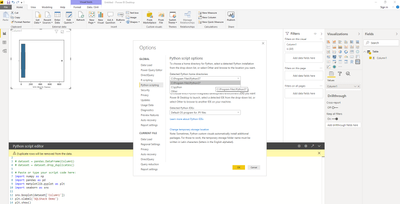
- Mark as New
- Bookmark
- Subscribe
- Mute
- Subscribe to RSS Feed
- Permalink
- Report Inappropriate Content
Hi @shmat ,
By my tests and research, your issue may be caused by that you didn't install the package seaborn.
You need install the package seaborn with command like below.
Then use your script in Power BI Desktop, you could get the output.
Best Regards,
Cherry
If this post helps, then please consider Accept it as the solution to help the other members find it more quickly.
- Mark as New
- Bookmark
- Subscribe
- Mute
- Subscribe to RSS Feed
- Permalink
- Report Inappropriate Content
Hi Cherry,
Thank you for your swift reply. Seaborn package has been installed before and, to be on the safe side, I did it again now.
This, however, did not solve my problem. I am still getting the same error.
Could there be anything else I am doing wrong? Maybe some other updates are needed?
In fact, the error is coming from "import seaborn as sns". If I run simply "import matplotlib.pyplot as plt" it says:
I do not get why seaborn does not work...
- Mark as New
- Bookmark
- Subscribe
- Mute
- Subscribe to RSS Feed
- Permalink
- Report Inappropriate Content
Hi @shmat ,
Please check if you have installed the latest version of Power BI Desktop (2.69.5467.1751).
In addition, please have a test with the pbix attached which run Seaborn well in your environment.
Best Regards,
Cherry
If this post helps, then please consider Accept it as the solution to help the other members find it more quickly.
- Mark as New
- Bookmark
- Subscribe
- Mute
- Subscribe to RSS Feed
- Permalink
- Report Inappropriate Content
Hi Cherry,
Thank you again for your feedback. I tried the attached pbix and I it fails for me (the visual does not appear).
Have also checked the version of Power BI Desktop and it matches the one you say is the latest.
Do you have any other idea of what I might be missing/doing wrong?
Best regards,
Shmat
- Mark as New
- Bookmark
- Subscribe
- Mute
- Subscribe to RSS Feed
- Permalink
- Report Inappropriate Content
Hi @shmat ,
Have you tried with the suggestion of cnweke? Does it work?
If it works, please always accept the replies making sense as solution to your question so that people who may have the same question can get the solution directly.
If you still have this issue, please share the screenshot of your command which install the package.
Best Regards,
Cherry
If this post helps, then please consider Accept it as the solution to help the other members find it more quickly.
- Mark as New
- Bookmark
- Subscribe
- Mute
- Subscribe to RSS Feed
- Permalink
- Report Inappropriate Content
Hi,
Could you 'reinstall' it through:
conda install seabornand try again?
Helpful resources

Microsoft Fabric Learn Together
Covering the world! 9:00-10:30 AM Sydney, 4:00-5:30 PM CET (Paris/Berlin), 7:00-8:30 PM Mexico City

Power BI Monthly Update - April 2024
Check out the April 2024 Power BI update to learn about new features.

| User | Count |
|---|---|
| 113 | |
| 99 | |
| 82 | |
| 70 | |
| 60 |
| User | Count |
|---|---|
| 149 | |
| 114 | |
| 107 | |
| 89 | |
| 67 |