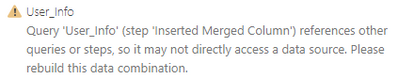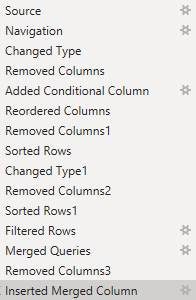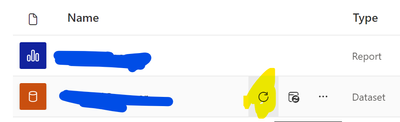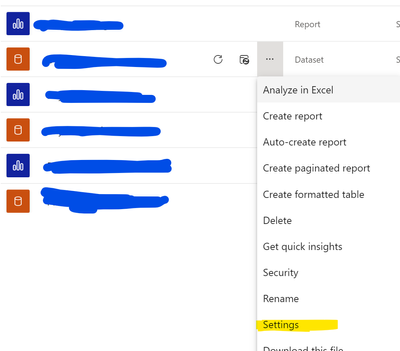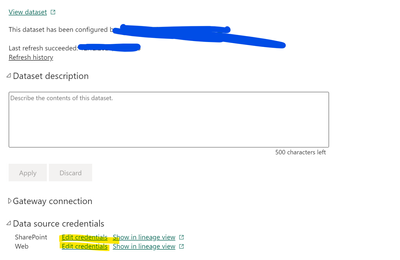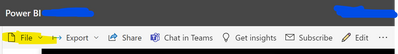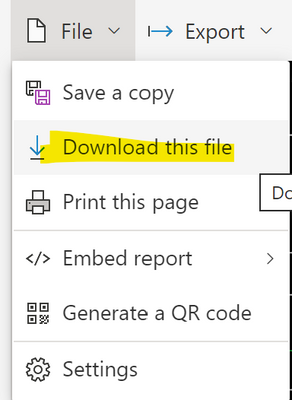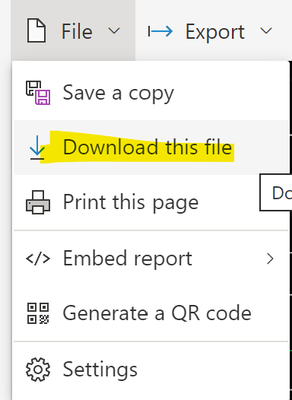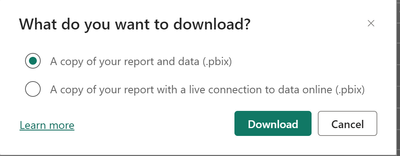- Power BI forums
- Updates
- News & Announcements
- Get Help with Power BI
- Desktop
- Service
- Report Server
- Power Query
- Mobile Apps
- Developer
- DAX Commands and Tips
- Custom Visuals Development Discussion
- Health and Life Sciences
- Power BI Spanish forums
- Translated Spanish Desktop
- Power Platform Integration - Better Together!
- Power Platform Integrations (Read-only)
- Power Platform and Dynamics 365 Integrations (Read-only)
- Training and Consulting
- Instructor Led Training
- Dashboard in a Day for Women, by Women
- Galleries
- Community Connections & How-To Videos
- COVID-19 Data Stories Gallery
- Themes Gallery
- Data Stories Gallery
- R Script Showcase
- Webinars and Video Gallery
- Quick Measures Gallery
- 2021 MSBizAppsSummit Gallery
- 2020 MSBizAppsSummit Gallery
- 2019 MSBizAppsSummit Gallery
- Events
- Ideas
- Custom Visuals Ideas
- Issues
- Issues
- Events
- Upcoming Events
- Community Blog
- Power BI Community Blog
- Custom Visuals Community Blog
- Community Support
- Community Accounts & Registration
- Using the Community
- Community Feedback
Register now to learn Fabric in free live sessions led by the best Microsoft experts. From Apr 16 to May 9, in English and Spanish.
- Power BI forums
- Forums
- Get Help with Power BI
- Desktop
- Re: Error when refreshing tables that have a "Merg...
- Subscribe to RSS Feed
- Mark Topic as New
- Mark Topic as Read
- Float this Topic for Current User
- Bookmark
- Subscribe
- Printer Friendly Page
- Mark as New
- Bookmark
- Subscribe
- Mute
- Subscribe to RSS Feed
- Permalink
- Report Inappropriate Content
Error when refreshing tables that have a "Merge" in their Applied Steps
I inherited a dashboard from a former coworker and I'm trying to refresh it.
Unfortunately, I cannot refresh the data because certain steps are crashing. For example, this crash occurred because Power BI was unable to remove the columns following a merge.
The weirdest part about these seemingly random failures is that I can perform all the steps (including the one that failed) in the Power Query editor.
Does anyone know why the "Refresh" option is failing?
I get this error on all the tables that have a Merge in their Applied Steps in the Power Query Editor:
The steps applied to this table are:
Like I said, all the tables that have a Merged Queries step are failing, yet the table they are being merged with is refreshing correctly.
- Mark as New
- Bookmark
- Subscribe
- Mute
- Subscribe to RSS Feed
- Permalink
- Report Inappropriate Content
@Mikelytics Thanks. I have published the report to a workspace. How can I refresh the data there?
- Mark as New
- Bookmark
- Subscribe
- Mute
- Subscribe to RSS Feed
- Permalink
- Report Inappropriate Content
Hi @Anonymous
here
it might be necessary to provide credentials again under settings
IF the refresh is successfull then you know that performance is an issue OR your query is to complex for the power of your machine. After successfull refresh you can download the file again by going into the report and then use the following functionality.
However you should take a look on the queries to optimize them. Sometimes I get the feeling that Power Query does not like it when you access the same source in different queries and then merge them together. I can not proof it but I would say I sometimes get errors in this scenarios. So take a look on your queriy and try to simplify it as also described in the error message.
so also when the refresh is not successfull in the service then you definitely have to rebuild the ETL logic.
Hope it helps. 🙂
Best regards
Michael
-----------------------------------------------------
If this post helps, then please consider Accept it as the solution to help the other members find it more quickly.
Appreciate your thumbs up!
@ me in replies or I'll lose your thread.
-----------------------------------------------------
Visit my blog datenhungrig which I recently started with content about business intelligence and Power BI in German and English or follow me on LinkedIn!
- Mark as New
- Bookmark
- Subscribe
- Mute
- Subscribe to RSS Feed
- Permalink
- Report Inappropriate Content
Hi @Anonymous
yes, in the Power BI service. It is really not optimal but it helps you to find out whether performance is an issue.
Best regards
Michael
-----------------------------------------------------
If this post helps, then please consider Accept it as the solution to help the other members find it more quickly.
Appreciate your thumbs up!
@ me in replies or I'll lose your thread.
-----------------------------------------------------
Visit my blog datenhungrig which I recently started with content about business intelligence and Power BI in German and English or follow me on LinkedIn!
- Mark as New
- Bookmark
- Subscribe
- Mute
- Subscribe to RSS Feed
- Permalink
- Report Inappropriate Content
Hi @Anonymous
I once had a similar problem where I could load everything in the Power Query editor and when I wanted to load it into the model then it crashed like in your case. My guess this time was that the reason was the complexity of the transformation in combination with the power of my local machine BECAUSE guess what .. when I upload they filee into the service and refreshed the dataset it worked. Can you please try this?
so
1. upload your file
2. refresh dataset in service
3. download file again
I know its frustrating but this could help you to identify whether its because of your laptop performance.
If thats the case then you have two options
1. after doing your changes do the refresh in the service as described above
2. rebuild the data transformation (maybe there is potential to make it more efficient with less conflicts)
Best regards
Michael
-----------------------------------------------------
If this post helps, then please consider Accept it as the solution to help the other members find it more quickly.
Appreciate your thumbs up!
@ me in replies or I'll lose your thread.
-----------------------------------------------------
Visit my blog datenhungrig which I recently started with content about business intelligence and Power BI in German and English or follow me on LinkedIn!
- Mark as New
- Bookmark
- Subscribe
- Mute
- Subscribe to RSS Feed
- Permalink
- Report Inappropriate Content
Hi @Mikelytics!
Thank you for your reply. What do you mean by uploading the file? Should I publish it to a workspace?
Helpful resources

Microsoft Fabric Learn Together
Covering the world! 9:00-10:30 AM Sydney, 4:00-5:30 PM CET (Paris/Berlin), 7:00-8:30 PM Mexico City

Power BI Monthly Update - April 2024
Check out the April 2024 Power BI update to learn about new features.

| User | Count |
|---|---|
| 112 | |
| 100 | |
| 76 | |
| 74 | |
| 49 |
| User | Count |
|---|---|
| 146 | |
| 108 | |
| 106 | |
| 90 | |
| 62 |