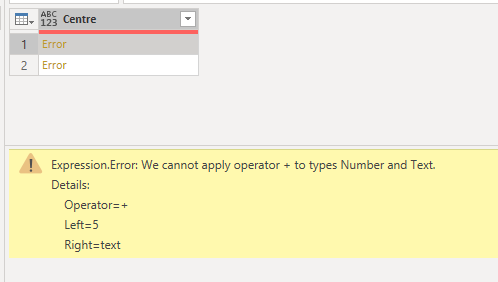- Power BI forums
- Updates
- News & Announcements
- Get Help with Power BI
- Desktop
- Service
- Report Server
- Power Query
- Mobile Apps
- Developer
- DAX Commands and Tips
- Custom Visuals Development Discussion
- Health and Life Sciences
- Power BI Spanish forums
- Translated Spanish Desktop
- Power Platform Integration - Better Together!
- Power Platform Integrations (Read-only)
- Power Platform and Dynamics 365 Integrations (Read-only)
- Training and Consulting
- Instructor Led Training
- Dashboard in a Day for Women, by Women
- Galleries
- Community Connections & How-To Videos
- COVID-19 Data Stories Gallery
- Themes Gallery
- Data Stories Gallery
- R Script Showcase
- Webinars and Video Gallery
- Quick Measures Gallery
- 2021 MSBizAppsSummit Gallery
- 2020 MSBizAppsSummit Gallery
- 2019 MSBizAppsSummit Gallery
- Events
- Ideas
- Custom Visuals Ideas
- Issues
- Issues
- Events
- Upcoming Events
- Community Blog
- Power BI Community Blog
- Custom Visuals Community Blog
- Community Support
- Community Accounts & Registration
- Using the Community
- Community Feedback
Register now to learn Fabric in free live sessions led by the best Microsoft experts. From Apr 16 to May 9, in English and Spanish.
- Power BI forums
- Forums
- Get Help with Power BI
- Desktop
- Re: Error when expanding SharePoint lookup field i...
- Subscribe to RSS Feed
- Mark Topic as New
- Mark Topic as Read
- Float this Topic for Current User
- Bookmark
- Subscribe
- Printer Friendly Page
- Mark as New
- Bookmark
- Subscribe
- Mute
- Subscribe to RSS Feed
- Permalink
- Report Inappropriate Content
Error when expanding SharePoint lookup field in Power Query Editor
I am setting up a new Power BI project based on a number of interlinked SharePoint tables. I've found out how to expand Lookup fields to enable replationships between tables, but in one case this is not working. I have a column (Centre) in one table that is a lookup to the Centres table. It is initially displayed with the usual List placeholder values.
I then click on the Expand button in the header and select Expand to New Rows and it changes the fields to say Record, but the top line of the table turns from green to red stripes, indicating an error.
I don't see an error message anywhere on the screen - is there somewhere I can look to see why it doesn't like expanding this particular Lookup column?
I tried ignoring the error indicator and selecting a field value but the data refresh then failed. All the other lookup columns I have tried work fine - is there something I should be looking for to explain the way this column is behaving?
Thanks for any help you can offer.
Solved! Go to Solution.
- Mark as New
- Bookmark
- Subscribe
- Mute
- Subscribe to RSS Feed
- Permalink
- Report Inappropriate Content
Hi @biterbit
On the column of Records with errors, select the column then from the Home tab of the Ribbon, click on Keep Rows then Keep Errors.
This should give you a column containing any errors in it. You can then examine the errors by clicking into the column beside the word Error to see what is wrong.
If you have lots of errors there are other things you can do create columns showing the error message and details. This involves creating columsn using try otherwise to extract the Error Record information. Post back here if you need me to write this for you.
FYI Dealing with errors | Microsoft Docs
Regards
PHil
Did I answer your question? Then please mark my post as the solution.
If I helped you, click on the Thumbs Up to give Kudos.
Blog :: YouTube Channel :: Connect on Linkedin
Proud to be a Super User!
- Mark as New
- Bookmark
- Subscribe
- Mute
- Subscribe to RSS Feed
- Permalink
- Report Inappropriate Content
Hello 👋
Please tell me how you managed to expand the Sharepoint search columns in Power Bi @Syndicate_Admin
- Mark as New
- Bookmark
- Subscribe
- Mute
- Subscribe to RSS Feed
- Permalink
- Report Inappropriate Content
To expand a column, you click on the button at the right-hand side of the column header and select Extract values. The field contents will change from List to Record. Then click on the same button again, and you will see the list of available fields. Those which are selected will be turned into new columns.
- Mark as New
- Bookmark
- Subscribe
- Mute
- Subscribe to RSS Feed
- Permalink
- Report Inappropriate Content
Hi @biterbit
On the column of Records with errors, select the column then from the Home tab of the Ribbon, click on Keep Rows then Keep Errors.
This should give you a column containing any errors in it. You can then examine the errors by clicking into the column beside the word Error to see what is wrong.
If you have lots of errors there are other things you can do create columns showing the error message and details. This involves creating columsn using try otherwise to extract the Error Record information. Post back here if you need me to write this for you.
FYI Dealing with errors | Microsoft Docs
Regards
PHil
Did I answer your question? Then please mark my post as the solution.
If I helped you, click on the Thumbs Up to give Kudos.
Blog :: YouTube Channel :: Connect on Linkedin
Proud to be a Super User!
Helpful resources

Microsoft Fabric Learn Together
Covering the world! 9:00-10:30 AM Sydney, 4:00-5:30 PM CET (Paris/Berlin), 7:00-8:30 PM Mexico City

Power BI Monthly Update - April 2024
Check out the April 2024 Power BI update to learn about new features.

| User | Count |
|---|---|
| 113 | |
| 99 | |
| 80 | |
| 70 | |
| 59 |
| User | Count |
|---|---|
| 149 | |
| 114 | |
| 107 | |
| 89 | |
| 67 |