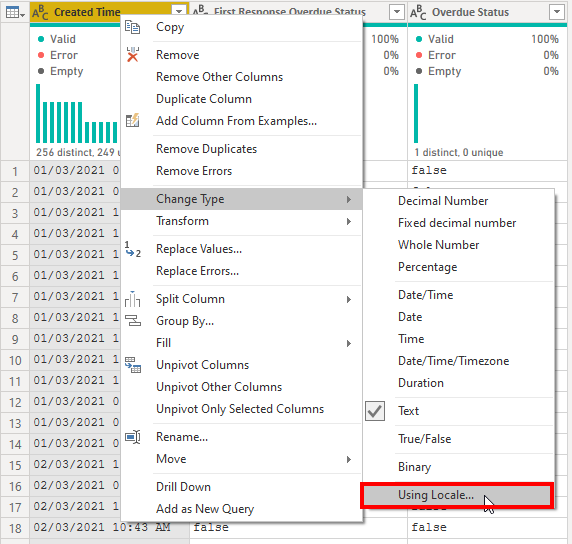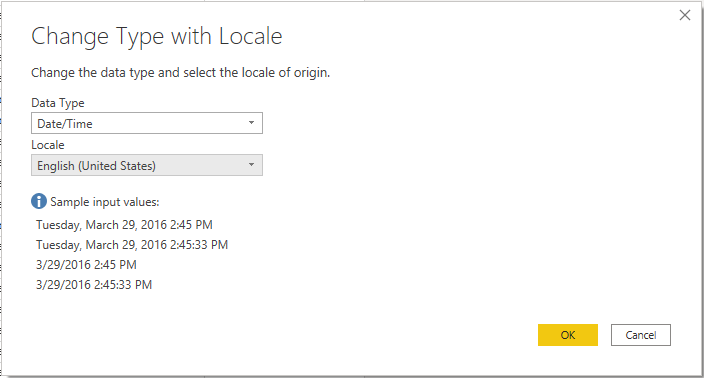- Power BI forums
- Updates
- News & Announcements
- Get Help with Power BI
- Desktop
- Service
- Report Server
- Power Query
- Mobile Apps
- Developer
- DAX Commands and Tips
- Custom Visuals Development Discussion
- Health and Life Sciences
- Power BI Spanish forums
- Translated Spanish Desktop
- Power Platform Integration - Better Together!
- Power Platform Integrations (Read-only)
- Power Platform and Dynamics 365 Integrations (Read-only)
- Training and Consulting
- Instructor Led Training
- Dashboard in a Day for Women, by Women
- Galleries
- Community Connections & How-To Videos
- COVID-19 Data Stories Gallery
- Themes Gallery
- Data Stories Gallery
- R Script Showcase
- Webinars and Video Gallery
- Quick Measures Gallery
- 2021 MSBizAppsSummit Gallery
- 2020 MSBizAppsSummit Gallery
- 2019 MSBizAppsSummit Gallery
- Events
- Ideas
- Custom Visuals Ideas
- Issues
- Issues
- Events
- Upcoming Events
- Community Blog
- Power BI Community Blog
- Custom Visuals Community Blog
- Community Support
- Community Accounts & Registration
- Using the Community
- Community Feedback
Register now to learn Fabric in free live sessions led by the best Microsoft experts. From Apr 16 to May 9, in English and Spanish.
- Power BI forums
- Forums
- Get Help with Power BI
- Desktop
- Re: Error when converting text to date with Power ...
- Subscribe to RSS Feed
- Mark Topic as New
- Mark Topic as Read
- Float this Topic for Current User
- Bookmark
- Subscribe
- Printer Friendly Page
- Mark as New
- Bookmark
- Subscribe
- Mute
- Subscribe to RSS Feed
- Permalink
- Report Inappropriate Content
Error when converting text to date with Power BI
Dear members,
I have a file which contains all the transactions and tickets generated for the last month from our ticketing system. The thing is the column for created time is in text format. Issue happens when i wanted to convert the column to Date. As a result, some fields were successfully converted and some fields have "Error". Please refer the image below 
Solved! Go to Solution.
- Mark as New
- Bookmark
- Subscribe
- Mute
- Subscribe to RSS Feed
- Permalink
- Report Inappropriate Content
Hey @bahare76 ,
for me it worked without any errors with your data.
Can you tell me the error?
Otherwise this happens for me once in a while when I import data in another locale format, like US format and I'm in Europe.
Try to import as with locale. Important, you have to do that when the column is still in format text.
Right click on the column --> Change Type --> Using Locale:
Then chose Date/Time and Locale English (US):
Afterwards he tries to make a datetime field from the US format.
Let me know if that worked.
- Mark as New
- Bookmark
- Subscribe
- Mute
- Subscribe to RSS Feed
- Permalink
- Report Inappropriate Content
Hey @bahare76 ,
for me it worked without any errors with your data.
Can you tell me the error?
Otherwise this happens for me once in a while when I import data in another locale format, like US format and I'm in Europe.
Try to import as with locale. Important, you have to do that when the column is still in format text.
Right click on the column --> Change Type --> Using Locale:
Then chose Date/Time and Locale English (US):
Afterwards he tries to make a datetime field from the US format.
Let me know if that worked.
- Mark as New
- Bookmark
- Subscribe
- Mute
- Subscribe to RSS Feed
- Permalink
- Report Inappropriate Content
I tried changing type using locale, but 2023 gets changed to 1905 year - why is it so?
- Mark as New
- Bookmark
- Subscribe
- Mute
- Subscribe to RSS Feed
- Permalink
- Report Inappropriate Content
In my case I got date column in text format and I trying to convert the column into the date format .It is able to convert the intial dates but ultimatley when I am scrolling down then there are errors and even my os regional language(english India ) and power bi 's regional language are same and I also even tried this convert date according to locale method but still problem is not getting resolved.
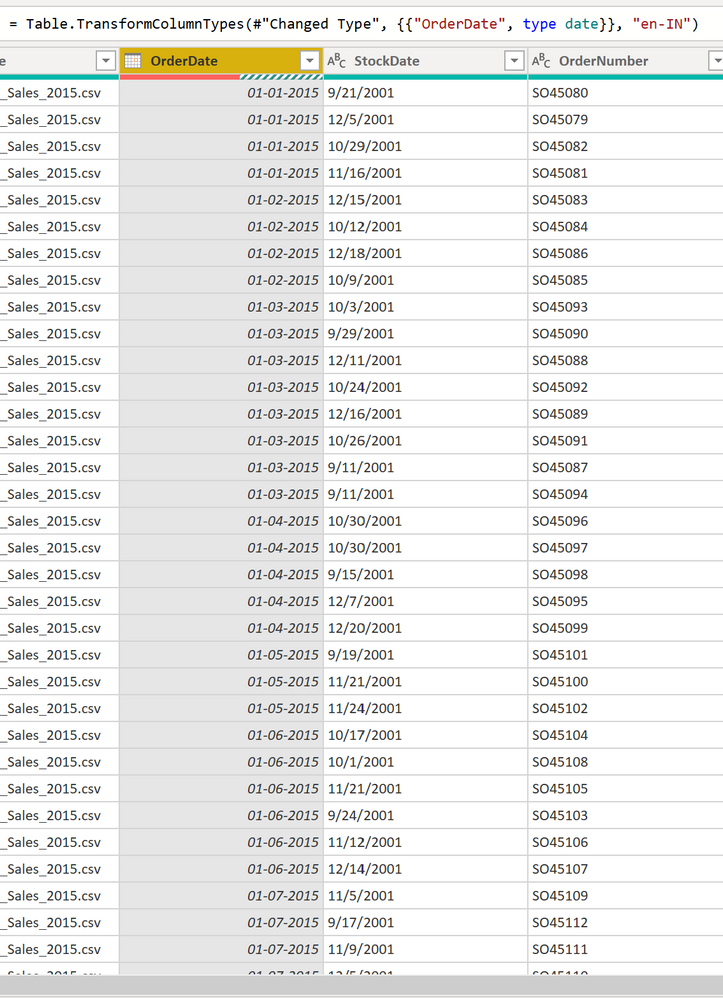
- Mark as New
- Bookmark
- Subscribe
- Mute
- Subscribe to RSS Feed
- Permalink
- Report Inappropriate Content
Hi @selimovd ,
Thanks, it worked. What i did was changing the regional setting before converting to Date Format.
- Mark as New
- Bookmark
- Subscribe
- Mute
- Subscribe to RSS Feed
- Permalink
- Report Inappropriate Content
Hey @bahare76 ,
that's great to hear! Yes, you have to change it before the conversion, otherwise the error already exists 😊
Don't forget to mark the post as solution ✔️, like that you help the next person to find the result without reading through the whole conversation.
Best regards and have great Easter
Denis
- Mark as New
- Bookmark
- Subscribe
- Mute
- Subscribe to RSS Feed
- Permalink
- Report Inappropriate Content
@bahare76 , I do not see any date in the excel link.
This can be because your date is in dd/mm/yyyy format and you have a setting of windows mm/dd/yyyy
Other way is to convert date to other format - I dicussed in this video https://www.youtube.com/watch?v=vky4wPqm0O0
One way is this setting - https://community.powerbi.com/t5/Desktop/How-to-apply-UK-date-format-dd-mm-yyyy-in-Date-slicer/td-p/...
Microsoft Power BI Learning Resources, 2023 !!
Learn Power BI - Full Course with Dec-2022, with Window, Index, Offset, 100+ Topics !!
Did I answer your question? Mark my post as a solution! Appreciate your Kudos !! Proud to be a Super User! !!
Helpful resources

Microsoft Fabric Learn Together
Covering the world! 9:00-10:30 AM Sydney, 4:00-5:30 PM CET (Paris/Berlin), 7:00-8:30 PM Mexico City

Power BI Monthly Update - April 2024
Check out the April 2024 Power BI update to learn about new features.

| User | Count |
|---|---|
| 111 | |
| 100 | |
| 80 | |
| 64 | |
| 58 |
| User | Count |
|---|---|
| 146 | |
| 110 | |
| 93 | |
| 84 | |
| 67 |