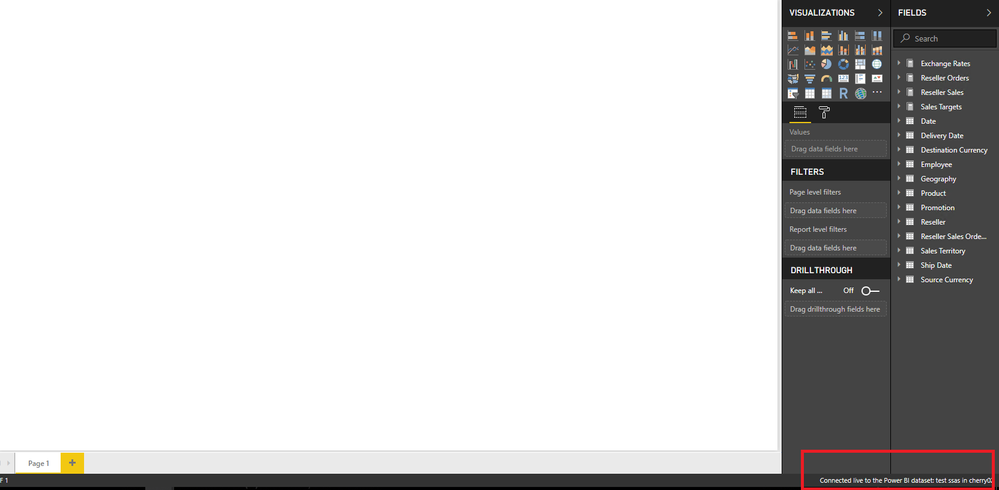- Power BI forums
- Updates
- News & Announcements
- Get Help with Power BI
- Desktop
- Service
- Report Server
- Power Query
- Mobile Apps
- Developer
- DAX Commands and Tips
- Custom Visuals Development Discussion
- Health and Life Sciences
- Power BI Spanish forums
- Translated Spanish Desktop
- Power Platform Integration - Better Together!
- Power Platform Integrations (Read-only)
- Power Platform and Dynamics 365 Integrations (Read-only)
- Training and Consulting
- Instructor Led Training
- Dashboard in a Day for Women, by Women
- Galleries
- Community Connections & How-To Videos
- COVID-19 Data Stories Gallery
- Themes Gallery
- Data Stories Gallery
- R Script Showcase
- Webinars and Video Gallery
- Quick Measures Gallery
- 2021 MSBizAppsSummit Gallery
- 2020 MSBizAppsSummit Gallery
- 2019 MSBizAppsSummit Gallery
- Events
- Ideas
- Custom Visuals Ideas
- Issues
- Issues
- Events
- Upcoming Events
- Community Blog
- Power BI Community Blog
- Custom Visuals Community Blog
- Community Support
- Community Accounts & Registration
- Using the Community
- Community Feedback
Register now to learn Fabric in free live sessions led by the best Microsoft experts. From Apr 16 to May 9, in English and Spanish.
- Power BI forums
- Forums
- Get Help with Power BI
- Desktop
- Error when connecting Power BI Desktop to Dataset ...
- Subscribe to RSS Feed
- Mark Topic as New
- Mark Topic as Read
- Float this Topic for Current User
- Bookmark
- Subscribe
- Printer Friendly Page
- Mark as New
- Bookmark
- Subscribe
- Mute
- Subscribe to RSS Feed
- Permalink
- Report Inappropriate Content
Error when connecting Power BI Desktop to Dataset in Power BI Service using data gateway
Experiencing issue in connecting the Power BI Desktop to the published dataset. I have a dataset created and published to Power BI Service and now i am trying to access them using the Power BI Desktop. Please note I am trying to access the Dataset outside of my network to take advantage of using the Power BI Gateway.
Below the error message while trying to access the dataset.
An error occurred while loading the model for the item or data source 'OnPremiseServiceException'. Verify that the connection information is correct and that you have permissions to access the data source.
Feedback Type:
Frown (Error)
Error Message:
An error occurred while loading the model for the item or data source 'OnPremiseServiceException'. Verify that the connection information is correct and that you have permissions to access the data source.
Stack Trace:
at Microsoft.PowerBI.ReportingServicesHost.LocalReportProcessingHost.ExecuteSchemaCommand[T](DataSourceInfo dataSourceInfo, IDbConnectionPool connectionPool, ITracer tracer, IConnectionUserImpersonator connectionUserImpersonator, ITelemetryService telemetryService, Func`2 action, String failTelemetryMessage)
at Microsoft.PowerBI.ReportingServicesHost.LocalReportProcessingHost.GetModelMetadata(IASConnectionInfo connectionInfo, DataSourceInfo dataSourceInfo, IDbConnectionPool connectionPool, ITracer tracer, String modelMetadataVersion, IConnectionUserImpersonator connectionUserImpersonator, ITelemetryService telemetryService)
at Microsoft.PowerBI.ReportingServicesHost.DataShapingHelper.GetModelMetadata(IPowerViewEngine powerViewEngine, IDbConnectionPool connectionPool, DataSourceInfo dataSourceInfo, IASConnectionInfo asConnectionInfo, Boolean useMsolapForCsdl, IConnectionUserImpersonator connectionUserImpersonator, ITelemetryService telemetryService, String maxModelMetadataVersion)
at Microsoft.PowerBI.ReportingServicesHost.ReportingSession.GetModel(String dataSourceName, String modelMetadataVersion)
at Microsoft.PowerBI.ReportingServicesHost.ReportingSession.GetModelAsStream(String dataSourceName, String modelMetadataVersion)
at Microsoft.PowerBI.ExploreHost.Utils.ExploreHostUtils.GetModelStream(IPowerViewHandler powerViewHandler, String databaseID, String maxModelMetadataVersion)
at Microsoft.PowerBI.ExploreHost.ExploreClient.GetConceptualSchema(String databaseID, String maxModelMetadataVersion)
at Microsoft.PowerBI.Client.Windows.AnalysisServices.AnalysisServicesDatabaseLive.GetConceptualSchema()
at Microsoft.PowerBI.Client.Windows.AnalysisServices.AnalysisServicesDatabaseLive.get_DataModel()
at Microsoft.PowerBI.Client.Windows.Report.GetCurrentModelAuthoringCapabilities()
--- End of stack trace from previous location where exception was thrown ---
at System.Runtime.ExceptionServices.ExceptionDispatchInfo.Throw()
at Microsoft.PowerBI.Client.Windows.AnalysisServices.AnalysisServicesDatabaseLive.GetConceptualSchema()
at Microsoft.PowerBI.Client.Windows.AnalysisServices.AnalysisServicesDatabaseLive.get_DataModel()
at Microsoft.PowerBI.Client.Windows.Report.GetCurrentModelAuthoringCapabilities()
--- End of stack trace from previous location where exception was thrown ---
at System.Runtime.ExceptionServices.ExceptionDispatchInfo.Throw()
at Microsoft.PowerBI.Client.Windows.AnalysisServices.AnalysisServicesDatabaseLive.GetConceptualSchema()
at Microsoft.PowerBI.Client.Windows.AnalysisServices.AnalysisServicesDatabaseLive.get_DataModel()
at Microsoft.PowerBI.Client.Windows.Report.GetCurrentModelAuthoringCapabilities()
--- End of stack trace from previous location where exception was thrown ---
at System.Runtime.ExceptionServices.ExceptionDispatchInfo.Throw()
at Microsoft.PowerBI.Client.Windows.AnalysisServices.AnalysisServicesDatabaseLive.GetConceptualSchema()
at Microsoft.PowerBI.Client.Windows.AnalysisServices.AnalysisServicesDatabaseLive.get_DataModel()
at Microsoft.PowerBI.Client.Windows.Report.GetCurrentModelAuthoringCapabilities()
--- End of stack trace from previous location where exception was thrown ---
at System.Runtime.ExceptionServices.ExceptionDispatchInfo.Throw()
at Microsoft.PowerBI.Client.Windows.AnalysisServices.AnalysisServicesDatabaseLive.GetConceptualSchema()
at Microsoft.PowerBI.Client.Windows.AnalysisServices.AnalysisServicesDatabaseLive.get_DataModel()
at Microsoft.PowerBI.Client.Windows.Report.GetCurrentModelAuthoringCapabilities()
--- End of stack trace from previous location where exception was thrown ---
at System.Runtime.ExceptionServices.ExceptionDispatchInfo.Throw()
at Microsoft.PowerBI.Client.Windows.AnalysisServices.AnalysisServicesDatabaseLive.GetConceptualSchema()
at Microsoft.PowerBI.Client.Windows.AnalysisServices.AnalysisServicesDatabaseLive.get_DataModel()
at Microsoft.PowerBI.Client.Windows.ExplorationClientHost.IsAskAQuestionSupported()
at Microsoft.Mashup.Host.Document.ExceptionHandlerExtensions.HandleExceptions[T](IExceptionHandler exceptionHandler, Func`1 func)
Stack Trace Message:
An error occurred while loading the model for the item or data source 'OnPremiseServiceException'. Verify that the connection information is correct and that you have permissions to access the data source.
Invocation Stack Trace:
at Microsoft.Mashup.Host.Document.ExceptionExtensions.GetCurrentInvocationStackTrace()
at Microsoft.Mashup.Client.ClientShared.FeedbackErrorInfo..ctor(String message, Exception exception)
at Microsoft.PowerBI.Client.Windows.Telemetry.PowerBIUserFeedbackServices.ReportException(IWindowContainer activeWindow, WindowsHost windowsHost, FeedbackPackageInfo feedbackPackageInfo, Exception e, Boolean useGDICapture)
at Microsoft.Mashup.Client.ClientShared.UnexpectedExceptionHandler.<>c__DisplayClass1.<HandleException>b__0()
at Microsoft.Mashup.Client.ClientShared.UnexpectedExceptionHandler.HandleException(Exception e)
at Microsoft.PowerBI.Client.Windows.Utilities.UIBlockingAwareExceptionHandler.HandleException(Exception e)
at Microsoft.Mashup.Host.Document.ExceptionHandlerExtensions.HandleExceptions[T](IExceptionHandler exceptionHandler, Func`1 func)
at Microsoft.PowerBI.Client.Windows.Commands.CommandFactory.<>c__DisplayClass6.<FromSyncHandlers>b__5(CommandParameter p)
at Microsoft.Practices.Prism.Commands.CompositeCommand.CanExecute(Object parameter)
at Microsoft.Mashup.Client.Windows.UICommands.CommandAction.IsEnabled(UInt32 commandId)
at Microsoft.Mashup.Client.Windows.Ribbon.RibbonCommandHandler.UpdateProperty(UInt32 commandId, PropertyKey& key, PropVariantRef currentValue, PropVariant& newValue)
at Microsoft.Mashup.Client.Windows.Ribbon.Interop.IUIFramework.FlushPendingInvalidations()
at Microsoft.Mashup.Client.Windows.Ribbon.Interop.IUIFramework.FlushPendingInvalidations()
at Microsoft.Mashup.Client.Windows.Ribbon.RibbonCommandHandler.FlushInvalidations()
at Microsoft.Mashup.Client.Windows.Ribbon.RibbonCommandHandler.InvalidateAllCommands(Boolean invalidateAllProperties)
at Microsoft.Mashup.Client.Windows.Ribbon.EditorRibbonControlBase.InternalInvalidateRibbon()
at Microsoft.PowerBI.Client.Windows.Ribbon.ApplicationRibbonControl.InternalInvalidateRibbon()
at Microsoft.Mashup.Client.Windows.Ribbon.EditorRibbonControlBase.Invalidate()
at Microsoft.Practices.Prism.PubSubEvents.EventSubscription`1.<>c__DisplayClass2.<GetExecutionStrategy>b__0(Object[] arguments)
at Microsoft.Practices.Prism.PubSubEvents.EventBase.InternalPublish(Object[] arguments)
at Microsoft.PowerBI.Client.Windows.Services.EventAggregationService.<>c__DisplayClassf`2.<<PublishInternal>b__e>d__11.MoveNext()
at System.Runtime.CompilerServices.AsyncTaskMethodBuilder.Start[TStateMachine](TStateMachine& stateMachine)
at Microsoft.PowerBI.Client.Windows.Services.EventAggregationService.<>c__DisplayClassf`2.<PublishInternal>b__e()
at Microsoft.PowerBI.Client.Windows.IExceptionHandlerExtensions.<HandleAwaitableAsyncExceptions>d__3.MoveNext()
at System.Runtime.CompilerServices.AsyncTaskMethodBuilder.Start[TStateMachine](TStateMachine& stateMachine)
at Microsoft.PowerBI.Client.Windows.IExceptionHandlerExtensions.HandleAwaitableAsyncExceptions(IExceptionHandler exceptionHandler, Func`1 asyncFunc)
at Microsoft.PowerBI.Client.Windows.IExceptionHandlerExtensions.<HandleAsyncExceptions>d__0.MoveNext()
at System.Runtime.CompilerServices.AsyncVoidMethodBuilder.Start[TStateMachine](TStateMachine& stateMachine)
at Microsoft.PowerBI.Client.Windows.IExceptionHandlerExtensions.HandleAsyncExceptions(IExceptionHandler exceptionHandler, Func`1 asyncFunc)
at Microsoft.PowerBI.Client.Windows.Services.EventAggregationService.Publish[TEvent](EventArgsBase eventArgs)
at Microsoft.PowerBI.Client.Windows.AnalysisServices.AnalysisServicesDatabaseHelper.PublishDataChangeEvent()
at Microsoft.PowerBI.Client.Windows.Report.set_AnalysisServicesDatabase(IAnalysisServicesDatabase value)
at Microsoft.PowerBI.Client.Windows.PowerBIDataImporter.ConnectToPowerBIService(ConnectionProperties existingConnectionProperties)
at Microsoft.PowerBI.Client.Windows.PowerBIDataImporter.TryAddSource(String sourceID, Query& newQuery)
at Microsoft.Mashup.Client.ClientShared.ConnectHelper.Connect(IWindowContainer owner, IDataSourceTemplateProvider dataSourceTemplateProvider, WindowsHost windowsHost, ITelemetryService telemetryService, DataImporter dataImporter, CommandUIControlBase commandUIControl, String sourceId, Nullable`1 targetQueryGroupId)
at Microsoft.PowerBI.Client.Windows.Commands.ApplicationCommands.DataImportCommands.Connect(IPowerBIWindowService windowService, IExceptionHandler exceptionHandler, ConnectParameters parameters)
at Microsoft.Mashup.Host.Document.ExceptionHandlerExtensions.HandleExceptions(IExceptionHandler exceptionHandler, Action action)
at Microsoft.PowerBI.Client.Windows.Commands.CommandFactory.<>c__DisplayClass42`1.<FromSyncHandlers>b__3f(UICommandParameter`1 p)
at Microsoft.Practices.Prism.Commands.DelegateCommandBase.<>c__DisplayClass2.<.ctor>b__0(Object arg)
at Microsoft.Practices.Prism.Commands.DelegateCommandBase.<Execute>d__7.MoveNext()
at System.Runtime.CompilerServices.AsyncTaskMethodBuilder.Start[TStateMachine](TStateMachine& stateMachine)
at Microsoft.Practices.Prism.Commands.DelegateCommandBase.Execute(Object parameter)
at Microsoft.Practices.Prism.Commands.DelegateCommandBase.<System.Windows.Input.ICommand.Execute>d__4.MoveNext()
at System.Runtime.CompilerServices.AsyncVoidMethodBuilder.Start[TStateMachine](TStateMachine& stateMachine)
at Microsoft.Practices.Prism.Commands.DelegateCommandBase.System.Windows.Input.ICommand.Execute(Object parameter)
at Microsoft.Practices.Prism.Commands.CompositeCommand.Execute(Object parameter)
at Microsoft.PowerBI.Client.Windows.PowerBIDataSourceTemplateProvider.ConnectInternal(String formulaId, Nullable`1 targetQueryGroupId)
at Microsoft.Mashup.Host.Document.DataSourceTemplateProvider.Connect(String formulaId, Nullable`1 targetQueryGroupId)
at Microsoft.Mashup.Client.ClientShared.Ux.FloatingDialog.SimpleDialog.DataSourceGalleryDialog.<>c__DisplayClass2.<ConnectToDataSource>b__0()
at Microsoft.Mashup.Host.Document.ExceptionHandlerExtensions.HandleExceptions(IExceptionHandler exceptionHandler, Action action)
at System.RuntimeMethodHandle.InvokeMethod(Object target, Object[] arguments, Signature sig, Boolean constructor)
at System.Reflection.RuntimeMethodInfo.UnsafeInvokeInternal(Object obj, Object[] parameters, Object[] arguments)
at System.Delegate.DynamicInvokeImpl(Object[] args)
at System.Windows.Forms.Control.InvokeMarshaledCallbackDo(ThreadMethodEntry tme)
at System.Windows.Forms.Control.InvokeMarshaledCallbackHelper(Object obj)
at System.Threading.ExecutionContext.RunInternal(ExecutionContext executionContext, ContextCallback callback, Object state, Boolean preserveSyncCtx)
at System.Threading.ExecutionContext.Run(ExecutionContext executionContext, ContextCallback callback, Object state, Boolean preserveSyncCtx)
at System.Threading.ExecutionContext.Run(ExecutionContext executionContext, ContextCallback callback, Object state)
at System.Windows.Forms.Control.InvokeMarshaledCallback(ThreadMethodEntry tme)
at System.Windows.Forms.Control.InvokeMarshaledCallbacks()
at System.Windows.Forms.Control.WndProc(Message& m)
at System.Windows.Forms.NativeWindow.Callback(IntPtr hWnd, Int32 msg, IntPtr wparam, IntPtr lparam)
at System.Windows.Forms.UnsafeNativeMethods.DispatchMessageW(MSG& msg)
at System.Windows.Forms.UnsafeNativeMethods.DispatchMessageW(MSG& msg)
at System.Windows.Forms.Application.ComponentManager.System.Windows.Forms.UnsafeNativeMethods.IMsoComponentManager.FPushMessageLoop(IntPtr dwComponentID, Int32 reason, Int32 pvLoopData)
at System.Windows.Forms.Application.ThreadContext.RunMessageLoopInner(Int32 reason, ApplicationContext context)
at System.Windows.Forms.Application.ThreadContext.RunMessageLoop(Int32 reason, ApplicationContext context)
at System.Windows.Forms.Form.ShowDialog(IWin32Window owner)
at Microsoft.Mashup.Client.ClientShared.WindowManager.ShowDialog[T](T form, IWindowContainer owner)
at Microsoft.PowerBI.Client.Program.<>c__DisplayClassa.<Main>b__0()
at Microsoft.PowerBI.Client.Windows.IExceptionHandlerExtensions.<>c__DisplayClass7.<HandleExceptionsWithNestedTasks>b__6()
at Microsoft.Mashup.Host.Document.ExceptionHandlerExtensions.HandleExceptions(IExceptionHandler exceptionHandler, Action action)
at Microsoft.PowerBI.Client.Program.Main(String[] args)
AS Live Connection:
True
Performance Trace Logs:
X:\Users\xxxxx\AppData\Local\Microsoft\Power BI Desktop\PerformanceTraces.zip
Disabled Preview Features:
PBI_shapeMapVisualEnabled
PBI_EnableReportTheme
PBI_numericSlicerEnabled
PBI_SpanishLinguisticsEnabled
CustomConnectors
PBI_AdobeAnalytics
PBI_qnaExplore
PBI_variationUIChange
PBI_customVisualsGallery
PBI_canvasTooltips
Disabled DirectQuery Options:
PBI_DirectQuery_Unrestricted
TreatHanaAsRelationalSource
Cloud:
GlobalCloud
Formulas:
section Section1;
- Mark as New
- Bookmark
- Subscribe
- Mute
- Subscribe to RSS Feed
- Permalink
- Report Inappropriate Content
Hi @nmsivasankar,
From the error message, please check if you have the permission to the Data source.
Besides, could you view the data in Power BI Service successfully? And please check the Gateway is online.
I have made a test with live connection with Power BI Service, and the dataset in Power BI Service was congifured with on-premise Gateway. The test result has no error.
Please note I am trying to access the Dataset outside of my network to take advantage of using the Power BI Gateway.
Could you describe in more details about your scenario about outside network, so that we can help further investigate on it?
In addtion, you could have a try with the dataset inside network to check if the error caused by the network element.
Best Regards,
Cherry
If this post helps, then please consider Accept it as the solution to help the other members find it more quickly.
- Mark as New
- Bookmark
- Subscribe
- Mute
- Subscribe to RSS Feed
- Permalink
- Report Inappropriate Content
Power BI Desktop can´t use the gateway, the gateway is only for the datasets located in the Services
Helpful resources

Microsoft Fabric Learn Together
Covering the world! 9:00-10:30 AM Sydney, 4:00-5:30 PM CET (Paris/Berlin), 7:00-8:30 PM Mexico City

Power BI Monthly Update - April 2024
Check out the April 2024 Power BI update to learn about new features.

| User | Count |
|---|---|
| 110 | |
| 94 | |
| 80 | |
| 66 | |
| 58 |
| User | Count |
|---|---|
| 150 | |
| 119 | |
| 104 | |
| 87 | |
| 67 |