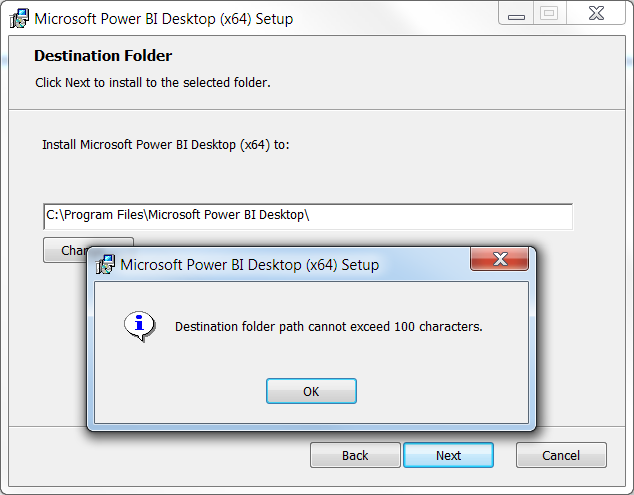- Power BI forums
- Updates
- News & Announcements
- Get Help with Power BI
- Desktop
- Service
- Report Server
- Power Query
- Mobile Apps
- Developer
- DAX Commands and Tips
- Custom Visuals Development Discussion
- Health and Life Sciences
- Power BI Spanish forums
- Translated Spanish Desktop
- Power Platform Integration - Better Together!
- Power Platform Integrations (Read-only)
- Power Platform and Dynamics 365 Integrations (Read-only)
- Training and Consulting
- Instructor Led Training
- Dashboard in a Day for Women, by Women
- Galleries
- Community Connections & How-To Videos
- COVID-19 Data Stories Gallery
- Themes Gallery
- Data Stories Gallery
- R Script Showcase
- Webinars and Video Gallery
- Quick Measures Gallery
- 2021 MSBizAppsSummit Gallery
- 2020 MSBizAppsSummit Gallery
- 2019 MSBizAppsSummit Gallery
- Events
- Ideas
- Custom Visuals Ideas
- Issues
- Issues
- Events
- Upcoming Events
- Community Blog
- Power BI Community Blog
- Custom Visuals Community Blog
- Community Support
- Community Accounts & Registration
- Using the Community
- Community Feedback
Register now to learn Fabric in free live sessions led by the best Microsoft experts. From Apr 16 to May 9, in English and Spanish.
- Power BI forums
- Forums
- Get Help with Power BI
- Desktop
- Re: Error "Destination folder path cannot exceed 1...
- Subscribe to RSS Feed
- Mark Topic as New
- Mark Topic as Read
- Float this Topic for Current User
- Bookmark
- Subscribe
- Printer Friendly Page
- Mark as New
- Bookmark
- Subscribe
- Mute
- Subscribe to RSS Feed
- Permalink
- Report Inappropriate Content
Error "Destination folder path cannot exceed 100 characters." prevents install of Power BI Desktop
Hi all,
When I uninstalled and then re-installed PBI Desktop, I got the following message: "Destination folder path cannot exceed 100 characters."
This is with _any_ destination path including the default (C:\Program Files\Microsoft Power BI Desktop).
I have tried using various destination paths. I even get this error on a different workstation. I cannot get past this error and always have to abort the install.
Has anyone seen this before? I'd appreciate any help / pointers.
Solved! Go to Solution.
- Mark as New
- Bookmark
- Subscribe
- Mute
- Subscribe to RSS Feed
- Permalink
- Report Inappropriate Content
Hi kento/apurohit, could you try something for me? Could you try running the following command, replacing the PBIDesktop.msi with your path of the msi file. Please let me know if it solved your issue.
msiexec /i "PBIDesktop.msi" WIXUI_DONTVALIDATEPATH="1"
- Mark as New
- Bookmark
- Subscribe
- Mute
- Subscribe to RSS Feed
- Permalink
- Report Inappropriate Content
Same thing for me, I am getting this error, BUT the work around does not work for me. I still get the same error. 😞
- Mark as New
- Bookmark
- Subscribe
- Mute
- Subscribe to RSS Feed
- Permalink
- Report Inappropriate Content
Hi,
A colleague of mine is having the same problem. We tried earlier install versions on his machine and it occurs on all previous versions of PBI Desktop as well. We are currently having IT check his machine for possible conflicts. Screen shot is below.
Did you happen to find a solution?
- Mark as New
- Bookmark
- Subscribe
- Mute
- Subscribe to RSS Feed
- Permalink
- Report Inappropriate Content
Hi kento/apurohit, could you try something for me? Could you try running the following command, replacing the PBIDesktop.msi with your path of the msi file. Please let me know if it solved your issue.
msiexec /i "PBIDesktop.msi" WIXUI_DONTVALIDATEPATH="1"
- Mark as New
- Bookmark
- Subscribe
- Mute
- Subscribe to RSS Feed
- Permalink
- Report Inappropriate Content
Worked for me too. Thanks a lot!
- Mark as New
- Bookmark
- Subscribe
- Mute
- Subscribe to RSS Feed
- Permalink
- Report Inappropriate Content
HI,
This solution does not seen to work for me, unless i am doing something wrong, should i replace the "PBIDesktop.msi" with the file path of the installer file?
example:
msiexec /i "C:\Users\stephen.zacharia\Downloads" WIXUI_DONTVALIDATEPATH="1"
msiexec /i "PBIDesktop.msi" WIXUI_DONTVALIDATEPATH="1"
- Mark as New
- Bookmark
- Subscribe
- Mute
- Subscribe to RSS Feed
- Permalink
- Report Inappropriate Content
Stephen,
Make sure you are in the directory before you do anything. Meaning when you are in the CMD prompt, access the folder where the PBIXDesktop.msi file is located.
Example, when I load up CMD, it default to C:\Users\username
So Step one is to go to my downloads folder where that msi file is located. In the CMD screen I type in "cd downloads" the CMD screen now shows that I am in C:\Users\username\Downloads
NOW I type in msiexec /i "PBIDesktop.msi" WIXUI_DONTVALIDATEPATH="1" Exactly that way with the quotes. You can see that you dont include the folder path because you are already in it when you typed the command.
- Mark as New
- Bookmark
- Subscribe
- Mute
- Subscribe to RSS Feed
- Permalink
- Report Inappropriate Content
try
msiexec /i "C:\Users\stephen.zacharia\Downloads\PBIDesktop.msi" WIXUI_DONTVALIDATEPATH="1"
- Mark as New
- Bookmark
- Subscribe
- Mute
- Subscribe to RSS Feed
- Permalink
- Report Inappropriate Content
Same error but your fix worked for me. Seems to be an issue that needs to be addressed in future updates. I would hate to have to look up this fix every time going forward.
- Mark as New
- Bookmark
- Subscribe
- Mute
- Subscribe to RSS Feed
- Permalink
- Report Inappropriate Content
Even downloading the updates I get this error. Is anyone listening? This needs to be fixed.
- Mark as New
- Bookmark
- Subscribe
- Mute
- Subscribe to RSS Feed
- Permalink
- Report Inappropriate Content
Thanks ShengLiu. This worked for me too. I have accepted it as the solution.
- Mark as New
- Bookmark
- Subscribe
- Mute
- Subscribe to RSS Feed
- Permalink
- Report Inappropriate Content
Thanks alot all of you guys, I am trying to add powerquery 2.29.4217.1861 (64-bit) [en-us].msi to the excel / office 2013, to attend the new course about data interpretation. the msi file is on my desktop downloaded and that error messages appears. this solution how it is implemented by steps.
Yours,
A first time joiner to your forum.
Ammar
- Mark as New
- Bookmark
- Subscribe
- Mute
- Subscribe to RSS Feed
- Permalink
- Report Inappropriate Content
This fix worked for me.
Many thanks!
- Mark as New
- Bookmark
- Subscribe
- Mute
- Subscribe to RSS Feed
- Permalink
- Report Inappropriate Content
Not yet but I'll post a fix if I find one.
Helpful resources

Microsoft Fabric Learn Together
Covering the world! 9:00-10:30 AM Sydney, 4:00-5:30 PM CET (Paris/Berlin), 7:00-8:30 PM Mexico City

Power BI Monthly Update - April 2024
Check out the April 2024 Power BI update to learn about new features.

| User | Count |
|---|---|
| 114 | |
| 98 | |
| 86 | |
| 70 | |
| 62 |
| User | Count |
|---|---|
| 151 | |
| 120 | |
| 103 | |
| 87 | |
| 68 |