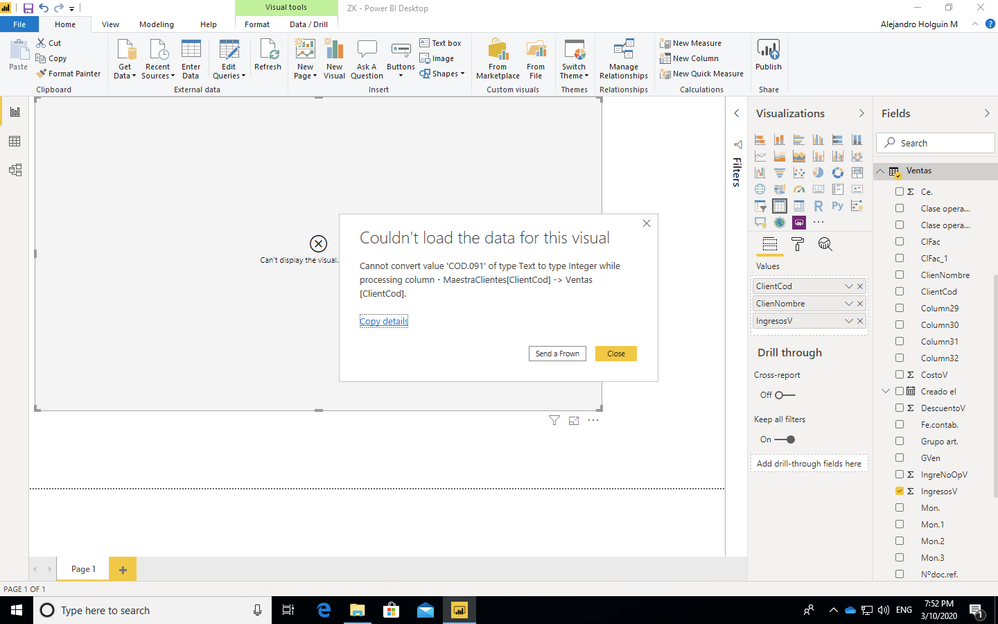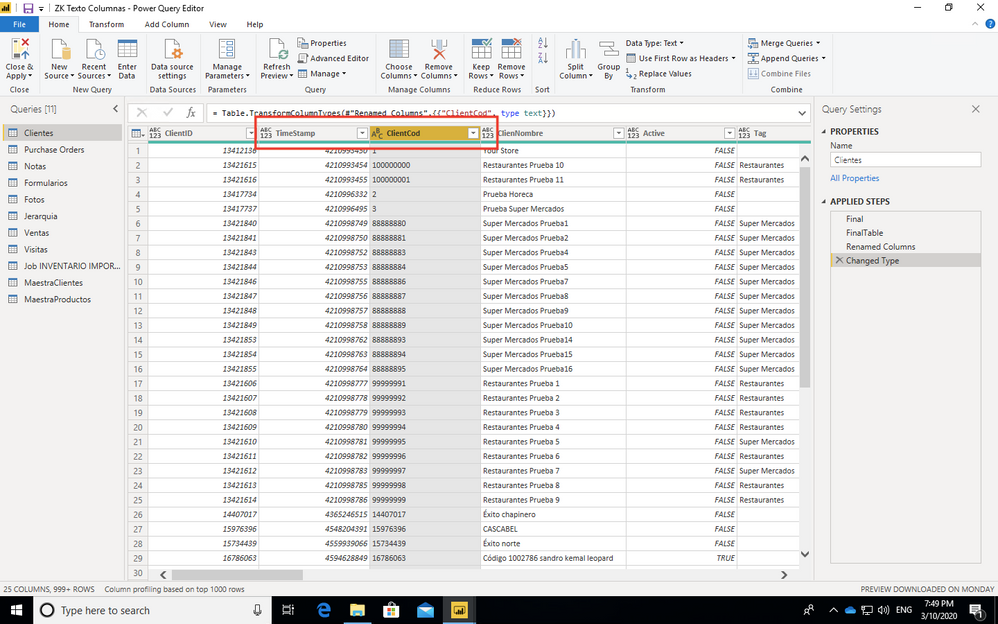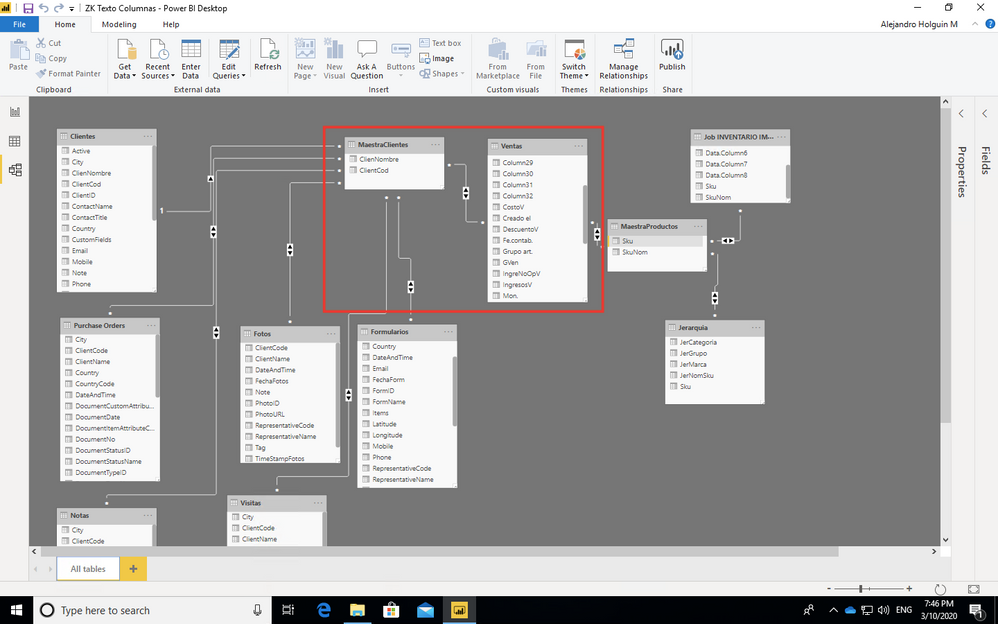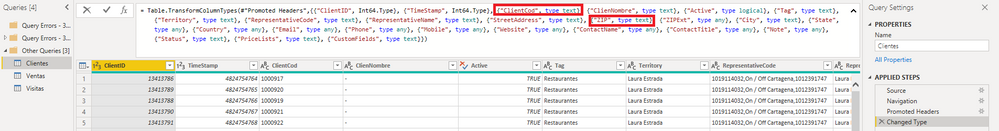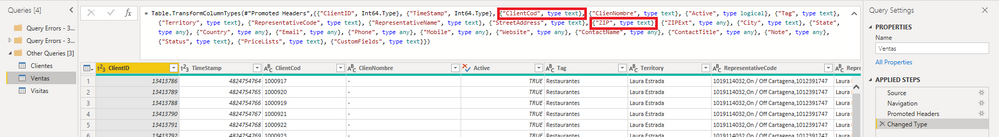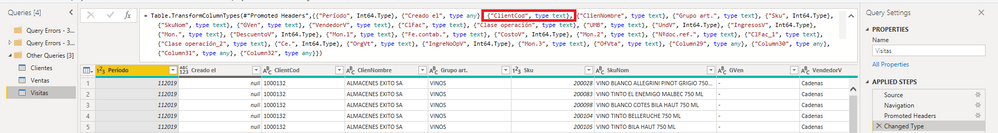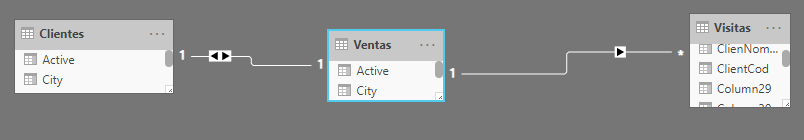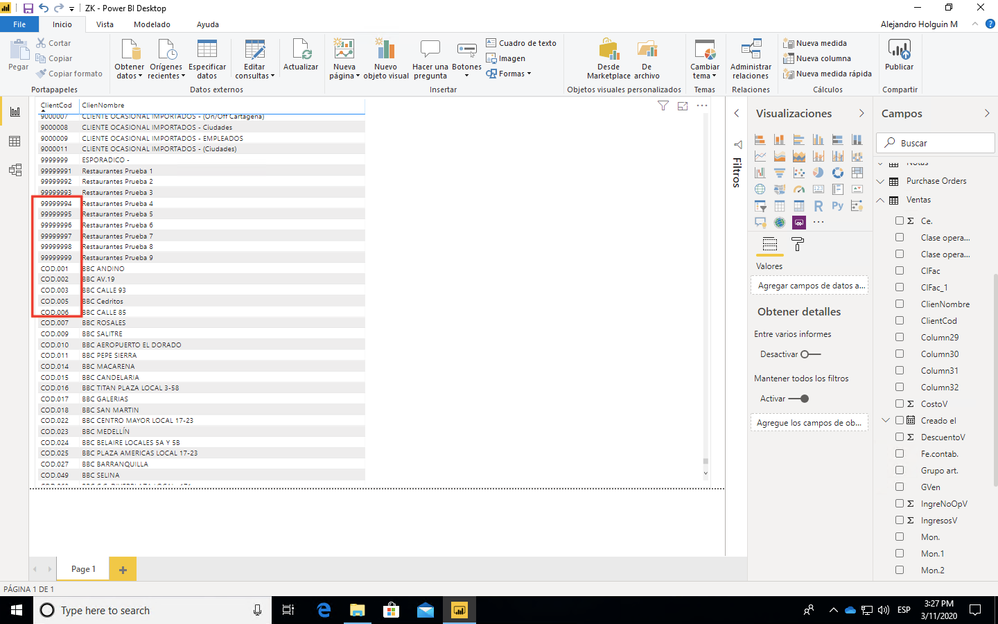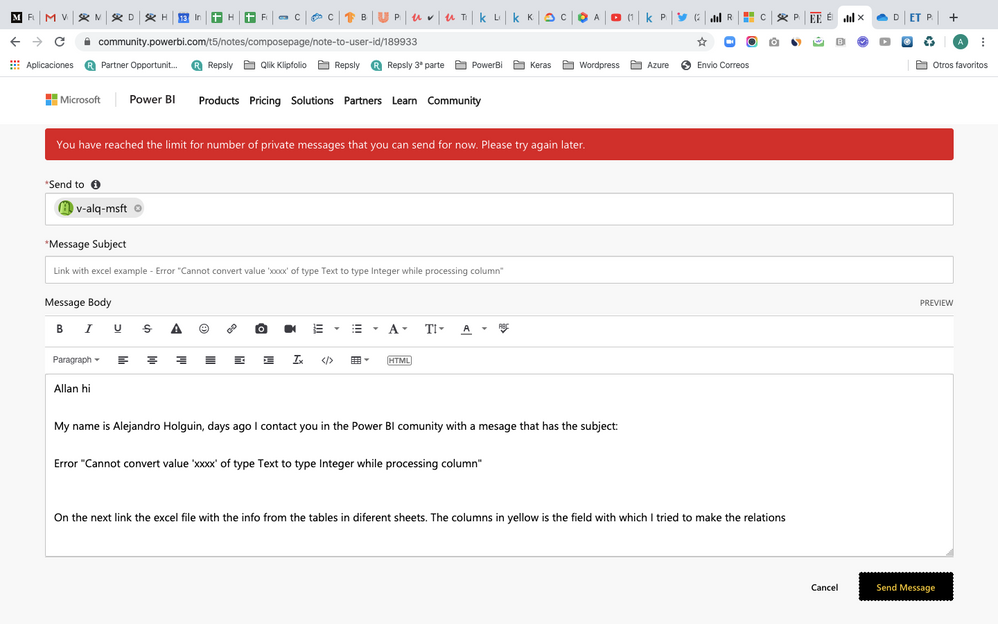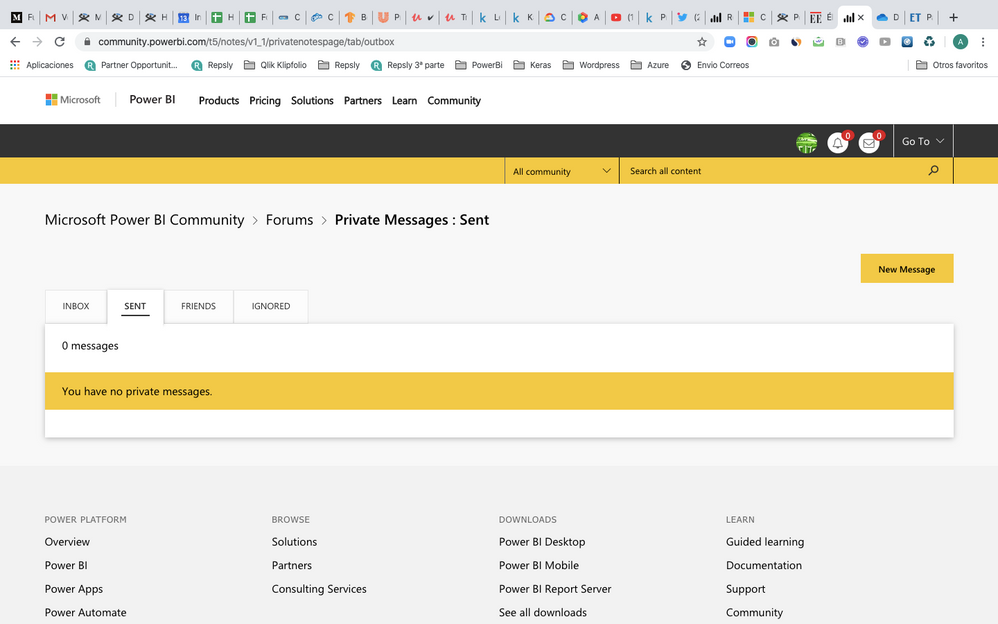- Power BI forums
- Updates
- News & Announcements
- Get Help with Power BI
- Desktop
- Service
- Report Server
- Power Query
- Mobile Apps
- Developer
- DAX Commands and Tips
- Custom Visuals Development Discussion
- Health and Life Sciences
- Power BI Spanish forums
- Translated Spanish Desktop
- Power Platform Integration - Better Together!
- Power Platform Integrations (Read-only)
- Power Platform and Dynamics 365 Integrations (Read-only)
- Training and Consulting
- Instructor Led Training
- Dashboard in a Day for Women, by Women
- Galleries
- Community Connections & How-To Videos
- COVID-19 Data Stories Gallery
- Themes Gallery
- Data Stories Gallery
- R Script Showcase
- Webinars and Video Gallery
- Quick Measures Gallery
- 2021 MSBizAppsSummit Gallery
- 2020 MSBizAppsSummit Gallery
- 2019 MSBizAppsSummit Gallery
- Events
- Ideas
- Custom Visuals Ideas
- Issues
- Issues
- Events
- Upcoming Events
- Community Blog
- Power BI Community Blog
- Custom Visuals Community Blog
- Community Support
- Community Accounts & Registration
- Using the Community
- Community Feedback
Register now to learn Fabric in free live sessions led by the best Microsoft experts. From Apr 16 to May 9, in English and Spanish.
- Power BI forums
- Forums
- Get Help with Power BI
- Desktop
- Error "Cannot convert value 'xxxx' of type Text to...
- Subscribe to RSS Feed
- Mark Topic as New
- Mark Topic as Read
- Float this Topic for Current User
- Bookmark
- Subscribe
- Printer Friendly Page
- Mark as New
- Bookmark
- Subscribe
- Mute
- Subscribe to RSS Feed
- Permalink
- Report Inappropriate Content
Error "Cannot convert value 'xxxx' of type Text to type Integer while processing column"
Hi to all
I´m new in Power Bi and I´m sure this is a very easy question.
I create the relations using the field clienCode that has numbers and numbers + text. Example: clienCode = 1000000 andclienCode COD.091
- On the image #1 an error when I´m trying to add to a table visualization a field from a table that are linked in between them.
- On the image #2 the format of the column, I also have tried changing all columns to text and to "123 / text" with no results
- On image 3 the links between tables
Image 1 an error when I´m trying to add to a table visualization a field from a table that are linked in between them.
Image 2the format of the column, I also have tried changing all columns to text and to "123 / text" with no results
Image 3 the links between tables
Solved! Go to Solution.
- Mark as New
- Bookmark
- Subscribe
- Mute
- Subscribe to RSS Feed
- Permalink
- Report Inappropriate Content
Hi, @AHM
Thank you for providing files. You may try to do as follows.
You need to go to 'Query Editor'. You may make the query and 'Changed Type' step selected and then change the date type of 'ClientCod' and 'Zip'.
Result:
Best Regards
Allan
If this post helps, then please consider Accept it as the solution to help the other members find it more quickly.
- Mark as New
- Bookmark
- Subscribe
- Mute
- Subscribe to RSS Feed
- Permalink
- Report Inappropriate Content
Hi, @AHM
DAX automatically converts strings into numbers and numbers into strings whenever required by the operator. For example, if you use the & operator, which is used to concatenate strings, DAX converts its arguments into strings. You may take a look at the following formula:
= 8 & 2
It returns “82” as a string. However, the following formula returns an integer result with the value of 10.
"8" + "2"
I'd like to suggest avoiding automatic conversions. If some kind of conversion needs to happen, then it is much better to understand the calculation if you take control over it and make the conversion explicit. In order to be more explicit, the previousexample can be:
= VALUE ( "8" ) + VALUE ( "2" )
Best Regards
Allan
If this post helps, then please consider Accept it as the solution to help the other members find it more quickly.
- Mark as New
- Bookmark
- Subscribe
- Mute
- Subscribe to RSS Feed
- Permalink
- Report Inappropriate Content
Alan hi
In the column code which is the column with which I made the table conextions have lines / enteries with just numbers ex: 100000 and with tex + numbers ex: Cod.091 as you can see in image 2.
When I tried to create a table in the visualizations segment I got the error in image 1.
I change manually the format from all the columns to text and also tryed leaving the format as Power Bi sugested with no results. By your mail I understand that I need to use dax to convert the entries but the question is: as I have text and numbers to which format and with which formula should i do that?
Image 1 Error
Image 2: Tipes / format entries:
- Mark as New
- Bookmark
- Subscribe
- Mute
- Subscribe to RSS Feed
- Permalink
- Report Inappropriate Content
Hi, @AHM
I wonder what data type the fields used for join two tables are. For further information, please show me some fake data and expected result. Do mask sensitive data before uploading. Thanks.
Best Regards
Allan
- Mark as New
- Bookmark
- Subscribe
- Mute
- Subscribe to RSS Feed
- Permalink
- Report Inappropriate Content
Allan @v-alq-msft , hi
Do you have a mail where I can send you the examples? Unfortuantelly I was not able to upload the files in the replay or as a new private mesage
Regards
- Mark as New
- Bookmark
- Subscribe
- Mute
- Subscribe to RSS Feed
- Permalink
- Report Inappropriate Content
Hi, @AHM
You may send me a onedrive link with the private messages in Community. Do mask sensitive data before uploading. Thanks.
Best Regards
Allan
- Mark as New
- Bookmark
- Subscribe
- Mute
- Subscribe to RSS Feed
- Permalink
- Report Inappropriate Content
Allan @v-alq-msft hi
I cant send you the info becaus according to the community I have no more mails to send (Image 1) but it also tell my that I have not send any private mesages...
Can you send me a private mail with some adress or a link to a OneDrive folder so I can send you the file
- Mark as New
- Bookmark
- Subscribe
- Mute
- Subscribe to RSS Feed
- Permalink
- Report Inappropriate Content
Hi, @AHM
Thank you for providing files. You may try to do as follows.
You need to go to 'Query Editor'. You may make the query and 'Changed Type' step selected and then change the date type of 'ClientCod' and 'Zip'.
Result:
Best Regards
Allan
If this post helps, then please consider Accept it as the solution to help the other members find it more quickly.
- Mark as New
- Bookmark
- Subscribe
- Mute
- Subscribe to RSS Feed
- Permalink
- Report Inappropriate Content
It worked perfectly!!!
Thank you very much
Helpful resources

Microsoft Fabric Learn Together
Covering the world! 9:00-10:30 AM Sydney, 4:00-5:30 PM CET (Paris/Berlin), 7:00-8:30 PM Mexico City

Power BI Monthly Update - April 2024
Check out the April 2024 Power BI update to learn about new features.

| User | Count |
|---|---|
| 114 | |
| 99 | |
| 82 | |
| 70 | |
| 61 |
| User | Count |
|---|---|
| 149 | |
| 114 | |
| 107 | |
| 89 | |
| 67 |