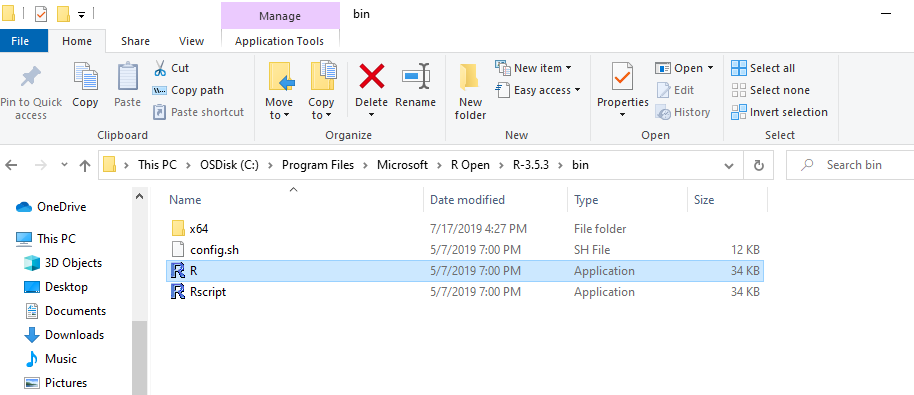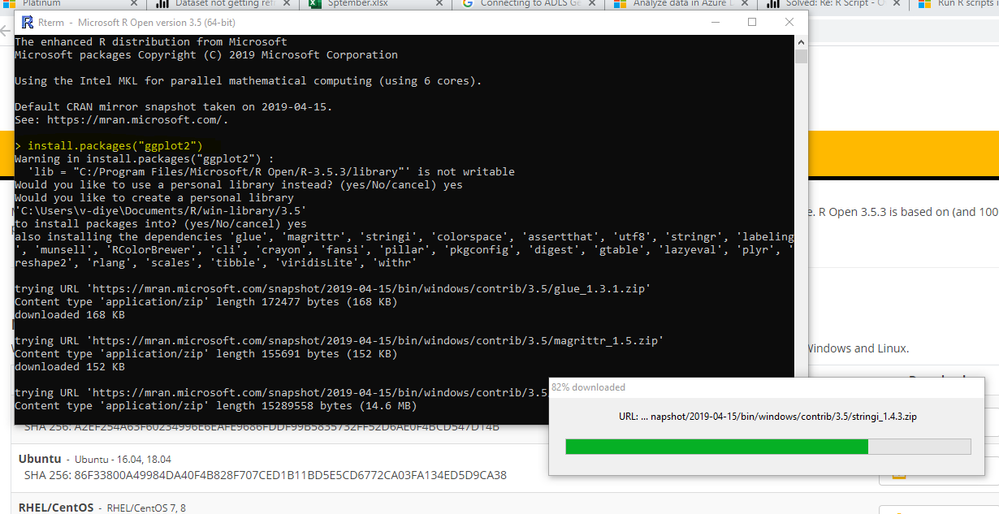After installing R 4.0.2, I'm getting this error message on R visualizations in Power BI Desktop which were previously working
"Error: package or namespace load failed for 'ggplot2':
package 'ggplot2' was installed before R 4.0.0: please re-install it.
Execution halted"I already tried to:
reinstall R 4.0.2reinstall RStudio reinstall ggplot2 reinstall all packages reinstall Power BI Desktop. My version is August-2020
Still it does not work.
Considerations:
My visualizations were working well before I installed R 4.0.2My visualizations are working well on other PCs When I run the code on RStudio I don't get any error
Any thoughts?