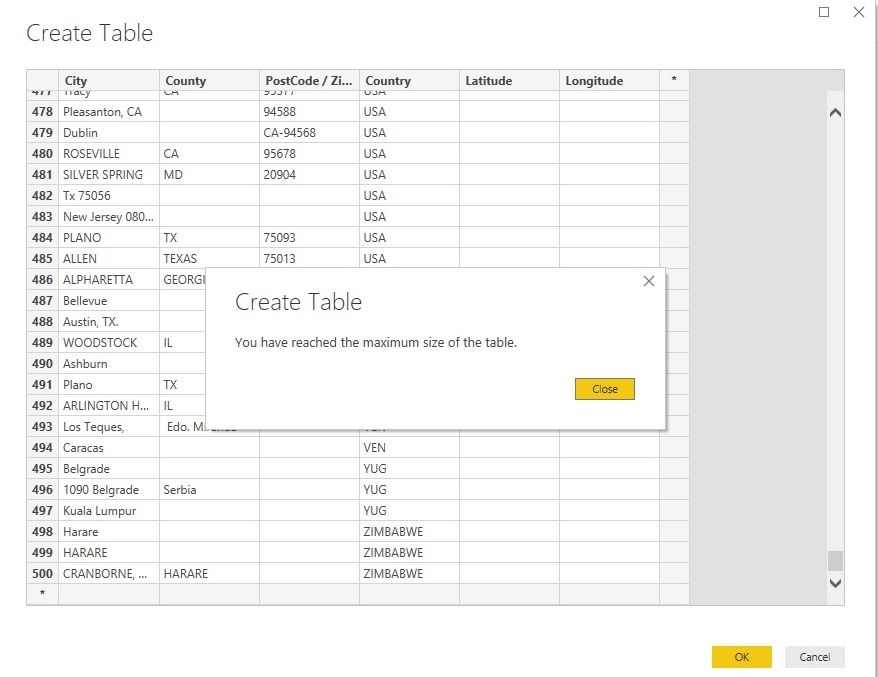- Power BI forums
- Updates
- News & Announcements
- Get Help with Power BI
- Desktop
- Service
- Report Server
- Power Query
- Mobile Apps
- Developer
- DAX Commands and Tips
- Custom Visuals Development Discussion
- Health and Life Sciences
- Power BI Spanish forums
- Translated Spanish Desktop
- Power Platform Integration - Better Together!
- Power Platform Integrations (Read-only)
- Power Platform and Dynamics 365 Integrations (Read-only)
- Training and Consulting
- Instructor Led Training
- Dashboard in a Day for Women, by Women
- Galleries
- Community Connections & How-To Videos
- COVID-19 Data Stories Gallery
- Themes Gallery
- Data Stories Gallery
- R Script Showcase
- Webinars and Video Gallery
- Quick Measures Gallery
- 2021 MSBizAppsSummit Gallery
- 2020 MSBizAppsSummit Gallery
- 2019 MSBizAppsSummit Gallery
- Events
- Ideas
- Custom Visuals Ideas
- Issues
- Issues
- Events
- Upcoming Events
- Community Blog
- Power BI Community Blog
- Custom Visuals Community Blog
- Community Support
- Community Accounts & Registration
- Using the Community
- Community Feedback
Register now to learn Fabric in free live sessions led by the best Microsoft experts. From Apr 16 to May 9, in English and Spanish.
- Power BI forums
- Forums
- Get Help with Power BI
- Desktop
- Re: Error on creating a new table: "You have reach...
- Subscribe to RSS Feed
- Mark Topic as New
- Mark Topic as Read
- Float this Topic for Current User
- Bookmark
- Subscribe
- Printer Friendly Page
- Mark as New
- Bookmark
- Subscribe
- Mute
- Subscribe to RSS Feed
- Permalink
- Report Inappropriate Content
Error on creating a new table: "You have reached the maximum size of the table"
I'm doing some evaluation and testing on visual styles, and as part of my investigation I wanted to create a table with some dummy location data in it, to connect to the various map visuals.
I created a new table using the "Enter Data" button in Power BI. There's only 500 rows and six columns. I then wanted to go back and add a seventh column with some dummy values. When I clicked on the asterisk (*) in the column headings I received the following error message:
I get the same error if I try to click into the cells of a new column. I deleted about 250 rows of my data and found that I was then able to add a new column. Why am I unable to do this with just 500 rows? If I had millions of rows of data I could understand reaching a limit, but with 500? Am I missing something or is there a severe restriction on manually-created table sizes?
I'd be grateful for any advice
Julian
Solved! Go to Solution.
- Mark as New
- Bookmark
- Subscribe
- Mute
- Subscribe to RSS Feed
- Permalink
- Report Inappropriate Content
Hi Julian_S,
I find a similar post for this problem, one user test this andfind that it seems will limit to 3000 cells when enter data. You could refer to this post (last reply) for details.
And I think you could follow above suggestions to enter data in Excel and load this to powrbi to see whether it work or not
Best Regards,
Zoe Zhi
If this post helps, then please consider Accept it as the solution to help the other members find it more quickly.
- Mark as New
- Bookmark
- Subscribe
- Mute
- Subscribe to RSS Feed
- Permalink
- Report Inappropriate Content
Problem with loading files when you just want a relational table for say - Hosptial Wards, Unit and Divisions that may not exceed 2000 rows but does exceed 2000 cell is just unreasonable. Having to load in an Excel file ina corporate network means that you then have to link your user accounto authenitcate access - especially in Power Bi report Server.
So whats the solution there?
do we store everything on SQL servers just because PBi wont allow larger tables to be pasted in.... regardless of the fact that DAX can build very large calendar tables exceeding those restrictions?
Doesnt add up imo, sorry.
- Mark as New
- Bookmark
- Subscribe
- Mute
- Subscribe to RSS Feed
- Permalink
- Report Inappropriate Content
@Julian_S I don't know what the "enter data" thresholds are, but its designed for low volume ad hoc additions to a report. Your use case sounds like you should be putting that data in some other format - Excel? then connecting to the Excel file via "Get Data".
Looking for more Power BI tips, tricks & tools? Check out PowerBI.tips the site I co-own with Mike Carlo. Also, if you are near SE WI? Join our PUG Milwaukee Brew City PUG
- Mark as New
- Bookmark
- Subscribe
- Mute
- Subscribe to RSS Feed
- Permalink
- Report Inappropriate Content
Hi Seth
Thanks very much for a speedy reply. You are no doubt right, I could put this data set in Excel and import it. It started out as just about 10 rows and 3 columns, so I input it manually. Then as I worked through things in my evaluation, I wanted to add more columns, and then more rows, so it's kind of grown organically.
I'll try putting it in Excel and see how that imports.
Thanks again
Julian
- Mark as New
- Bookmark
- Subscribe
- Mute
- Subscribe to RSS Feed
- Permalink
- Report Inappropriate Content
Hi Julian_S,
I find a similar post for this problem, one user test this andfind that it seems will limit to 3000 cells when enter data. You could refer to this post (last reply) for details.
And I think you could follow above suggestions to enter data in Excel and load this to powrbi to see whether it work or not
Best Regards,
Zoe Zhi
If this post helps, then please consider Accept it as the solution to help the other members find it more quickly.
- Mark as New
- Bookmark
- Subscribe
- Mute
- Subscribe to RSS Feed
- Permalink
- Report Inappropriate Content
Hi Zoe
Thank you for your reply, and for the link. I did try to look for existing threads on the subject but didn't find that one, so thank you. That does answer my question. Thankfully I am only creating some dummy test data so I can keep it under that limit, but for future production use I'll use an Excel workbook if I need to go over the 3000 cell limit.
Regards
Julian
Helpful resources

Microsoft Fabric Learn Together
Covering the world! 9:00-10:30 AM Sydney, 4:00-5:30 PM CET (Paris/Berlin), 7:00-8:30 PM Mexico City

Power BI Monthly Update - April 2024
Check out the April 2024 Power BI update to learn about new features.

| User | Count |
|---|---|
| 114 | |
| 101 | |
| 78 | |
| 75 | |
| 49 |
| User | Count |
|---|---|
| 145 | |
| 108 | |
| 107 | |
| 89 | |
| 61 |