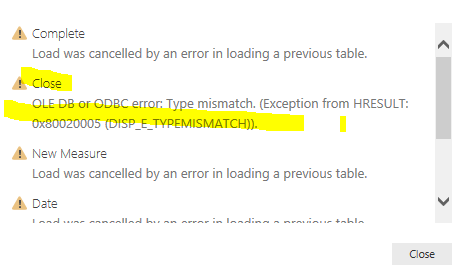- Power BI forums
- Updates
- News & Announcements
- Get Help with Power BI
- Desktop
- Service
- Report Server
- Power Query
- Mobile Apps
- Developer
- DAX Commands and Tips
- Custom Visuals Development Discussion
- Health and Life Sciences
- Power BI Spanish forums
- Translated Spanish Desktop
- Power Platform Integration - Better Together!
- Power Platform Integrations (Read-only)
- Power Platform and Dynamics 365 Integrations (Read-only)
- Training and Consulting
- Instructor Led Training
- Dashboard in a Day for Women, by Women
- Galleries
- Community Connections & How-To Videos
- COVID-19 Data Stories Gallery
- Themes Gallery
- Data Stories Gallery
- R Script Showcase
- Webinars and Video Gallery
- Quick Measures Gallery
- 2021 MSBizAppsSummit Gallery
- 2020 MSBizAppsSummit Gallery
- 2019 MSBizAppsSummit Gallery
- Events
- Ideas
- Custom Visuals Ideas
- Issues
- Issues
- Events
- Upcoming Events
- Community Blog
- Power BI Community Blog
- Custom Visuals Community Blog
- Community Support
- Community Accounts & Registration
- Using the Community
- Community Feedback
Register now to learn Fabric in free live sessions led by the best Microsoft experts. From Apr 16 to May 9, in English and Spanish.
- Power BI forums
- Forums
- Get Help with Power BI
- Desktop
- !!!Error on Refresh of File Imported from Google S...
- Subscribe to RSS Feed
- Mark Topic as New
- Mark Topic as Read
- Float this Topic for Current User
- Bookmark
- Subscribe
- Printer Friendly Page
- Mark as New
- Bookmark
- Subscribe
- Mute
- Subscribe to RSS Feed
- Permalink
- Report Inappropriate Content
!!!Error on Refresh of File Imported from Google Spreadsheet
Hi , i have imported my file from Google Spreadsheet , when i refreshed it was error and pop out such message.
need a solution , how to avoide this ?
Thanks with Regards
Solved! Go to Solution.
- Mark as New
- Bookmark
- Subscribe
- Mute
- Subscribe to RSS Feed
- Permalink
- Report Inappropriate Content
Have you modified the relationships in the model or maybe clicked around to "Autodetect..." ?
Without any detailed information, it is hard to say why this error occurs.
There are some threads disscussing about the similar errors, please check to test on your site.
in a summary for information above
check the data type for some columns, or table/column name, duplicate entry in the database, then go to edit query to modify.
In Power BI Desktop, we can enable tracing log via File –> Options –> Diagnostics –> Enable Tracing. When we meet the error when use Power BI desktop, we can go to check detail information. Please take a look at links below:
Power BI Desktop Trace Logs Analyser
Power BI Diagnostics, Trace Logs And Query Execution Times (Again)
Best Regards
Maggie
- Mark as New
- Bookmark
- Subscribe
- Mute
- Subscribe to RSS Feed
- Permalink
- Report Inappropriate Content
Have you modified the relationships in the model or maybe clicked around to "Autodetect..." ?
Without any detailed information, it is hard to say why this error occurs.
There are some threads disscussing about the similar errors, please check to test on your site.
in a summary for information above
check the data type for some columns, or table/column name, duplicate entry in the database, then go to edit query to modify.
In Power BI Desktop, we can enable tracing log via File –> Options –> Diagnostics –> Enable Tracing. When we meet the error when use Power BI desktop, we can go to check detail information. Please take a look at links below:
Power BI Desktop Trace Logs Analyser
Power BI Diagnostics, Trace Logs And Query Execution Times (Again)
Best Regards
Maggie
- Mark as New
- Bookmark
- Subscribe
- Mute
- Subscribe to RSS Feed
- Permalink
- Report Inappropriate Content
Helpful resources

Microsoft Fabric Learn Together
Covering the world! 9:00-10:30 AM Sydney, 4:00-5:30 PM CET (Paris/Berlin), 7:00-8:30 PM Mexico City

Power BI Monthly Update - April 2024
Check out the April 2024 Power BI update to learn about new features.

| User | Count |
|---|---|
| 113 | |
| 97 | |
| 85 | |
| 70 | |
| 61 |
| User | Count |
|---|---|
| 151 | |
| 121 | |
| 104 | |
| 87 | |
| 67 |