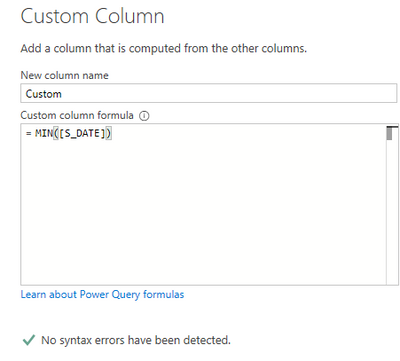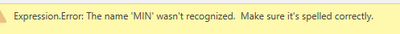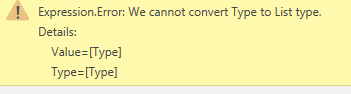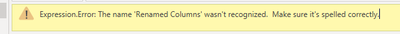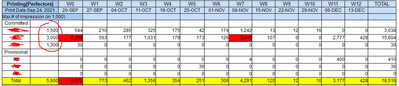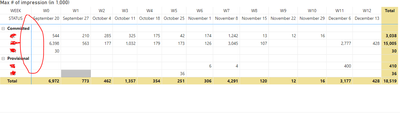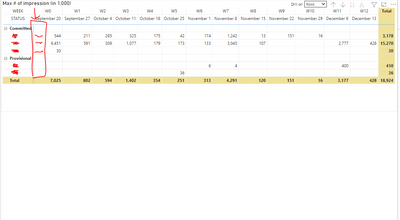- Power BI forums
- Updates
- News & Announcements
- Get Help with Power BI
- Desktop
- Service
- Report Server
- Power Query
- Mobile Apps
- Developer
- DAX Commands and Tips
- Custom Visuals Development Discussion
- Health and Life Sciences
- Power BI Spanish forums
- Translated Spanish Desktop
- Power Platform Integration - Better Together!
- Power Platform Integrations (Read-only)
- Power Platform and Dynamics 365 Integrations (Read-only)
- Training and Consulting
- Instructor Led Training
- Dashboard in a Day for Women, by Women
- Galleries
- Community Connections & How-To Videos
- COVID-19 Data Stories Gallery
- Themes Gallery
- Data Stories Gallery
- R Script Showcase
- Webinars and Video Gallery
- Quick Measures Gallery
- 2021 MSBizAppsSummit Gallery
- 2020 MSBizAppsSummit Gallery
- 2019 MSBizAppsSummit Gallery
- Events
- Ideas
- Custom Visuals Ideas
- Issues
- Issues
- Events
- Upcoming Events
- Community Blog
- Power BI Community Blog
- Custom Visuals Community Blog
- Community Support
- Community Accounts & Registration
- Using the Community
- Community Feedback
Register now to learn Fabric in free live sessions led by the best Microsoft experts. From Apr 16 to May 9, in English and Spanish.
- Power BI forums
- Forums
- Get Help with Power BI
- Desktop
- Re: Error on MIN function while creating custom co...
- Subscribe to RSS Feed
- Mark Topic as New
- Mark Topic as Read
- Float this Topic for Current User
- Bookmark
- Subscribe
- Printer Friendly Page
- Mark as New
- Bookmark
- Subscribe
- Mute
- Subscribe to RSS Feed
- Permalink
- Report Inappropriate Content
Error on MIN function while creating custom column
Hi all,
I want to write a formula to extract the min. date from the column. However, the "MIN" function seems do not work..?
Do anyone know how to achieve this? Thank you.
Solved! Go to Solution.
- Mark as New
- Bookmark
- Subscribe
- Mute
- Subscribe to RSS Feed
- Permalink
- Report Inappropriate Content
Hi @phchu1226
I checked your file, use this code:
= Table.AddColumn(SOP_PROD_OS1, "Custom", each if [S_DATE]=List.Min(SOP_PROD_OS1[#"S_DATE"]) then "Week0" else "Week1")
If this post helps, please consider accepting it as the solution to help the other members find it more quickly.
Appreciate your Kudos🙏!!
- Mark as New
- Bookmark
- Subscribe
- Mute
- Subscribe to RSS Feed
- Permalink
- Report Inappropriate Content
The last step in your file is "SOP_PROD_OS1", you can find it if you open the advance editor.
It shows Navigation because your file is connected to Oracle DB.
You can find the Last Date in your list, then find the seven days before the date, and write an if statement to put yes if the date is => than that date.
At the end, filter on Yes on the new column.
If this post helps, please consider accepting it as the solution to help the other members find it more quickly.
Appreciate your Kudos ✌️!!
- Mark as New
- Bookmark
- Subscribe
- Mute
- Subscribe to RSS Feed
- Permalink
- Report Inappropriate Content
Hi @phchu1226
Try to use List.Min code rather than Min in your code.
If this post helps, please consider accepting it as the solution to help the other members find it more quickly.
Appreciate your Kudos✌️!!
- Mark as New
- Bookmark
- Subscribe
- Mute
- Subscribe to RSS Feed
- Permalink
- Report Inappropriate Content
- Mark as New
- Bookmark
- Subscribe
- Mute
- Subscribe to RSS Feed
- Permalink
- Report Inappropriate Content
Hi @phchu1226
Try this code:
if [S_Date]=List.Min(#"Renamed Columns"[#"S_Date"]) then "Week0" else "Week1"
If this post helps, please consider accepting it as the solution to help the other members find it more quickly.
Appreciate your Kudos✌️!!
- Mark as New
- Bookmark
- Subscribe
- Mute
- Subscribe to RSS Feed
- Permalink
- Report Inappropriate Content
Hi, @VahidDM,
I tried to paste the code above to the "custom column formula" and the below error occur..
what means of this part?
- Mark as New
- Bookmark
- Subscribe
- Mute
- Subscribe to RSS Feed
- Permalink
- Report Inappropriate Content
Hi @phchu1226
Change that #"Renamed Columns" in the code to the last step name, for instance if the last step is Changed Type, code should be :
if [S_Date]=List.Min(#"Changed Type"[#"S_Date"]) then "Week0" else "Week1"
If this post helps, please consider accepting it as the solution to help the other members find it more quickly.
Appreciate your Kudos✌️!!
- Mark as New
- Bookmark
- Subscribe
- Mute
- Subscribe to RSS Feed
- Permalink
- Report Inappropriate Content
- Mark as New
- Bookmark
- Subscribe
- Mute
- Subscribe to RSS Feed
- Permalink
- Report Inappropriate Content
Hi @phchu1226
Try this:
= Table.AddColumn(#"Navigation", "Custom", each if [S_Date]=List.Min(#"Navigation"[#"S_Date"]) then "Week0" else "Week1")
if it does not work, send me your file if it's possible (after removing sensetive data)
If this post helps, please consider accepting it as the solution to help the other members find it more quickly.
Appreciate your Kudos🙏!!
- Mark as New
- Bookmark
- Subscribe
- Mute
- Subscribe to RSS Feed
- Permalink
- Report Inappropriate Content
- Mark as New
- Bookmark
- Subscribe
- Mute
- Subscribe to RSS Feed
- Permalink
- Report Inappropriate Content
This link does not work. Can you dump those data on an excel file or import them to power bi desktop, then share one of those files with me.
Appreciate your Kudos!!
- Mark as New
- Bookmark
- Subscribe
- Mute
- Subscribe to RSS Feed
- Permalink
- Report Inappropriate Content
- Mark as New
- Bookmark
- Subscribe
- Mute
- Subscribe to RSS Feed
- Permalink
- Report Inappropriate Content
Hi @phchu1226
I checked your file, use this code:
= Table.AddColumn(SOP_PROD_OS1, "Custom", each if [S_DATE]=List.Min(SOP_PROD_OS1[#"S_DATE"]) then "Week0" else "Week1")
If this post helps, please consider accepting it as the solution to help the other members find it more quickly.
Appreciate your Kudos🙏!!
- Mark as New
- Bookmark
- Subscribe
- Mute
- Subscribe to RSS Feed
- Permalink
- Report Inappropriate Content
Hi @VahidDM,
Finally it works.. so I should not put step name (#"Navigation") here?
btw, is it possible to filter latest 7 date in query editor?
- Mark as New
- Bookmark
- Subscribe
- Mute
- Subscribe to RSS Feed
- Permalink
- Report Inappropriate Content
The last step in your file is "SOP_PROD_OS1", you can find it if you open the advance editor.
It shows Navigation because your file is connected to Oracle DB.
You can find the Last Date in your list, then find the seven days before the date, and write an if statement to put yes if the date is => than that date.
At the end, filter on Yes on the new column.
If this post helps, please consider accepting it as the solution to help the other members find it more quickly.
Appreciate your Kudos ✌️!!
- Mark as New
- Bookmark
- Subscribe
- Mute
- Subscribe to RSS Feed
- Permalink
- Report Inappropriate Content
Hi @VahidDM,
Excellent, it works well! Thank you so much.
Last question I want to ask is I dont know whether powerbi have any feature or trick can achieve this..
I want to append a column there which display the fixed reference number.
- Mark as New
- Bookmark
- Subscribe
- Mute
- Subscribe to RSS Feed
- Permalink
- Report Inappropriate Content
Can you please tell me more details, do you want to add a column with specific data for each item to the matrix?
Appreciate your Kudos 🙏!!
- Mark as New
- Bookmark
- Subscribe
- Mute
- Subscribe to RSS Feed
- Permalink
- Report Inappropriate Content
Hi @VahidDM,
yes, for example,
I want a column like the below screencap, i.e.
STATUS CAPACITY WEEK0 WEEK1 ....
A 1500 544 211
B 3000 6451 591
C 4500 30
Helpful resources

Microsoft Fabric Learn Together
Covering the world! 9:00-10:30 AM Sydney, 4:00-5:30 PM CET (Paris/Berlin), 7:00-8:30 PM Mexico City

Power BI Monthly Update - April 2024
Check out the April 2024 Power BI update to learn about new features.

| User | Count |
|---|---|
| 106 | |
| 94 | |
| 75 | |
| 62 | |
| 50 |
| User | Count |
|---|---|
| 147 | |
| 106 | |
| 104 | |
| 87 | |
| 61 |