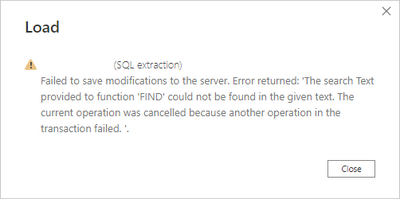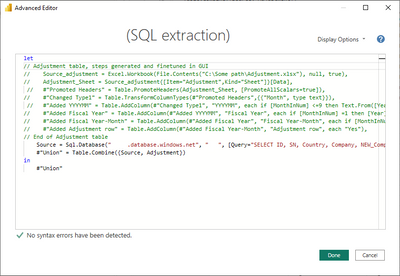- Power BI forums
- Updates
- News & Announcements
- Get Help with Power BI
- Desktop
- Service
- Report Server
- Power Query
- Mobile Apps
- Developer
- DAX Commands and Tips
- Custom Visuals Development Discussion
- Health and Life Sciences
- Power BI Spanish forums
- Translated Spanish Desktop
- Power Platform Integration - Better Together!
- Power Platform Integrations (Read-only)
- Power Platform and Dynamics 365 Integrations (Read-only)
- Training and Consulting
- Instructor Led Training
- Dashboard in a Day for Women, by Women
- Galleries
- Community Connections & How-To Videos
- COVID-19 Data Stories Gallery
- Themes Gallery
- Data Stories Gallery
- R Script Showcase
- Webinars and Video Gallery
- Quick Measures Gallery
- 2021 MSBizAppsSummit Gallery
- 2020 MSBizAppsSummit Gallery
- 2019 MSBizAppsSummit Gallery
- Events
- Ideas
- Custom Visuals Ideas
- Issues
- Issues
- Events
- Upcoming Events
- Community Blog
- Power BI Community Blog
- Custom Visuals Community Blog
- Community Support
- Community Accounts & Registration
- Using the Community
- Community Feedback
Register now to learn Fabric in free live sessions led by the best Microsoft experts. From Apr 16 to May 9, in English and Spanish.
- Power BI forums
- Forums
- Get Help with Power BI
- Desktop
- Re: Error occurred in appending a SQL table with a...
- Subscribe to RSS Feed
- Mark Topic as New
- Mark Topic as Read
- Float this Topic for Current User
- Bookmark
- Subscribe
- Printer Friendly Page
- Mark as New
- Bookmark
- Subscribe
- Mute
- Subscribe to RSS Feed
- Permalink
- Report Inappropriate Content
Error occurred in appending a SQL table with an excel file
I tried to append (or in SQL language, union) two data sources, one of them is from Azure database and another is simply an Excel file.
Everything works fine when I was preparing the steps in Power Query, but when I pressed close and apply, this error occurs:
Failed to save modifications to the server. Error returned: 'The search Text provided to function 'FIND' could not be found in given text. The current operation was cancelled because another operation in the transaction failed. '
The M script used is like the below:
The commented part is literally the definition of "Adjustment" table, it was there becasue I tried to fix the error by internalizing the adjustment table into the M script and then use that outcome to invoke Table.Combine, but in vain.
As shown, there is no syntax error. When I pressed done, the preview can load, but if I press "Close & Apply "afterwards, shortly the said error message pops up.
Appreciate your Kudos !!
Solved! Go to Solution.
- Mark as New
- Bookmark
- Subscribe
- Mute
- Subscribe to RSS Feed
- Permalink
- Report Inappropriate Content
Hi all,
I found the cause. That is because of some human errors in the data preparation steps I have made for the Excel data source.
I made one silly mistake by defining "YYYYMM" in the Excel source, while the original table's column is "YYYY MMM". I just changed the Excel source's custom column from showing "YYYYMM" to "YYYY MMM", and then everything works.
So, I think this error can be caused by data format inconsistency, when you have used FIND() in DAX (specifically, you can search for " " in "2022 Jan", but not in "202201". This is what I observed.).
Hope anyone who encountered the same problem and read this post can be assisted.
Appreciate your Kudos !!
- Mark as New
- Bookmark
- Subscribe
- Mute
- Subscribe to RSS Feed
- Permalink
- Report Inappropriate Content
Hi all,
I found the cause. That is because of some human errors in the data preparation steps I have made for the Excel data source.
I made one silly mistake by defining "YYYYMM" in the Excel source, while the original table's column is "YYYY MMM". I just changed the Excel source's custom column from showing "YYYYMM" to "YYYY MMM", and then everything works.
So, I think this error can be caused by data format inconsistency, when you have used FIND() in DAX (specifically, you can search for " " in "2022 Jan", but not in "202201". This is what I observed.).
Hope anyone who encountered the same problem and read this post can be assisted.
Appreciate your Kudos !!
Helpful resources

Microsoft Fabric Learn Together
Covering the world! 9:00-10:30 AM Sydney, 4:00-5:30 PM CET (Paris/Berlin), 7:00-8:30 PM Mexico City

Power BI Monthly Update - April 2024
Check out the April 2024 Power BI update to learn about new features.

| User | Count |
|---|---|
| 106 | |
| 94 | |
| 75 | |
| 62 | |
| 50 |
| User | Count |
|---|---|
| 147 | |
| 106 | |
| 104 | |
| 87 | |
| 61 |