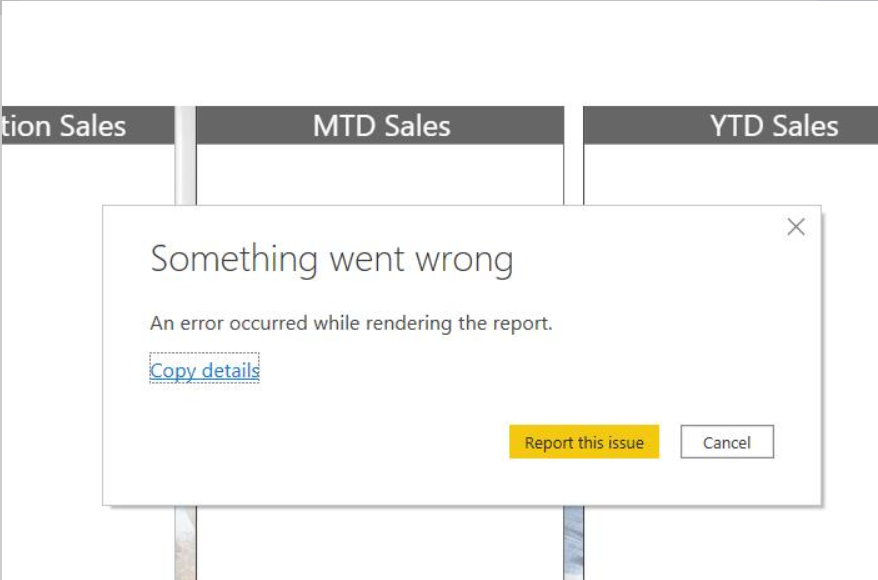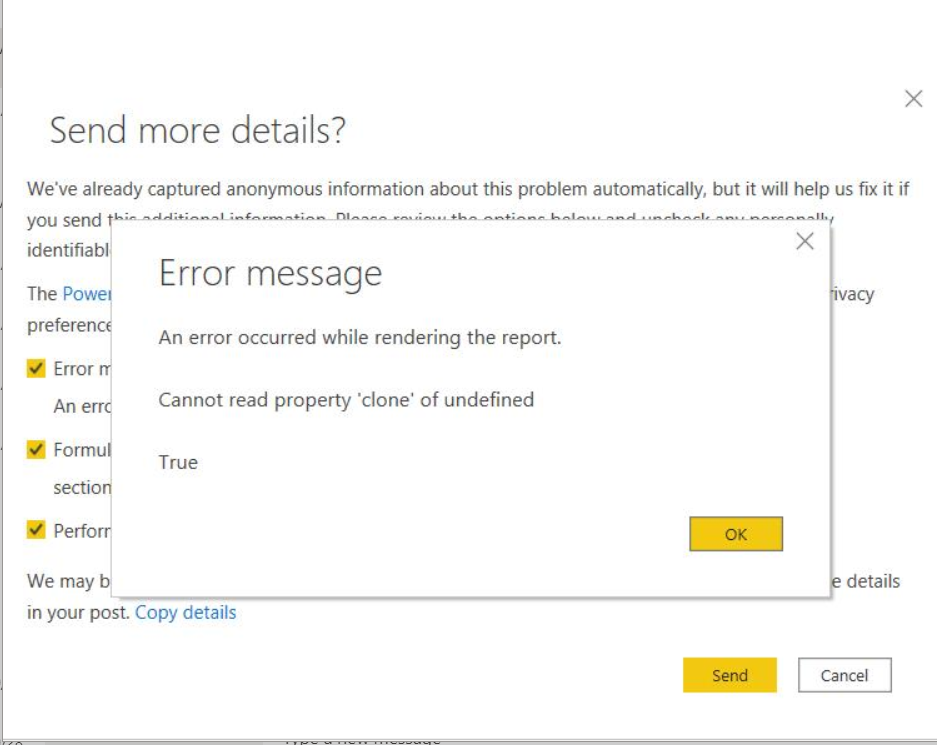- Power BI forums
- Updates
- News & Announcements
- Get Help with Power BI
- Desktop
- Service
- Report Server
- Power Query
- Mobile Apps
- Developer
- DAX Commands and Tips
- Custom Visuals Development Discussion
- Health and Life Sciences
- Power BI Spanish forums
- Translated Spanish Desktop
- Power Platform Integration - Better Together!
- Power Platform Integrations (Read-only)
- Power Platform and Dynamics 365 Integrations (Read-only)
- Training and Consulting
- Instructor Led Training
- Dashboard in a Day for Women, by Women
- Galleries
- Community Connections & How-To Videos
- COVID-19 Data Stories Gallery
- Themes Gallery
- Data Stories Gallery
- R Script Showcase
- Webinars and Video Gallery
- Quick Measures Gallery
- 2021 MSBizAppsSummit Gallery
- 2020 MSBizAppsSummit Gallery
- 2019 MSBizAppsSummit Gallery
- Events
- Ideas
- Custom Visuals Ideas
- Issues
- Issues
- Events
- Upcoming Events
- Community Blog
- Power BI Community Blog
- Custom Visuals Community Blog
- Community Support
- Community Accounts & Registration
- Using the Community
- Community Feedback
Register now to learn Fabric in free live sessions led by the best Microsoft experts. From Apr 16 to May 9, in English and Spanish.
- Power BI forums
- Forums
- Get Help with Power BI
- Desktop
- Re: Error message - Report Rendering Issue - Canno...
- Subscribe to RSS Feed
- Mark Topic as New
- Mark Topic as Read
- Float this Topic for Current User
- Bookmark
- Subscribe
- Printer Friendly Page
- Mark as New
- Bookmark
- Subscribe
- Mute
- Subscribe to RSS Feed
- Permalink
- Report Inappropriate Content
Error message - Report Rendering Issue - Cannot read property 'clone' of undefined
The report I am getting this error uses Analsis Services Cube with a live connection. For the testing purposes, we've switched the data source to a dev server. Once the new data source is established and the file links up the new measures, i get the following error:
Has anyone ever had an issue like this? The data and visuals look fine, but the error is really frustrating.
- Mark as New
- Bookmark
- Subscribe
- Mute
- Subscribe to RSS Feed
- Permalink
- Report Inappropriate Content
We are having the same issue/error with the latest release of Power BI Desktop for Report Server - Version: 2.88.2361.0 64-bit (January 2021).
The MSI downloaded for this release was created 03-Mar-2021, and exhibits this issue.
Anyone have any details on when a fix will be released for this bug for Power BI Desktop for Report Server?
Thanks.
- Mark as New
- Bookmark
- Subscribe
- Mute
- Subscribe to RSS Feed
- Permalink
- Report Inappropriate Content
I get the same issue. I created a new PowerBI report, pointing to an existing multidimensional SSAS cube, without error. It's only when the PBIX file is closed and then re-opened that the error occurs. If press Cancel button the report can be used without error, and it also works fine when deployed to the PowerBI website and used there. The error only seems to occur when the PBIX file is opened.
- Mark as New
- Bookmark
- Subscribe
- Mute
- Subscribe to RSS Feed
- Permalink
- Report Inappropriate Content
Hi @amitchandak , so you are saying the SSAS versions are different ? The report is pretty old (2 yrs) so I see that can happen. How would we fix this though? If the current (updated) cube is on a higher version of SSAS, what can I do in PowerBI to fix the issue? I used a script to strip the original connection because even though I was refreshing the dataset, some SSAS measures in the PowerBI field list were not populating. I thought stripping the connection from the old cube would've fixed the issue, however, it didn't. Any suggestions on how to do this? Thanks!
- Mark as New
- Bookmark
- Subscribe
- Mute
- Subscribe to RSS Feed
- Permalink
- Report Inappropriate Content
Hi @Anonymous , please check if this workaround (https://community.powerbi.com/t5/Desktop/Unexpected-Error-Cannot-read-property-singleVisual-quot-of/m-p/23174#M7380) helps. What's more, you may create a new PBIX file to live connect to the new data source to test whether data and measures are populated completely and whether the new data source version affects this.
- Mark as New
- Bookmark
- Subscribe
- Mute
- Subscribe to RSS Feed
- Permalink
- Report Inappropriate Content
@Anonymous , id Dev and other system are on the same version. To me seem like version issue of SSAS.
Microsoft Power BI Learning Resources, 2023 !!
Learn Power BI - Full Course with Dec-2022, with Window, Index, Offset, 100+ Topics !!
Did I answer your question? Mark my post as a solution! Appreciate your Kudos !! Proud to be a Super User! !!
- Mark as New
- Bookmark
- Subscribe
- Mute
- Subscribe to RSS Feed
- Permalink
- Report Inappropriate Content
Hi amitchandak, no it actually is not the versions of ssas and the service, but a known bug. I spoke to MS PBI support and they have told me the issue should be resolved with the Feb release. So I am just waiting to download the new version of PowerBI.
Thanks,
Izolda
- Mark as New
- Bookmark
- Subscribe
- Mute
- Subscribe to RSS Feed
- Permalink
- Report Inappropriate Content
Hi Izolda. I've found that my particular issue only relates to one of our cubes, and an associated symptom is that only a subset of the available cube measures are displayed. It looks like PowerBI is somewhere holding on to an earlier version of the measure listing. Could the Feb fix address that symptom too? Thanks!
- Mark as New
- Bookmark
- Subscribe
- Mute
- Subscribe to RSS Feed
- Permalink
- Report Inappropriate Content
I believe so. I had that issue as well. Particular measures would disappear when I tried to refresh the dataset. It is all related to the same bug.
Helpful resources

Microsoft Fabric Learn Together
Covering the world! 9:00-10:30 AM Sydney, 4:00-5:30 PM CET (Paris/Berlin), 7:00-8:30 PM Mexico City

Power BI Monthly Update - April 2024
Check out the April 2024 Power BI update to learn about new features.

| User | Count |
|---|---|
| 106 | |
| 94 | |
| 77 | |
| 65 | |
| 53 |
| User | Count |
|---|---|
| 145 | |
| 105 | |
| 104 | |
| 90 | |
| 63 |