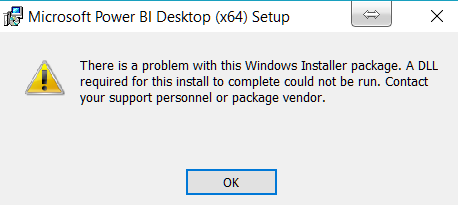- Power BI forums
- Updates
- News & Announcements
- Get Help with Power BI
- Desktop
- Service
- Report Server
- Power Query
- Mobile Apps
- Developer
- DAX Commands and Tips
- Custom Visuals Development Discussion
- Health and Life Sciences
- Power BI Spanish forums
- Translated Spanish Desktop
- Power Platform Integration - Better Together!
- Power Platform Integrations (Read-only)
- Power Platform and Dynamics 365 Integrations (Read-only)
- Training and Consulting
- Instructor Led Training
- Dashboard in a Day for Women, by Women
- Galleries
- Community Connections & How-To Videos
- COVID-19 Data Stories Gallery
- Themes Gallery
- Data Stories Gallery
- R Script Showcase
- Webinars and Video Gallery
- Quick Measures Gallery
- 2021 MSBizAppsSummit Gallery
- 2020 MSBizAppsSummit Gallery
- 2019 MSBizAppsSummit Gallery
- Events
- Ideas
- Custom Visuals Ideas
- Issues
- Issues
- Events
- Upcoming Events
- Community Blog
- Power BI Community Blog
- Custom Visuals Community Blog
- Community Support
- Community Accounts & Registration
- Using the Community
- Community Feedback
Register now to learn Fabric in free live sessions led by the best Microsoft experts. From Apr 16 to May 9, in English and Spanish.
- Power BI forums
- Forums
- Get Help with Power BI
- Desktop
- Error installing Power BI Desktop on my Windows Ta...
- Subscribe to RSS Feed
- Mark Topic as New
- Mark Topic as Read
- Float this Topic for Current User
- Bookmark
- Subscribe
- Printer Friendly Page
- Mark as New
- Bookmark
- Subscribe
- Mute
- Subscribe to RSS Feed
- Permalink
- Report Inappropriate Content
Error installing Power BI Desktop on my Windows Tablet
I've tried several times to install the Power BI Desktop version on my Microsoft Surface Pro which I recently upgraded to Windows 10. I always get an error message (see screengrab). I've tried different things: downloaded the installation application over 5 times, tried to install as an administrator etc...it still doesnt work. I get the same error message each time I try. Can anyone help, please? Thanks
- Mark as New
- Bookmark
- Subscribe
- Mute
- Subscribe to RSS Feed
- Permalink
- Report Inappropriate Content
"Microsoft power BI desktop (x64) requires internet explorer 9RTM or later.'' I got this error message while trying to install Power BI on windows 7 professional and I have tried installing internet explorer 9 and 11 but I was not able to install it on my computer because of OS incompatibility issues with the internet explorer. I am currently using windows 7 professional. Please what can be done to resolve this error.
- Mark as New
- Bookmark
- Subscribe
- Mute
- Subscribe to RSS Feed
- Permalink
- Report Inappropriate Content
I’m local administrator on my machine and I have enabled “User Account Control Settings”. I tried to install the power bi desktop October release and it gave me the same error. In windows 7, I do not see “run as administrator” option in context menu when I right click on the installer package. I ran the cmd.exe as administrator and installed the app using “msiexec” command and it was successful. I disabled “User Account Control Settings”, restarted my computer, then ran the setup in normal way and no error showed up.
I didn’t try “modify the security settings of temp folder” solution. That might also work. By default, local administrators have full permissions to this folder.
- Mark as New
- Bookmark
- Subscribe
- Mute
- Subscribe to RSS Feed
- Permalink
- Report Inappropriate Content
I do not see the screen grab.
@ me in replies or I'll lose your thread!!!
Instead of a Kudo, please vote for this idea
Become an expert!: Enterprise DNA
External Tools: MSHGQM
YouTube Channel!: Microsoft Hates Greg
Latest book!: The Definitive Guide to Power Query (M)
DAX is easy, CALCULATE makes DAX hard...
- Mark as New
- Bookmark
- Subscribe
- Mute
- Subscribe to RSS Feed
- Permalink
- Report Inappropriate Content
Hi,
Thanks for your interest, and Sorry. I tried a couple of times to attache the screen grab. I thought it's done. But this is what it says:
" There is a problem with this Windows Installer package. A DLL required for this to install to complete could not be run. Contact your support personnel or package vendor".
And there's a choice to click OK, after which the installation terminates.
- Mark as New
- Bookmark
- Subscribe
- Mute
- Subscribe to RSS Feed
- Permalink
- Report Inappropriate Content
I get the same error installing the Power BI Desktop in a Windows 10 laptop. Is there a solution to this?
- Mark as New
- Bookmark
- Subscribe
- Mute
- Subscribe to RSS Feed
- Permalink
- Report Inappropriate Content
Hi LufiG,
Could you try the following steps:
- Go into c:\users\"username"\AppData\Local\ (Replace username with your own user name)
- Right click on "temp" and choose "properies".
- Choose "security" --> edit --> add,
- And add the username you are using, and give yourself all rights.
Please reply the thread if the steps work.
-Sheng
- Mark as New
- Bookmark
- Subscribe
- Mute
- Subscribe to RSS Feed
- Permalink
- Report Inappropriate Content
Great stuff Sheng! Worked perfectly - even with other softwares that I was having problem installing. Although I am a non technical person, its surprising that such a problem occured since I have been given admin rights..
- Mark as New
- Bookmark
- Subscribe
- Mute
- Subscribe to RSS Feed
- Permalink
- Report Inappropriate Content
I tried everything but couldnt solve with the given instructions. I then typed "Cmd" in search and right click Run as administrator. Then went to the exact folder and typed the file name I wanted to run which in my case was .msi. It worked!
- Mark as New
- Bookmark
- Subscribe
- Mute
- Subscribe to RSS Feed
- Permalink
- Report Inappropriate Content
Sorry it is not installing for you. Can you do the following to help me diagnose the issue and get this fixed for you.
Please download the installer, and then run it from the command line with this command
> msiexec /i <pathToInstaller.msi> /l*xv install.log
Then attach the log, and we should have a good idea what is causing the issue.
Thanks,
-jeff
- Mark as New
- Bookmark
- Subscribe
- Mute
- Subscribe to RSS Feed
- Permalink
- Report Inappropriate Content
I am also having the same installation issue... running Windows 10. I can install the "Mobile" version, but not the desktop version where I can edit the reports and dashboard
Helpful resources

Microsoft Fabric Learn Together
Covering the world! 9:00-10:30 AM Sydney, 4:00-5:30 PM CET (Paris/Berlin), 7:00-8:30 PM Mexico City

Power BI Monthly Update - April 2024
Check out the April 2024 Power BI update to learn about new features.

| User | Count |
|---|---|
| 107 | |
| 98 | |
| 77 | |
| 66 | |
| 53 |
| User | Count |
|---|---|
| 144 | |
| 104 | |
| 100 | |
| 86 | |
| 64 |