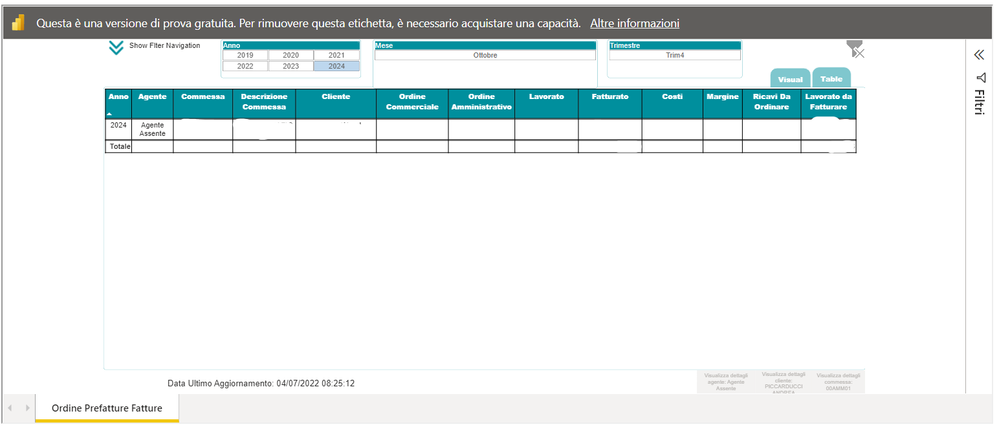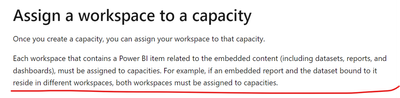- Power BI forums
- Updates
- News & Announcements
- Get Help with Power BI
- Desktop
- Service
- Report Server
- Power Query
- Mobile Apps
- Developer
- DAX Commands and Tips
- Custom Visuals Development Discussion
- Health and Life Sciences
- Power BI Spanish forums
- Translated Spanish Desktop
- Power Platform Integration - Better Together!
- Power Platform Integrations (Read-only)
- Power Platform and Dynamics 365 Integrations (Read-only)
- Training and Consulting
- Instructor Led Training
- Dashboard in a Day for Women, by Women
- Galleries
- Community Connections & How-To Videos
- COVID-19 Data Stories Gallery
- Themes Gallery
- Data Stories Gallery
- R Script Showcase
- Webinars and Video Gallery
- Quick Measures Gallery
- 2021 MSBizAppsSummit Gallery
- 2020 MSBizAppsSummit Gallery
- 2019 MSBizAppsSummit Gallery
- Events
- Ideas
- Custom Visuals Ideas
- Issues
- Issues
- Events
- Upcoming Events
- Community Blog
- Power BI Community Blog
- Custom Visuals Community Blog
- Community Support
- Community Accounts & Registration
- Using the Community
- Community Feedback
Register now to learn Fabric in free live sessions led by the best Microsoft experts. From Apr 16 to May 9, in English and Spanish.
- Power BI forums
- Forums
- Get Help with Power BI
- Desktop
- Error in enbed report
- Subscribe to RSS Feed
- Mark Topic as New
- Mark Topic as Read
- Float this Topic for Current User
- Bookmark
- Subscribe
- Printer Friendly Page
- Mark as New
- Bookmark
- Subscribe
- Mute
- Subscribe to RSS Feed
- Permalink
- Report Inappropriate Content
Error in enbed report
Hello everyone,
I have a problem. I have a Power Bi Pro license and I have made a report on a custom application with the embeded customer and non-organization. This report has been visible on the application for about 5 months and now I get this error as if I have to buy a separate license.
"This version is a free trial. To remove this label, you need to purchase a capacity."
How come? Why does this error come up? How can I take it off? I don't need a premium license for the data I have.
Thank you all
Solved! Go to Solution.
- Mark as New
- Bookmark
- Subscribe
- Mute
- Subscribe to RSS Feed
- Permalink
- Report Inappropriate Content
Hi @dwh ,
By creating a capacity, you can take advantage of having a resource for your customers. There are two types of capacities you can choose from:
-
Power BI Premium - A tenant-level Microsoft 356 subscription available in two SKU families, EM and P. When embedding Power BI content, this solution is referred to as Power BI embedding. For more information regarding this subscription, see What is Power BI Premium?
- Azure Power BI Embedded - You can purchase a capacity from the Microsoft Azure portal. This subscription uses the A SKUs. For details on how to create a Power BI Embedded capacity, see Create Power BI Embedded capacity in the Azure portal.
With A SKUs, you can't access Power BI content with a FREE Power BI license.
Move your embedded app to production
Best Regards
Community Support Team _ Polly
If this post helps, then please consider Accept it as the solution to help the other members find it more quickly.
- Mark as New
- Bookmark
- Subscribe
- Mute
- Subscribe to RSS Feed
- Permalink
- Report Inappropriate Content
Hello, good afternoon, did you manage to solve the problem of the Label "It is a free trial version. To remove is label you must buy a capacity" ?, you can share your solution to me please jmmorenomendez@gmail.com, I currently have a Pro license, but I do not know if I should acquire another license, greetings.
- Mark as New
- Bookmark
- Subscribe
- Mute
- Subscribe to RSS Feed
- Permalink
- Report Inappropriate Content
Hi @dwh ,
By creating a capacity, you can take advantage of having a resource for your customers. There are two types of capacities you can choose from:
-
Power BI Premium - A tenant-level Microsoft 356 subscription available in two SKU families, EM and P. When embedding Power BI content, this solution is referred to as Power BI embedding. For more information regarding this subscription, see What is Power BI Premium?
- Azure Power BI Embedded - You can purchase a capacity from the Microsoft Azure portal. This subscription uses the A SKUs. For details on how to create a Power BI Embedded capacity, see Create Power BI Embedded capacity in the Azure portal.
With A SKUs, you can't access Power BI content with a FREE Power BI license.
Move your embedded app to production
Best Regards
Community Support Team _ Polly
If this post helps, then please consider Accept it as the solution to help the other members find it more quickly.
- Mark as New
- Bookmark
- Subscribe
- Mute
- Subscribe to RSS Feed
- Permalink
- Report Inappropriate Content
Hi @dwh ,
Please read the passage carefully. To delete this tab, you need to allocate capacity to the workspace.
Move your embedded app to production
If you have been working without this tag for a few months, consider whether you are in a Development testing environment. To move to production you'll need a capacity.
If you do nothing, the reports will work fine in the development test environment. If you need to move to the production environment, please refer to the following documentation.
What is Power BI embedded analytics?
Embed Power BI content using a sample embed for your customers' application
Capacity and SKUs in Power BI embedded analytics
Best Regards
Community Support Team _ Polly
If this post helps, then please consider Accept it as the solution to help the other members find it more quickly.
- Mark as New
- Bookmark
- Subscribe
- Mute
- Subscribe to RSS Feed
- Permalink
- Report Inappropriate Content
@v-rongtiep-msft Hello,
Thanks for the reply. For me that method is production, I don't need the premium for my reports. The test environment is sufficient for the data flow used. How could I remove the warning?
I await updates
- Mark as New
- Bookmark
- Subscribe
- Mute
- Subscribe to RSS Feed
- Permalink
- Report Inappropriate Content
Hi @dwh ,
For development testing, you can use embed trial tokens with a Pro license. To embed in a production environment, use a capacity.
The number of embed trial tokens a Power BI service principal or master user (master account) can generate, is limited. Use the Available Features API to check the percentage of your current embedded usage. The usage amount is displayed per service principal or master account.
If you run out of embed tokens while testing, you need to purchase a Power BI Embedded or Premium capacity. There's no limit to the number of embed tokens you can generate with a capacity.
Move your embedded app to production
Best Regards
Community Support Team _ Polly
If this post helps, then please consider Accept it as the solution to help the other members find it more quickly.
- Mark as New
- Bookmark
- Subscribe
- Mute
- Subscribe to RSS Feed
- Permalink
- Report Inappropriate Content
hi @v-rongtiep-msft , Thanks for the reply.
I was thinking: but can I use a Power Bi Premium version for User? I can't read anything in the documentation regarding tokens to embed. Are they also limited with this version?
Thanks for your answer
- Mark as New
- Bookmark
- Subscribe
- Mute
- Subscribe to RSS Feed
- Permalink
- Report Inappropriate Content
Up please!
- Mark as New
- Bookmark
- Subscribe
- Mute
- Subscribe to RSS Feed
- Permalink
- Report Inappropriate Content
Hello, the same thing happens to me, if someone had a solution I would appreciate enough
Helpful resources

Microsoft Fabric Learn Together
Covering the world! 9:00-10:30 AM Sydney, 4:00-5:30 PM CET (Paris/Berlin), 7:00-8:30 PM Mexico City

Power BI Monthly Update - April 2024
Check out the April 2024 Power BI update to learn about new features.

| User | Count |
|---|---|
| 111 | |
| 96 | |
| 80 | |
| 68 | |
| 59 |
| User | Count |
|---|---|
| 150 | |
| 119 | |
| 104 | |
| 87 | |
| 67 |