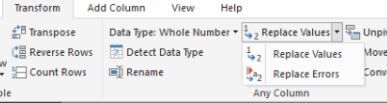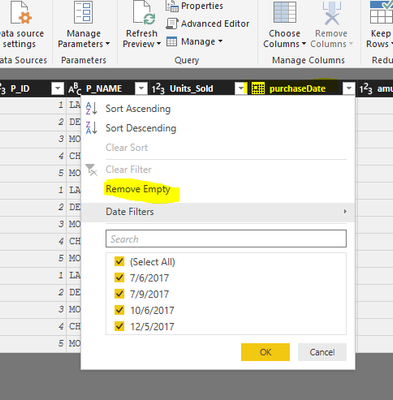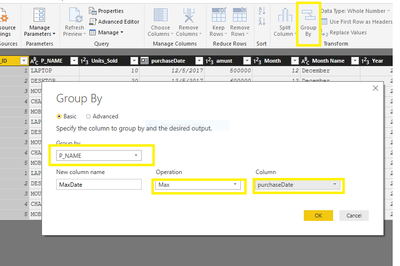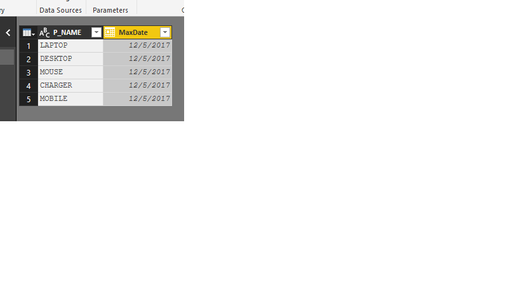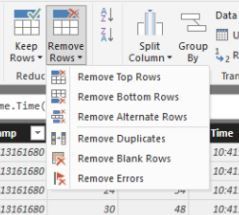- Power BI forums
- Updates
- News & Announcements
- Get Help with Power BI
- Desktop
- Service
- Report Server
- Power Query
- Mobile Apps
- Developer
- DAX Commands and Tips
- Custom Visuals Development Discussion
- Health and Life Sciences
- Power BI Spanish forums
- Translated Spanish Desktop
- Power Platform Integration - Better Together!
- Power Platform Integrations (Read-only)
- Power Platform and Dynamics 365 Integrations (Read-only)
- Training and Consulting
- Instructor Led Training
- Dashboard in a Day for Women, by Women
- Galleries
- Community Connections & How-To Videos
- COVID-19 Data Stories Gallery
- Themes Gallery
- Data Stories Gallery
- R Script Showcase
- Webinars and Video Gallery
- Quick Measures Gallery
- 2021 MSBizAppsSummit Gallery
- 2020 MSBizAppsSummit Gallery
- 2019 MSBizAppsSummit Gallery
- Events
- Ideas
- Custom Visuals Ideas
- Issues
- Issues
- Events
- Upcoming Events
- Community Blog
- Power BI Community Blog
- Custom Visuals Community Blog
- Community Support
- Community Accounts & Registration
- Using the Community
- Community Feedback
Register now to learn Fabric in free live sessions led by the best Microsoft experts. From Apr 16 to May 9, in English and Spanish.
- Power BI forums
- Forums
- Get Help with Power BI
- Desktop
- Re: Error in custom column in query editor
- Subscribe to RSS Feed
- Mark Topic as New
- Mark Topic as Read
- Float this Topic for Current User
- Bookmark
- Subscribe
- Printer Friendly Page
- Mark as New
- Bookmark
- Subscribe
- Mute
- Subscribe to RSS Feed
- Permalink
- Report Inappropriate Content
Error in custom column in query editor
Hello everyone!
I have a table with last active dates:
User name , Last active date
What I want to do is group customers according to last active date; however, I have not found a way to do this except in the query editor which I'm not very familiar with.
What I have done so far is added a custom column in query editor: DateTime.LocalNow()-[Last Active Date]
Then I've inserted a round up column
Then I've created a conditional column that sorts the customers into groupings 1-2 months, 3-6 months, etc.
The problem though is that the Last active date column does not have a value on all rows which creates an error on those empty rows. I need to have some kind of IFERROR function here. How do I solve this?
Thank you very much in advance!
Solved! Go to Solution.
- Mark as New
- Bookmark
- Subscribe
- Mute
- Subscribe to RSS Feed
- Permalink
- Report Inappropriate Content
What about the measure option then? That can be done i guess.
Also, you can replace errors with "No Data" as you mentioned. Go to "Transform" tab and click on "Replace Values" > "Replace Errors"
Please read my previous reply till end.
- Mark as New
- Bookmark
- Subscribe
- Mute
- Subscribe to RSS Feed
- Permalink
- Report Inappropriate Content
HI @ny326n,
step 1 : Go to data model (Edit queries)
step 2 : Select the date column then go to properties and remove empty.
Hope this will resolve your issue please make sure to like this answer if it works for you heppy to help !!!!
- Mark as New
- Bookmark
- Subscribe
- Mute
- Subscribe to RSS Feed
- Permalink
- Report Inappropriate Content
Hi @ny326n,
In order to remove errors, you can click on your column and then click on "Remove Rows" > "Remove Errors"
Hope this helps,
Also, if you do not want to achive this in Query Editor, there is a very simple way of doing this by creating a measure.
GroupBYDate = SUMX(SUMMARIZE(Table1,Table1[Date],"CountOfUsers",COUNT(Table1[User])),[CountOfUsers])
Replace column and table names as per your dataset and it should work. Here are the screenshots:
- Mark as New
- Bookmark
- Subscribe
- Mute
- Subscribe to RSS Feed
- Permalink
- Report Inappropriate Content
Thank you for you reply.
However, I do not want to remove the rows that contains an error, because I still like to keep the client name in the report although it does not have a date. I only want to change the error to for exampe "No date" so I don't have to see the error each time I refresh the data.
- Mark as New
- Bookmark
- Subscribe
- Mute
- Subscribe to RSS Feed
- Permalink
- Report Inappropriate Content
What about the measure option then? That can be done i guess.
Also, you can replace errors with "No Data" as you mentioned. Go to "Transform" tab and click on "Replace Values" > "Replace Errors"
Please read my previous reply till end.
- Mark as New
- Bookmark
- Subscribe
- Mute
- Subscribe to RSS Feed
- Permalink
- Report Inappropriate Content
Thanks a lot! This works. I will also try the measure option, it might be better.
- Mark as New
- Bookmark
- Subscribe
- Mute
- Subscribe to RSS Feed
- Permalink
- Report Inappropriate Content
Yes, do try that. It will make your report less complex and fast.
Also, kindly give KUDOS to my answer if you think i have helped you.
Helpful resources

Microsoft Fabric Learn Together
Covering the world! 9:00-10:30 AM Sydney, 4:00-5:30 PM CET (Paris/Berlin), 7:00-8:30 PM Mexico City

Power BI Monthly Update - April 2024
Check out the April 2024 Power BI update to learn about new features.

| User | Count |
|---|---|
| 118 | |
| 107 | |
| 69 | |
| 68 | |
| 43 |
| User | Count |
|---|---|
| 148 | |
| 104 | |
| 102 | |
| 89 | |
| 66 |