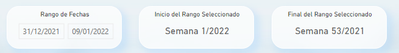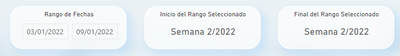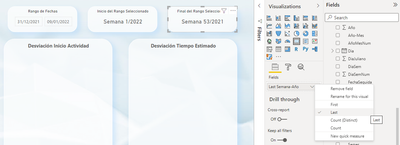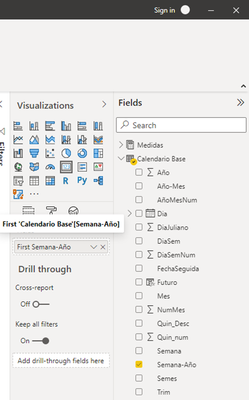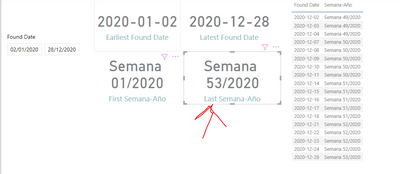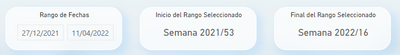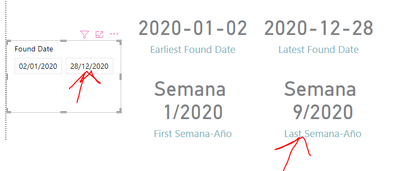- Power BI forums
- Updates
- News & Announcements
- Get Help with Power BI
- Desktop
- Service
- Report Server
- Power Query
- Mobile Apps
- Developer
- DAX Commands and Tips
- Custom Visuals Development Discussion
- Health and Life Sciences
- Power BI Spanish forums
- Translated Spanish Desktop
- Power Platform Integration - Better Together!
- Power Platform Integrations (Read-only)
- Power Platform and Dynamics 365 Integrations (Read-only)
- Training and Consulting
- Instructor Led Training
- Dashboard in a Day for Women, by Women
- Galleries
- Community Connections & How-To Videos
- COVID-19 Data Stories Gallery
- Themes Gallery
- Data Stories Gallery
- R Script Showcase
- Webinars and Video Gallery
- Quick Measures Gallery
- 2021 MSBizAppsSummit Gallery
- 2020 MSBizAppsSummit Gallery
- 2019 MSBizAppsSummit Gallery
- Events
- Ideas
- Custom Visuals Ideas
- Issues
- Issues
- Events
- Upcoming Events
- Community Blog
- Power BI Community Blog
- Custom Visuals Community Blog
- Community Support
- Community Accounts & Registration
- Using the Community
- Community Feedback
Register now to learn Fabric in free live sessions led by the best Microsoft experts. From Apr 16 to May 9, in English and Spanish.
- Power BI forums
- Forums
- Get Help with Power BI
- Desktop
- Re: Error in card with weeks
- Subscribe to RSS Feed
- Mark Topic as New
- Mark Topic as Read
- Float this Topic for Current User
- Bookmark
- Subscribe
- Printer Friendly Page
- Mark as New
- Bookmark
- Subscribe
- Mute
- Subscribe to RSS Feed
- Permalink
- Report Inappropriate Content
Error in card with weeks
Hi everyone!
I'm having this issue. When I put a range of dates for some dates the text shown in the cards is correct but for others not.
The Power Query Editor is Ok, I have:
- A column "Dia" in which there are the dates (01/01/2021, etc.)
- A column for Week-Year [Semana-Año]: Table.AddColumn(#"Changed Type1", "Semana-Año", each "Semana " & Number.ToText(Date.WeekOfYear([Dia])) & "/" & Number.ToText(Date.Year([Dia])))
So, for every day in the [Semana-Año] column I have the number of the week of the year and the year. For example: for the date 01/01/2021 the text shown in [Semana-Año] is 1/2021, because is the first week of the year and for 01/04/2021 is 2/2021, because is the second week of the year (Just for this example I'm using the american format for dates)
When I select this dates this is the result and it is wrong (Notice that I'm not using the american format for dates). It suposed to show for "Inicio..." Semana 53/2021 and for "Final..." 2/2022
This next image is correct
This other is OK
But if i continue increasing the gap between weeks in some point it is broken again
For the card "Inicio del Rango Seleccionado" I have selected to show the first
For the card "Fin del Rango Seleccionado" I have selected to show the last
I'm putting the column [Semana-Año] directly in the field of the slicer
What is happening? If I want to put something that shows the weeks of the range selected, What should I do?
Pleaseeeee I need help
Solved! Go to Solution.
- Mark as New
- Bookmark
- Subscribe
- Mute
- Subscribe to RSS Feed
- Permalink
- Report Inappropriate Content
Hola @Antonio_Gomez
You'll need to use a measure then to display the correct First and Last Values. See below. Hopefuly this solves it finally for you.
I've created two measures:
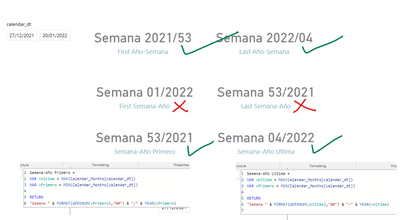
- Mark as New
- Bookmark
- Subscribe
- Mute
- Subscribe to RSS Feed
- Permalink
- Report Inappropriate Content
Add a format to your query - and "D2" after the Number.ToText for Week:
= Table.AddColumn(#"Changed Type", "Semana-Año", each "Semana " & Number.ToText(Date.WeekOfYear([Found Date]),"D2") & "/" & Number.ToText(Date.Year([Found Date])))
That fixed it for me:
Refer to: Add Leading Zeros to a Number in Power BI Using Power Query - RADACAD
- Mark as New
- Bookmark
- Subscribe
- Mute
- Subscribe to RSS Feed
- Permalink
- Report Inappropriate Content
Hello @Signore_Ands
I'm really glad you are helping me. Now, I understand the adding leading zeros, thanks.
I did it but only works for me if I switch Week/Year to Year/Week when the range is in differents year.
= Table.AddColumn(#"Changed Type1", "Semana-Año", each "Semana " & Number.ToText(Date.Year([Dia])) & "/" & Number.ToText(Date.WeekOfYear([Dia]),"D2"))
= Table.AddColumn(#"Changed Type1", "Semana-Año", each "Semana " & Number.ToText(Date.WeekOfYear([Dia]),"D2") & "/" & Number.ToText(Date.Year([Dia])) )
I think it's because the order is given only by the week number.
- Mark as New
- Bookmark
- Subscribe
- Mute
- Subscribe to RSS Feed
- Permalink
- Report Inappropriate Content
Hola @Antonio_Gomez
You'll need to use a measure then to display the correct First and Last Values. See below. Hopefuly this solves it finally for you.
I've created two measures:
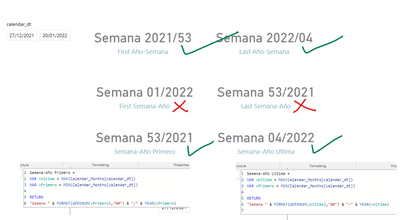
- Mark as New
- Bookmark
- Subscribe
- Mute
- Subscribe to RSS Feed
- Permalink
- Report Inappropriate Content
It works, you are the best!
- Mark as New
- Bookmark
- Subscribe
- Mute
- Subscribe to RSS Feed
- Permalink
- Report Inappropriate Content
...because it's Text!
9/2020 is later than 53/2020 (week for 28 Dec) in text terms, because 9 comes after 5!
Your Semana-Año column - could you change that to Año-Semana?
so 202001, 202002 etc?
- Mark as New
- Bookmark
- Subscribe
- Mute
- Subscribe to RSS Feed
- Permalink
- Report Inappropriate Content
- Mark as New
- Bookmark
- Subscribe
- Mute
- Subscribe to RSS Feed
- Permalink
- Report Inappropriate Content
Yeah - I can replicate the problem on my data too:
- Mark as New
- Bookmark
- Subscribe
- Mute
- Subscribe to RSS Feed
- Permalink
- Report Inappropriate Content
Hola Antonio
Perhaps this is a long shot - What is the source of your data? I aks becasue I had a similar issue this past week with dates stored in a Sharepoint list (always in US format although our systems are generally non-US)
I suppose it would also be worth checking what the data type is for the Dia column in Power Query.
- Mark as New
- Bookmark
- Subscribe
- Mute
- Subscribe to RSS Feed
- Permalink
- Report Inappropriate Content
I don't think that's the problem because the column [Semana-Año] is OK in the table "Calendario Base".
Look at the sequence of the pictures the date 03/01/2022 is correct in two pictures but in the last it's wrong.
This last picture it supposed to show "Semana 2/2022" for "Inicio..." and "Semana 10/2022" for "Final..."
Helpful resources

Microsoft Fabric Learn Together
Covering the world! 9:00-10:30 AM Sydney, 4:00-5:30 PM CET (Paris/Berlin), 7:00-8:30 PM Mexico City

Power BI Monthly Update - April 2024
Check out the April 2024 Power BI update to learn about new features.

| User | Count |
|---|---|
| 117 | |
| 107 | |
| 69 | |
| 68 | |
| 43 |
| User | Count |
|---|---|
| 148 | |
| 104 | |
| 102 | |
| 89 | |
| 66 |