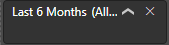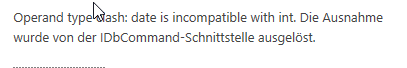- Power BI forums
- Updates
- News & Announcements
- Get Help with Power BI
- Desktop
- Service
- Report Server
- Power Query
- Mobile Apps
- Developer
- DAX Commands and Tips
- Custom Visuals Development Discussion
- Health and Life Sciences
- Power BI Spanish forums
- Translated Spanish Desktop
- Power Platform Integration - Better Together!
- Power Platform Integrations (Read-only)
- Power Platform and Dynamics 365 Integrations (Read-only)
- Training and Consulting
- Instructor Led Training
- Dashboard in a Day for Women, by Women
- Galleries
- Community Connections & How-To Videos
- COVID-19 Data Stories Gallery
- Themes Gallery
- Data Stories Gallery
- R Script Showcase
- Webinars and Video Gallery
- Quick Measures Gallery
- 2021 MSBizAppsSummit Gallery
- 2020 MSBizAppsSummit Gallery
- 2019 MSBizAppsSummit Gallery
- Events
- Ideas
- Custom Visuals Ideas
- Issues
- Issues
- Events
- Upcoming Events
- Community Blog
- Power BI Community Blog
- Custom Visuals Community Blog
- Community Support
- Community Accounts & Registration
- Using the Community
- Community Feedback
Register now to learn Fabric in free live sessions led by the best Microsoft experts. From Apr 16 to May 9, in English and Spanish.
- Power BI forums
- Forums
- Get Help with Power BI
- Desktop
- Error in DAX command filtering for last 6 months
- Subscribe to RSS Feed
- Mark Topic as New
- Mark Topic as Read
- Float this Topic for Current User
- Bookmark
- Subscribe
- Printer Friendly Page
- Mark as New
- Bookmark
- Subscribe
- Mute
- Subscribe to RSS Feed
- Permalink
- Report Inappropriate Content
Error in DAX command filtering for last 6 months
Hi,
I have a Datasource with Support Tickets. I want to create a line diagram showing the support tickets per week but only created in the last 6 months. So I was thinking of creating a measure giving back TRUE/FALSE and then adding this the the visual filter
Using this expression and adding the measure to the filter, I cannot see anything in the filter:
Letzte 6 Monate = IF(CALCULATE(SUM(SupportStatusTickets[CreationDate]))>DATE(YEAR(TODAY()); MONTH(TODAY())-6; DAY(TODAY())); TRUE; FALSE)
Trying to make a string out of it I get an error message while filtering for "Yes"
Letzte 6 Monate = IF(CALCULATE(SUM(SupportStatusTickets[CreationDate]))>DATE(YEAR(TODAY()); MONTH(TODAY())-6; DAY(TODAY())); "Yes"; "No")
Any help would be great.
Thx Chris
Solved! Go to Solution.
- Mark as New
- Bookmark
- Subscribe
- Mute
- Subscribe to RSS Feed
- Permalink
- Report Inappropriate Content
Hi @_chris_,
The problem is that you are comparing the sum of a date (returns an integer) to a date six month prior.
Your measure should be something like this
Letzte 6 Monate =
IF (
MAX ( SupportStatusTickets[CreationDate] )
> DATE ( YEAR ( TODAY () ); MONTH ( TODAY () ) - 6; DAY ( TODAY () ) );
"Yes";
"No"
)
This will get the date you are looking at and compare it to 6 months before today.
Regards,
MFelix
Regards
Miguel Félix
Did I answer your question? Mark my post as a solution!
Proud to be a Super User!
Check out my blog: Power BI em Português- Mark as New
- Bookmark
- Subscribe
- Mute
- Subscribe to RSS Feed
- Permalink
- Report Inappropriate Content
Hi @_chris_,
The problem is that you are comparing the sum of a date (returns an integer) to a date six month prior.
Your measure should be something like this
Letzte 6 Monate =
IF (
MAX ( SupportStatusTickets[CreationDate] )
> DATE ( YEAR ( TODAY () ); MONTH ( TODAY () ) - 6; DAY ( TODAY () ) );
"Yes";
"No"
)
This will get the date you are looking at and compare it to 6 months before today.
Regards,
MFelix
Regards
Miguel Félix
Did I answer your question? Mark my post as a solution!
Proud to be a Super User!
Check out my blog: Power BI em Português- Mark as New
- Bookmark
- Subscribe
- Mute
- Subscribe to RSS Feed
- Permalink
- Report Inappropriate Content
Hi MFelix, thanks a lot. This works.
However, I do not understand why 🙂 Initially I thought, I just should do IF(SupportTicket[CreationDate]....To me this would have been the logical thing. However, I got an error message which made me use the Calculate function. I guess, I need to read a bit more about it. Still do not understand why to use MAX as I thought it would be calculated for every row.
2nd thing I do not understand: If I want to return TRUE/FALSE I cannot choose anything in the filter panel. My expectation was to get 2 checkboxes instead of nothing. I feel a boolean datatype would express better the result instead of a string (and probably with large datasets should be quicker)
BR Christian
- Mark as New
- Bookmark
- Subscribe
- Mute
- Subscribe to RSS Feed
- Permalink
- Report Inappropriate Content
Hi @_chris_,
I'm assuming you are using a measure, not a calculated column. When using a measure DAX uses context to get you the final result, this means that depending on the values you have on your visuals, filters or slicers the calculations will be different.
In you case you have the additional fact that you were comparing different types of data, because when you made the calculated formula you transform the date to a integer since you were making a sum. To keep the same data type you need to select an aggregator that is inline with the data type you are using in this case, and since this is used in a measure the data need to be aggregated by MAX or MIN.
Breaking down the measure you are getting the MAXIMUM value for date and then comparing it to the date 6 months ago and getting a yes or no.
The second part of your question depends on your setup and how you want to make the interactions between the data but if you only add the measure below you should get a bollean TRUE/FALSE.
Letzte 6 Monate =
MAX ( SupportStatusTickets[CreationDate] )
> DATE ( YEAR ( TODAY () ); MONTH ( TODAY () ) - 6; DAY ( TODAY () ) )
Regards,
MFelix
Regards
Miguel Félix
Did I answer your question? Mark my post as a solution!
Proud to be a Super User!
Check out my blog: Power BI em Português- Mark as New
- Bookmark
- Subscribe
- Mute
- Subscribe to RSS Feed
- Permalink
- Report Inappropriate Content
I think I understand that my approach was more for a calculated column.
I guess this is a better way to make use of a measure:
Anzahl Last 6 Months = CALCULATE(SUM(SupportStatusTickets[Anzahl]); FILTER(SupportStatusTickets; SupportStatusTickets[Anlage]>DATE(YEAR(TODAY()); MONTH(TODAY())-6; DAY(TODAY()))))
- Mark as New
- Bookmark
- Subscribe
- Mute
- Subscribe to RSS Feed
- Permalink
- Report Inappropriate Content
Hi @_chris_,
This is a completly different approach from what you were presenting in the first post, now you are returning the sum of the values based on the comparision of the dates. Not sure what is the expected result you want but this measure gives a different outcome than the first one.
Regards,
MFelix
Regards
Miguel Félix
Did I answer your question? Mark my post as a solution!
Proud to be a Super User!
Check out my blog: Power BI em PortuguêsHelpful resources

Microsoft Fabric Learn Together
Covering the world! 9:00-10:30 AM Sydney, 4:00-5:30 PM CET (Paris/Berlin), 7:00-8:30 PM Mexico City

Power BI Monthly Update - April 2024
Check out the April 2024 Power BI update to learn about new features.

| User | Count |
|---|---|
| 115 | |
| 99 | |
| 88 | |
| 70 | |
| 62 |
| User | Count |
|---|---|
| 151 | |
| 120 | |
| 103 | |
| 87 | |
| 68 |