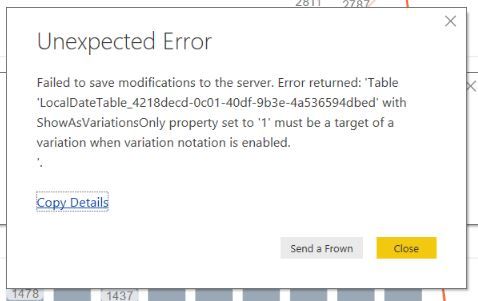- Power BI forums
- Updates
- News & Announcements
- Get Help with Power BI
- Desktop
- Service
- Report Server
- Power Query
- Mobile Apps
- Developer
- DAX Commands and Tips
- Custom Visuals Development Discussion
- Health and Life Sciences
- Power BI Spanish forums
- Translated Spanish Desktop
- Power Platform Integration - Better Together!
- Power Platform Integrations (Read-only)
- Power Platform and Dynamics 365 Integrations (Read-only)
- Training and Consulting
- Instructor Led Training
- Dashboard in a Day for Women, by Women
- Galleries
- Community Connections & How-To Videos
- COVID-19 Data Stories Gallery
- Themes Gallery
- Data Stories Gallery
- R Script Showcase
- Webinars and Video Gallery
- Quick Measures Gallery
- 2021 MSBizAppsSummit Gallery
- 2020 MSBizAppsSummit Gallery
- 2019 MSBizAppsSummit Gallery
- Events
- Ideas
- Custom Visuals Ideas
- Issues
- Issues
- Events
- Upcoming Events
- Community Blog
- Power BI Community Blog
- Custom Visuals Community Blog
- Community Support
- Community Accounts & Registration
- Using the Community
- Community Feedback
Register now to learn Fabric in free live sessions led by the best Microsoft experts. From Apr 16 to May 9, in English and Spanish.
- Power BI forums
- Forums
- Get Help with Power BI
- Desktop
- Error - failed to save modifications to the server
- Subscribe to RSS Feed
- Mark Topic as New
- Mark Topic as Read
- Float this Topic for Current User
- Bookmark
- Subscribe
- Printer Friendly Page
- Mark as New
- Bookmark
- Subscribe
- Mute
- Subscribe to RSS Feed
- Permalink
- Report Inappropriate Content
Error - failed to save modifications to the server
Help! I cannot do anything anymore and I get this non understandable error:
Last thing I did was get data from excel...
Solved! Go to Solution.
- Mark as New
- Bookmark
- Subscribe
- Mute
- Subscribe to RSS Feed
- Permalink
- Report Inappropriate Content
Hi @Anonymous,
Please follow below steps to check whether it resolves your problem:
- Make a backup of your Power BI file
- Navigate to File -> Options and Settings -> Options -> CURRENT FILE -> Data Load -> Untick "Auto Date/Time".
- Refresh all data
- Navigate to Options -> Data Load -> tick "Auto Date/Time".
- Refresh all data
Similar thread: Time Intelligence - Auto date/time error (ShowAsVariationOnly, LocalDateTable)
Best regards,
Yuliana Gu
If this post helps, then please consider Accept it as the solution to help the other members find it more quickly.
- Mark as New
- Bookmark
- Subscribe
- Mute
- Subscribe to RSS Feed
- Permalink
- Report Inappropriate Content
Hi @Anonymous,
Please follow below steps to check whether it resolves your problem:
- Make a backup of your Power BI file
- Navigate to File -> Options and Settings -> Options -> CURRENT FILE -> Data Load -> Untick "Auto Date/Time".
- Refresh all data
- Navigate to Options -> Data Load -> tick "Auto Date/Time".
- Refresh all data
Similar thread: Time Intelligence - Auto date/time error (ShowAsVariationOnly, LocalDateTable)
Best regards,
Yuliana Gu
If this post helps, then please consider Accept it as the solution to help the other members find it more quickly.
- Mark as New
- Bookmark
- Subscribe
- Mute
- Subscribe to RSS Feed
- Permalink
- Report Inappropriate Content
Hi Support Team,
I experience the same "LocateDateTable" error fter editing the name of an existing table. I tried refreshing the data after unticking "Auto Date/Time" in the Data Load options menu, but the result is a Something Went Wrong message.
Is there a more recent fix than the process reported here on October 26, 2017? My power BI desktop installation is current through December 2018.
Many thanks
- Mark as New
- Bookmark
- Subscribe
- Mute
- Subscribe to RSS Feed
- Permalink
- Report Inappropriate Content
This has created a new problem now.
I have lost the date hierarchy for all dates.
Is thre any easy way to fix it?
- Mark as New
- Bookmark
- Subscribe
- Mute
- Subscribe to RSS Feed
- Permalink
- Report Inappropriate Content
This fix worked for the following error too
Failed to save modifications to the server. Error returned: ’There's not enough memory to complete this operation. Please try again later when there may be more memory available.
Thanks a lot for suggesting this solution.
Microsoft apps, it seems, are inching faster towards artifical intelligence.
They seem to be having mood swings which are resolved by random solutions 😝
Helpful resources

Microsoft Fabric Learn Together
Covering the world! 9:00-10:30 AM Sydney, 4:00-5:30 PM CET (Paris/Berlin), 7:00-8:30 PM Mexico City

Power BI Monthly Update - April 2024
Check out the April 2024 Power BI update to learn about new features.

| User | Count |
|---|---|
| 106 | |
| 94 | |
| 75 | |
| 62 | |
| 50 |
| User | Count |
|---|---|
| 147 | |
| 107 | |
| 105 | |
| 87 | |
| 61 |