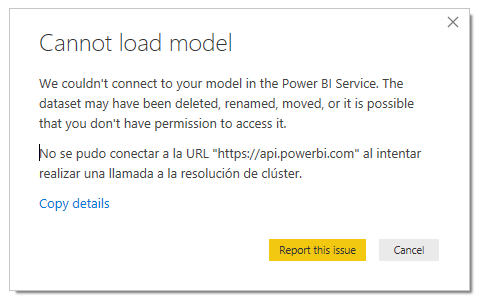- Power BI forums
- Updates
- News & Announcements
- Get Help with Power BI
- Desktop
- Service
- Report Server
- Power Query
- Mobile Apps
- Developer
- DAX Commands and Tips
- Custom Visuals Development Discussion
- Health and Life Sciences
- Power BI Spanish forums
- Translated Spanish Desktop
- Power Platform Integration - Better Together!
- Power Platform Integrations (Read-only)
- Power Platform and Dynamics 365 Integrations (Read-only)
- Training and Consulting
- Instructor Led Training
- Dashboard in a Day for Women, by Women
- Galleries
- Community Connections & How-To Videos
- COVID-19 Data Stories Gallery
- Themes Gallery
- Data Stories Gallery
- R Script Showcase
- Webinars and Video Gallery
- Quick Measures Gallery
- 2021 MSBizAppsSummit Gallery
- 2020 MSBizAppsSummit Gallery
- 2019 MSBizAppsSummit Gallery
- Events
- Ideas
- Custom Visuals Ideas
- Issues
- Issues
- Events
- Upcoming Events
- Community Blog
- Power BI Community Blog
- Custom Visuals Community Blog
- Community Support
- Community Accounts & Registration
- Using the Community
- Community Feedback
Register now to learn Fabric in free live sessions led by the best Microsoft experts. From Apr 16 to May 9, in English and Spanish.
- Power BI forums
- Forums
- Get Help with Power BI
- Desktop
- Error conecting desktop with dataset
- Subscribe to RSS Feed
- Mark Topic as New
- Mark Topic as Read
- Float this Topic for Current User
- Bookmark
- Subscribe
- Printer Friendly Page
- Mark as New
- Bookmark
- Subscribe
- Mute
- Subscribe to RSS Feed
- Permalink
- Report Inappropriate Content
Error conecting desktop with dataset
Hello everyone,
My problem is I am in Desktop and I trying to reach one set of data which is already published in a area work, but I get a connection problem.
However if I do the same from app power bi, I don´t have this problem.
Can someone know why is it?
Thank you!
- Mark as New
- Bookmark
- Subscribe
- Mute
- Subscribe to RSS Feed
- Permalink
- Report Inappropriate Content
@Anonymous
I have queries to know the issue in detail.
1. Data Source?(SSAS-Tabular/Multi Dimesional)
2. Is RLS appplied?
3. Can you able to access the same in Power BI Service?
4. Connectivity Mode:-(Import/Direct Query/Live Connection) ?
Please share the details..
- Mark as New
- Bookmark
- Subscribe
- Mute
- Subscribe to RSS Feed
- Permalink
- Report Inappropriate Content
Hi @Anonymous ,
There are several solutions for your reference.
1. Please update your Power BI Desktop to the latest version.
2. Check the proper permissions like the image.
3. Follow the steps:
i. Navigate to the workspace using the Power BI Service with your web browser.
ii. Find your Dataset and look for the "Manage Permissions" option. You'll find this in the "..." menu.
iii. Look for your username in the list and check if you have app/build permission. If not, you could select the ... menu on your data row and add build permission.
If this post helps, then please consider Accept it as the solution to help the other members find it.
- Mark as New
- Bookmark
- Subscribe
- Mute
- Subscribe to RSS Feed
- Permalink
- Report Inappropriate Content
Thanks a lot for the solution,
But how can i go into that Menu "Choose API To Access" ? Could tell me that as well ?
- Mark as New
- Bookmark
- Subscribe
- Mute
- Subscribe to RSS Feed
- Permalink
- Report Inappropriate Content
PD: Copy the log error:
Feedback Type:
Frown (Error)
Error Message:
We couldn't connect to your model in the Power BI Service. The dataset may have been deleted, renamed, moved, or it is possible that you don't have permission to access it.
Error Message Detail:
No se pudo conectar a la URL "https://api.powerbi.com" al intentar realizar una llamada a la resolución de clúster.
Stack Trace:
at Microsoft.PowerBI.ReportingServicesHost.LocalReportProcessingHost.ExecuteSchemaCommand[T](DataSourceInfo dataSourceInfo, IDbConnectionPool connectionPool, IConnectionFactory connectionFactory, IConnectionUserImpersonator connectionUserImpersonator, QueryExecutionOptionsBase queryExecutionOptions, ITelemetryService telemetryService, Func`2 action, String failTelemetryMessage, ServiceErrorStatusCode statusCode, ModelLocation modelLocation, ExploreBaseEvent exploreEvent)
at Microsoft.PowerBI.ReportingServicesHost.LocalReportProcessingHost.<>c__DisplayClass10_0.<GetModelMetadata>b__1(ExploreBaseEvent timedEvent)
at Microsoft.PowerBI.ReportingServicesHost.ExploreTelemetryService.<>c__DisplayClass4_0`1.<RunInActivity>b__0(ExploreBaseEvent activity)
at Microsoft.PowerBI.ReportingServicesHost.ExploreTelemetryService.RunInActivity(String activityName, Action`1 action)
at Microsoft.PowerBI.ReportingServicesHost.ExploreTelemetryService.RunInActivity[T](String activityName, Func`2 action)
at Microsoft.PowerBI.ReportingServicesHost.LocalReportProcessingHost.GetModelMetadata(IASConnectionInfo connectionInfo, DataSourceInfo dataSourceInfo, IDbConnectionPool connectionPool, IConnectionFactory connectionFactory, String modelMetadataVersion, QueryExecutionOptionsBase queryExecutionOptions, IConnectionUserImpersonator connectionUserImpersonator, ITelemetryService telemetryService)
at Microsoft.PowerBI.ReportingServicesHost.ReportingSession.GetModel(String dataSourceName, String modelMetadataVersion)
at Microsoft.PowerBI.ReportingServicesHost.ReportingSession.GetModelAsStream(String dataSourceName, String modelMetadataVersion)
at Microsoft.PowerBI.ReportingServicesHost.ReportingSession.GetConceptualSchema(String modelMetadataVersion, ParseConceptualSchema parse, ModelDaxCapabilities& capabilities)
at Microsoft.PowerBI.ExploreHost.Utils.ExploreHostUtils.GetConceptualSchemaImpl(IPowerViewHandler powerViewHandler, String databaseID, String maxModelMetadataVersion, ModelDaxCapabilities& capabilities)
at Microsoft.PowerBI.ExploreHost.Utils.ExploreHostUtils.HandleModelRetrievalExceptions[T](Func`1 wrappedCall, String databaseID, ServiceErrorStatusCode statusCode, FeatureSwitches featureSwitches)
at Microsoft.PowerBI.ExploreHost.Utils.ExploreHostUtils.GetConceptualSchemaAndHandleExceptions(IPowerViewHandler powerViewHandler, String databaseID, String maxModelMetadataVersion, ModelDaxCapabilities& daxCapabilities)
at Microsoft.PowerBI.ExploreHost.ExploreClient.GetConceptualSchema(String databaseID, String maxModelMetadataVersion)
at Microsoft.PowerBI.Client.Windows.AnalysisServices.AnalysisServicesDatabaseLive.GetConceptualSchema()
at Microsoft.PowerBI.Client.Windows.AnalysisServices.AnalysisServicesDatabaseLive.get_DataModel()
at Microsoft.PowerBI.Client.Windows.ExplorationClientHost.IsAskAQuestionSupported()
at Microsoft.Mashup.Host.Document.ExceptionHandlerExtensions.HandleExceptions[T](IExceptionHandler exceptionHandler, Func`1 func)
Stack Trace Message:
An error occurred while loading the model. Verify that the connection information is correct and that you have permissions to access the data source.
Invocation Stack Trace:
at Microsoft.Mashup.Host.Document.ExceptionExtensions.GetCurrentInvocationStackTrace()
at Microsoft.Mashup.Client.UI.Shared.StackTraceInfo..ctor(String exceptionStackTrace, String invocationStackTrace, String exceptionMessage)
at Microsoft.PowerBI.Client.Windows.Telemetry.PowerBIUserFeedbackServices.GetStackTraceInfo(Exception e)
at Microsoft.PowerBI.Client.Windows.Telemetry.PowerBIUserFeedbackServices.ReportException(IWindowHandle activeWindow, IUIHost uiHost, FeedbackPackageInfo feedbackPackageInfo, Exception e, Boolean useGDICapture)
at Microsoft.Mashup.Client.UI.Shared.UnexpectedExceptionHandler.<>c__DisplayClass14_0.<HandleException>b__0()
at Microsoft.Mashup.Client.UI.Shared.UnexpectedExceptionHandler.HandleException(Exception e)
at Microsoft.PowerBI.Client.Windows.Utilities.UIBlockingAwareExceptionHandler.HandleException(Exception e)
at Microsoft.Mashup.Host.Document.ExceptionHandlerExtensions.HandleExceptions[T](IExceptionHandler exceptionHandler, Func`1 func)
at Microsoft.PowerBI.Client.Windows.Commands.CommandFactory.<>c__DisplayClass1_0.<FromSyncHandlers>b__2(CommandParameter p)
at Microsoft.Practices.Prism.Commands.CompositeCommand.CanExecute(Object parameter)
at Microsoft.Mashup.Client.UI.Shared.UICommands.CommandAction.IsEnabled(UInt32 commandId)
at Microsoft.Mashup.Client.UI.Windows.Ribbon.RibbonCommandHandler.UpdateProperty(UInt32 commandId, PropertyKey& key, PropVariantRef currentValue, PropVariant& newValue)
at Microsoft.Mashup.Client.UI.Windows.Ribbon.Interop.IUIFramework.FlushPendingInvalidations()
at Microsoft.Mashup.Client.UI.Windows.Ribbon.Interop.IUIFramework.FlushPendingInvalidations()
at Microsoft.Mashup.Client.UI.Windows.Ribbon.RibbonCommandHandler.FlushInvalidations()
at Microsoft.Mashup.Client.UI.Windows.Ribbon.RibbonCommandHandler.InvalidateAllCommands(Boolean invalidateAllProperties)
at Microsoft.Mashup.Client.UI.Shared.Ribbon.EditorRibbonControlBase.InternalInvalidateRibbon()
at Microsoft.PowerBI.Client.Windows.Ribbon.ApplicationRibbonControl.InternalInvalidateRibbon()
at Microsoft.Mashup.Client.UI.Shared.Ribbon.EditorRibbonControlBase.Invalidate()
at Microsoft.Practices.Prism.PubSubEvents.EventSubscription`1.<>c__DisplayClass2.<GetExecutionStrategy>b__0(Object[] arguments)
at Microsoft.Practices.Prism.PubSubEvents.EventBase.InternalPublish(Object[] arguments)
at Microsoft.PowerBI.Client.Windows.Services.EventAggregationService.<>c__DisplayClass22_0`2.<PublishAndMarshalExceptions>b__0()
at Microsoft.Mashup.Host.Document.ExceptionHandlerExtensions.HandleExceptions(IExceptionHandler exceptionHandler, Action action)
at Microsoft.PowerBI.Client.Windows.Services.EventAggregationService.Publish[TEvent](EventArgsBase eventArgs)
at Microsoft.PowerBI.Client.Windows.AnalysisServices.AnalysisServicesDatabaseHelper.PublishDataChangeEvent()
at Microsoft.PowerBI.Client.Windows.Report.set_AnalysisServicesDatabase(IAnalysisServicesDatabase value)
at Microsoft.PowerBI.Client.Windows.LiveConnectHelpers.PowerBIService.PowerBIServiceConnector.<ConnectToPowerBIServiceInternal>d__12.MoveNext()
at System.Threading.ExecutionContext.RunInternal(ExecutionContext executionContext, ContextCallback callback, Object state, Boolean preserveSyncCtx)
at System.Threading.ExecutionContext.Run(ExecutionContext executionContext, ContextCallback callback, Object state, Boolean preserveSyncCtx)
at System.Runtime.CompilerServices.AsyncMethodBuilderCore.MoveNextRunner.Run()
at System.Threading.Tasks.AwaitTaskContinuation.RunCallback(ContextCallback callback, Object state, Task& currentTask)
at System.Threading.Tasks.Task.FinishContinuations()
at System.Threading.Tasks.Task`1.TrySetResult(TResult result)
at System.Runtime.CompilerServices.AsyncTaskMethodBuilder`1.SetResult(TResult result)
at Microsoft.PowerBI.Client.Windows.IHostedScriptAsyncExtensions.<TryInvokeAsyncAndWaitForPromise>d__6`1.MoveNext()
at System.Threading.ExecutionContext.RunInternal(ExecutionContext executionContext, ContextCallback callback, Object state, Boolean preserveSyncCtx)
at System.Threading.ExecutionContext.Run(ExecutionContext executionContext, ContextCallback callback, Object state, Boolean preserveSyncCtx)
at System.Runtime.CompilerServices.AsyncMethodBuilderCore.MoveNextRunner.Run()
at System.RuntimeMethodHandle.InvokeMethod(Object target, Object[] arguments, Signature sig, Boolean constructor)
at System.Reflection.RuntimeMethodInfo.UnsafeInvokeInternal(Object obj, Object[] parameters, Object[] arguments)
at System.Delegate.DynamicInvokeImpl(Object[] args)
at System.Windows.Forms.Control.InvokeMarshaledCallbackDo(ThreadMethodEntry tme)
at System.Windows.Forms.Control.InvokeMarshaledCallbackHelper(Object obj)
at System.Threading.ExecutionContext.RunInternal(ExecutionContext executionContext, ContextCallback callback, Object state, Boolean preserveSyncCtx)
at System.Threading.ExecutionContext.Run(ExecutionContext executionContext, ContextCallback callback, Object state, Boolean preserveSyncCtx)
at System.Threading.ExecutionContext.Run(ExecutionContext executionContext, ContextCallback callback, Object state)
at System.Windows.Forms.Control.InvokeMarshaledCallback(ThreadMethodEntry tme)
at System.Windows.Forms.Control.InvokeMarshaledCallbacks()
at System.Windows.Forms.Control.WndProc(Message& m)
at System.Windows.Forms.NativeWindow.Callback(IntPtr hWnd, Int32 msg, IntPtr wparam, IntPtr lparam)
at System.Windows.Forms.UnsafeNativeMethods.DispatchMessageW(MSG& msg)
at System.Windows.Forms.UnsafeNativeMethods.DispatchMessageW(MSG& msg)
at System.Windows.Forms.Application.ComponentManager.System.Windows.Forms.UnsafeNativeMethods.IMsoComponentManager.FPushMessageLoop(IntPtr dwComponentID, Int32 reason, Int32 pvLoopData)
at System.Windows.Forms.Application.ThreadContext.RunMessageLoopInner(Int32 reason, ApplicationContext context)
at System.Windows.Forms.Application.ThreadContext.RunMessageLoop(Int32 reason, ApplicationContext context)
at System.Windows.Forms.Form.ShowDialog(IWin32Window owner)
at Microsoft.Mashup.Client.UI.Shared.WebDialogs.WebDialog.<>n__0(IWindowHandle owner)
at Microsoft.Mashup.Client.UI.Shared.WindowManager.ShowModal[T](T dialog, Func`1 showModalFunction)
at Microsoft.PowerBI.Client.Program.<>c__DisplayClass2_0.<Main>b__1()
at Microsoft.PowerBI.Client.Windows.IExceptionHandlerExtensions.<>c__DisplayClass3_0.<HandleExceptionsWithNestedTasks>b__0()
at Microsoft.Mashup.Host.Document.ExceptionHandlerExtensions.HandleExceptions(IExceptionHandler exceptionHandler, Action action)
at Microsoft.PowerBI.Client.Program.Main(String[] args)
InnerException.Stack Trace Message:
Failed to open the MSOLAP connection.
InnerException.Stack Trace:
at Microsoft.PowerBI.DataExtension.Msolap.Connection.OpenImpl()
at Microsoft.PowerBI.DataExtension.Contracts.Utilities.RunSynchronously(Action action)
--- End of stack trace from previous location where exception was thrown ---
at System.Runtime.ExceptionServices.ExceptionDispatchInfo.Throw()
at System.Runtime.CompilerServices.TaskAwaiter.HandleNonSuccessAndDebuggerNotification(Task task)
at Microsoft.PowerBI.ReportingServicesHost.PoolableConnectionWrapper.<OpenAsync>d__8.MoveNext()
--- End of stack trace from previous location where exception was thrown ---
at System.Runtime.ExceptionServices.ExceptionDispatchInfo.Throw()
at Microsoft.PowerBI.ReportingServicesHost.Utils.TaskExtensions.WaitAndUnwrapException(Task task)
at Microsoft.PowerBI.ReportingServicesHost.LocalReportProcessingHost.ExecuteSchemaCommand[T](DataSourceInfo dataSourceInfo, IDbConnectionPool connectionPool, IConnectionFactory connectionFactory, IConnectionUserImpersonator connectionUserImpersonator, QueryExecutionOptionsBase queryExecutionOptions, ITelemetryService telemetryService, Func`2 action, String failTelemetryMessage, ServiceErrorStatusCode statusCode, ModelLocation modelLocation, ExploreBaseEvent exploreEvent)
InnerException.Invocation Stack Trace:
at Microsoft.Mashup.Host.Document.ExceptionExtensions.GetCurrentInvocationStackTrace()
at Microsoft.Mashup.Client.UI.Shared.FeedbackErrorInfo.GetFeedbackValuesFromException(Exception e, String prefix)
at Microsoft.Mashup.Client.UI.Shared.FeedbackErrorInfo.CreateAdditionalErrorInfo(Exception e)
at Microsoft.Mashup.Client.UI.Shared.FeedbackErrorInfo..ctor(String message, Exception exception, Nullable`1 stackTraceInfo, String messageDetail)
at Microsoft.PowerBI.Client.Windows.Telemetry.PowerBIUserFeedbackServices.ReportException(IWindowHandle activeWindow, IUIHost uiHost, FeedbackPackageInfo feedbackPackageInfo, Exception e, Boolean useGDICapture)
at Microsoft.Mashup.Client.UI.Shared.UnexpectedExceptionHandler.<>c__DisplayClass14_0.<HandleException>b__0()
at Microsoft.Mashup.Client.UI.Shared.UnexpectedExceptionHandler.HandleException(Exception e)
at Microsoft.PowerBI.Client.Windows.Utilities.UIBlockingAwareExceptionHandler.HandleException(Exception e)
at Microsoft.Mashup.Host.Document.ExceptionHandlerExtensions.HandleExceptions[T](IExceptionHandler exceptionHandler, Func`1 func)
at Microsoft.PowerBI.Client.Windows.Commands.CommandFactory.<>c__DisplayClass1_0.<FromSyncHandlers>b__2(CommandParameter p)
at Microsoft.Practices.Prism.Commands.CompositeCommand.CanExecute(Object parameter)
at Microsoft.Mashup.Client.UI.Shared.UICommands.CommandAction.IsEnabled(UInt32 commandId)
at Microsoft.Mashup.Client.UI.Windows.Ribbon.RibbonCommandHandler.UpdateProperty(UInt32 commandId, PropertyKey& key, PropVariantRef currentValue, PropVariant& newValue)
at Microsoft.Mashup.Client.UI.Windows.Ribbon.Interop.IUIFramework.FlushPendingInvalidations()
at Microsoft.Mashup.Client.UI.Windows.Ribbon.Interop.IUIFramework.FlushPendingInvalidations()
at Microsoft.Mashup.Client.UI.Windows.Ribbon.RibbonCommandHandler.FlushInvalidations()
at Microsoft.Mashup.Client.UI.Windows.Ribbon.RibbonCommandHandler.InvalidateAllCommands(Boolean invalidateAllProperties)
at Microsoft.Mashup.Client.UI.Shared.Ribbon.EditorRibbonControlBase.InternalInvalidateRibbon()
at Microsoft.PowerBI.Client.Windows.Ribbon.ApplicationRibbonControl.InternalInvalidateRibbon()
at Microsoft.Mashup.Client.UI.Shared.Ribbon.EditorRibbonControlBase.Invalidate()
at Microsoft.Practices.Prism.PubSubEvents.EventSubscription`1.<>c__DisplayClass2.<GetExecutionStrategy>b__0(Object[] arguments)
at Microsoft.Practices.Prism.PubSubEvents.EventBase.InternalPublish(Object[] arguments)
at Microsoft.PowerBI.Client.Windows.Services.EventAggregationService.<>c__DisplayClass22_0`2.<PublishAndMarshalExceptions>b__0()
at Microsoft.Mashup.Host.Document.ExceptionHandlerExtensions.HandleExceptions(IExceptionHandler exceptionHandler, Action action)
at Microsoft.PowerBI.Client.Windows.Services.EventAggregationService.Publish[TEvent](EventArgsBase eventArgs)
at Microsoft.PowerBI.Client.Windows.AnalysisServices.AnalysisServicesDatabaseHelper.PublishDataChangeEvent()
at Microsoft.PowerBI.Client.Windows.Report.set_AnalysisServicesDatabase(IAnalysisServicesDatabase value)
at Microsoft.PowerBI.Client.Windows.LiveConnectHelpers.PowerBIService.PowerBIServiceConnector.<ConnectToPowerBIServiceInternal>d__12.MoveNext()
at System.Threading.ExecutionContext.RunInternal(ExecutionContext executionContext, ContextCallback callback, Object state, Boolean preserveSyncCtx)
at System.Threading.ExecutionContext.Run(ExecutionContext executionContext, ContextCallback callback, Object state, Boolean preserveSyncCtx)
at System.Runtime.CompilerServices.AsyncMethodBuilderCore.MoveNextRunner.Run()
at System.Threading.Tasks.AwaitTaskContinuation.RunCallback(ContextCallback callback, Object state, Task& currentTask)
at System.Threading.Tasks.Task.FinishContinuations()
at System.Threading.Tasks.Task`1.TrySetResult(TResult result)
at System.Runtime.CompilerServices.AsyncTaskMethodBuilder`1.SetResult(TResult result)
at Microsoft.PowerBI.Client.Windows.IHostedScriptAsyncExtensions.<TryInvokeAsyncAndWaitForPromise>d__6`1.MoveNext()
at System.Threading.ExecutionContext.RunInternal(ExecutionContext executionContext, ContextCallback callback, Object state, Boolean preserveSyncCtx)
at System.Threading.ExecutionContext.Run(ExecutionContext executionContext, ContextCallback callback, Object state, Boolean preserveSyncCtx)
at System.Runtime.CompilerServices.AsyncMethodBuilderCore.MoveNextRunner.Run()
at System.RuntimeMethodHandle.InvokeMethod(Object target, Object[] arguments, Signature sig, Boolean constructor)
at System.Reflection.RuntimeMethodInfo.UnsafeInvokeInternal(Object obj, Object[] parameters, Object[] arguments)
at System.Delegate.DynamicInvokeImpl(Object[] args)
at System.Windows.Forms.Control.InvokeMarshaledCallbackDo(ThreadMethodEntry tme)
at System.Windows.Forms.Control.InvokeMarshaledCallbackHelper(Object obj)
at System.Threading.ExecutionContext.RunInternal(ExecutionContext executionContext, ContextCallback callback, Object state, Boolean preserveSyncCtx)
at System.Threading.ExecutionContext.Run(ExecutionContext executionContext, ContextCallback callback, Object state, Boolean preserveSyncCtx)
at System.Threading.ExecutionContext.Run(ExecutionContext executionContext, ContextCallback callback, Object state)
at System.Windows.Forms.Control.InvokeMarshaledCallback(ThreadMethodEntry tme)
at System.Windows.Forms.Control.InvokeMarshaledCallbacks()
at System.Windows.Forms.Control.WndProc(Message& m)
at System.Windows.Forms.NativeWindow.Callback(IntPtr hWnd, Int32 msg, IntPtr wparam, IntPtr lparam)
at System.Windows.Forms.UnsafeNativeMethods.DispatchMessageW(MSG& msg)
at System.Windows.Forms.UnsafeNativeMethods.DispatchMessageW(MSG& msg)
at System.Windows.Forms.Application.ComponentManager.System.Windows.Forms.UnsafeNativeMethods.IMsoComponentManager.FPushMessageLoop(IntPtr dwComponentID, Int32 reason, Int32 pvLoopData)
at System.Windows.Forms.Application.ThreadContext.RunMessageLoopInner(Int32 reason, ApplicationContext context)
at System.Windows.Forms.Application.ThreadContext.RunMessageLoop(Int32 reason, ApplicationContext context)
at System.Windows.Forms.Form.ShowDialog(IWin32Window owner)
at Microsoft.Mashup.Client.UI.Shared.WebDialogs.WebDialog.<>n__0(IWindowHandle owner)
at Microsoft.Mashup.Client.UI.Shared.WindowManager.ShowModal[T](T dialog, Func`1 showModalFunction)
at Microsoft.PowerBI.Client.Program.<>c__DisplayClass2_0.<Main>b__1()
at Microsoft.PowerBI.Client.Windows.IExceptionHandlerExtensions.<>c__DisplayClass3_0.<HandleExceptionsWithNestedTasks>b__0()
at Microsoft.Mashup.Host.Document.ExceptionHandlerExtensions.HandleExceptions(IExceptionHandler exceptionHandler, Action action)
at Microsoft.PowerBI.Client.Program.Main(String[] args)
AS Live Connection:
True
Performance Trace Logs:
C:\Users\R103129\AppData\Local\Microsoft\Power BI Desktop\PerformanceTraces.zip
Disabled Preview Features:
PBI_shapeMapVisualEnabled
PBI_SpanishLinguisticsEnabled
PBI_NewWebTableInference
PBI_showIncrementalRefreshPolicy
PBI_qnaLiveConnect
PQ_AIInsightsFunctionBrowser
PBI_realTimeRefresh
PBI_userFavoriteResourcePackagesEnabled
PBI_personalVisualizationPaneEnabled
PBI_QueryDiagnostics
PBI_showMinervaRibbon
PBI_showMinervaViewNavigator
PBI_decompositionTree
Disabled DirectQuery Options:
TreatHanaAsRelationalSource
Cloud:
GlobalCloud
PowerBINonFatalError_ErrorDescription:
OpenConnectionError - ExternalService
Formulas:
section Section1;
Helpful resources

Microsoft Fabric Learn Together
Covering the world! 9:00-10:30 AM Sydney, 4:00-5:30 PM CET (Paris/Berlin), 7:00-8:30 PM Mexico City

Power BI Monthly Update - April 2024
Check out the April 2024 Power BI update to learn about new features.

| User | Count |
|---|---|
| 107 | |
| 99 | |
| 78 | |
| 64 | |
| 58 |
| User | Count |
|---|---|
| 148 | |
| 111 | |
| 94 | |
| 84 | |
| 67 |