- Power BI forums
- Updates
- News & Announcements
- Get Help with Power BI
- Desktop
- Service
- Report Server
- Power Query
- Mobile Apps
- Developer
- DAX Commands and Tips
- Custom Visuals Development Discussion
- Health and Life Sciences
- Power BI Spanish forums
- Translated Spanish Desktop
- Power Platform Integration - Better Together!
- Power Platform Integrations (Read-only)
- Power Platform and Dynamics 365 Integrations (Read-only)
- Training and Consulting
- Instructor Led Training
- Dashboard in a Day for Women, by Women
- Galleries
- Community Connections & How-To Videos
- COVID-19 Data Stories Gallery
- Themes Gallery
- Data Stories Gallery
- R Script Showcase
- Webinars and Video Gallery
- Quick Measures Gallery
- 2021 MSBizAppsSummit Gallery
- 2020 MSBizAppsSummit Gallery
- 2019 MSBizAppsSummit Gallery
- Events
- Ideas
- Custom Visuals Ideas
- Issues
- Issues
- Events
- Upcoming Events
- Community Blog
- Power BI Community Blog
- Custom Visuals Community Blog
- Community Support
- Community Accounts & Registration
- Using the Community
- Community Feedback
Register now to learn Fabric in free live sessions led by the best Microsoft experts. From Apr 16 to May 9, in English and Spanish.
- Power BI forums
- Forums
- Get Help with Power BI
- Desktop
- Error: circular dependency
- Subscribe to RSS Feed
- Mark Topic as New
- Mark Topic as Read
- Float this Topic for Current User
- Bookmark
- Subscribe
- Printer Friendly Page
- Mark as New
- Bookmark
- Subscribe
- Mute
- Subscribe to RSS Feed
- Permalink
- Report Inappropriate Content
Error: circular dependency
Hey!
Can someone explain why is this happening pls?
Thanks.
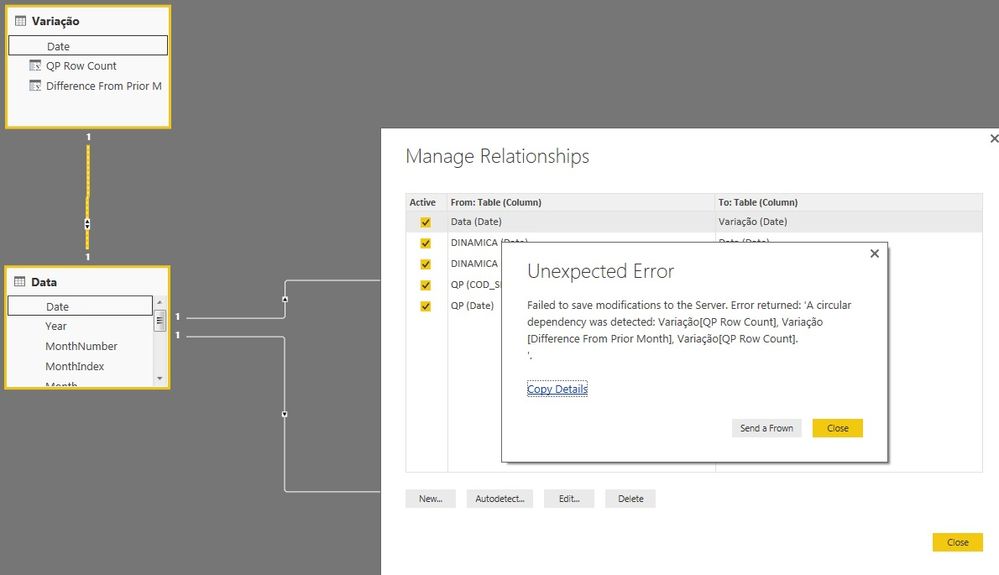
Solved! Go to Solution.
- Mark as New
- Bookmark
- Subscribe
- Mute
- Subscribe to RSS Feed
- Permalink
- Report Inappropriate Content
I assume these are calc columns, is that correct? I am aware of a circular dependency "issue" when you write multiple calc columns, and their incrementally refer to all columns in a table. It is very complex and I don't think I can explain it based on what I see. But my suggestion is that you don't write calc columns at all, but instead write measures. Read my article about the difference here. http://exceleratorbi.com.au/calculated-columns-vs-measures-dax/
- Mark as New
- Bookmark
- Subscribe
- Mute
- Subscribe to RSS Feed
- Permalink
- Report Inappropriate Content
can you post the formula please? Also, translate?
- Mark as New
- Bookmark
- Subscribe
- Mute
- Subscribe to RSS Feed
- Permalink
- Report Inappropriate Content
QP Row Count = IF(COUNTROWS(RELATEDTABLE(QP))>0;COUNTROWS(RELATEDTABLE(QP)); 0)
Difference From Prior Month = 'Variação'[QP Row Count] - CALCULATE(SUM('Variação'[QP Row Count]);DATEADD('Variação'[Date];-1;MONTH))data is date
variação is variation
🙂
- Mark as New
- Bookmark
- Subscribe
- Mute
- Subscribe to RSS Feed
- Permalink
- Report Inappropriate Content
I assume these are calc columns, is that correct? I am aware of a circular dependency "issue" when you write multiple calc columns, and their incrementally refer to all columns in a table. It is very complex and I don't think I can explain it based on what I see. But my suggestion is that you don't write calc columns at all, but instead write measures. Read my article about the difference here. http://exceleratorbi.com.au/calculated-columns-vs-measures-dax/
- Mark as New
- Bookmark
- Subscribe
- Mute
- Subscribe to RSS Feed
- Permalink
- Report Inappropriate Content
In my case If i create measure instead of colum ,it doesnt allow colum name ( (VW_ARC_DETAILED_TRACKER[FLAGS]) into measure.
YTD varriance = IF(VW_ARC_DETAILED_TRACKER[FLAGS]="POST",DIVIDE(CALCULATE([YTD ACTUAL]),CALCULATE([YTD PLAN]))-1,
1-DIVIDE(CALCULATE([YTD ACTUAL]),CALCULATE([YTD PLAN])))
Please help..Thanks in advance !!!!!!!
- Mark as New
- Bookmark
- Subscribe
- Mute
- Subscribe to RSS Feed
- Permalink
- Report Inappropriate Content
Hi, I have a similar problem to the original poster.
I would be happy to use a measure, as in the tabular view it gives me the result I need.
However, you can't use a sliding date slicer with measures, only columns. Any ideas?
- Mark as New
- Bookmark
- Subscribe
- Mute
- Subscribe to RSS Feed
- Permalink
- Report Inappropriate Content
Why can't you put the slicer on the date column in your calendar table?
- Mark as New
- Bookmark
- Subscribe
- Mute
- Subscribe to RSS Feed
- Permalink
- Report Inappropriate Content
I can in the first table, and it works.
But in another table, I'm trying to agregate by earliest date from the first table. This has been possible in the past if I merge the tables and then expand the date column by min only, but the refresh takes hours on millions of rows.
I was able to solve this before with the help in this thread, but now something has changed. Instead of building up the original zone table from some merges myself, an engineer created a view on the central database for me. I thought this would be better, but now the millions of rows problem has returned. So again I tried to use Calculate to solve it, like in that thread, but this time I'm getting the circular dependency error, which is new.
- Mark as New
- Bookmark
- Subscribe
- Mute
- Subscribe to RSS Feed
- Permalink
- Report Inappropriate Content
Hi Matt
Appreciate this is an old thread however I am facing the same issue - I am trying to calculate the maximum date in another table (that has been linked by a unique ID) - specifically, I have a table of Material Requests and a table of Purchase Orders - I want to know when was the last date that a Purchase Order was raised against this particular Material Request.
The formula I am trying to use is as follows:
Column = CALCULATE(MAX(PO[PO Date]),FILTER(PO,PO[UID]=EARLIER(MR[UID]))
this is giving me a circular dependancy error. I have tried taking your advice and using a measure but (at least at the auto complete level), this does not allow me to compare the UID in the PO table to the UID in the MR table.
I hope this is clear - any guidance or advice would be hugely appreciated.
Gratefully,
Tim
- Mark as New
- Bookmark
- Subscribe
- Mute
- Subscribe to RSS Feed
- Permalink
- Report Inappropriate Content
well it looks to me like there is nothing wrong with your calc column. The issue is likely to be that you have other calc columns already. If your table doesn't have a primary key, you can't create multiple calc columns. Does this data need to be in your fact table? could you instead create a new calculated table that has this information? That should solve the problem
- Mark as New
- Bookmark
- Subscribe
- Mute
- Subscribe to RSS Feed
- Permalink
- Report Inappropriate Content
Hi @MattAllington,
I found you today and ı read your blog. Nice to meet you 🙂 I would want to come your course but I live in Turkey.
ı have a problem that ı take"circular depency error", when ı have multiple calculated columns thay you say.
But ı must do some calculate. can you give me advice.
I have two tables, 1) invoices 2) exchange rate (for USD value) ( this table has "usd banknote selling value" for everyday)
I want to take baknote seeling from secondly table according to date. I can it below, it works.
CurrenciesBanknoteSelling_grandtotalprice =
IF(invoices[Currency_code_from_manuel_original]="TRY";
invoices[new_invoice_grandtotalprice] / LOOKUPVALUE(currency_value[Column1.Currencies.BanknoteSelling];
currency_value[Date_wholenumber];
invoices[invoicedate_wholenumber]);
invoices[new_invoice_grandtotalprice])
But ı want to do same formula for grandtotalprofit. And ı give "circular depency error". 😞
Can you give me advice,
Thank you,
Best regards,
- Mark as New
- Bookmark
- Subscribe
- Mute
- Subscribe to RSS Feed
- Permalink
- Report Inappropriate Content
It's hard for me to understand what is going on here from the description. Any chance you can produce a sample workbook with non sensitive data and post a link here so I can take a look? And also try to explain how you want to use what you are trying to build. Chances are you are not doing it the best way, but unless I know what you are trying to do this for (ie how you will use it) then I can't really comment.
- Mark as New
- Bookmark
- Subscribe
- Mute
- Subscribe to RSS Feed
- Permalink
- Report Inappropriate Content
Helpful resources

Microsoft Fabric Learn Together
Covering the world! 9:00-10:30 AM Sydney, 4:00-5:30 PM CET (Paris/Berlin), 7:00-8:30 PM Mexico City

Power BI Monthly Update - April 2024
Check out the April 2024 Power BI update to learn about new features.

| User | Count |
|---|---|
| 109 | |
| 98 | |
| 77 | |
| 66 | |
| 54 |
| User | Count |
|---|---|
| 144 | |
| 104 | |
| 100 | |
| 86 | |
| 64 |
