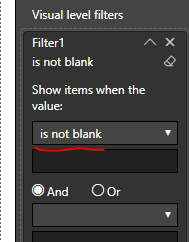- Power BI forums
- Updates
- News & Announcements
- Get Help with Power BI
- Desktop
- Service
- Report Server
- Power Query
- Mobile Apps
- Developer
- DAX Commands and Tips
- Custom Visuals Development Discussion
- Health and Life Sciences
- Power BI Spanish forums
- Translated Spanish Desktop
- Power Platform Integration - Better Together!
- Power Platform Integrations (Read-only)
- Power Platform and Dynamics 365 Integrations (Read-only)
- Training and Consulting
- Instructor Led Training
- Dashboard in a Day for Women, by Women
- Galleries
- Community Connections & How-To Videos
- COVID-19 Data Stories Gallery
- Themes Gallery
- Data Stories Gallery
- R Script Showcase
- Webinars and Video Gallery
- Quick Measures Gallery
- 2021 MSBizAppsSummit Gallery
- 2020 MSBizAppsSummit Gallery
- 2019 MSBizAppsSummit Gallery
- Events
- Ideas
- Custom Visuals Ideas
- Issues
- Issues
- Events
- Upcoming Events
- Community Blog
- Power BI Community Blog
- Custom Visuals Community Blog
- Community Support
- Community Accounts & Registration
- Using the Community
- Community Feedback
Register now to learn Fabric in free live sessions led by the best Microsoft experts. From Apr 16 to May 9, in English and Spanish.
- Power BI forums
- Forums
- Get Help with Power BI
- Desktop
- Re: Error: Resultset of a query to external data s...
- Subscribe to RSS Feed
- Mark Topic as New
- Mark Topic as Read
- Float this Topic for Current User
- Bookmark
- Subscribe
- Printer Friendly Page
- Mark as New
- Bookmark
- Subscribe
- Mute
- Subscribe to RSS Feed
- Permalink
- Report Inappropriate Content
Error: Resultset of a query to external data source exceeded the maximum allowed size of 100000 rows
Hello,
I am trying to connect Power BI with one of the Oracle Exadata's table (which has more than 1M records) and I am facing "Result set of a query to external data source exceeded the maximum allowed size of 100000 rows" error.
There is one slicer and couple of tables in the dashboard. I have already tried the following,
1. Enabled the query reduction from "Options" by checking Slicer and Filter selection
2. Tried to implement Top-N filter functionality for the attribute used in the Slicer
The strange thing is that the dashboard worked fine when the data source was IBM Netezza and now when I changed the source to Oracle Exadata I started seeing this issue. Everything is the same in terms of number of tables, slicer and even the data is same. Not sure where am I going wrong!
Please advise!
Thanks,
Jash
Solved! Go to Solution.
- Mark as New
- Bookmark
- Subscribe
- Mute
- Subscribe to RSS Feed
- Permalink
- Report Inappropriate Content
Hi @Anonymous ,
You can try to create rank column like DAX below.
Rank= RANKX(FILTER(Table1 ,Table1 [Order# ]=EARLIER(Table1 [Order# ])),Table1 [Sales],, Desc, Dense)
Then create a filter measure like DAX below, then put measure Filter1 in the Visual Level Filter of goal visual, and setting the Filter1 as "is not blank".
Filter1= IF(MAX(Table1[Rank])<=1000000, 1, BLANK())
Best Regards,
Amy
If this post helps, then please consider Accept it as the solution to help the other members find it more quickly.
- Mark as New
- Bookmark
- Subscribe
- Mute
- Subscribe to RSS Feed
- Permalink
- Report Inappropriate Content
Hi, I'm also facing same issue.
Could please help me to solve this issue.
- Mark as New
- Bookmark
- Subscribe
- Mute
- Subscribe to RSS Feed
- Permalink
- Report Inappropriate Content
Hi @Anonymous ,
Does that make sense? If so, kindly mark my answer as a solution to help others having the similar issue and close the case. If not, let me know and I'll try to help you further.
Best regards
Amy
- Mark as New
- Bookmark
- Subscribe
- Mute
- Subscribe to RSS Feed
- Permalink
- Report Inappropriate Content
Hi @Anonymous ,
You can use SQL query to limit the data rows, Like code below.
SELECT TOP ( 1000001 )
[t1].[Order Number],
[t1].[Order Line Number]
FROM [t1]
By the way, Oracle Exadata connector is unavailable in Power BI currently. You can post your new idea here https://ideas.powerbi.com/forums/265200-power-bi-ideas , to improve the Power BI.
It is a place for customers provide feedback about Microsoft Office products . What’s more, if a feedback is high voted there by other customers, it will be promising that Microsoft Product Team will take it into consideration when designing the next version in the future.
While you can try to use the ODBC connecter to connect to Oracle Exadata, refer to this case to find the steps.
Best Regards,
Amy
If this post helps, then please consider Accept it as the solution to help the other members find it more quickly.
- Mark as New
- Bookmark
- Subscribe
- Mute
- Subscribe to RSS Feed
- Permalink
- Report Inappropriate Content
Hi @v-xicai,
Thank you so much for your response. I am able to connect to Oracle Exadata successfully there is no with that. The issue is row limitation error of 1000000.
I belive if I use the below mentioned SQL it will restrict my entire resultset, what I want is to restrict the number of values that the slicer returns. Meaning when someone tries to search for a particular oder# the slicer should restrict the results to top-N based on the Order# entred and not bring the entire population of Order# which is more than 1M. Is there a way wherein we can achieve this?
Thanks,
Jash.
- Mark as New
- Bookmark
- Subscribe
- Mute
- Subscribe to RSS Feed
- Permalink
- Report Inappropriate Content
Hi @Anonymous ,
You can try to create rank column like DAX below.
Rank= RANKX(FILTER(Table1 ,Table1 [Order# ]=EARLIER(Table1 [Order# ])),Table1 [Sales],, Desc, Dense)
Then create a filter measure like DAX below, then put measure Filter1 in the Visual Level Filter of goal visual, and setting the Filter1 as "is not blank".
Filter1= IF(MAX(Table1[Rank])<=1000000, 1, BLANK())
Best Regards,
Amy
If this post helps, then please consider Accept it as the solution to help the other members find it more quickly.
- Mark as New
- Bookmark
- Subscribe
- Mute
- Subscribe to RSS Feed
- Permalink
- Report Inappropriate Content
Hi,
I'm also facing same issue.Can you please explain the formula once and also in direct query , the rankx function is not available. How to achieve that?
Helpful resources

Microsoft Fabric Learn Together
Covering the world! 9:00-10:30 AM Sydney, 4:00-5:30 PM CET (Paris/Berlin), 7:00-8:30 PM Mexico City

Power BI Monthly Update - April 2024
Check out the April 2024 Power BI update to learn about new features.

| User | Count |
|---|---|
| 109 | |
| 99 | |
| 77 | |
| 66 | |
| 54 |
| User | Count |
|---|---|
| 144 | |
| 104 | |
| 102 | |
| 87 | |
| 64 |