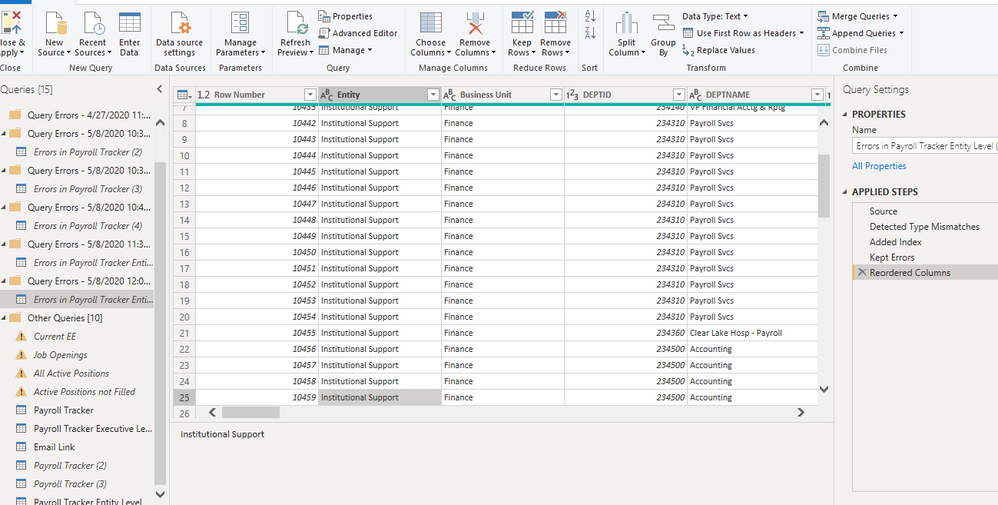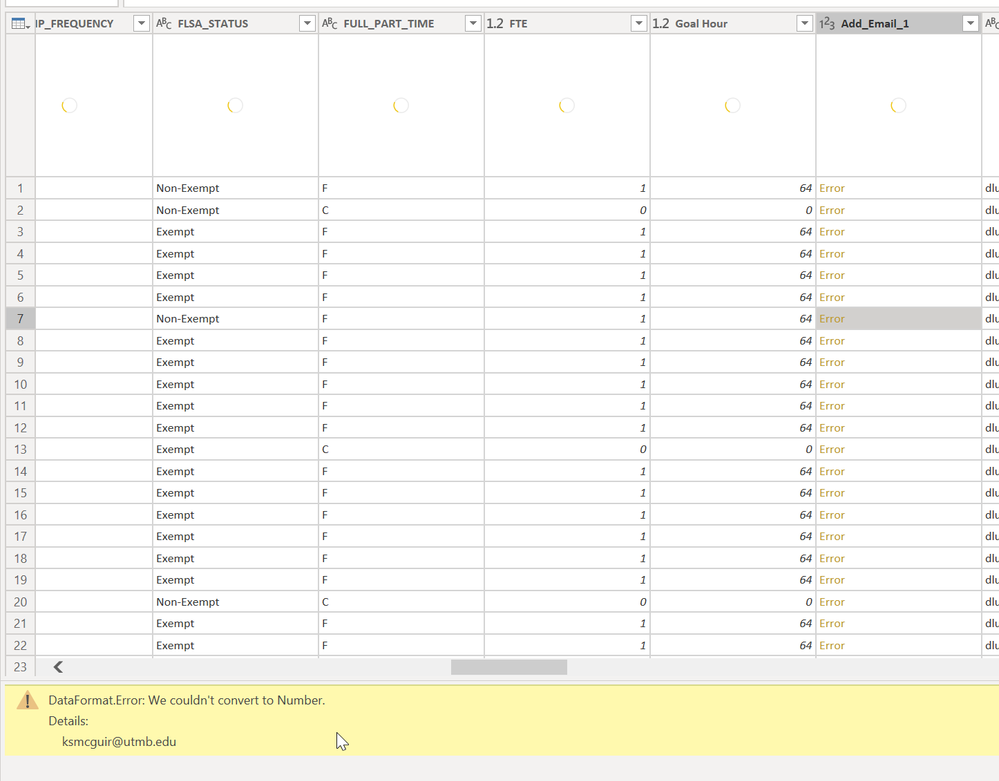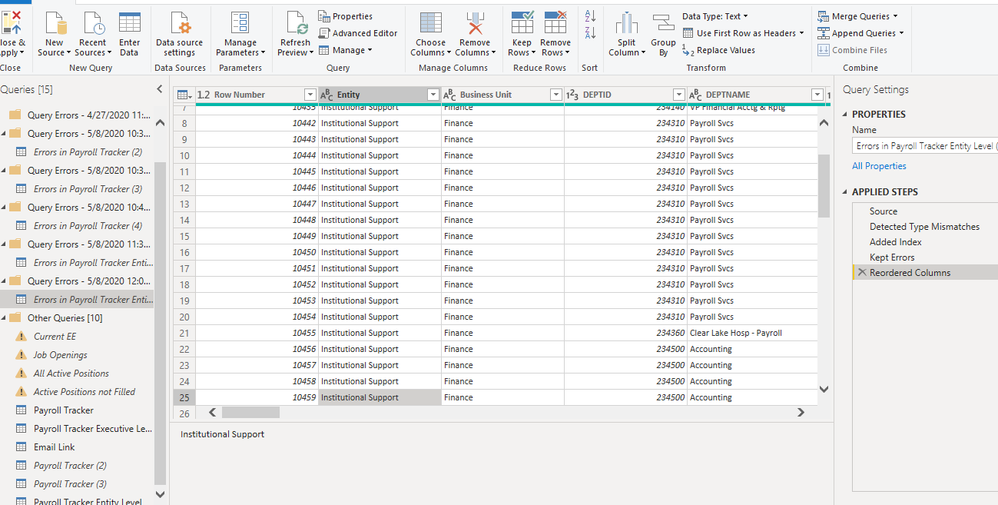- Power BI forums
- Updates
- News & Announcements
- Get Help with Power BI
- Desktop
- Service
- Report Server
- Power Query
- Mobile Apps
- Developer
- DAX Commands and Tips
- Custom Visuals Development Discussion
- Health and Life Sciences
- Power BI Spanish forums
- Translated Spanish Desktop
- Power Platform Integration - Better Together!
- Power Platform Integrations (Read-only)
- Power Platform and Dynamics 365 Integrations (Read-only)
- Training and Consulting
- Instructor Led Training
- Dashboard in a Day for Women, by Women
- Galleries
- Community Connections & How-To Videos
- COVID-19 Data Stories Gallery
- Themes Gallery
- Data Stories Gallery
- R Script Showcase
- Webinars and Video Gallery
- Quick Measures Gallery
- 2021 MSBizAppsSummit Gallery
- 2020 MSBizAppsSummit Gallery
- 2019 MSBizAppsSummit Gallery
- Events
- Ideas
- Custom Visuals Ideas
- Issues
- Issues
- Events
- Upcoming Events
- Community Blog
- Power BI Community Blog
- Custom Visuals Community Blog
- Community Support
- Community Accounts & Registration
- Using the Community
- Community Feedback
Register now to learn Fabric in free live sessions led by the best Microsoft experts. From Apr 16 to May 9, in English and Spanish.
- Power BI forums
- Forums
- Get Help with Power BI
- Desktop
- Error Messages
- Subscribe to RSS Feed
- Mark Topic as New
- Mark Topic as Read
- Float this Topic for Current User
- Bookmark
- Subscribe
- Printer Friendly Page
- Mark as New
- Bookmark
- Subscribe
- Mute
- Subscribe to RSS Feed
- Permalink
- Report Inappropriate Content
Error Messages
Hello All,
I have 3 tables in my data model, all have the same source.
I have it 3 times for security reasons.
For some reason I keep getting this error message that there are 72 errors on only 1 of the tables and not the other 2, even though the source is the exact same excel sheet.
When I click to view errors, I don't see any errors.
Any help would be appreciated
- Mark as New
- Bookmark
- Subscribe
- Mute
- Subscribe to RSS Feed
- Permalink
- Report Inappropriate Content
A lot of time when I see errors like this but you cannot find them in the PQ window itself it is some sort of data mismatch with how the column is typed (date, whole number, etc.) vs what formulas or even DAX is expecting when it comes in.
It can be tedious to find sometimes.
Did I answer your question? Mark my post as a solution!
Did my answers help arrive at a solution? Give it a kudos by clicking the Thumbs Up!
DAX is for Analysis. Power Query is for Data Modeling
Proud to be a Super User!
MCSA: BI Reporting- Mark as New
- Bookmark
- Subscribe
- Mute
- Subscribe to RSS Feed
- Permalink
- Report Inappropriate Content
by the way, in order to really help, we'd need a PBIX file to look at, plus the source files as PQ will just show an error if the source isn't there.
Did I answer your question? Mark my post as a solution!
Did my answers help arrive at a solution? Give it a kudos by clicking the Thumbs Up!
DAX is for Analysis. Power Query is for Data Modeling
Proud to be a Super User!
MCSA: BI Reporting- Mark as New
- Bookmark
- Subscribe
- Mute
- Subscribe to RSS Feed
- Permalink
- Report Inappropriate Content
- Mark as New
- Bookmark
- Subscribe
- Mute
- Subscribe to RSS Feed
- Permalink
- Report Inappropriate Content
Yup. Data type issue. You are trying somewhere to convert an email address into a number.
Did I answer your question? Mark my post as a solution!
Did my answers help arrive at a solution? Give it a kudos by clicking the Thumbs Up!
DAX is for Analysis. Power Query is for Data Modeling
Proud to be a Super User!
MCSA: BI Reporting- Mark as New
- Bookmark
- Subscribe
- Mute
- Subscribe to RSS Feed
- Permalink
- Report Inappropriate Content
So do I need to edit the source file in some way to prevent this from happening?
- Mark as New
- Bookmark
- Subscribe
- Mute
- Subscribe to RSS Feed
- Permalink
- Report Inappropriate Content
Edit what source? Not sure what you are referring to. The email column should be text, not number. As for XLS vs XLSX, you need your source system to export in XLS or you need to convert yourself. THere are macros available to automate that kind of thing or Power Automate scripts if data is stored on a SharePoint site.
Did I answer your question? Mark my post as a solution!
Did my answers help arrive at a solution? Give it a kudos by clicking the Thumbs Up!
DAX is for Analysis. Power Query is for Data Modeling
Proud to be a Super User!
MCSA: BI Reporting- Mark as New
- Bookmark
- Subscribe
- Mute
- Subscribe to RSS Feed
- Permalink
- Report Inappropriate Content
Your problem is in the Payroll Tracker Entity Level:
= Table.TransformColumnTypes(#"Promoted Headers",{{"Entity", type text}, {"Business Unit", type text}, {"DEPTID", Int64.Type}, {"DEPTNAME", type text}, {"VP ID", Int64.Type}, {"VP Name", type text}, {"Email", type text}, {"DIRECTOR_EMPLID", Int64.Type}, {"DIRECTOR_NAME", type text}, {"DIR_EMAIL_ADDR", type text}, {"MGR ID", Int64.Type}, {"Manager", type text}, {"MGR Email", type text}, {"Employee ID", Int64.Type}, {"NAME", type text}, {"Jobcode", type text}, {"Jobtitle", type text}, {"HOURLY_RT", type number}, {"COMP_FREQUENCY", type text}, {"FLSA_STATUS", type text}, {"FULL_PART_TIME", type text}, {"FTE", type number}, {"Goal Hour", type number}, {"Add_Email_1", Int64.Type}, {"Add_Email_2", type text}, {"AE_EMAIL1", type text}, {"AE_EMAIL2", type text}, {"AE_EMAIL3", type text}, {"AE_EMAIL4", type text}, {"AE_EMAIL5", type text}, {"AE_EMAIL6", type text}, {"AE_EMAIL7", type text}, {"Dustin_Email", type text}, {"Trallyn_Email", type text}, {"Hours Used", type number}, {"Hours Used Earnings", Currency.Type}, {"Hours Used Capped", type number}, {"Scheduled Hours", Int64.Type}, {"Scheduled Hours Capped", Int64.Type}, {"Scheduled Hours Earnings", Currency.Type}, {"LWOP Earnings", Currency.Type}, {"Vacation Accrued", type number}, {"Holiday Accrued", type number}, {"Personal Holiday Accrued", type number}, {"Hours to Goal", type number}, {"Hours Worked", type number}})Your Add_Email_1 column is being converted to an integer. That is the error.
Did I answer your question? Mark my post as a solution!
Did my answers help arrive at a solution? Give it a kudos by clicking the Thumbs Up!
DAX is for Analysis. Power Query is for Data Modeling
Proud to be a Super User!
MCSA: BI Reporting- Mark as New
- Bookmark
- Subscribe
- Mute
- Subscribe to RSS Feed
- Permalink
- Report Inappropriate Content
I see what you mean, just fixed it! Works great now
- Mark as New
- Bookmark
- Subscribe
- Mute
- Subscribe to RSS Feed
- Permalink
- Report Inappropriate Content
Excellent @Anonymous . Glad we tracked it down.
Did I answer your question? Mark my post as a solution!
Did my answers help arrive at a solution? Give it a kudos by clicking the Thumbs Up!
DAX is for Analysis. Power Query is for Data Modeling
Proud to be a Super User!
MCSA: BI Reporting- Mark as New
- Bookmark
- Subscribe
- Mute
- Subscribe to RSS Feed
- Permalink
- Report Inappropriate Content
Sorry I meant do I need to edit the excel sheet in some way? Or this is a problem in need to fix in Power BI?
- Mark as New
- Bookmark
- Subscribe
- Mute
- Subscribe to RSS Feed
- Permalink
- Report Inappropriate Content
By the way @Anonymous , you should edit your post above and remove those links. There is confidential data in here.
Did I answer your question? Mark my post as a solution!
Did my answers help arrive at a solution? Give it a kudos by clicking the Thumbs Up!
DAX is for Analysis. Power Query is for Data Modeling
Proud to be a Super User!
MCSA: BI Reporting- Mark as New
- Bookmark
- Subscribe
- Mute
- Subscribe to RSS Feed
- Permalink
- Report Inappropriate Content
One final note (assuming this is resolved) I could not for the life of me get this to work with the April 2020 desktop update. The XLS file format was causing a big problem. I converted to XLSX and it worked fine. You should consider doing the same. It might be I don't have the Access 2010 distributable installed, which is required for some XLS stuff. And it could be MS isn't testing as much with XLS.
There are known bugs with XLS files and Power BI and MS has no intention to fix them.
Did I answer your question? Mark my post as a solution!
Did my answers help arrive at a solution? Give it a kudos by clicking the Thumbs Up!
DAX is for Analysis. Power Query is for Data Modeling
Proud to be a Super User!
MCSA: BI Reporting- Mark as New
- Bookmark
- Subscribe
- Mute
- Subscribe to RSS Feed
- Permalink
- Report Inappropriate Content
You are right my bad, I though these were my test files
- Mark as New
- Bookmark
- Subscribe
- Mute
- Subscribe to RSS Feed
- Permalink
- Report Inappropriate Content
Right, it is just so odd that it is only erroring out on one of the tables and not the other two
- Mark as New
- Bookmark
- Subscribe
- Mute
- Subscribe to RSS Feed
- Permalink
- Report Inappropriate Content
@Anonymous , Open Edit Query/ Data Transformation from home Tab. There you will see error in yellow
Microsoft Power BI Learning Resources, 2023 !!
Learn Power BI - Full Course with Dec-2022, with Window, Index, Offset, 100+ Topics !!
Did I answer your question? Mark my post as a solution! Appreciate your Kudos !! Proud to be a Super User! !!
- Mark as New
- Bookmark
- Subscribe
- Mute
- Subscribe to RSS Feed
- Permalink
- Report Inappropriate Content
Here it is, am I missing something?
- Mark as New
- Bookmark
- Subscribe
- Mute
- Subscribe to RSS Feed
- Permalink
- Report Inappropriate Content
Hi @Anonymous ,
Check the values before convert them.
The columns:
Scheduled Hours Earnings,
Hours Used Earnings,
LWOP Earnings
have the character $, first remove it and change the datatype to numerical type.
Also the column Add_Email_1 is as numeric, it has text values.
- Mark as New
- Bookmark
- Subscribe
- Mute
- Subscribe to RSS Feed
- Permalink
- Report Inappropriate Content
You mean make the changes in the excel file before I refresh the data?
Helpful resources

Microsoft Fabric Learn Together
Covering the world! 9:00-10:30 AM Sydney, 4:00-5:30 PM CET (Paris/Berlin), 7:00-8:30 PM Mexico City

Power BI Monthly Update - April 2024
Check out the April 2024 Power BI update to learn about new features.

| User | Count |
|---|---|
| 114 | |
| 97 | |
| 85 | |
| 70 | |
| 61 |
| User | Count |
|---|---|
| 151 | |
| 121 | |
| 104 | |
| 87 | |
| 67 |