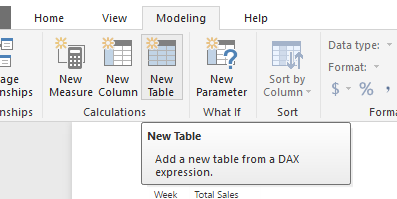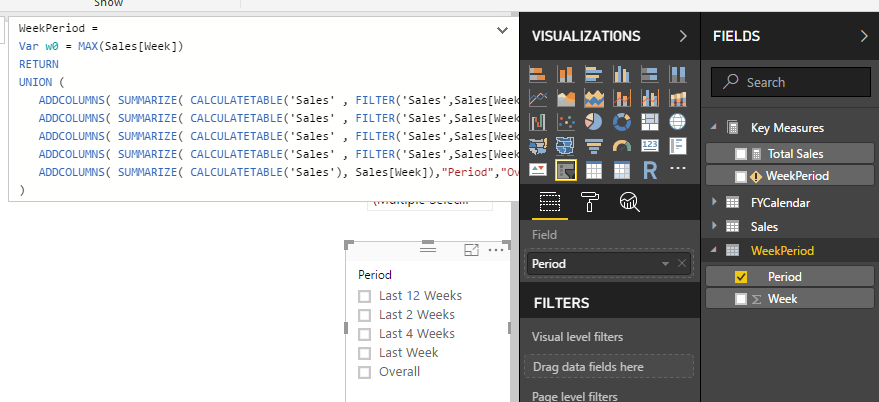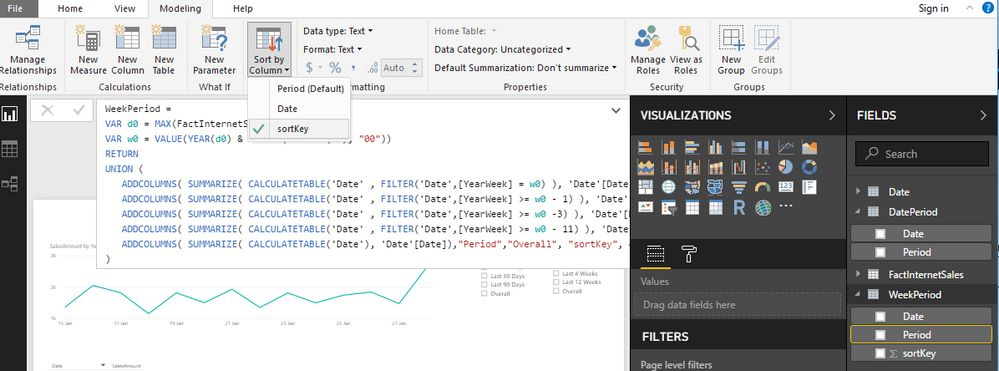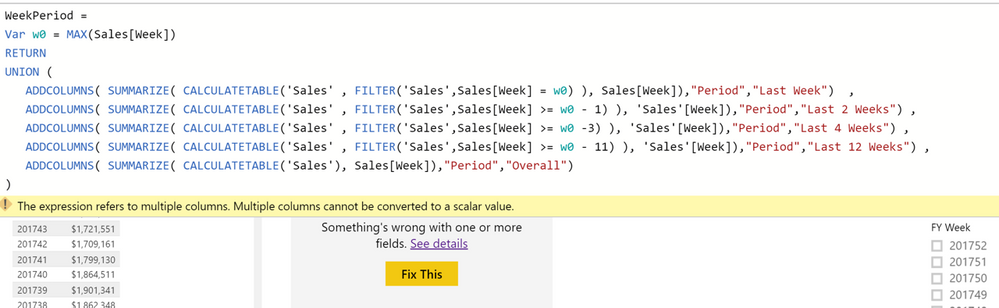- Power BI forums
- Updates
- News & Announcements
- Get Help with Power BI
- Desktop
- Service
- Report Server
- Power Query
- Mobile Apps
- Developer
- DAX Commands and Tips
- Custom Visuals Development Discussion
- Health and Life Sciences
- Power BI Spanish forums
- Translated Spanish Desktop
- Power Platform Integration - Better Together!
- Power Platform Integrations (Read-only)
- Power Platform and Dynamics 365 Integrations (Read-only)
- Training and Consulting
- Instructor Led Training
- Dashboard in a Day for Women, by Women
- Galleries
- Community Connections & How-To Videos
- COVID-19 Data Stories Gallery
- Themes Gallery
- Data Stories Gallery
- R Script Showcase
- Webinars and Video Gallery
- Quick Measures Gallery
- 2021 MSBizAppsSummit Gallery
- 2020 MSBizAppsSummit Gallery
- 2019 MSBizAppsSummit Gallery
- Events
- Ideas
- Custom Visuals Ideas
- Issues
- Issues
- Events
- Upcoming Events
- Community Blog
- Power BI Community Blog
- Custom Visuals Community Blog
- Community Support
- Community Accounts & Registration
- Using the Community
- Community Feedback
Register now to learn Fabric in free live sessions led by the best Microsoft experts. From Apr 16 to May 9, in English and Spanish.
- Power BI forums
- Forums
- Get Help with Power BI
- Desktop
- Error Message in Calculation: A function 'MAX' has...
- Subscribe to RSS Feed
- Mark Topic as New
- Mark Topic as Read
- Float this Topic for Current User
- Bookmark
- Subscribe
- Printer Friendly Page
- Mark as New
- Bookmark
- Subscribe
- Mute
- Subscribe to RSS Feed
- Permalink
- Report Inappropriate Content
Error Message in Calculation: A function 'MAX' has been used in a True/False expression that is used
I am receiving an error message in calculation: "A function 'MAX' has been used in a True/False expression that is used as a table filter expression. This is not allowed."
How do I fix the following formula so that I can create a time period slicer for Last Week, Last 4 Weeks, Last 12 Weeks? My data is at a week number level, not a daily level.
Sales[Week] = 201804, 201803, 201802, 201801, etc
DatePeriod =
UNION(
ADDCOLUMNS(SUMMARIZE(CALCULATETABLE(Sales,MAX(Sales[Week])-1),Sales[Week]),"Period","Last Week"),
ADDCOLUMNS(SUMMARIZE(CALCULATETABLE(Sales,MAX(Sales[Week])-2),Sales[Week]),"Period","Last 2 Weeks"),
ADDCOLUMNS(SUMMARIZE(CALCULATETABLE(Sales,MAX(Sales[Week])-4),Sales[Week]),"Period","Last 4 Weeks"),
ADDCOLUMNS(SUMMARIZE(CALCULATETABLE(Sales,MAX(Sales[Week])-12),Sales[Week]),"Period","Last 12 Weeks"),
ADDCOLUMNS(SUMMARIZE(CALCULATETABLE(Sales),Sales[Week]),"Period","All Other")
)This is the original calculation that I am trying to modify to rollup at a week number level:
http://analyticsavenue.com/power-bi-timeperiod-slicer-for-last-7-dayslast-30-days/
DatePeriod =
UNION (
ADDCOLUMNS( SUMMARIZE( CALCULATETABLE('Dates' , DATESBETWEEN('Dates'[Date],today()-07+1,today()) ), 'Dates'[Date]),"Period","Last 07 Days") ,
ADDCOLUMNS( SUMMARIZE( CALCULATETABLE('Dates' , DATESBETWEEN('Dates'[Date],today()-14+1,today()) ), 'Dates'[Date]),"Period","Last 14 Days") ,
ADDCOLUMNS( SUMMARIZE( CALCULATETABLE('Dates' , DATESBETWEEN('Dates'[Date],today()-30+1,today()) ), 'Dates'[Date]),"Period","Last 30 Days") ,
ADDCOLUMNS( SUMMARIZE( CALCULATETABLE('Dates' , DATESBETWEEN('Dates'[Date],today()-90+1,today()) ), 'Dates'[Date]),"Period","Last 90 Days") ,
ADDCOLUMNS( SUMMARIZE( CALCULATETABLE('Dates'), 'Dates'[Date]),"Period","Overall")
)Any assistance is a appreciated!
Solved! Go to Solution.
- Mark as New
- Bookmark
- Subscribe
- Mute
- Subscribe to RSS Feed
- Permalink
- Report Inappropriate Content
Ah, OK. It's a calculated table, not a measure. You enter the formula in the status bar when creating a table...
Then you use the Period field in your filter...
And set up the relationship to the calculated table...
This was your problem all along I think. Your original formula is actualy fine if you do it like this.
- Mark as New
- Bookmark
- Subscribe
- Mute
- Subscribe to RSS Feed
- Permalink
- Report Inappropriate Content
Yes, this is an error because CALCULATETABLE is expecting a filter and you are passing a single value. You need to create a filter.
Modifying the original example (which I can test)...
WeekPeriod =
VAR d0 = TODAY()
VAR w0 = VALUE(YEAR(d0) & FORMAT(WEEKNUM(d0), "00"))
RETURN
UNION (
ADDCOLUMNS( SUMMARIZE( CALCULATETABLE('Date' , FILTER('Date',[YearWeek] = w0) ), 'Date'[Date]),"Period","Last Week") ,
ADDCOLUMNS( SUMMARIZE( CALCULATETABLE('Date' , FILTER('Date',[YearWeek] >= w0 - 1) ), 'Date'[Date]),"Period","Last 2 Weeks") ,
ADDCOLUMNS( SUMMARIZE( CALCULATETABLE('Date' , FILTER('Date',[YearWeek] >= w0 -3) ), 'Date'[Date]),"Period","Last 4 Weeks") ,
ADDCOLUMNS( SUMMARIZE( CALCULATETABLE('Date' , FILTER('Date',[YearWeek] >= w0 - 11) ), 'Date'[Date]),"Period","Last 12 Weeks") ,
ADDCOLUMNS( SUMMARIZE( CALCULATETABLE('Date'), 'Date'[Date]),"Period","Overall")
)
You can control the sort order of your filter by adding a sort key column...
WeekPeriod =
VAR d0 = MAX(FactInternetSales[TransDate])
VAR w0 = VALUE(YEAR(d0) & FORMAT(WEEKNUM(d0), "00"))
RETURN
UNION (
ADDCOLUMNS( SUMMARIZE( CALCULATETABLE('Date' , FILTER('Date',[YearWeek] = w0) ), 'Date'[Date]),"Period","Last Week", "sortKey", 0) ,
ADDCOLUMNS( SUMMARIZE( CALCULATETABLE('Date' , FILTER('Date',[YearWeek] >= w0 - 1) ), 'Date'[Date]),"Period","Last 2 Weeks", "sortKey", 1) ,
ADDCOLUMNS( SUMMARIZE( CALCULATETABLE('Date' , FILTER('Date',[YearWeek] >= w0 -3) ), 'Date'[Date]),"Period","Last 4 Weeks", "sortKey", 2) ,
ADDCOLUMNS( SUMMARIZE( CALCULATETABLE('Date' , FILTER('Date',[YearWeek] >= w0 - 11) ), 'Date'[Date]),"Period","Last 12 Weeks", "sortKey", 3) ,
ADDCOLUMNS( SUMMARIZE( CALCULATETABLE('Date'), 'Date'[Date]),"Period","Overall", "sortKey", 4)
)...and selecting the sort order for the Period column
This doesn't handle year boundaries however, so a better strategy is to add a column for the start date of the current week using
VAR d0 = MAX(FactInternetSales[TransDate])
VAR wd0 = d0 - WEEKDAY(d0, 2) + 1
VAR _date = ADDCOLUMNS('Date', "Week Starting", [Date] - WEEKDAY([Date], 2) + 1)
RETURN
UNION (
ADDCOLUMNS( FILTER(_date, [Week Starting] = wd0),"Period","Last Week", "sortKey", 0) ,
ADDCOLUMNS(FILTER(_date, [Week Starting] >= wd0 - 7),"Period","Last 2 Weeks", "sortKey", 1) ,
ADDCOLUMNS( FILTER(_date, [Week Starting] >= wd0 - 14),"Period","Last 4 Weeks", "sortKey", 2) ,
ADDCOLUMNS( FILTER(_date, [Week Starting] >= wd0 - 21),"Period","Last 12 Weeks", "sortKey", 3) ,
ADDCOLUMNS( _date,"Period","Overall", "sortKey", 4)
)The relationships are the same idea as the original...
- Mark as New
- Bookmark
- Subscribe
- Mute
- Subscribe to RSS Feed
- Permalink
- Report Inappropriate Content
I really, really appreciate the time you are taking to assist me!
Now I get a different error message once I modify your calculation. I have included a link to the practice database I am working with. All of this is based on a custom fiscal calendar year that begins, for example 01/28/16 - 01/26/17 (FY 2017).
This is why I am struggling to use the DAX Date/Time and Time Intelligence functions.
Sample data set:
https://1drv.ms/u/s!AoY5sA-v6cUciEOYS-NvMrcINYu1
New calculation error:
Here is the calculation I used:
WeekPeriod =
Var w0 = MAX(Sales[Week])
RETURN
UNION (
ADDCOLUMNS( SUMMARIZE( CALCULATETABLE('Sales' , FILTER('Sales',Sales[Week] = w0) ), Sales[Week]),"Period","Last Week") ,
ADDCOLUMNS( SUMMARIZE( CALCULATETABLE('Sales' , FILTER('Sales',Sales[Week] >= w0 - 1) ), 'Sales'[Week]),"Period","Last 2 Weeks") ,
ADDCOLUMNS( SUMMARIZE( CALCULATETABLE('Sales' , FILTER('Sales',Sales[Week] >= w0 -3) ), 'Sales'[Week]),"Period","Last 4 Weeks") ,
ADDCOLUMNS( SUMMARIZE( CALCULATETABLE('Sales' , FILTER('Sales',Sales[Week] >= w0 - 11) ), 'Sales'[Week]),"Period","Last 12 Weeks") ,
ADDCOLUMNS( SUMMARIZE( CALCULATETABLE('Sales'), Sales[Week]),"Period","Overall")
)
- Mark as New
- Bookmark
- Subscribe
- Mute
- Subscribe to RSS Feed
- Permalink
- Report Inappropriate Content
Ah, OK. It's a calculated table, not a measure. You enter the formula in the status bar when creating a table...
Then you use the Period field in your filter...
And set up the relationship to the calculated table...
This was your problem all along I think. Your original formula is actualy fine if you do it like this.
- Mark as New
- Bookmark
- Subscribe
- Mute
- Subscribe to RSS Feed
- Permalink
- Report Inappropriate Content
It figures I was overlooking something so simple! Thank you for all of your assistance! Works perfectly now!
- Mark as New
- Bookmark
- Subscribe
- Mute
- Subscribe to RSS Feed
- Permalink
- Report Inappropriate Content
- Mark as New
- Bookmark
- Subscribe
- Mute
- Subscribe to RSS Feed
- Permalink
- Report Inappropriate Content
Unfortunately that didn't work either. This is the error message I received. The data is based on a yyyyww level. Good idea though!
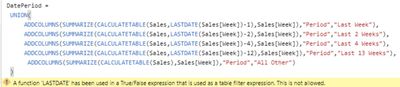

Helpful resources

Microsoft Fabric Learn Together
Covering the world! 9:00-10:30 AM Sydney, 4:00-5:30 PM CET (Paris/Berlin), 7:00-8:30 PM Mexico City

Power BI Monthly Update - April 2024
Check out the April 2024 Power BI update to learn about new features.

| User | Count |
|---|---|
| 118 | |
| 107 | |
| 70 | |
| 70 | |
| 43 |
| User | Count |
|---|---|
| 148 | |
| 104 | |
| 104 | |
| 89 | |
| 66 |