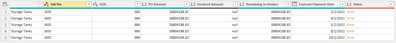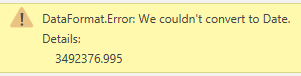- Power BI forums
- Updates
- News & Announcements
- Get Help with Power BI
- Desktop
- Service
- Report Server
- Power Query
- Mobile Apps
- Developer
- DAX Commands and Tips
- Custom Visuals Development Discussion
- Health and Life Sciences
- Power BI Spanish forums
- Translated Spanish Desktop
- Power Platform Integration - Better Together!
- Power Platform Integrations (Read-only)
- Power Platform and Dynamics 365 Integrations (Read-only)
- Training and Consulting
- Instructor Led Training
- Dashboard in a Day for Women, by Women
- Galleries
- Community Connections & How-To Videos
- COVID-19 Data Stories Gallery
- Themes Gallery
- Data Stories Gallery
- R Script Showcase
- Webinars and Video Gallery
- Quick Measures Gallery
- 2021 MSBizAppsSummit Gallery
- 2020 MSBizAppsSummit Gallery
- 2019 MSBizAppsSummit Gallery
- Events
- Ideas
- Custom Visuals Ideas
- Issues
- Issues
- Events
- Upcoming Events
- Community Blog
- Power BI Community Blog
- Custom Visuals Community Blog
- Community Support
- Community Accounts & Registration
- Using the Community
- Community Feedback
Register now to learn Fabric in free live sessions led by the best Microsoft experts. From Apr 16 to May 9, in English and Spanish.
- Power BI forums
- Forums
- Get Help with Power BI
- Desktop
- Re: Error: Cannot convert to number for Number col...
- Subscribe to RSS Feed
- Mark Topic as New
- Mark Topic as Read
- Float this Topic for Current User
- Bookmark
- Subscribe
- Printer Friendly Page
- Mark as New
- Bookmark
- Subscribe
- Mute
- Subscribe to RSS Feed
- Permalink
- Report Inappropriate Content
Error: Cannot convert to number for Number column in Excel with null values
I imported an Excel workbook with data detection set to based on first 200 rows.
For one column in Excel, it contains whole number and there are a few rows with null value.
Power BI returned Error - cannot convert to number for those rows with null value.
If I do replace errors and type null, it will resolve the issue.
Note if I select data detection based on all rows, it will set column type to Text instead of Whole numbers which is not what I want.
Question is how come Power BI during import will not recognize it is a null value and set accordingly?
Solved! Go to Solution.
- Mark as New
- Bookmark
- Subscribe
- Mute
- Subscribe to RSS Feed
- Permalink
- Report Inappropriate Content
Found the issue. There is unprintable characters in the cell. Once fixed, everything is fine. Thanks for everyone help!
- Mark as New
- Bookmark
- Subscribe
- Mute
- Subscribe to RSS Feed
- Permalink
- Report Inappropriate Content
I am facing the same issue but in only 5 specific cells. When I reove the values, the error goes away. If I again put any values in those 5 cells, the error pops up again. I have wasted so much time trying to figure it out but nothing seems to work. I even created a completely new file and only pasted values in it but same error comes.
The excel file is available here. Need your help guys!!!
https://docs.google.com/file/d/1nxfpRn5SMGtE8_Z0S82mKE9OzGLVjb5b/edit?filetype=msexcel
- Mark as New
- Bookmark
- Subscribe
- Mute
- Subscribe to RSS Feed
- Permalink
- Report Inappropriate Content
The error I get is cannot convert to date. The data being used is numbers and the format is also in decimal but I do not know why power bi is trying to convert it to date. Please help!
- Mark as New
- Bookmark
- Subscribe
- Mute
- Subscribe to RSS Feed
- Permalink
- Report Inappropriate Content
You're welcome.
- Mark as New
- Bookmark
- Subscribe
- Mute
- Subscribe to RSS Feed
- Permalink
- Report Inappropriate Content
Found the issue. There is unprintable characters in the cell. Once fixed, everything is fine. Thanks for everyone help!
- Mark as New
- Bookmark
- Subscribe
- Mute
- Subscribe to RSS Feed
- Permalink
- Report Inappropriate Content
- Mark as New
- Bookmark
- Subscribe
- Mute
- Subscribe to RSS Feed
- Permalink
- Report Inappropriate Content
Could you please provide the excel workbook which can be used to repro this issue? I tested on my side but cannot repro the same issue. Please refer to following screenshot.
Best Regards,
Herbert
- Mark as New
- Bookmark
- Subscribe
- Mute
- Subscribe to RSS Feed
- Permalink
- Report Inappropriate Content
Hi @tsuirs
You can use some features in the Query Editor to "clean" the column up before importing to Power BI, such as replacing null values with blanks, or 0's (or filtering out all together).
You can also use the remove rows feature in the query editor as another option.
- Mark as New
- Bookmark
- Subscribe
- Mute
- Subscribe to RSS Feed
- Permalink
- Report Inappropriate Content
If I import an Excel sheet with whole numbers and blank cells (either empty or ""), the detected type is Int64.Type without any errors and null in the blank cells. To my surrprise, even cells with a space or the text "null" are loaded as null in Power Query and these are empty in the data model.
Only if there is some other text in the cells, I get errors when loading the data with Int64.Type.
Maybe you can double check if there is no text in the cells that are loaded in error.
Also check for any unprintable characters using LEN in Excel or Text.Length in Power Query.
Helpful resources

Microsoft Fabric Learn Together
Covering the world! 9:00-10:30 AM Sydney, 4:00-5:30 PM CET (Paris/Berlin), 7:00-8:30 PM Mexico City

Power BI Monthly Update - April 2024
Check out the April 2024 Power BI update to learn about new features.

| User | Count |
|---|---|
| 112 | |
| 97 | |
| 84 | |
| 67 | |
| 60 |
| User | Count |
|---|---|
| 150 | |
| 120 | |
| 99 | |
| 87 | |
| 68 |