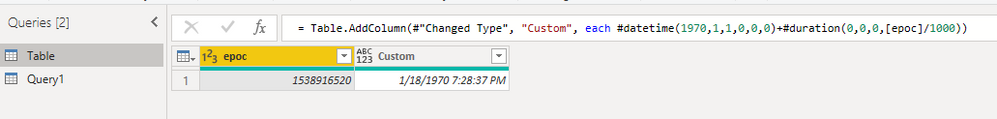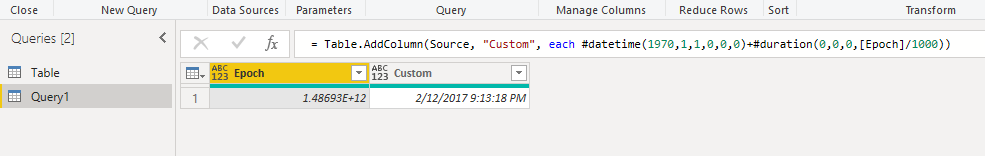- Power BI forums
- Updates
- News & Announcements
- Get Help with Power BI
- Desktop
- Service
- Report Server
- Power Query
- Mobile Apps
- Developer
- DAX Commands and Tips
- Custom Visuals Development Discussion
- Health and Life Sciences
- Power BI Spanish forums
- Translated Spanish Desktop
- Power Platform Integration - Better Together!
- Power Platform Integrations (Read-only)
- Power Platform and Dynamics 365 Integrations (Read-only)
- Training and Consulting
- Instructor Led Training
- Dashboard in a Day for Women, by Women
- Galleries
- Community Connections & How-To Videos
- COVID-19 Data Stories Gallery
- Themes Gallery
- Data Stories Gallery
- R Script Showcase
- Webinars and Video Gallery
- Quick Measures Gallery
- 2021 MSBizAppsSummit Gallery
- 2020 MSBizAppsSummit Gallery
- 2019 MSBizAppsSummit Gallery
- Events
- Ideas
- Custom Visuals Ideas
- Issues
- Issues
- Events
- Upcoming Events
- Community Blog
- Power BI Community Blog
- Custom Visuals Community Blog
- Community Support
- Community Accounts & Registration
- Using the Community
- Community Feedback
Register now to learn Fabric in free live sessions led by the best Microsoft experts. From Apr 16 to May 9, in English and Spanish.
- Power BI forums
- Forums
- Get Help with Power BI
- Desktop
- Epoch to Datetime
- Subscribe to RSS Feed
- Mark Topic as New
- Mark Topic as Read
- Float this Topic for Current User
- Bookmark
- Subscribe
- Printer Friendly Page
- Mark as New
- Bookmark
- Subscribe
- Mute
- Subscribe to RSS Feed
- Permalink
- Report Inappropriate Content
Epoch to Datetime
Hi All
Most of this has already been answered by this community, but I have now run out of steam and cannot work out what I am doing wrong
I have a collumn containing Epoch time stamps
e.g: 1538916520
I have used the following formula provided by @v-piga-msft
Timestamp = IF(ISBLANK('Table'[epoc]),BLANK(),'Table'[epoc] / 86400000 + DATE(1970,1,1))I would expect to see the date returned as 20/08/2019 11:07:23
however I get 18/07/1970 19:28:37
I have also attempted using a custom collumn with the following
#datetime(1970, 1, 1, 0, 0, 0) + #duration(0, 0, 0, [UnixTime]/1000)
this returns the same value 18/07/1970 19:28:37
I may be missunderstanding what I am supposed to be doing here, I have not worked with UNIX before so please excuse my ignorance of this.
Any help would be much apprechiated
Thanks
Ryan
Solved! Go to Solution.
- Mark as New
- Bookmark
- Subscribe
- Mute
- Subscribe to RSS Feed
- Permalink
- Report Inappropriate Content
Thanks for the reply
I have managed to get it kinda working with the following
- Mark as New
- Bookmark
- Subscribe
- Mute
- Subscribe to RSS Feed
- Permalink
- Report Inappropriate Content
Hi @Anonymous ,
Based on my test in power query, for 1538916520, the result should be 1970/1/18. As i made a test using another one. Everything worked well.
M code for your reference.
let
Source = Table.FromRows(Json.Document(Binary.Decompress(Binary.FromText("i45WMjQ1trA0NDM1MlCKjQUA", BinaryEncoding.Base64), Compression.Deflate)), let _t = ((type text) meta [Serialized.Text = true]) in type table [epoc = _t]),
#"Changed Type" = Table.TransformColumnTypes(Source,{{"epoc", Int64.Type}}),
#"Added Custom" = Table.AddColumn(#"Changed Type", "Custom", each #datetime(1970,1,1,0,0,0)+#duration(0,0,0,[epoc]/1000))
in
#"Added Custom"
let
Source = #table({"Epoch"},{{1486933998060}}),
#"Added Custom" = Table.AddColumn(Source, "Custom", each #datetime(1970,1,1,0,0,0)+#duration(0,0,0,[Epoch]/1000))
in
#"Added Custom"
If this post helps, then please consider Accept it as the solution to help the others find it more quickly.
- Mark as New
- Bookmark
- Subscribe
- Mute
- Subscribe to RSS Feed
- Permalink
- Report Inappropriate Content
Thanks for the reply
I have managed to get it kinda working with the following
Helpful resources

Microsoft Fabric Learn Together
Covering the world! 9:00-10:30 AM Sydney, 4:00-5:30 PM CET (Paris/Berlin), 7:00-8:30 PM Mexico City

Power BI Monthly Update - April 2024
Check out the April 2024 Power BI update to learn about new features.

| User | Count |
|---|---|
| 114 | |
| 101 | |
| 78 | |
| 75 | |
| 49 |
| User | Count |
|---|---|
| 145 | |
| 108 | |
| 107 | |
| 89 | |
| 61 |