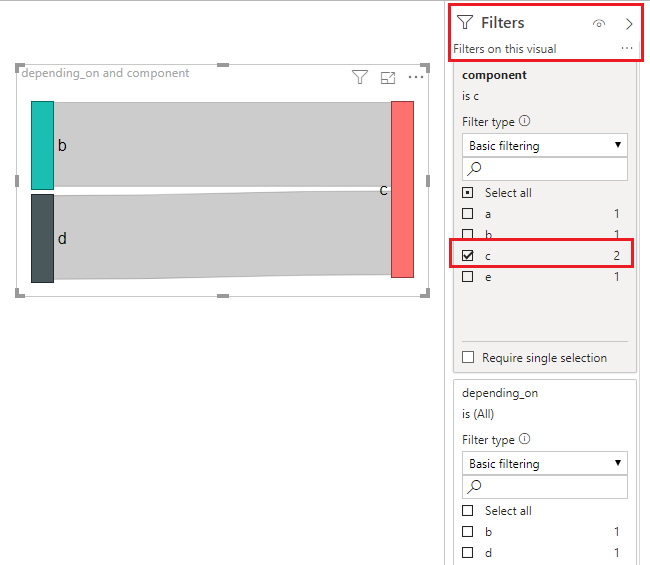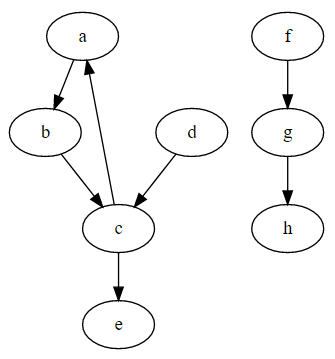- Power BI forums
- Updates
- News & Announcements
- Get Help with Power BI
- Desktop
- Service
- Report Server
- Power Query
- Mobile Apps
- Developer
- DAX Commands and Tips
- Custom Visuals Development Discussion
- Health and Life Sciences
- Power BI Spanish forums
- Translated Spanish Desktop
- Power Platform Integration - Better Together!
- Power Platform Integrations (Read-only)
- Power Platform and Dynamics 365 Integrations (Read-only)
- Training and Consulting
- Instructor Led Training
- Dashboard in a Day for Women, by Women
- Galleries
- Community Connections & How-To Videos
- COVID-19 Data Stories Gallery
- Themes Gallery
- Data Stories Gallery
- R Script Showcase
- Webinars and Video Gallery
- Quick Measures Gallery
- 2021 MSBizAppsSummit Gallery
- 2020 MSBizAppsSummit Gallery
- 2019 MSBizAppsSummit Gallery
- Events
- Ideas
- Custom Visuals Ideas
- Issues
- Issues
- Events
- Upcoming Events
- Community Blog
- Power BI Community Blog
- Custom Visuals Community Blog
- Community Support
- Community Accounts & Registration
- Using the Community
- Community Feedback
Register now to learn Fabric in free live sessions led by the best Microsoft experts. From Apr 16 to May 9, in English and Spanish.
- Power BI forums
- Forums
- Get Help with Power BI
- Desktop
- Entities depending on each other, visualization an...
- Subscribe to RSS Feed
- Mark Topic as New
- Mark Topic as Read
- Float this Topic for Current User
- Bookmark
- Subscribe
- Printer Friendly Page
- Mark as New
- Bookmark
- Subscribe
- Mute
- Subscribe to RSS Feed
- Permalink
- Report Inappropriate Content
Entities depending on each other, visualization and filtering
Hello everyone,
I'm currently trying to find a good visualization for different components depending on each other in our company.
My underlying data looks like this:
| depending_on | component |
| a | b |
| b | c |
| d | c |
| c | a |
| c | e |
Starting with this data I'm having troubles on two fronts.
The need for proper filtering.
The full dataset will contain ~150 nodes, which makes it difficult to directly see the dependencies of a specific component, because the screen will be full of nodes.
To prevent this I would like to give the user the possibility to choose a Component using a single-choice Dropdown filter.
When the report is filtered it should show the complete path for this component. This means every predecessor and successor of this component.
In my understanding this is possible when the PATH for each component is build, which I'm heavily struggeling with because of the circular dependencies in the data. For the same reason this example https://www.thebiccountant.com/2017/02/14/dynamically-flatten-parent-child-hierarchies-in-dax-and-po... , which also builds a path does not seem to work.
How can I create a filter that behaves in the desired manner?
Finding the right Visualization
I would love to visualize the data like it is done with Graphviz:
For an extended example please look at http://www.webgraphviz.com/ -> example 4.
I'm struggeling to find a visualization in Power BI that is coming close to this.
I've tried many different visualizations with Sankey 2.0.1 and Force-Directed Graph 2.0.2 as my current favorites. But I'm not fully confident with my choices, does anyone have a tip for a better one?
If anyone needs further information feel free to ask. Any help is appreciated.
- Mark as New
- Bookmark
- Subscribe
- Mute
- Subscribe to RSS Feed
- Permalink
- Report Inappropriate Content
Hi @Generic_name ,
Based on my test, I think it is proper for the requirement to use the visual of Sankey. And you can filter the components with the visual level filter.
Best Regards,
Xue Ding
If this post helps, then please consider Accept it as the solution to help the other members find it more quickly.
Xue Ding
If this post helps, then please consider Accept it as the solution to help the other members find it more quickly.
- Mark as New
- Bookmark
- Subscribe
- Mute
- Subscribe to RSS Feed
- Permalink
- Report Inappropriate Content
Hey @v-xuding-msft,
thank you for your reply and for encouraging my approach to use a sankey diagram for visualization.
Unfortunately my requirement to filtering is a little different to the solution you proposed as I need to show all the connections for an entity. I have extended my example from the starting post to provide a better understanding to my case as it may have been unclear:
So, the new relations look like this:
| depending on | component |
| a | b |
| b | c |
| d | c |
| c | a |
| c | e |
| f | g |
| g | h |
And the result when filtering should show something like this:
| filter on "show all predecessors of" | Nodes shown | Filter on "show all successors of" | Nodes shown |
| a | c,d,b | a | b,c,e |
| b | a,c,d | b | c,e,a |
| c | b,a,d | c | e,a,b |
| d | d | c,e,a,b | |
| e | c,d,b,a | e | |
| f | f | g,h | |
| g | f | g | h |
| h | g,f | h |
Does anyone have an idea how to do this?
Helpful resources

Microsoft Fabric Learn Together
Covering the world! 9:00-10:30 AM Sydney, 4:00-5:30 PM CET (Paris/Berlin), 7:00-8:30 PM Mexico City

Power BI Monthly Update - April 2024
Check out the April 2024 Power BI update to learn about new features.

| User | Count |
|---|---|
| 113 | |
| 99 | |
| 80 | |
| 70 | |
| 60 |
| User | Count |
|---|---|
| 149 | |
| 114 | |
| 107 | |
| 89 | |
| 67 |