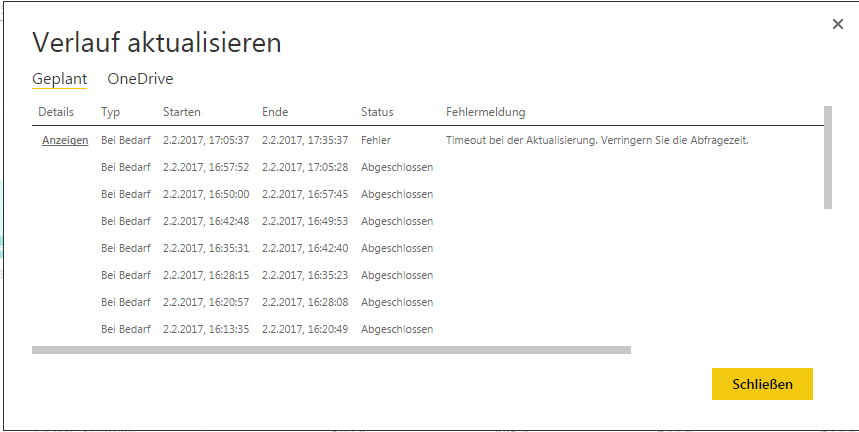- Power BI forums
- Updates
- News & Announcements
- Get Help with Power BI
- Desktop
- Service
- Report Server
- Power Query
- Mobile Apps
- Developer
- DAX Commands and Tips
- Custom Visuals Development Discussion
- Health and Life Sciences
- Power BI Spanish forums
- Translated Spanish Desktop
- Power Platform Integration - Better Together!
- Power Platform Integrations (Read-only)
- Power Platform and Dynamics 365 Integrations (Read-only)
- Training and Consulting
- Instructor Led Training
- Dashboard in a Day for Women, by Women
- Galleries
- Community Connections & How-To Videos
- COVID-19 Data Stories Gallery
- Themes Gallery
- Data Stories Gallery
- R Script Showcase
- Webinars and Video Gallery
- Quick Measures Gallery
- 2021 MSBizAppsSummit Gallery
- 2020 MSBizAppsSummit Gallery
- 2019 MSBizAppsSummit Gallery
- Events
- Ideas
- Custom Visuals Ideas
- Issues
- Issues
- Events
- Upcoming Events
- Community Blog
- Power BI Community Blog
- Custom Visuals Community Blog
- Community Support
- Community Accounts & Registration
- Using the Community
- Community Feedback
Register now to learn Fabric in free live sessions led by the best Microsoft experts. From Apr 16 to May 9, in English and Spanish.
- Power BI forums
- Forums
- Get Help with Power BI
- Desktop
- Re: Enterprise Gateway refreshes timing out
- Subscribe to RSS Feed
- Mark Topic as New
- Mark Topic as Read
- Float this Topic for Current User
- Bookmark
- Subscribe
- Printer Friendly Page
- Mark as New
- Bookmark
- Subscribe
- Mute
- Subscribe to RSS Feed
- Permalink
- Report Inappropriate Content
Enterprise Gateway refreshes timing out
We have recently reuploaded a report after fixxing some features and the data refresh process occurs every 5 Minutes without stopping, therefore we get at the end a "Time Out" Error.
Has anyone experienced something similar and is there any way we can fix it?
Thank you all.
K
- Mark as New
- Bookmark
- Subscribe
- Mute
- Subscribe to RSS Feed
- Permalink
- Report Inappropriate Content
Hi @kkapetanidi,
Can you share some detail content to help troubleshooting your issue? e.g: refresh history, datasource setting, screenshots.
In addition, the min refresh interval is hourly and the refresh amount is up to eight(per day), if you set the refresh interval less then limit, it will use the default setting.
| Data Refresh | Power BI (free) | Power BI Pro |
| Datasets scheduled to refresh | Daily | Hourly* |
| Streaming data in your dashboards and reports using Microsoft Power BI REST API or Microsoft Stream Analytics. | 10k rows/hour | 1M rows/hour |
| Live/DirectQuery on-premises data sources with full interactivity via the On-premises Data Gateway | | |
| Live cloud data sources with full interactivity (Azure SQL Database, Azure SQL Data Warehouse, Spark on HDInsight) | | |
| On-premises data sources requiring a Power BI Gateway - Personal and/or the On-premises Data Gateway. | |
* Up to eight times (hours) per day.
Regards,
Xiaoxin Sheng
If this post helps, please consider accept as solution to help other members find it more quickly.
- Mark as New
- Bookmark
- Subscribe
- Mute
- Subscribe to RSS Feed
- Permalink
- Report Inappropriate Content
Hi and thank you for your response,
I am inserting a screenshot of the error that appears. The refresh is not happening automatically. We are refreshing the report and although it refreshes the first time then it keeps on refreshing without stopping.
- Mark as New
- Bookmark
- Subscribe
- Mute
- Subscribe to RSS Feed
- Permalink
- Report Inappropriate Content
Hi Ihave also been getting the same error lately. Plus a lot of my other data sets that do refresh are taking a really long time to do it.
I think there is a problem with the service at the moment as it doesn't take any longer to refresh in the desktop but is taking for ever on the service.
When I was trying earlier it also caused the target database to lock any other users out. Which is a bit of a problem ...
Don't know what the solution is.
Helpful resources

Microsoft Fabric Learn Together
Covering the world! 9:00-10:30 AM Sydney, 4:00-5:30 PM CET (Paris/Berlin), 7:00-8:30 PM Mexico City

Power BI Monthly Update - April 2024
Check out the April 2024 Power BI update to learn about new features.

| User | Count |
|---|---|
| 112 | |
| 100 | |
| 76 | |
| 74 | |
| 49 |
| User | Count |
|---|---|
| 145 | |
| 108 | |
| 107 | |
| 89 | |
| 61 |