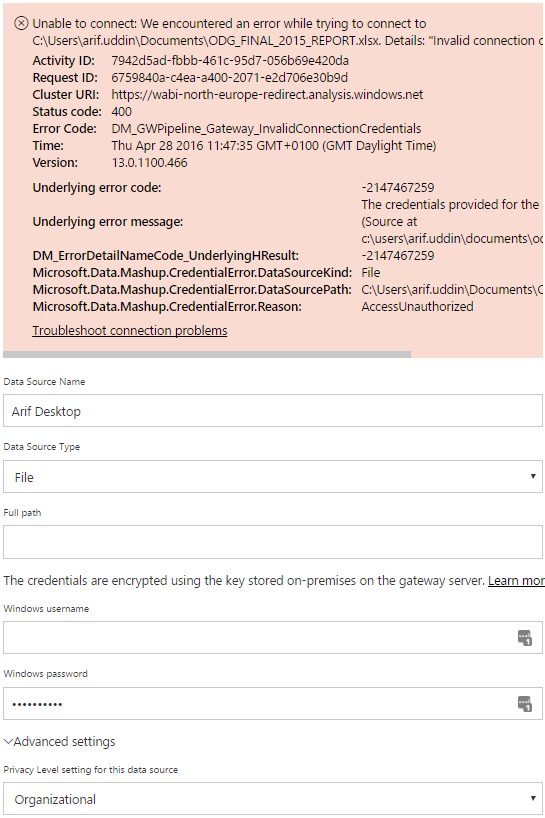- Power BI forums
- Updates
- News & Announcements
- Get Help with Power BI
- Desktop
- Service
- Report Server
- Power Query
- Mobile Apps
- Developer
- DAX Commands and Tips
- Custom Visuals Development Discussion
- Health and Life Sciences
- Power BI Spanish forums
- Translated Spanish Desktop
- Power Platform Integration - Better Together!
- Power Platform Integrations (Read-only)
- Power Platform and Dynamics 365 Integrations (Read-only)
- Training and Consulting
- Instructor Led Training
- Dashboard in a Day for Women, by Women
- Galleries
- Community Connections & How-To Videos
- COVID-19 Data Stories Gallery
- Themes Gallery
- Data Stories Gallery
- R Script Showcase
- Webinars and Video Gallery
- Quick Measures Gallery
- 2021 MSBizAppsSummit Gallery
- 2020 MSBizAppsSummit Gallery
- 2019 MSBizAppsSummit Gallery
- Events
- Ideas
- Custom Visuals Ideas
- Issues
- Issues
- Events
- Upcoming Events
- Community Blog
- Power BI Community Blog
- Custom Visuals Community Blog
- Community Support
- Community Accounts & Registration
- Using the Community
- Community Feedback
Register now to learn Fabric in free live sessions led by the best Microsoft experts. From Apr 16 to May 9, in English and Spanish.
- Power BI forums
- Forums
- Get Help with Power BI
- Desktop
- Re: Enterprise Gateway - On premises Excel file -...
- Subscribe to RSS Feed
- Mark Topic as New
- Mark Topic as Read
- Float this Topic for Current User
- Bookmark
- Subscribe
- Printer Friendly Page
- Mark as New
- Bookmark
- Subscribe
- Mute
- Subscribe to RSS Feed
- Permalink
- Report Inappropriate Content
Enterprise Gateway - On premises Excel file - Unable to connect
Hi Friends,
I am using 32 bit Excel Professional 2013. I have installed PBI Enterprise gateway. I am using a basic account.
I have some files in my network. I want to connect them as my dataset.
Unable to connect: We encountered an error while trying to connect to C:\Users\arif.uddin\Documents\ODG_FINAL_2015_REPORT.xlsx. Details: "Invalid connection credentials."Hide details Activity ID: 7942d5ad-fbbb-461c-95d7-056b69e420da Request ID: 6759840a-c4ea-a400-2071-e2d706e30b9d Cluster URI: https://wabi-north-europe-redirect.analysis.windows.net Status code: 400 Error Code: DM_GWPipeline_Gateway_InvalidConnectionCredentials Time: Thu Apr 28 2016 11:47:35 GMT+0100 (GMT Daylight Time) Version: 13.0.1100.466 Underlying error code: -2147467259 Underlying error message: The credentials provided for the File source are invalid. (Source at c:\users\arif.uddin\documents\odg_final_2015_report.xlsx.) DM_ErrorDetailNameCode_UnderlyingHResult: -2147467259 Microsoft.Data.Mashup.CredentialError.DataSourceKind: File Microsoft.Data.Mashup.CredentialError.DataSourcePath: C:\Users\arif.uddin\Documents\ODG_FINAL_2015_REPORT.xlsx Microsoft.Data.Mashup.CredentialError.Reason: AccessUnauthorized Troubleshoot connection problems
Please advise how do I connect properly.
how should I write the FULL PATH name and username?
Kind regards,
Arif
- Mark as New
- Bookmark
- Subscribe
- Mute
- Subscribe to RSS Feed
- Permalink
- Report Inappropriate Content
This does look similar to the issue I was having-
Are you on Windows 10? In my case, I use my O365 credentials to sign into my machine. As @Greg_Deckler pointed out, the Windows and O365 credentials are essentially the same, but in different formats. What worked for me was to use the following format for my Windows login as shown in your screen capture 'AzureAD[O365 login]' and then use my O365 password as the Windows password.
Hope it helps!
- Mark as New
- Bookmark
- Subscribe
- Mute
- Subscribe to RSS Feed
- Permalink
- Report Inappropriate Content
There is a thread on this here:
http://community.powerbi.com/t5/Desktop/Enterprise-Gateway-adding-folder-as-data-source/m-p/31579
@Caitlin_Knox might be able to help you out, was having an eerily similar problem.
Would be interested to know if you have a domain joined machine or not and what your user name is when you logon. I'm thinking that is the problem in @Caitlin_Knox's case because I recall that the older gateways always specified that they had to be installed on a domain joined machine, but I can't find that in the Enteprise Gateway documentation.
@ me in replies or I'll lose your thread!!!
Instead of a Kudo, please vote for this idea
Become an expert!: Enterprise DNA
External Tools: MSHGQM
YouTube Channel!: Microsoft Hates Greg
Latest book!: The Definitive Guide to Power Query (M)
DAX is easy, CALCULATE makes DAX hard...
- Mark as New
- Bookmark
- Subscribe
- Mute
- Subscribe to RSS Feed
- Permalink
- Report Inappropriate Content
Hi @Greg_Deckler,
Thanks for your reply.
Yes my computer is on domian. i typed my username domain\username.
I am reading the links. and will update you soon.
- Mark as New
- Bookmark
- Subscribe
- Mute
- Subscribe to RSS Feed
- Permalink
- Report Inappropriate Content
@arifuddin@Caitlin_Knox@Greg_Deckler
Thank you very much to the three of you. I was completely stuck on this (this is not my field of study) and my boss was stuck too but with your help I managed to solve it using the domain\user like you suggested
Thank you
Helpful resources

Microsoft Fabric Learn Together
Covering the world! 9:00-10:30 AM Sydney, 4:00-5:30 PM CET (Paris/Berlin), 7:00-8:30 PM Mexico City

Power BI Monthly Update - April 2024
Check out the April 2024 Power BI update to learn about new features.

| User | Count |
|---|---|
| 109 | |
| 98 | |
| 77 | |
| 66 | |
| 54 |
| User | Count |
|---|---|
| 144 | |
| 104 | |
| 101 | |
| 86 | |
| 64 |