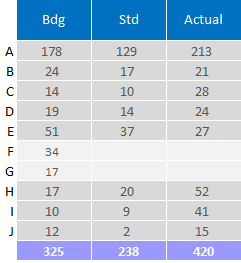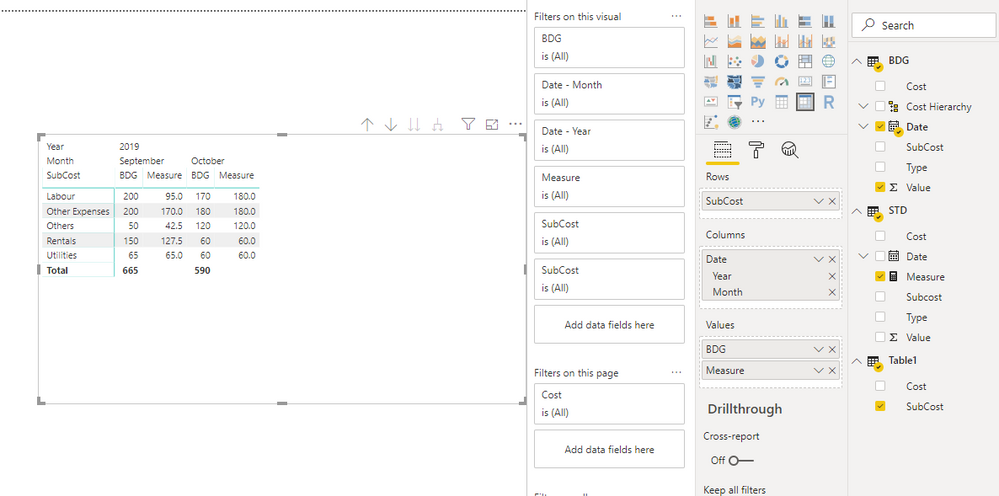- Power BI forums
- Updates
- News & Announcements
- Get Help with Power BI
- Desktop
- Service
- Report Server
- Power Query
- Mobile Apps
- Developer
- DAX Commands and Tips
- Custom Visuals Development Discussion
- Health and Life Sciences
- Power BI Spanish forums
- Translated Spanish Desktop
- Power Platform Integration - Better Together!
- Power Platform Integrations (Read-only)
- Power Platform and Dynamics 365 Integrations (Read-only)
- Training and Consulting
- Instructor Led Training
- Dashboard in a Day for Women, by Women
- Galleries
- Community Connections & How-To Videos
- COVID-19 Data Stories Gallery
- Themes Gallery
- Data Stories Gallery
- R Script Showcase
- Webinars and Video Gallery
- Quick Measures Gallery
- 2021 MSBizAppsSummit Gallery
- 2020 MSBizAppsSummit Gallery
- 2019 MSBizAppsSummit Gallery
- Events
- Ideas
- Custom Visuals Ideas
- Issues
- Issues
- Events
- Upcoming Events
- Community Blog
- Power BI Community Blog
- Custom Visuals Community Blog
- Community Support
- Community Accounts & Registration
- Using the Community
- Community Feedback
Register now to learn Fabric in free live sessions led by the best Microsoft experts. From Apr 16 to May 9, in English and Spanish.
- Power BI forums
- Forums
- Get Help with Power BI
- Desktop
- Enter Formula Into Matrix
- Subscribe to RSS Feed
- Mark Topic as New
- Mark Topic as Read
- Float this Topic for Current User
- Bookmark
- Subscribe
- Printer Friendly Page
- Mark as New
- Bookmark
- Subscribe
- Mute
- Subscribe to RSS Feed
- Permalink
- Report Inappropriate Content
Enter Formula Into Matrix
Hi,
I have the following matrix and I would like to fill in the empty fields with a formula that references the other values in the matrix.
The BDG comes from 1 table and the STD and Actual comes from another.
What I like to do is fill in Row F of the STD column with the formula BDG Row F / BDG Row E * STD Row E. So the actual calculation would be 34/51*37.
Is this something I can accomplish? I am not entirely sure where to start with this.
- Mark as New
- Bookmark
- Subscribe
- Mute
- Subscribe to RSS Feed
- Permalink
- Report Inappropriate Content
Here is the link to my test file on my google drive as I do not appear to have permissions yet to include attachments.
https://drive.google.com/open?id=1eiwwKHMArl17-AGtv-LQYRLCKbvLbGzU
In the attached example, for each month, I need to take BDG Others / BDG Other Expenses * STD Other Expenses and that value from the formula should appear in STD Others field for each month
- Mark as New
- Bookmark
- Subscribe
- Mute
- Subscribe to RSS Feed
- Permalink
- Report Inappropriate Content
Hi @achen ,
You can try to use the following measure formula to manually replace blank cell values:
Measure =
IF (
SELECTEDVALUE ( STD[Subcost] ) IN VALUES ( Table1[SubCost] ),
CALCULATE (
SUM ( STD[Value] ),
FILTER (
ALLSELECTED ( STD ),
STD[Date] = MAX ( BDG[Date] )
&& [Subcost] IN VALUES ( Table1[SubCost] )
)
),
IF (
INTERSECT ( ALLSELECTED ( STD[Date] ), VALUES ( BDG[Date] ) ),
VAR others =
CALCULATE (
SUM ( BDG[Value] ),
ALLSELECTED ( BDG ),
BDG[SubCost] = "Others",
VALUES ( BDG[Date] )
)
VAR otherex =
CALCULATE (
SUM ( BDG[Value] ),
ALLSELECTED ( BDG ),
BDG[SubCost] = "Other Expenses",
VALUES ( BDG[Date] )
)
VAR stdotherex =
CALCULATE (
SUM ( STD[Value] ),
FILTER (
ALLSELECTED ( STD ),
STD[SubCost] = "Other Expenses"
&& STD[Date] = MAX ( BDG[Date] )
)
)
VAR Rentals =
CALCULATE (
SUM ( BDG[Value] ),
ALLSELECTED ( BDG ),
BDG[SubCost] = "Rentals",
VALUES ( BDG[Date] )
)
RETURN
SWITCH (
SELECTEDVALUE ( Table1[SubCost] ),
"Others", others / otherex * stdotherex,
"Rentals", Rentals / others * ( others / otherex * stdotherex )
)
)
)
Notice: power bi does not contain row/column index and it does not allow you to loop text values, my formula is hardcode based on its row contents.
Regards,
Xiaoxin Sheng
If this post helps, please consider accept as solution to help other members find it more quickly.
- Mark as New
- Bookmark
- Subscribe
- Mute
- Subscribe to RSS Feed
- Permalink
- Report Inappropriate Content
No the table that the STD calculates from doesn not have values at all for F. F comes from the BDG table and from that I need to derive hte desired value.
I managed to replace the empty cells with a generic value like 0 or no value. But I am having issues getting my calculated value into those fields
I tried creating 4 seperate measures. I added them to seperate cards and I get my desired values for each. I realize I dont need to seperate them but it helps keep track as I am new to PowerBi.
M4 = M1/M2*M3
- Mark as New
- Bookmark
- Subscribe
- Mute
- Subscribe to RSS Feed
- Permalink
- Report Inappropriate Content
HI @achen ,
Can you please share some sample data for test? It will be help for test to coding formula.
Notice: do mask on sensitive data or make some fake data with same data structure for test.
Regards,
Xiaoxin Sheng
If this post helps, please consider accept as solution to help other members find it more quickly.
- Mark as New
- Bookmark
- Subscribe
- Mute
- Subscribe to RSS Feed
- Permalink
- Report Inappropriate Content
HI @achen ,
For your requirement, you need to add if statement to check current row contents and replace blank value with specific dax formulas.
BTW, does these blank parts really existed in your table? If not, I think you need to create a new table with all column fields to replace original column field, then you can write formulas to use current category and column label to calculate.
Regards,
Xiaoxin Sheng
If this post helps, please consider accept as solution to help other members find it more quickly.
- Mark as New
- Bookmark
- Subscribe
- Mute
- Subscribe to RSS Feed
- Permalink
- Report Inappropriate Content
It's not really clear what your base data looks like but perhaps
you could write a measure that tests for blank values and
if it finds a blank, then tries to compute a value from the other rows.
Being able to detect the blank value would be the first step.
Another approach would be to investigate why there are blank rows in the data you are
loading, and take steps to fill in the values there...before you load the data into power bi.
Did this post answer your question? Mark it as a solution so others can find it!
Help when you know. Ask when you don't!
Join the conversation at We Talk BI find out more about me at Slow BI
Helpful resources

Microsoft Fabric Learn Together
Covering the world! 9:00-10:30 AM Sydney, 4:00-5:30 PM CET (Paris/Berlin), 7:00-8:30 PM Mexico City

Power BI Monthly Update - April 2024
Check out the April 2024 Power BI update to learn about new features.

| User | Count |
|---|---|
| 114 | |
| 100 | |
| 83 | |
| 70 | |
| 61 |
| User | Count |
|---|---|
| 149 | |
| 114 | |
| 107 | |
| 89 | |
| 67 |