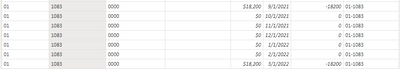- Power BI forums
- Updates
- News & Announcements
- Get Help with Power BI
- Desktop
- Service
- Report Server
- Power Query
- Mobile Apps
- Developer
- DAX Commands and Tips
- Custom Visuals Development Discussion
- Health and Life Sciences
- Power BI Spanish forums
- Translated Spanish Desktop
- Power Platform Integration - Better Together!
- Power Platform Integrations (Read-only)
- Power Platform and Dynamics 365 Integrations (Read-only)
- Training and Consulting
- Instructor Led Training
- Dashboard in a Day for Women, by Women
- Galleries
- Community Connections & How-To Videos
- COVID-19 Data Stories Gallery
- Themes Gallery
- Data Stories Gallery
- R Script Showcase
- Webinars and Video Gallery
- Quick Measures Gallery
- 2021 MSBizAppsSummit Gallery
- 2020 MSBizAppsSummit Gallery
- 2019 MSBizAppsSummit Gallery
- Events
- Ideas
- Custom Visuals Ideas
- Issues
- Issues
- Events
- Upcoming Events
- Community Blog
- Power BI Community Blog
- Custom Visuals Community Blog
- Community Support
- Community Accounts & Registration
- Using the Community
- Community Feedback
Register now to learn Fabric in free live sessions led by the best Microsoft experts. From Apr 16 to May 9, in English and Spanish.
- Power BI forums
- Forums
- Get Help with Power BI
- Desktop
- Ending Values Missing in Account Balance
- Subscribe to RSS Feed
- Mark Topic as New
- Mark Topic as Read
- Float this Topic for Current User
- Bookmark
- Subscribe
- Printer Friendly Page
- Mark as New
- Bookmark
- Subscribe
- Mute
- Subscribe to RSS Feed
- Permalink
- Report Inappropriate Content
Ending Values Missing in Account Balance
Table 'GL Account Balances by Date' contains general ledger balances for the entire chart of accounts, with one balance per month.
However, the source table contains no values when no transactions took place in a given month. Thus, account 1083, for instance, shows no Balance after 3/1/22, even though in reality it still has a Balance of $18,200.
All months prior to the month containing the last transaction do populate with zero values, as desired. But 4/1/22, 5/1/22, and 6/1/22 are all missing.
What is the best way to fix this? I see four options:
1. Ignore this system-generated Table and instead create a new one based on a separate Transactions table.
2. Use DAX to create a Measure within the 'GL Account Balances by Date' Table. I have attempted this but have been unsuccessful, likely because I do not have any blank records available for the Measure to populate.
3. Use DAX to create a brand new Table, joining 'GL Account Balances by Date' with my DATE TABLE. Note this would have to consider every combination of Date, CompanyCode, GLAccountNumber, GLDepartmentCode, and GLSubAccountNumber.
4. Use Power Query to append Balances with a full DATE TABLE, filling down values.
Your help is greatly appreciated.
Solved! Go to Solution.
- Mark as New
- Bookmark
- Subscribe
- Mute
- Subscribe to RSS Feed
- Permalink
- Report Inappropriate Content
Hi @LobsterLegend , Don't complicate your requirement. Just create a running total on the Balance Amount. Use the Calendar Date to calculate and display the running total. Use the quick measure option to create a Running total.
Hope this helps!
- Mark as New
- Bookmark
- Subscribe
- Mute
- Subscribe to RSS Feed
- Permalink
- Report Inappropriate Content
Thank you, dhruvinushah. The existence of an Account Balance table in the source SQL database sent me on a wild goose hunt.
- Mark as New
- Bookmark
- Subscribe
- Mute
- Subscribe to RSS Feed
- Permalink
- Report Inappropriate Content
Hi @LobsterLegend , Don't complicate your requirement. Just create a running total on the Balance Amount. Use the Calendar Date to calculate and display the running total. Use the quick measure option to create a Running total.
Hope this helps!
Helpful resources

Microsoft Fabric Learn Together
Covering the world! 9:00-10:30 AM Sydney, 4:00-5:30 PM CET (Paris/Berlin), 7:00-8:30 PM Mexico City

Power BI Monthly Update - April 2024
Check out the April 2024 Power BI update to learn about new features.

| User | Count |
|---|---|
| 113 | |
| 97 | |
| 85 | |
| 70 | |
| 61 |
| User | Count |
|---|---|
| 151 | |
| 121 | |
| 104 | |
| 87 | |
| 67 |