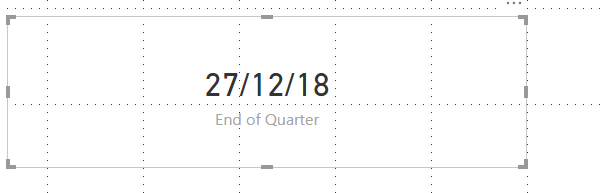- Power BI forums
- Updates
- News & Announcements
- Get Help with Power BI
- Desktop
- Service
- Report Server
- Power Query
- Mobile Apps
- Developer
- DAX Commands and Tips
- Custom Visuals Development Discussion
- Health and Life Sciences
- Power BI Spanish forums
- Translated Spanish Desktop
- Power Platform Integration - Better Together!
- Power Platform Integrations (Read-only)
- Power Platform and Dynamics 365 Integrations (Read-only)
- Training and Consulting
- Instructor Led Training
- Dashboard in a Day for Women, by Women
- Galleries
- Community Connections & How-To Videos
- COVID-19 Data Stories Gallery
- Themes Gallery
- Data Stories Gallery
- R Script Showcase
- Webinars and Video Gallery
- Quick Measures Gallery
- 2021 MSBizAppsSummit Gallery
- 2020 MSBizAppsSummit Gallery
- 2019 MSBizAppsSummit Gallery
- Events
- Ideas
- Custom Visuals Ideas
- Issues
- Issues
- Events
- Upcoming Events
- Community Blog
- Power BI Community Blog
- Custom Visuals Community Blog
- Community Support
- Community Accounts & Registration
- Using the Community
- Community Feedback
Register now to learn Fabric in free live sessions led by the best Microsoft experts. From Apr 16 to May 9, in English and Spanish.
- Power BI forums
- Forums
- Get Help with Power BI
- Desktop
- Re: End of Quarter minus 2 work days
- Subscribe to RSS Feed
- Mark Topic as New
- Mark Topic as Read
- Float this Topic for Current User
- Bookmark
- Subscribe
- Printer Friendly Page
- Mark as New
- Bookmark
- Subscribe
- Mute
- Subscribe to RSS Feed
- Permalink
- Report Inappropriate Content
End of Quarter minus 2 work days
Hello All,
For a report for our sales team I am trying to show the last date of sales for invoicing. Within our company this is the third to last workday, therefore I am trying to find the end of the Quarter minus 2 work days. This is my measure so far:
End of Quarter =
VAR TodaysDate = Today()
VAR Calendar1 = CALENDAR(DATE(YEAR(TodaysDate),1,1),DATE(YEAR(TodaysDate),12,31))
VAR Calendar2 = ADDCOLUMNS(Calendar1,"Quarter",ROUNDUP(MONTH([Date])/3,0))
VAR Calendar3 = ADDCOLUMNS(Calendar2,"WeekDay1",WEEKDAY([Date],2))
VAR TodaysMonth = ROUNDUP(MONTH(TodaysDate)/3,0)
VAR Calendar4 = FILTER(Calendar3,[Quarter]=TodaysMonth&&[WeekDay1]<6)
VAR LastWorkingDay = MAXX(Calendar4,[Date])-2
RETURN FORMAT(LastWorkingDay,"dd/mm/yy")
Unfortunately this gives the last day as 29th Dec and this is a Saturday, im this example I am looking for this to be the 27th.
I believe my LastWorkday variable is the issue, I need to subtract 2 work days, not just 2 days.
Any thoughts?
Thanks in advance, Ian
Solved! Go to Solution.
- Mark as New
- Bookmark
- Subscribe
- Mute
- Subscribe to RSS Feed
- Permalink
- Report Inappropriate Content
Hi @idrabble,
To update your measure as below.
End of Quarter = VAR TodaysDate = Today() VAR Calendar1 = CALENDAR(DATE(YEAR(TodaysDate),1,1),DATE(YEAR(TodaysDate),12,31)) VAR Calendar2 = ADDCOLUMNS(Calendar1,"Quarter",ROUNDUP(MONTH([Date])/3,0)) VAR Calendar3 = ADDCOLUMNS(Calendar2,"WeekDay1",WEEKDAY([Date],2)) VAR TodaysMonth = ROUNDUP(MONTH(TodaysDate)/3,0) VAR Calendar4 = FILTER(Calendar3,[Quarter]=TodaysMonth&&[WeekDay1]<6) VAR LastWorkingDay = TOPN(3,Calendar4,[Date],DESC) var las = MINX(LastWorkingDay,[Date]) RETURN FORMAT(las,"dd/mm/yy")
Regards,
Frank
If this post helps, then please consider Accept it as the solution to help the others find it more quickly.
- Mark as New
- Bookmark
- Subscribe
- Mute
- Subscribe to RSS Feed
- Permalink
- Report Inappropriate Content
Hi @idrabble,
To update your measure as below.
End of Quarter = VAR TodaysDate = Today() VAR Calendar1 = CALENDAR(DATE(YEAR(TodaysDate),1,1),DATE(YEAR(TodaysDate),12,31)) VAR Calendar2 = ADDCOLUMNS(Calendar1,"Quarter",ROUNDUP(MONTH([Date])/3,0)) VAR Calendar3 = ADDCOLUMNS(Calendar2,"WeekDay1",WEEKDAY([Date],2)) VAR TodaysMonth = ROUNDUP(MONTH(TodaysDate)/3,0) VAR Calendar4 = FILTER(Calendar3,[Quarter]=TodaysMonth&&[WeekDay1]<6) VAR LastWorkingDay = TOPN(3,Calendar4,[Date],DESC) var las = MINX(LastWorkingDay,[Date]) RETURN FORMAT(las,"dd/mm/yy")
Regards,
Frank
If this post helps, then please consider Accept it as the solution to help the others find it more quickly.
- Mark as New
- Bookmark
- Subscribe
- Mute
- Subscribe to RSS Feed
- Permalink
- Report Inappropriate Content
Thanks Frank,
I was so close but you've got me over the line
Regards, Ian
- Mark as New
- Bookmark
- Subscribe
- Mute
- Subscribe to RSS Feed
- Permalink
- Report Inappropriate Content
@idrabble Please try to use below (assuming that you have calendar table in place already as mentioned in below post)
Create a new table as
Test139Out = GROUPBY(FILTER(Test139EOQ,NOT [WeekDayNo] IN {6,7}),Test139EOQ[Quarter],"LastDay",MAXx(CURRENTGROUP(),Test139EOQ[Date]))Then add a calculated column (which is the expected output) as below
Final = IF (WEEKDAY(Test139Out[LastDay],2)=1,Test139Out[LastDay]-4,Test139Out[LastDay]-2)
Did I answer your question? Mark my post as a solution!
Proud to be a PBI Community Champion
- Mark as New
- Bookmark
- Subscribe
- Mute
- Subscribe to RSS Feed
- Permalink
- Report Inappropriate Content
Thanks @PattemManohar but I am really looking to answer this in a measure, not create another table
Regards, Ian
Helpful resources

Microsoft Fabric Learn Together
Covering the world! 9:00-10:30 AM Sydney, 4:00-5:30 PM CET (Paris/Berlin), 7:00-8:30 PM Mexico City

Power BI Monthly Update - April 2024
Check out the April 2024 Power BI update to learn about new features.

| User | Count |
|---|---|
| 111 | |
| 100 | |
| 80 | |
| 64 | |
| 58 |
| User | Count |
|---|---|
| 148 | |
| 111 | |
| 93 | |
| 84 | |
| 66 |