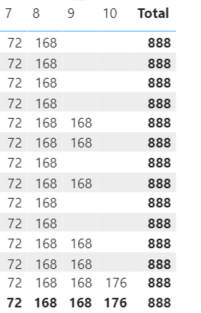- Power BI forums
- Updates
- News & Announcements
- Get Help with Power BI
- Desktop
- Service
- Report Server
- Power Query
- Mobile Apps
- Developer
- DAX Commands and Tips
- Custom Visuals Development Discussion
- Health and Life Sciences
- Power BI Spanish forums
- Translated Spanish Desktop
- Power Platform Integration - Better Together!
- Power Platform Integrations (Read-only)
- Power Platform and Dynamics 365 Integrations (Read-only)
- Training and Consulting
- Instructor Led Training
- Dashboard in a Day for Women, by Women
- Galleries
- Community Connections & How-To Videos
- COVID-19 Data Stories Gallery
- Themes Gallery
- Data Stories Gallery
- R Script Showcase
- Webinars and Video Gallery
- Quick Measures Gallery
- 2021 MSBizAppsSummit Gallery
- 2020 MSBizAppsSummit Gallery
- 2019 MSBizAppsSummit Gallery
- Events
- Ideas
- Custom Visuals Ideas
- Issues
- Issues
- Events
- Upcoming Events
- Community Blog
- Power BI Community Blog
- Custom Visuals Community Blog
- Community Support
- Community Accounts & Registration
- Using the Community
- Community Feedback
Register now to learn Fabric in free live sessions led by the best Microsoft experts. From Apr 16 to May 9, in English and Spanish.
- Power BI forums
- Forums
- Get Help with Power BI
- Desktop
- Employee Utilization - incorrect totals
- Subscribe to RSS Feed
- Mark Topic as New
- Mark Topic as Read
- Float this Topic for Current User
- Bookmark
- Subscribe
- Printer Friendly Page
- Mark as New
- Bookmark
- Subscribe
- Mute
- Subscribe to RSS Feed
- Permalink
- Report Inappropriate Content
Employee Utilization - incorrect totals
I am trying to figure out how to build a formula that will provide the utilization for multiple employees reporting different billable hours and also with different working hours due to when they started. Hours are reported by day with multiple employees in the same column and hours in another column. I've calculated working hours within a master calendar table.
I'm trying to divide billable hours by working hours, using the calendar to dynamically filter by month, quarter, etc. Ideally I would like to use this to have each employee on a row with utilization and then the total being entire utilization.
Below is the utilization table, but totals are incorrect calculated as such:
- Employee Utilization = iferror([Billable Hours] / sum('Calendar'[WorkHours]), blank())
- Billable Hours = CALCULATE(SUM('2 Hours'[Logged Hours]),FILTER('2 Hours',[Billable Status]="1"))
- WorkHours = VAR WeekDayNum = WEEKDAY ('Calendar'[Date] )RETURN (IF (OR ( OR ( WeekDayNum = 1, WeekDayNum = 7 ), RELATED ( '6 Holidays'[Holiday Start Date[Date] ) <> BLANK ()),0, 8))
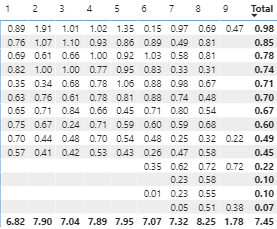 Utilization by month
Utilization by month
The row values seem to be very close, but I believe it is calculating each employees billable hours by the total available hours and not totaling correctly.
- Mark as New
- Bookmark
- Subscribe
- Mute
- Subscribe to RSS Feed
- Permalink
- Report Inappropriate Content
@Greg_Deckler Thank you for the quick reply! I utilized your recipe and it worked great, the totals are correct and much easier. My only issue is if an employee had not started it still divides total billable hours by total work hours, resulting in inacurratly low utilization. How can I filter out my total working hours for each unique individual employee?
Here are the calculations I used from your recipe:
% Utilization =
VAR __Table = SUMMARIZE('2 Hours','2 Hours'[Employee Name])
VAR __TotalBillableHours = SUMX(__Table,[Total Billable Hours])
VAR __TotalHours = SUMX(__Table,[Total Hours])
VAR __Utilization = DIVIDE(__TotalBillableHours,__TotalHours,0)
RETURN
IF(ISBLANK(__Utilization),0,__Utilization)
Total Billable Hours =
var _Category = MAX('2 Hours'[Billable Status])
Return
IF(
_category = "0",
0,
SUMX(
FILTER(
'2 Hours','2 Hours'[Billable Status] = "1"
),
'2 Hours'[Logged Hours]
)
)
Total Hours =
switch(max('2 Hours'[Column]),
"Full-Time", SUM('Work Hour Calendar'[Work Hours]),
blank()
)
Here is the result:
| Employee Name | 1 | 2 | 3 | 4 | 5 | 6 | 7 | 8 | 9 | 10 | 11 | 12 | Total |
| Employee 1 | 69% | 61% | 66% | 100% | 92% | 103% | 58% | 81% | 6% | 0% | 0% | 0% | 54% |
Below is my data:
| People ID | Project ID | Logged Date | Task | Logged Hours | Billable Status | Employee Name | Employee Title | Employee Hourly Rate | Employee Status |
| 17187664 | 2970412 | Thursday, January 2, 2020 | 2. Fieldwork | 3 | 1 | N/A | Analyst | 200 | Full-Time |
| 262732 | 2849029 | Thursday, January 2, 2020 | 02. Business Development | 4 | 0 | N/A | Managing Director & Co-Founder | 300 | Full-Time |
| 262732 | 2849029 | Thursday, January 2, 2020 | 0. Admin | 4 | 1 | N/A | Managing Director & Co-Founder | 300 | Full-Time |
| 262744 | 2854215 | Thursday, January 2, 2020 | 4. QA | 6 | 1 | N/A | Director | 275 | Full-Time |
| 442154 | 2691602 | Thursday, January 2, 2020 | 2. Internal Audit | 0 | 1 | N/A | Manager | 250 | Full-Time |
| 17055619 | 2855539 | Thursday, January 2, 2020 | Onsite Audit Support | 8 | 1 | N/A | Consultant | 225 | Full-Time |
| 17090027 | 2856177 | Thursday, January 2, 2020 | 2. Internal Audit | 0 | 1 | N/A | Senior Analyst | 225 | Full-Time |
| 17187664 | 2982088 | Thursday, January 2, 2020 | 3 | 1 | N/A | Analyst | 200 | Full-Time | |
| 262744 | 2856293 | Thursday, January 2, 2020 | 1. Project Planning | 6 | 1 | N/A | Director | 275 | Full-Time |
| 17187664 | 2849029 | Thursday, January 2, 2020 | 0. Admin | 2 | 0 | N/A | Analyst | 200 | Full-Time |
| 17187664 | 2855500 | Thursday, January 2, 2020 | 2. Fieldwork | 1 | 1 | N/A | Analyst | 200 | Full-Time |
| 17168871 | 2856293 | Thursday, January 2, 2020 | 2. Internal Assessments | 0 | 1 | N/A | Analyst | 225 | Full-Time |
| 17090027 | 2849029 | Thursday, January 2, 2020 | 8 | 1 | N/A | Senior Analyst | 225 | Full-Time |
Thank you for any help, this has already got me on the right track!
- Mark as New
- Bookmark
- Subscribe
- Mute
- Subscribe to RSS Feed
- Permalink
- Report Inappropriate Content
Still haven't quite figured out how to incorporate start and end dates into total work hours for each employee using your utilization formula. I bought and read through the utilization chapters within your book, but cannot see an explanation on how to calculate work hours by individual employee, only an aggregation of total possible working hours. Any help would be appreciated!
- Mark as New
- Bookmark
- Subscribe
- Mute
- Subscribe to RSS Feed
- Permalink
- Report Inappropriate Content
Hi @tpal415 ,
Is your issue solved now?
Best Regards,
Kelly
- Mark as New
- Bookmark
- Subscribe
- Mute
- Subscribe to RSS Feed
- Permalink
- Report Inappropriate Content
@Kelly Unfortuantely no. I believe my issue is with calucalting total hours available. I can't quite figure out how to calculate the total work hours available by each individual employee when employees have different start dates. I have a calendar with the total work hours and another table with employee start dates, but cannot tie the two together. The billable hours is correct, and totals are all summing correclty, but below are the outputs:
Total Hours:
#TotalHours =
VAR __Start = MAX('7 People'[Start Date])
RETURN
switch(max('2 Hours'[Employee Type]),
"Full-Time", SUMX(FILTER('Work Hour Calendar',[Date]>__Start),'Work Hour Calendar'[WorkHours]),
blank()
)
Output:
*Here is the issue - it's good that only the numbers are showing up in months where people have input hours, but again it's taking the entire month of work hours, not by day and also only months 7-12 which is most likely because the most recent (max) start date was mid July. This obviously throws everything else off.
Total Hours by Employee:
#TotalHoursByEmployee = SUM('Work Hour Calendar'[WorkHours])
Output:
Total Billable Hours:
Total Billable Hours =
var _Category = MAX('2 Hours'[Billable Status])
Return
IF(
_category = "0",
0,
SUMX(
FILTER(
'2 Hours','2 Hours'[Billable Status] = "1"
),
'2 Hours'[Logged Hours]
)
)
Output:
Utilization:
%Utilization =
VAR __utilization = DIVIDE([Total Billable Hours],[#TotalHours],0)
VAR __days = countrows('2 Hours')
RETURN
IF(ISINSCOPE('7 People'[Employee Name]),
IF(
Isblank(__Days),
BLANK(),
IF(
ISBLANK(__utilization),
0,
__utilization
)),
VAR __tempTable =
SUMMARIZE(
'2 Hours',
'2 Hours'[Employee Name],
"__billableHours",[Total Billable Hours],
"__totalHours",[#TotalHours]
)
VAR __totalBillableHours = SUMX(__tempTable,[__billableHours])
VAR __totalTotalHours = SUMX(__tempTable,[__totalHours])
RETURN
DIVIDE(__totalBillableHours,__totalTotalHours,0)
)
Output:
- Mark as New
- Bookmark
- Subscribe
- Mute
- Subscribe to RSS Feed
- Permalink
- Report Inappropriate Content
Hi @tpal415 ,
It's a subtotal issue,a very common issue,could you pls upload your .pbix file to Onedrive business and share the link with me?(Remember to remove the confidential information)
Kelly
- Mark as New
- Bookmark
- Subscribe
- Mute
- Subscribe to RSS Feed
- Permalink
- Report Inappropriate Content
@tpal415 - See if this helps, attached PBIX from my other book, Learn Power BI which goes through the whole utilization stuff in detail.
I am thinking maybe:
Total Hours =
VAR __Start = MAX('Employee Table'[Start Date]),
RETURN
switch(max('2 Hours'[Column]),
"Full-Time", SUMX(FILTER('Work Hour Calendar',[Date]>__Start),[Work Hours]),
blank()
)Something like that.
@ me in replies or I'll lose your thread!!!
Instead of a Kudo, please vote for this idea
Become an expert!: Enterprise DNA
External Tools: MSHGQM
YouTube Channel!: Microsoft Hates Greg
Latest book!: The Definitive Guide to Power Query (M)
DAX is easy, CALCULATE makes DAX hard...
- Mark as New
- Bookmark
- Subscribe
- Mute
- Subscribe to RSS Feed
- Permalink
- Report Inappropriate Content
@tpal415 - I have a utilization recipe in my book, DAX Cookbook, it is Recipe 1, Chapter 8.
https://github.com/gdeckler/DAXCookbook
If you can post sample data that would help.
Looks like you measure total is off. Very common. See my post about it here: https://community.powerbi.com/t5/DAX-Commands-and-Tips/Dealing-with-Measure-Totals/td-p/63376
Also, this Quick Measure, Measure Totals, The Final Word should get you what you need:
https://community.powerbi.com/t5/Quick-Measures-Gallery/Measure-Totals-The-Final-Word/m-p/547907
Finally, since I see you are a New Member, please check if your issue is a common issue listed here: https://community.powerbi.com/t5/Community-Blog/Before-You-Post-Read-This/ba-p/1116882
Also, please see this post regarding How to Get Your Question Answered Quickly: https://community.powerbi.com/t5/Community-Blog/How-to-Get-Your-Question-Answered-Quickly/ba-p/38490
The most important parts are:
1. Sample data as text, use the table tool in the editing bar
2. Expected output from sample data
3. Explanation in words of how to get from 1. to 2.
@ me in replies or I'll lose your thread!!!
Instead of a Kudo, please vote for this idea
Become an expert!: Enterprise DNA
External Tools: MSHGQM
YouTube Channel!: Microsoft Hates Greg
Latest book!: The Definitive Guide to Power Query (M)
DAX is easy, CALCULATE makes DAX hard...
Helpful resources

Microsoft Fabric Learn Together
Covering the world! 9:00-10:30 AM Sydney, 4:00-5:30 PM CET (Paris/Berlin), 7:00-8:30 PM Mexico City

Power BI Monthly Update - April 2024
Check out the April 2024 Power BI update to learn about new features.

| User | Count |
|---|---|
| 106 | |
| 94 | |
| 77 | |
| 65 | |
| 53 |
| User | Count |
|---|---|
| 145 | |
| 105 | |
| 104 | |
| 90 | |
| 63 |