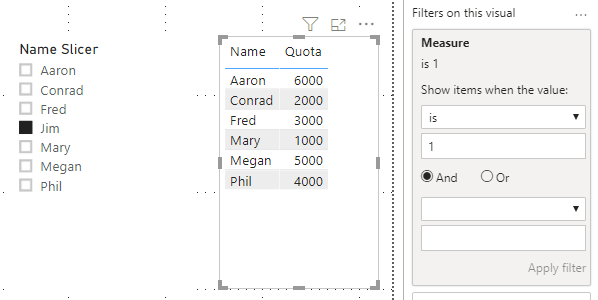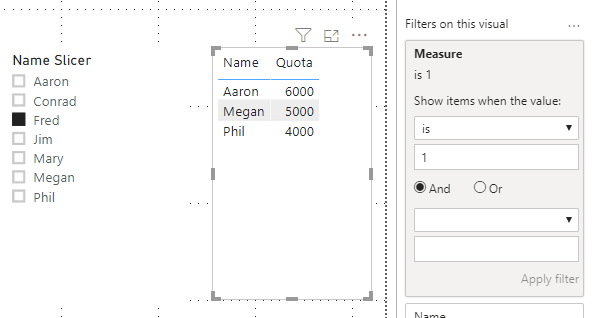- Power BI forums
- Updates
- News & Announcements
- Get Help with Power BI
- Desktop
- Service
- Report Server
- Power Query
- Mobile Apps
- Developer
- DAX Commands and Tips
- Custom Visuals Development Discussion
- Health and Life Sciences
- Power BI Spanish forums
- Translated Spanish Desktop
- Power Platform Integration - Better Together!
- Power Platform Integrations (Read-only)
- Power Platform and Dynamics 365 Integrations (Read-only)
- Training and Consulting
- Instructor Led Training
- Dashboard in a Day for Women, by Women
- Galleries
- Community Connections & How-To Videos
- COVID-19 Data Stories Gallery
- Themes Gallery
- Data Stories Gallery
- R Script Showcase
- Webinars and Video Gallery
- Quick Measures Gallery
- 2021 MSBizAppsSummit Gallery
- 2020 MSBizAppsSummit Gallery
- 2019 MSBizAppsSummit Gallery
- Events
- Ideas
- Custom Visuals Ideas
- Issues
- Issues
- Events
- Upcoming Events
- Community Blog
- Power BI Community Blog
- Custom Visuals Community Blog
- Community Support
- Community Accounts & Registration
- Using the Community
- Community Feedback
Register now to learn Fabric in free live sessions led by the best Microsoft experts. From Apr 16 to May 9, in English and Spanish.
- Power BI forums
- Forums
- Get Help with Power BI
- Desktop
- Employee Hierarchy
- Subscribe to RSS Feed
- Mark Topic as New
- Mark Topic as Read
- Float this Topic for Current User
- Bookmark
- Subscribe
- Printer Friendly Page
- Mark as New
- Bookmark
- Subscribe
- Mute
- Subscribe to RSS Feed
- Permalink
- Report Inappropriate Content
Employee Hierarchy
Hi,
I have the below employee hierarchy. Right now, when I create the hierarchy in PowerBI, I'm only able to drill down to the employees that are in the level below. For example, when I drill down into Jim, I can only see quota bar graphs for Mary, Conrad and Fred. I want to click on Jim and get quota bar graphs for every employee below Jim, regardless of level (Mary, Conrad, Fred, Phil, Megan and Aaron). I would like this because Jim is concerned with the performance of all the employees under him, not just those that report directly into him. Then, within that view, I also want to be able to click Fred and see those employees below him, which would be Phil, Megan and Aaron. Any help to construct this hierarchy would be greatly appreciated!
| Name | 1 | 2 | 3 | 4 | Quota |
| Jim | Jim | 21000 | |||
| Mary | Jim | Mary | 1000 | ||
| Conrad | Jim | Conrad | 2000 | ||
| Fred | Jim | Fred | 3000 | ||
| Phil | Jim | Fred | Phil | 4000 | |
| Megan | Jim | Fred | Megan | 5000 | |
| Aaron | Jim | Fred | Megan | Aaron | 6000 |
Solved! Go to Solution.
- Mark as New
- Bookmark
- Subscribe
- Mute
- Subscribe to RSS Feed
- Permalink
- Report Inappropriate Content
Hi,
I have a workaround to meet your requirement.
Please try to create a name slicer table first:
Name Slicer = DISTINCT(SELECTCOLUMNS('Table',"Name Slicer",'Table'[Name]))Then create this column:
Column = SWITCH(true,'Table'[Name]='Table'[1],1,'Table'[Name]='Table'[2],2,'Table'[Name]='Table'[3],3,'Table'[Name]='Table'[4],4)Try this measure:
Measure = IF(MAX('Table'[Column])>CALCULATE(MAX('Table'[Column]),FILTER(ALLSELECTED('Table'),'Table'[Name]=SELECTEDVALUE('Name Slicer'[Name Slicer]))),1,0)Apply this measure to the table visual.
When you choose one name in name slicer, the result shows all employees under him/her:
Here is my test pbix:
Hope this helps.
Best Regards,
Giotto Zhi
- Mark as New
- Bookmark
- Subscribe
- Mute
- Subscribe to RSS Feed
- Permalink
- Report Inappropriate Content
Hi,
I have a workaround to meet your requirement.
Please try to create a name slicer table first:
Name Slicer = DISTINCT(SELECTCOLUMNS('Table',"Name Slicer",'Table'[Name]))Then create this column:
Column = SWITCH(true,'Table'[Name]='Table'[1],1,'Table'[Name]='Table'[2],2,'Table'[Name]='Table'[3],3,'Table'[Name]='Table'[4],4)Try this measure:
Measure = IF(MAX('Table'[Column])>CALCULATE(MAX('Table'[Column]),FILTER(ALLSELECTED('Table'),'Table'[Name]=SELECTEDVALUE('Name Slicer'[Name Slicer]))),1,0)Apply this measure to the table visual.
When you choose one name in name slicer, the result shows all employees under him/her:
Here is my test pbix:
Hope this helps.
Best Regards,
Giotto Zhi
- Mark as New
- Bookmark
- Subscribe
- Mute
- Subscribe to RSS Feed
- Permalink
- Report Inappropriate Content
I believe you use the double arrow drill down versus the forked arrow drill down.
@ me in replies or I'll lose your thread!!!
Instead of a Kudo, please vote for this idea
Become an expert!: Enterprise DNA
External Tools: MSHGQM
YouTube Channel!: Microsoft Hates Greg
Latest book!: The Definitive Guide to Power Query (M)
DAX is easy, CALCULATE makes DAX hard...
- Mark as New
- Bookmark
- Subscribe
- Mute
- Subscribe to RSS Feed
- Permalink
- Report Inappropriate Content
@Anonymous -
Take a look at https://www.daxpatterns.com/parent-child-hierarchies/. I think you'll find this pattern a nice solution to your need.
Did I answer your question? Mark my post as a solution!
Did my answers help arrive at a solution? Give it a kudos by clicking the Thumbs Up!
Proud to be a Super User!
Helpful resources

Microsoft Fabric Learn Together
Covering the world! 9:00-10:30 AM Sydney, 4:00-5:30 PM CET (Paris/Berlin), 7:00-8:30 PM Mexico City

Power BI Monthly Update - April 2024
Check out the April 2024 Power BI update to learn about new features.

| User | Count |
|---|---|
| 114 | |
| 99 | |
| 82 | |
| 70 | |
| 60 |
| User | Count |
|---|---|
| 149 | |
| 114 | |
| 107 | |
| 89 | |
| 67 |