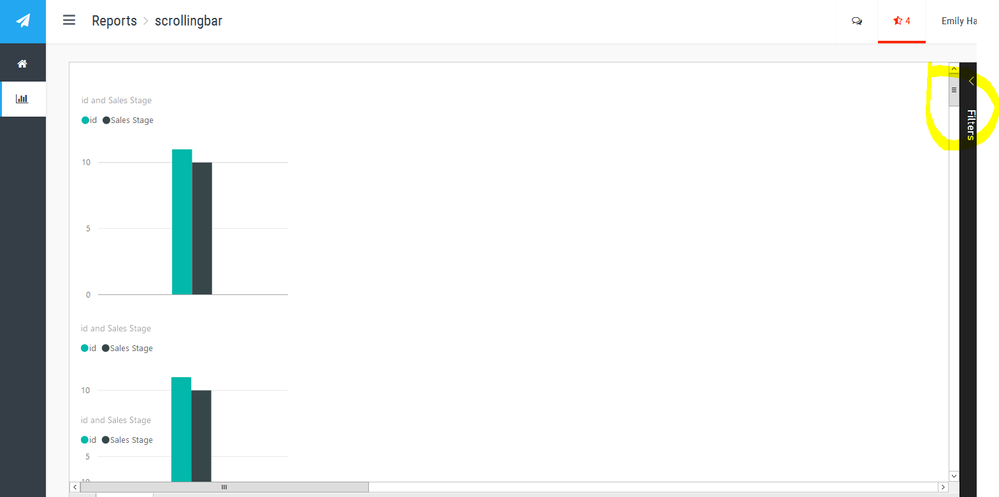- Power BI forums
- Updates
- News & Announcements
- Get Help with Power BI
- Desktop
- Service
- Report Server
- Power Query
- Mobile Apps
- Developer
- DAX Commands and Tips
- Custom Visuals Development Discussion
- Health and Life Sciences
- Power BI Spanish forums
- Translated Spanish Desktop
- Power Platform Integration - Better Together!
- Power Platform Integrations (Read-only)
- Power Platform and Dynamics 365 Integrations (Read-only)
- Training and Consulting
- Instructor Led Training
- Dashboard in a Day for Women, by Women
- Galleries
- Community Connections & How-To Videos
- COVID-19 Data Stories Gallery
- Themes Gallery
- Data Stories Gallery
- R Script Showcase
- Webinars and Video Gallery
- Quick Measures Gallery
- 2021 MSBizAppsSummit Gallery
- 2020 MSBizAppsSummit Gallery
- 2019 MSBizAppsSummit Gallery
- Events
- Ideas
- Custom Visuals Ideas
- Issues
- Issues
- Events
- Upcoming Events
- Community Blog
- Power BI Community Blog
- Custom Visuals Community Blog
- Community Support
- Community Accounts & Registration
- Using the Community
- Community Feedback
Register now to learn Fabric in free live sessions led by the best Microsoft experts. From Apr 16 to May 9, in English and Spanish.
- Power BI forums
- Forums
- Get Help with Power BI
- Desktop
- Embedding total Dashboards or Tiles???
- Subscribe to RSS Feed
- Mark Topic as New
- Mark Topic as Read
- Float this Topic for Current User
- Bookmark
- Subscribe
- Printer Friendly Page
- Mark as New
- Bookmark
- Subscribe
- Mute
- Subscribe to RSS Feed
- Permalink
- Report Inappropriate Content
Embedding total Dashboards or Tiles???
Hi,
We want to deploy MS Power BI, embedded version (Azure), for embedding dashboards in another web application (also in Azure cloud). We would like to have a "one-page vertical scrolling" dashboard design in that application. Explanation: a 'long' webpage, with more sections, vertical, that a user can scroll down and 'tells a story'. An average page will have some 7-10 tiles. The total solution will have about 15 pages (each about 8 tiles). First question: is it possible to make such a 'long' custom page in Power BI that will scroll in another application?? Examples so far we've seen (and tries), like a custom size 1200*1800, squeeze the dashboard in the browser and shrink the height in order to fit in the browser height. Are we doing something wrong, or is this a limitation of Power BI??
Related to the question above, another option would be to design the dashboard page in the other application, and only embed the 'tiles' in that pages. So in that case we would embed about 8 tiles / parts in a web page in that other application.
Questions: by embedding multiple separate tiles in about 15 pages in that application, would we face limitations / or can we expect problems like loading speed, functionalities to use filters for that pages (in a case that we have more tiles on one external page, can we still use filters???), stability???
Or would you recommend another solution for our challenge??
Thanks very much for taking the time te respond to our questions!!
Best, Jos
- Mark as New
- Bookmark
- Subscribe
- Mute
- Subscribe to RSS Feed
- Permalink
- Report Inappropriate Content
Are you talking about adding a scrolling bar in Power BI embeded? I can have a very long report embeded with scrolling bar. Just customize the page size and apply scrolling bar when develop the pbix in Power BI Desktop.
Helpful resources

Microsoft Fabric Learn Together
Covering the world! 9:00-10:30 AM Sydney, 4:00-5:30 PM CET (Paris/Berlin), 7:00-8:30 PM Mexico City

Power BI Monthly Update - April 2024
Check out the April 2024 Power BI update to learn about new features.

| User | Count |
|---|---|
| 109 | |
| 98 | |
| 77 | |
| 66 | |
| 54 |
| User | Count |
|---|---|
| 144 | |
| 104 | |
| 100 | |
| 86 | |
| 64 |