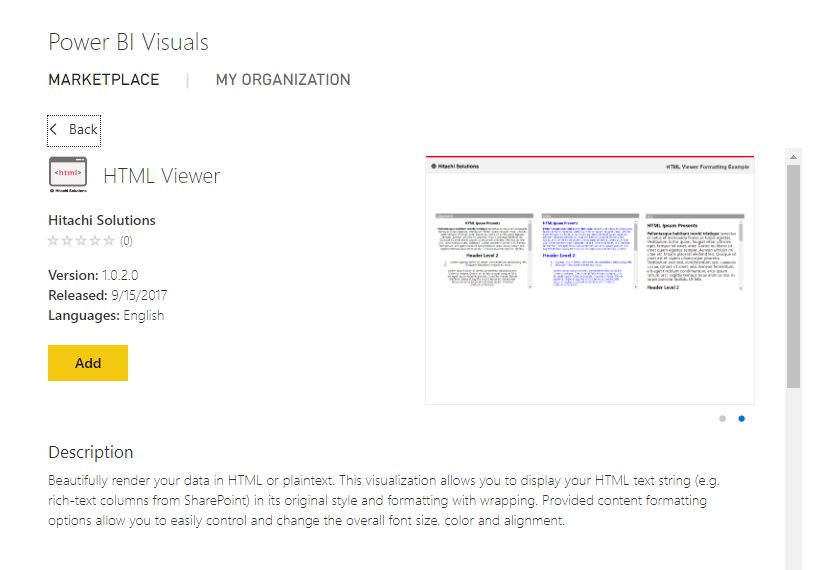- Power BI forums
- Updates
- News & Announcements
- Get Help with Power BI
- Desktop
- Service
- Report Server
- Power Query
- Mobile Apps
- Developer
- DAX Commands and Tips
- Custom Visuals Development Discussion
- Health and Life Sciences
- Power BI Spanish forums
- Translated Spanish Desktop
- Power Platform Integration - Better Together!
- Power Platform Integrations (Read-only)
- Power Platform and Dynamics 365 Integrations (Read-only)
- Training and Consulting
- Instructor Led Training
- Dashboard in a Day for Women, by Women
- Galleries
- Community Connections & How-To Videos
- COVID-19 Data Stories Gallery
- Themes Gallery
- Data Stories Gallery
- R Script Showcase
- Webinars and Video Gallery
- Quick Measures Gallery
- 2021 MSBizAppsSummit Gallery
- 2020 MSBizAppsSummit Gallery
- 2019 MSBizAppsSummit Gallery
- Events
- Ideas
- Custom Visuals Ideas
- Issues
- Issues
- Events
- Upcoming Events
- Community Blog
- Power BI Community Blog
- Custom Visuals Community Blog
- Community Support
- Community Accounts & Registration
- Using the Community
- Community Feedback
Register now to learn Fabric in free live sessions led by the best Microsoft experts. From Apr 16 to May 9, in English and Spanish.
- Power BI forums
- Forums
- Get Help with Power BI
- Desktop
- Embed Excel doc from Sharepoint
- Subscribe to RSS Feed
- Mark Topic as New
- Mark Topic as Read
- Float this Topic for Current User
- Bookmark
- Subscribe
- Printer Friendly Page
- Mark as New
- Bookmark
- Subscribe
- Mute
- Subscribe to RSS Feed
- Permalink
- Report Inappropriate Content
Embed Excel doc from Sharepoint
I am trying to see if there is a way to embed an excel doc that is saved in SharePoint to an extra tab on the desktop app. I don't want to import the data, I am already connected to an analysis server. I am trying to give a quick visual to some potential filter changes. I found a way to do it on the web but these users will be using a desktop document, they do not have web accounts.
Thank you!
Solved! Go to Solution.
- Mark as New
- Bookmark
- Subscribe
- Mute
- Subscribe to RSS Feed
- Permalink
- Report Inappropriate Content
Hi @Anonymous,
I totally forgot that the HTML Viewer visualization can only render local HTML in Power BI desktop. This may not work for your issue if everyone is using the pbix file in desktop mode. Sorry about that!
For reference if you ever want to use it in a published report, loading a networked or web based page within the viewer is just making an html iframe tag in a value table. This video shows a pretty solid example: https://www.youtube.com/watch?v=syzA3PZx3qk
- Mark as New
- Bookmark
- Subscribe
- Mute
- Subscribe to RSS Feed
- Permalink
- Report Inappropriate Content
Hi @Anonymous,
If I am reading your request correctly, I think there are a couple of different concepts worth identifying. I'll try and parse them as well as I can. If there are items that I am simply misreading, please don't hesitate to clarify and I'll try to respond in kind.
First off, I understand the desire to show an Excel document within Power BI. I would assume your users would want to see the data in the spreadsheet to inspect or compare with some related data that doesn't need to be loaded (or is being loaded from your analysis server, but your users prefer Excel). Historically, this could be done in most Office applications using an object linking and embedding (OLE) object (see image below), but I'm afraid this function just simply isn't in Power BI.
Second, I'm a little confused that the excel doc is "saved in SharePoint" but the users "do not have web account". I might be making a big assumption, but does this mean that they are using a web browser to navigate a SharePoint server that is on the company network? If so, are they using domain accounts to authorize to that server? I'm trying to determine how these users would normally retrieve these Excel files.
If these users are using SharePoint to retrieve the Excel file, and the server is on the company network, one option that might work is to use the SharePoint document preview (is that what "I found a way to do it on the web" means?) within an HTML viewer visualization (see image from marketplace below).
However, if I'm way off track in understanding your question, the easiest default (although less than functional) options may be to simply take some screenshots of the different filter options in Excel and paste them as static images in Power BI. Alternatively, if the Excel files are stored in an accessible path for these users without web accounts, maybe a URL link to where the file is stored could work. Here is the feature listing from May when the link types were expanded to include file locations: https://powerbi.microsoft.com/en-us/blog/power-bi-desktop-may-feature-summary/#urlTables
Good Luck!
- Mark as New
- Bookmark
- Subscribe
- Mute
- Subscribe to RSS Feed
- Permalink
- Report Inappropriate Content
Hi @CiceroBC ,
Sorry that wasn't clear. The users have an Office 365 account so they are sharing the document on SharePoint. They do not have a PowerBI online account so the online PowerBi method I found I cannot share with them. They are still tracking some sales accounts that have been transitioned to someone else in our system, so the filters are a manual and the excel doc is how they are keeping track of them.
I think the HTML Viewer might be what I'm looking for! I added the visualization to PowerBi but I'm not sure how I use it? All it asks for is a category.
I did insert a link to the document on each tab so they can quickly get there, not the end of the world if I can't have it on one of the tabs.
Thanks!
- Mark as New
- Bookmark
- Subscribe
- Mute
- Subscribe to RSS Feed
- Permalink
- Report Inappropriate Content
Hi @Anonymous,
I totally forgot that the HTML Viewer visualization can only render local HTML in Power BI desktop. This may not work for your issue if everyone is using the pbix file in desktop mode. Sorry about that!
For reference if you ever want to use it in a published report, loading a networked or web based page within the viewer is just making an html iframe tag in a value table. This video shows a pretty solid example: https://www.youtube.com/watch?v=syzA3PZx3qk
- Mark as New
- Bookmark
- Subscribe
- Mute
- Subscribe to RSS Feed
- Permalink
- Report Inappropriate Content
No worries, thank you for checking!
- Mark as New
- Bookmark
- Subscribe
- Mute
- Subscribe to RSS Feed
- Permalink
- Report Inappropriate Content
Hi @Anonymous ,
Currently, it is not supported to embed an excel to power bi desktop. I suggest to get excel file in power bi service to work around. Please refer to the online document.
https://docs.microsoft.com/en-us/power-bi/desktop-connect-excel
If this post helps, then please consider Accept it as the solution to help the others find it more quickly.
- Mark as New
- Bookmark
- Subscribe
- Mute
- Subscribe to RSS Feed
- Permalink
- Report Inappropriate Content
Okay thank you, was hoping I was missing something but kind of figured. I cannot use the "Get Data" function since I am connected to an analysis server, all I can do is change sources.
Helpful resources

Microsoft Fabric Learn Together
Covering the world! 9:00-10:30 AM Sydney, 4:00-5:30 PM CET (Paris/Berlin), 7:00-8:30 PM Mexico City

Power BI Monthly Update - April 2024
Check out the April 2024 Power BI update to learn about new features.

| User | Count |
|---|---|
| 110 | |
| 94 | |
| 82 | |
| 66 | |
| 58 |
| User | Count |
|---|---|
| 151 | |
| 121 | |
| 104 | |
| 87 | |
| 67 |